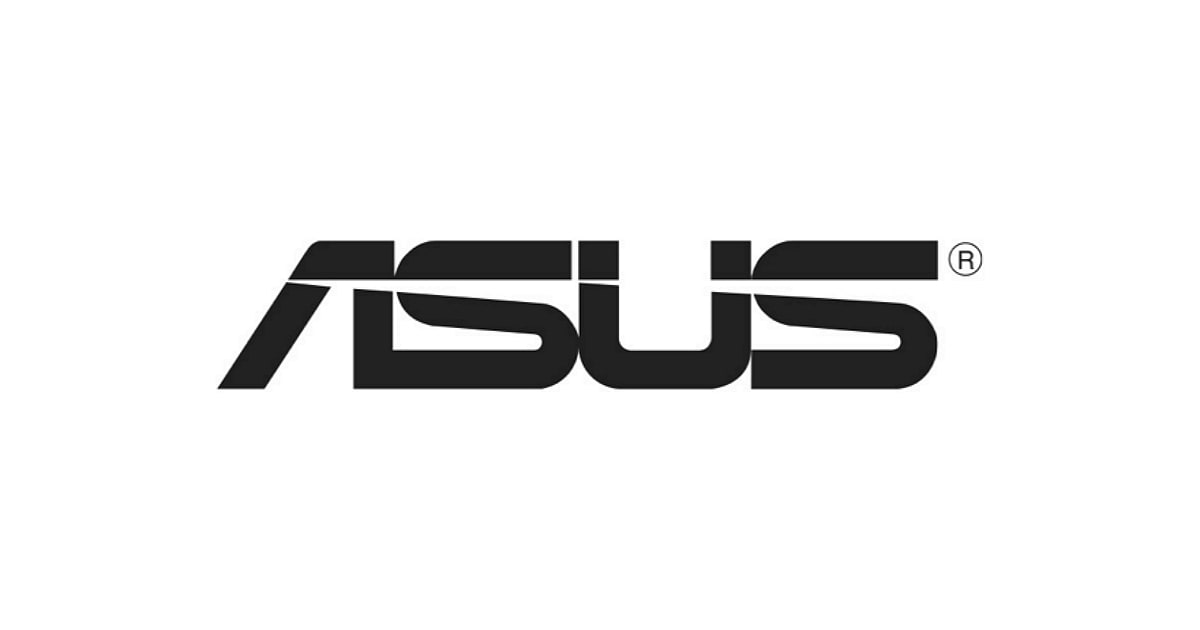When looking for the best laptop to use at work in Singapore, it’s important to think about many things, such as the device’s speed, portability, durability, and price. There are so many different laptops on the market that it can take time to find one that fits your work needs and tastes. In this post, we’ll give a full review of the 10 best laptop for work Singapore, considering speed, battery life, build quality, and user reviews, among other things. This guide will help you make an informed choice and find the right laptop for your needs at work, whether you are an experienced business professional, an aspiring business owner, or a student.

Editor
Eric Ryan chevron_right
Table of Contents
10 Best Laptops for Work in Singapore 2026

Why It’s Our Top Pick
The Asus ROG Zephyrus G15 is a powerful laptop for work in Singapore that is small and light enough to take you to LAN events or on work trips. The laptop’s RGB backlit keyboard can be changed to fit the user’s style and add style to their office.
Specifications:
- Processor: AMD Ryzen 9 5900HS
- Graphics Card: NVIDIA GeForce RTX 3080 with 16GB GDDR6 VRAM
- RAM: Up to 32GB DDR4
- Storage: Up to 1TB PCIe NVMe M.2 SSD
- Display: 15.6-inch QHD (2560x1440) or 4K UHD (3840x2160) IPS-level display with high refresh rate options (165Hz or 240Hz)
The Asus ROG Zephyrus G15 is an excellent choice for professionals needing a powerful computer that can handle multiple tasks simultaneously. Gamers will also like its powerful features.
Performance
The Asus ROG Zephyrus G15 is a powerful gaming laptop. It has an option for AMD Ryzen 7 or Ryzen 9 processors, 16 to 32GB of RAM, and a separate NVIDIA GeForce RTX 30 series graphics card. Regarding processing speed, this setup is best for things like video editing, 3D rendering, and gaming that require much work.
Why Buy This
Whether you’re using it for work or play, the laptop’s high-refresh-rate display (up to 165Hz), fast response time, and excellent color accuracy will keep you engaged in your work or favorite game.

Specifications:
- Processor: AMD Ryzen or Intel Core i3/i5/i7, depending on the specific model
- Graphics Card: Integrated or dedicated AMD Radeon or NVIDIA GeForce, depending on the specific model
- RAM: Up to 16GB DDR4
- Storage: Up to 1TB HDD or 512GB SSD, depending on the specific model
- Display: 15.6-inch Full HD (1920x1080) or HD (1366x768) display, depending on the specific model
The Acer Aspire 3 is a cheap laptop that can handle most office tasks. This makes it a good choice for students, new college graduates, or anyone on a tight budget.
Performance:
The Acer Aspire 3 has an Intel Core i3 or AMD Ryzen 3 processor, 4GB to 8GB of RAM, and 128GB to 256GB of storage as standard. It’s not a powerhouse, but it works fine in an office setting for word processing, reading the web, and light multitasking.
Why Buy This:
The Acer Aspire 3 isn’t too expensive, so it’s a good choice for those on a tight budget or who seek a recommended laptop for work. You don’t have to worry about running out of space on the laptop to save files, documents, or videos. This makes it perfect for basic office tasks. The Acer Aspire 3 has a USB port, an HDMI port, and an SD card reader, which can be used to connect external drives, TVs, and memory cards, among other things.

Specifications:
- Processor: AMD Ryzen or Intel Core i3/i5/i7, depending on the specific model
- Graphics Card: Integrated or dedicated AMD Radeon or NVIDIA GeForce, depending on the specific model
- RAM: Up to 16GB DDR4
- Storage: Up to 1TB HDD or 512GB SSD, depending on the specific model
- Display: 14-inch or 15.6-inch Full HD (1920x1080) or HD (1366x768) display
The Lenovo IdeaPad 3 is an excellent choice for people who need a powerful laptop for office work but are on a tight budget. It has a good balance of price, speed, and features.
Performance
The Lenovo IdeaPad 3 comes with 8GB to 16GB of RAM, 256GB to 512GB of storage, and either an Intel Core i5 or AMD Ryzen 5 CPU. This setup is strong enough for business needs like word processing, browsing the web, and doing multiple things simultaneously.
Why Buy This
The Lenovo IdeaPad 3 is an affordable alternative that doesn’t skimp on speed or features, making it perfect for professional use. You can put all your job files, media files, and other things on the laptop. The IdeaPad 3 has a Full HD (1920x1080) display, so you can watch movies and do high-quality work.

Specifications:
- Processor: 11th Generation Intel Core i5 or i7
- Graphics Card: Integrated Intel Iris Xe graphics
- RAM: Up to 16GB DDR4
- Storage: Up to 1TB PCIe SSD
- Display: 14-inch Full HD (1920x1080) IPS touchscreen display with 300 nits brightness
The Lenovo ThinkBook 14s Yoga is a highly regarded and popular business laptop because of how well it works, how it can be used in two different ways, and how many high-end features it has. Because it is so easy to use, it is the laptop for office work who need a powerful device for their daily tasks.
Performance
The ThinkBook 14s Yoga has the latest Intel Core processors from the 11th generation, which make it fast for a wide range of work applications. With up to 16GB of RAM, blazing-fast SSD storage, and Intel Iris Xe graphics built in, it can handle even the most demanding jobs with ease.
Why Buy This
This laptop is excellent for the office because it has high-end features like a fingerprint reader, a lighted keyboard, and a touchscreen display. The Lenovo Digital Pen is great for artists because it lets them take notes and draw accurately.

Specifications:
- Processor: M2
- Graphics Card: AMD Radeon Pro 5500M or 5600M graphics with up to 8GB or 16GB of GDDR6 VRAM, respectively
- RAM: 16GB or 32GB, or 64GB of DDR4 memory
- Storage: 512GB, 1TB, 2TB, 4TB, or 8TB PCIe-based SSD storage options
- Display: 16-inch Retina display with a resolution of 3072x1920 pixels, True Tone technology, and support for wide color (P3)
The Apple 16-inch MacBook Pro M2 is a high-end laptop that is great for professionals who work from home and need a powerful computer to do complex tasks. Its high-quality construction, up-to-date specs, and cutting-edge features make it an excellent choice for business use.
Performance:
Apple’s latest M2 CPU makes the 16-inch MacBook Pro M2 much faster at editing videos, writing code, and making content. It has between 16 and 64GB of RAM, a lot of storage space, and a graphics card that is dedicated to it. This means that it can handle intensive computing chores without slowing down.
Why Buy This:
Professionals who need a high-performance workstation for challenging tasks will like how well the M2 chip works. It makes work-related tasks go quickly and smoothly. The 16-inch Retina display and True Tone technology make this laptop a joy for any business task.

Specifications:
- Processor: 11th generation Intel Core i5 or i7 processor with up to 4 cores and vPro technology
- Graphics Card: Integrated Intel Iris Xe Graphics
- RAM: 8GB, 16GB, or 32GB LPDDR4x memory
- Storage: 256GB, 512GB, 1TB, or 2TB PCIe NVMe solid-state drive (SSD) options
- Display: 14-inch IPS anti-glare display with a resolution of 1920x1080 pixels or 4K UHD display with a resolution of 3840x2160 pixels, Dolby Vision HDR400, and optional touchscreen
The Lenovo ThinkPad X1 Carbon Gen 9 is a high-end laptop designed for use in the office. It runs smoothly and has a long battery life. It is a favorite among working workers because it has advanced features, is well-made, and works well. That is why it is considered the best laptop for office work.
Performance
With its 11th-generation Intel Core processors, the ThinkPad X1 Carbon Gen 9 is great for business tasks like processing documents, managing spreadsheets, and browsing the web. With up to 32GB of RAM, blazingly fast SSD storage, and built-in Intel Iris Xe graphics, it makes quick work of everyday office jobs.
Why Buy This
The ThinkPad X1 Carbon Gen 9 is durable and immune to wear and tear because it is made of carbon fiber. It is also put through a series of tests to ensure it will work well in a working setting. This laptop weighs about 2.5 pounds and is small and light, which is excellent for people who need to take their laptops to different places for work.

Specifications:
- Processor: Apple M1 chip with 8-core CPU and 8-core GPU
- RAM: 8GB or 16GB of unified memory
- Storage: 256GB, 512GB, 1TB, or 2TB solid-state drive (SSD) options
- Graphics Card: Integrated 8-core GPU
- Display: 13.3-inch Retina display with a resolution of 2560x1600 pixels, True Tone technology, and P3 wide color gamut
The Apple MacBook Air M1 (1 is a choice among professionals who need a powerful, light laptop for work and travel. It’s the perfect tool for people who work on the go because it works well, has a long battery life, and is small.
Performance
The M1 CPU in Apple’s MacBook Air M1 gives it the best speed and efficiency. It’s great for heavy tasks like office work, making content, and editing multimedia because it can process information quickly, switch between tasks without a hitch, and perform better with graphics.
Why Buy This
With a battery life of up to 18 hours, the MacBook Air M1 is the best laptop for work who need to work away from an outlet. The MacBook Air M1 weighs only about 2.8 pounds, which makes it an excellent computer for people who are always on the go. The laptop’s high-resolution Retina display with accurate colors and clear pictures makes it a pleasure to work on and watch media.

Specifications:
- Processor: 11th generation Intel Core i5 or i7 processor with up to 4 cores and 8 threads
- Graphics Card: Integrated Intel Iris Xe Graphics or NVIDIA GeForce MX450 discrete graphics (depending on the model)
- RAM: 8GB or 16GB LPDDR4X memory
- Storage: 512GB, 1TB, or 2TB PCIe NVMe solid-state drive (SSD) options
- Display: 14-inch Full HD or 4K UHD NanoEdge display with slim bezels, wide color gamut, and optional touchscreen
Because it works well and has high-end features, the Asus Zenbook 14 is recommended for use in Singaporean offices and businesses. Its powerful features and sleek design makes it the best laptop for professionals needing a stylish and useful tool.
Performance
Because it has an Intel Core i7 or i5 processor, a lot of RAM, and different storage choices, the Asus Zenbook 14 is great for professional and creative work and watching videos. It also has specialized graphics that let it handle tasks like designing and editing movies that require a lot of graphics.
Why Buy This
Professionals who care about style and travel will like how slim and light the Asus Zenbook 14 is and how well it is made. The Asus Zenbook 14 works incredibly fast for demanding professional tasks, so you can switch between jobs without stopping and get the most done. It has a powerful engine, a lot of RAM, and different data storage methods.

Specifications:
- Processor: 11th generation Intel Core i5 or i7 processor with up to 4 cores and eight threads
- Graphics Card: Integrated Intel Iris Xe Graphics or NVIDIA GeForce MX450 discrete graphics (depending on the model)
- RAM: 8GB, 16GB, or 32GB DDR4 memory
- Storage: 256GB, 512GB, 1TB, or 2TB PCIe NVMe solid-state drive (SSD) options
- Display: 13.3-inch or 15.6-inch Full HD or 4K UHD OLED or IPS touchscreen display with slim bezels and optional HP Sure View privacy screen
The HP Spectre x360 is a well-known 2-in-1 laptop that meets the needs of mobile workers with its flexibility, speed, and sleek design. It is an excellent choice for professionals who need a laptop that can also be used as a tablet because it can be turned into a tablet with high-powered speed and premium features.
Performance
The HP Spectre x360 has powerful Intel Core i7 or i5 processors and many RAM and storage options, making it perfect for office work, content creation, and other demanding jobs. It also comes with Intel Iris Xe graphics, making watching movies and playing simple games easier.
Why Buy This
The HP Spectre x360 has a 360-degree hinge that lets you use it as a laptop, tablet, tent, or stand. This makes it useful in a wide range of business settings. The computer is made of high-quality materials and has a sleek, stylish design. This makes it perfect for professional use and also improves the look of your office. The Spectre x360’s high-resolution touchscreen display and ability to work with the Pen make it ideal for taking notes, writing, and other creative tasks that require precise and natural input.

Specifications:
- Processor: 10th or 11th generation Intel Core i5, i7, or i9 processor with up to 8 cores and 16 threads
- Graphics Card: NVIDIA GeForce GTX 1650 Ti or NVIDIA GeForce GTX 3050 Ti discrete graphics (depending on the model)
- RAM: 8GB, 16GB, or 32GB DDR4 memory
- Storage: 256GB, 512GB, 1TB, or 2TB PCIe NVMe solid-state drive (SSD) options
- Display: 15.6-inch Full HD or 4K UHD OLED or IPS display with slim bezels, optional touch support, and optional color calibration
The Dell XPS 15 is a well-liked laptop often used as an example of a great notebook for the office or school. It’s great for professionals and students needing a high-quality work and school laptop. It has a powerful processor, a beautiful screen, and other high-end features.
Performance
The Intel Core i7 or i9 processor and plenty of RAM and storage options in the Dell XPS 15 make it great for demanding jobs like office work, coding, video editing, and more. It also has built-in graphics, so you can use it for games and other apps that use graphics a lot.
Why Buy This
The Dell XPS 15 has a 15.6-inch InfinityEdge screen with a 4K resolution that is great for creating content, watching videos, and doing schoolwork. The Dell XPS 15 is a high-performance laptop with a powerful processor, a lot of RAM, and many storage choices. This makes it very productive and efficient.
Which Laptop is Best for Office Work?
There are recommended laptops for work that are good for the office because of their specs and features.
- Dell XPS 13: The Dell XPS 13 is a popular choice for work in the office because it looks good, works well, and has a long battery life. It has the latest version of Intel Core processors, a big screen, enough memory and storage space, and a strong build.
- Lenovo ThinkPad X1 Carbon: Laptops from Lenovo’s ThinkPad line are popular at work because they are known to last a long time and work well. The ThinkPad X1 Carbon is a fast, portable laptop with a good keyboard, many security features, and a long battery life.
- HP EliteBook 840 G8: The EliteBook 840 G8 from HP’s EliteBook line is a powerful business laptop that is easy to carry. It looks modern, has firm insides, a memory and storage room, and excellent safety features.
- Microsoft Surface Laptop 4: The Microsoft Surface Laptop 4 is a high-end device that stands out because of how beautiful it looks, how clear and bright its touch screen is, and how powerful it is inside. It runs on Windows, which is widely used in offices, and is small and light, making it perfect for office work on the go.
- Apple MacBook Pro: Many workers who want to use Apple’s macOS go for the MacBook Pro. It has a high-end design, powerful performance, and a high-resolution Retina monitor. It also comes with macOS and Apple’s apps.
These are just a few examples of computers that could be used in an office. If you need a laptop for work, it’s important to get one that meets your needs and doesn’t cost too much. You can make a better decision by looking at reviews and comparing things like size, weight, processing power, battery life, operating system, and networking.
Conclusion
When looking for the best laptop for work Singapore, it’s crucial to consider many things, such as portability, speed, battery life, build quality, operating system, connectivity, and price. There are many kinds of laptops, so it’s essential to research and compare models to find the best one that fits your needs and tastes at work.
It’s also important to read reviews from reputable sites, ask coworkers or friends for help, and compare prices to ensure the laptop you buy gives you the most for your money. Keeping your wants and budget in mind can help you choose a laptop that works well for you and makes you more productive at work.
Considering all these things and doing a lot of research will help you choose one of the ten best laptops for work Singapore that fits your needs, interests, and money best. Spending money on a good laptop will make you much happier and more effective at work.