It was 1:27 a.m.—the moment when crickets hand the soundtrack over to distant tricycle engines. I woke to a ding from the security app, squinted at the phone, and saw… nothing. Just a dull, milky haze where my front gate should have been. “Probably fog,” I mumbled, rolling over. Morning proved me wrong. A rogue delivery rider had leaned a parcel against the gate, and—because my infrared LEDs had bounced off raindrops and dust—my pricey camera had recorded zero usable footage. It might as well have been a watercolor painting.
That blurred disaster kicked off a months-long note-taking frenzy. Every glitch, every false alert, every “Why is this thing not working?” moment went into a running list. Or should I buy a new one from the top cctv camera list? Consider this your shortcut through my learning curve: the most common CCTV problems Filipino homeowners run into, plus the fixes that work (without a Ph.D. in networking).

Editor
Lloyd Kelly Miralles chevron_right
Table of Contents
Blurry or Out-of-Focus Video
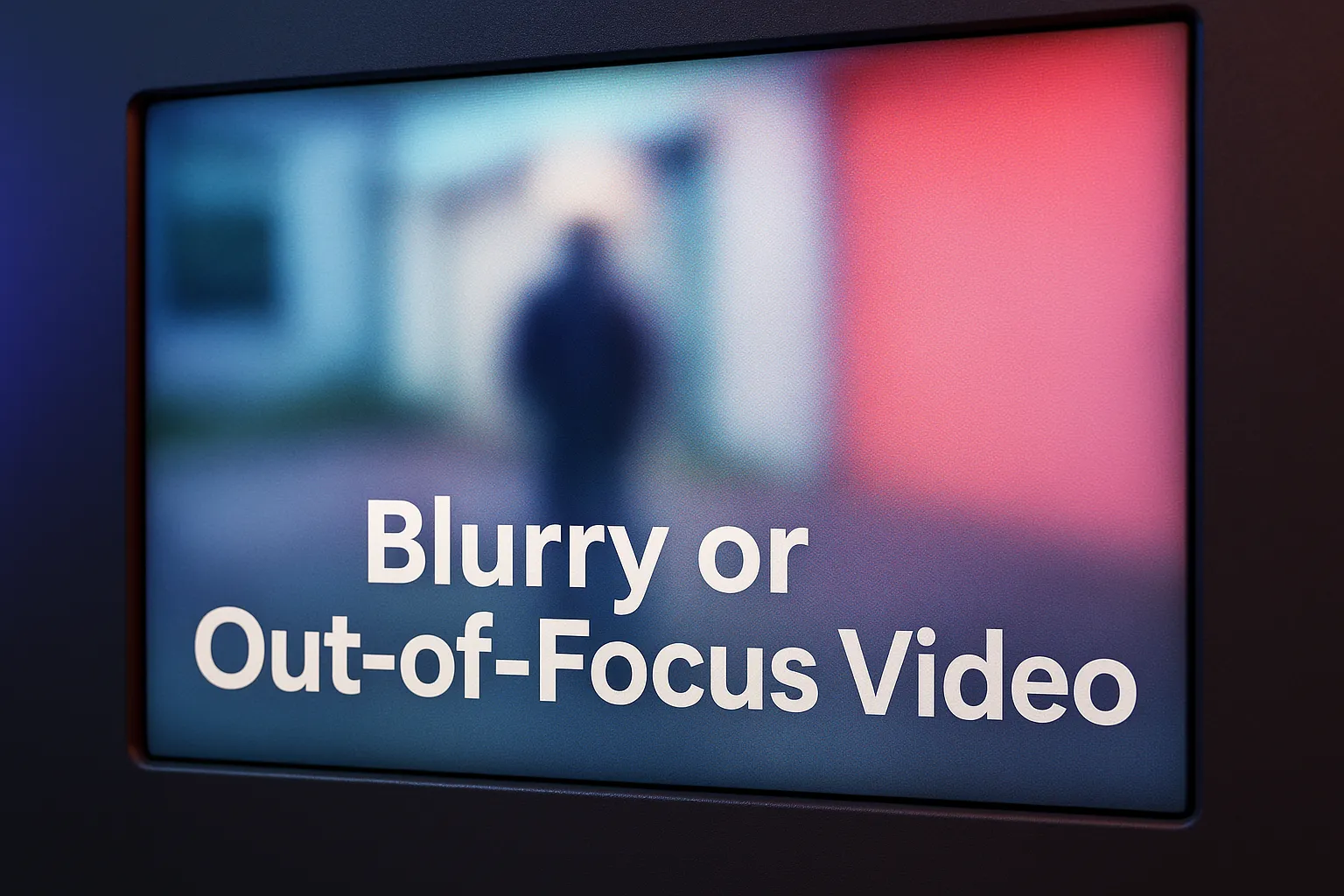
Nothing burns more than downloading footage only to realize you’re looking at a pixelated blob with limbs.
Quick Fixes
- Clean the Lens First. A microfiber cloth plus a puff of canned air banishes dust, gecko prints, and the greasy mist from street-side barbecue smoke.
- Check Focus Rings. Many bullet cameras hide a tiny Allen-screw-locked ring around the lens. Loosen, fine-tune focus while monitoring the live feed, then re-lock—gloves off, no fear.
- Adjust the Resolution in the App. Some systems default to a low-bandwidth “sub-stream” when your internet hiccups. Manually toggle back to 1080p or 4K once your connection stabilizes.
- Factor in Distance. Faces beyond 8 meters on a 2 MP cam will blur. Either move the camera closer or switch to a higher-resolution sensor.
Night Vision Looks Like a Midnight Snowstorm

You expect crisp grayscale; you get sparkly static and “ghost fog.”
Why It Happens
- Infrared Bounce-Back – Dirt or spiderwebs reflect IR straight into the lens.
- Internal Condensation – Humid Manila evenings + sudden air-con bursts inside the housing = fog.
- Overpowered IR LEDs – Close-range walls glare white, drowning detail.
Fix-It Checklist
- Wipe the lens and the IR LED ring every month.
- Angle the camera slightly downward so infrared waves head past, not onto, nearby walls.
- Add a small warm-white bulb or solar floodlight to share the lighting load and reduce IR glare.
- If condensation persists, slip a silica gel pack inside the housing and reseal with fresh silicone.
False Motion Alerts All Day, Every Day

A single branch waving can spam your phone like an overexcited group chat.
Swift Solutions
- Trim or Tie Back Plants. Nature is beautiful—except when it pings your app 200 times.
- Carve Smart Motion Zones. Most apps let you draw rectangles. Ignore the sky, leaves, and the neighbor’s dog route.
- Use Human or Vehicle Filtering. Edge-AI cameras (even budget 2025 models) differentiate bodies from blowing plastic bags. Toggle it on.
- Lower Sensitivity at Noon. Heat shimmer from asphalt can register as motion on cheap sensors; a simple schedule tweak prevents lunchtime spam.
No Video Feed After a Brownout

Power pops, screen goes black, and you’re stuck rebooting at 2 a.m.
Recovery Steps
- Check the UPS. Batteries older than three years often fake “full charge” yet die under load. Swap packs or invest in a new 1000 VA unit.
- Re-seat Power Plugs. Quick brownouts can jolt loose barrel connectors—push them fully home.
- Inspect PoE Switch LEDs. No light beside Cam 3? Port fuse might have tripped. Shuffle to a spare port and replace the fuse later.
- Set Auto-Restart. Many cameras/NVRs offer a watchdog timer; enable it so devices boot without manual button-mashing next blackout.
App Says “Device Offline” While You’re on Vacation

You’re sipping halo-halo in Palawan and suddenly your cameras vanish from the app.
Get Back Online
- Reboot the Router Remotely. Smart plugs or ISP apps often include a restart button—hit it.
- Confirm Dynamic DNS. Fibre providers occasionally refresh public IPs after outages. A free DDNS account keeps your domain alive.
- Split Networks. Put cameras on a separate SSID; if the kids flood bandwidth with a drama marathon, your security traffic stays smooth.
- Update Firmware. Old camera firmware may struggle with new router protocols—patch before you travel.
Storage Fills Up Despite “30-Day Recording” Settings

You planned a month of footage, but the NVR screams “Disk Full” in ten days.
Space-Saving Tweaks
- Switch to H.265+ Codec. Half the size, same clarity.
- Drop Excess Frame Rate. 20 fps captures motion fine; 30 fps is often overkill.
- Use Motion-Triggered Clips on low-traffic areas—continuous recording only for key doors.
- Prune Old Footage Automatically. Some NVRs need a manual toggle to delete the oldest files; flip that switch.
Washed-Out Daytime Colors

Your front yard looks like it’s drenched in bleach at high noon.
Color Rescue
- Install a Sun Visor Bracket. A 5 cm shade costs less than pancit canton and stops glare.
- Tweak WDR (Wide Dynamic Range). Enable it in bright scenes so shadows and highlights balance out.
- Clean the IR-Cut Filter. If stuck, colors skew; a gentle tap or cycling between day/night mode frees it.
Audio Is Garbled or Non-existent

You captured the culprit’s face but their voice sounds like an alien radio.
Troubleshoot List
- Test With Wired Headphones. If playback on PC is clear, your phone speaker, not the file, is the culprit.
- Check Bitrate. Some NVRs default to low audio bitrate; bump it to 64k or 128k.
- Verify Mic Hole Isn’t Plugged. Paint drips and dust love that tiny circle. A toothpick twirl clears it.
- Use External Mic. Many 2025 cams accept a 3.5 mm mic; place it under an eave, shielded from rain.
IR “Spotlight” in the Middle of the Frame

Night images show a bright white circle; edges are dark.
Cause: The camera’s foam IR gasket isn’t flush, so light leaks inside the lens.
Fix: Open the housing, reseat or replace the gasket, and tighten evenly. If foam is crumbling (heat damage), a thin ring of black electrical tape around the lens barrel is a quick patch.
Random Reboots or Freezes

The live feed stutters, then the camera banner reads “Restarting…”
Stability Hacks
- Swap the Power Brick. Cheap bundled adapters dip below the voltage when hot. Upgrade to a 12 V 2 A branded supply.
- Check SD Card Health. Corrupt cards make cameras crash. Use endurance-grade models and reformat quarterly.
- Monitor Temperature. Cameras baking under direct sun can hit 60 °C. Add a shade or relocate to the soffit.
- Factory-Reset Then Update. Lingering old settings + new firmware = instability. Start fresh if all else fails
The Five-Minute Monthly Health Routine
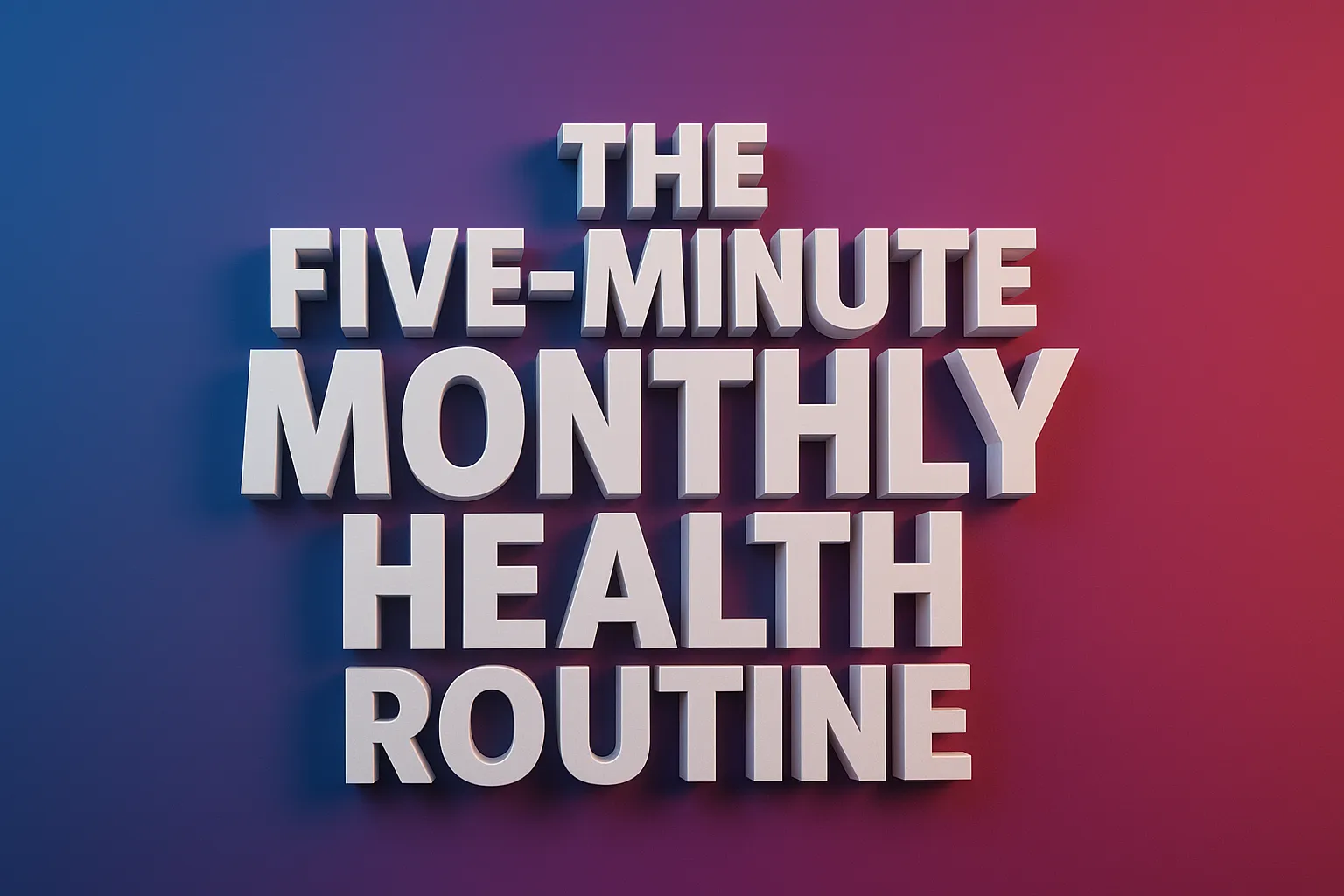
Set a recurring calendar alert labelled “CCTV TLC” and do the following:
- Lens wipe (microfiber + distilled water).
- Quick playback test—scrub last night’s timeline for gaps.
- UPS self-test—press that little button; replace batteries if it cries.
- Firmware glance-over—check if an update dropped.
- Storage gauge—ensure you still have at least 25 % free space.
Five minutes. Twelve times a year. That’s cheaper than one professional service call.
When to Call a Pro

Some problems outstay their welcome: water inside domes, lens scratches that refuse to polish out, network loops you can’t untangle. If you’ve spent more than two hours on a single issue with no progress, or climbed the ladder three separate times, hire a licensed installer. Your sanity has value, too.
Conclusion
CCTV cameras might not be as high-maintenance as your houseplants, but they sure know how to keep you on your toes. With a little TLC, some elbow grease, and maybe a dash of patience (and coffee), you’ll keep those lenses clear and your footage crisp—no ghostly snowstorms or pixelated blobs allowed. Avoid these common issues by choosing one of the best CCTV cameras available in the Philippines — reviewed and tested for performance and reliability. And if all else fails, remember: sometimes the best security is knowing when to call in the pros... or just blaming the delivery guy for leaning on your gate.
Related Articles:
- How to Choose the Right CCTV Camera
- How to Maintain Your CCTV System
- How to Install CCTV Cameras
- Analog vs IP CCTV Cameras
- Best CCTV Cameras in the Philippines
