You know, these days, keeping your home or business safe isn’t just about locks and alarms anymore. With everything getting smarter, more connected, and yes, a bit more high-tech, CCTV cameras have become the quiet heroes watching over what matters most — even when you’re not around.
But if you’re like most folks, the idea of choosing a CCTV camera might feel a little overwhelming. Cameras come with specs like “1080p,” “IR night vision,” “motion detection,” and “cloud storage,” and it can sound like you need a tech degree just to understand them.
Don’t sweat it. Imagine I’m your buddy who’s done all the homework for you. I’m here to break down the best CCTV cameras available in the Philippines right now — the ones that actually make sense for your budget, your home, or your small business. Plus, I’ll explain why this tech is becoming a must-have in today.

Editor
Lloyd Kelly Miralles chevron_right
Table of Contents
Why Now? Why CCTV Cameras Are More Relevant Today?

Before diving into the list, let’s chat about why it feels like the perfect time to invest in CCTV.
- Smart homes are everywhere: More Pinoys are upgrading their homes with smart gadgets that talk to each other. CCTV cameras now integrate easily with your smartphone or your home assistant — whether you use Google, Alexa, or whatever else.
- Neighborhood safety awareness: With community watch groups and barangay programs emphasizing safety, having visible CCTV cameras is a great deterrent to troublemakers.
- Affordable tech: Prices have dropped, and features that used to be premium (think AI-powered alerts or two-way audio) are now standard in many models.
- Remote monitoring: Whether you’re working overseas or just out and about, you can peek into your property from anywhere. It’s like having your eyes on your home 24/7.
- Energy efficiency and longer-lasting batteries: Newer models use less power or have solar-powered options, which is great for areas with unstable electricity.
So, if you’re thinking about security, you’re on the right track — and these cameras make it easier than ever.
Buying Guide: What Matters When Choosing Your CCTV Camera
Choosing the right CCTV camera can feel overwhelming—but it doesn’t have to be. Check out our detailed guide on how to choose the right CCTV camera for more insights. Whether you’re securing a HDB corridor, monitoring your landed property gate, or just keeping an eye on your pet while you're at work, here are the key things to consider:

The clearer the image, the better
1080p (Full HD) should be your baseline—it’s good enough to identify faces and license plates. But if you want extra clarity or plan to monitor a large area, consider 2K or 4K cameras. Higher resolution means more detail, but it can also use more storage and bandwidth.
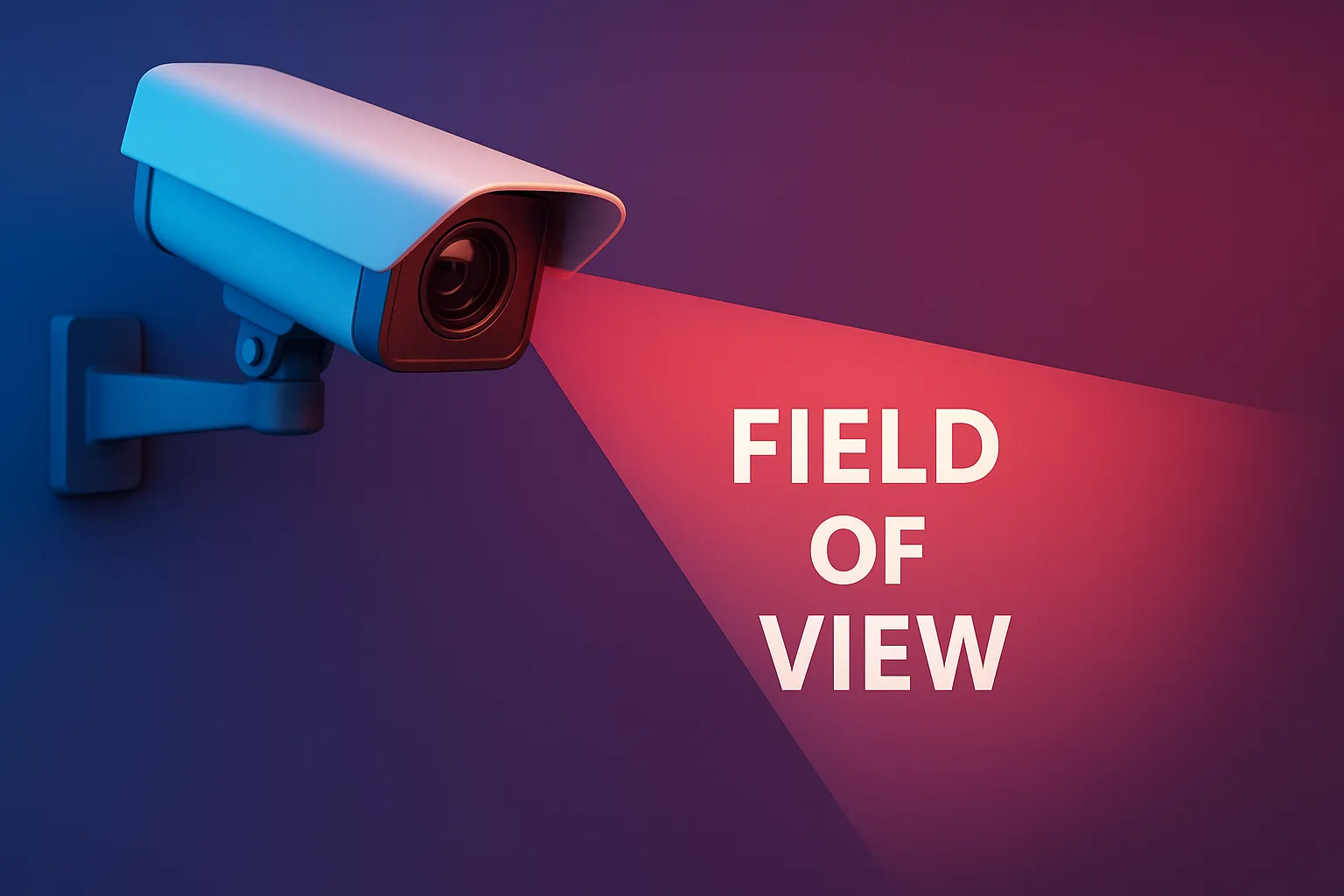
Do you want to see everything or focus on specifics?
Wide-angle lenses can cover more ground, perfect for open spaces like gardens or carparks. Just note that extreme wide views can distort images or reduce detail. Some cameras also pan, tilt, and zoom—ideal for tracking motion or checking blind spots.

Don’t let the dark leave you blind
Basic infrared night vision shows footage in black and white. If you want to capture more detail after sundown, go for cameras with color night vision. Bonus: look for ones with built-in spotlights to help light up the scene.

Wired or wireless? Each has pros and cons.
-
Wired: Reliable, no charging needed—but installation takes effort. If you're unsure where to start, check out our step-by-step guide to CCTV installation.
-
Wireless: Easier to install and move around. Just remember to recharge batteries or connect to a solar panel.

Where does your footage go?
-
Cloud Storage: Easy access anytime, anywhere—but often comes with a subscription fee.
-
Local Storage: MicroSD cards or hard drives are free after the initial setup, but footage may be lost if the device is stolen or damaged.

Smarter alerts mean less stress.
Look for AI features like human or vehicle detection to cut down on false alarms. Two-way audio lets you speak to delivery drivers or warn off strangers. And with app integration, you can control your system right from your phone.
Still deciding between traditional and modern camera types? Learn about the difference between analog and IP CCTV cameras to choose what suits your setup best.

Singapore's weather can be brutal.
For outdoor use, make sure your camera has at least an IP65 rating to handle rain and humidity. If it's going under shelter, you might get by with a lower rating—but better safe than sorry.

Matching Your Camera to Your Budget (Without Sacrificing Quality)
Let’s be real—price matters. But in the world of CCTV cameras, cheap doesn’t always mean value, and expensive doesn’t always mean best. What matters is getting the right features for your specific needs without overspending. Here's how to think about it from a Filipino perspective:
Entry-Level (₱1,500–₱3,500)
These cameras are great for small indoor spaces—think condo units, bedroom doors, or even baby monitoring. Expect 720p or 1080p resolution, basic night vision, motion alerts, and sometimes two-way audio. They're often Wi-Fi-enabled and plug-and-play, which is ideal for renters or casual home users.
Best for: Small homes, renters, monitoring pets or kids
Mid-Range (₱4,000–₱7,500)
This is the sweet spot for many Filipino households. Here, you’ll find 1080p or even 2K resolution, better night vision (some with color night vision), wider viewing angles, and solid weatherproofing. Some models also include cloud storage options or support for SD cards up to 256GB.
Best for: Homeowners, front doors, garage, sari-sari store setups
Premium (₱8,000 and above)
At this price point, you’re looking at 4K resolution, advanced motion detection (like person or vehicle recognition), AI-based alerts, motorized pan/tilt/zoom (PTZ), and full app integration. These are ideal for those who want high security, run small businesses, or manage larger properties.
Best for: Business owners, large homes, commercial properties, perimeter coverage
Bonus Tip: Factor in Long-Term Costs
Many affordable cameras look cheap up front but require monthly cloud storage fees. That ₱300/month may seem small—but over a year, that’s an additional ₱3,600. Consider this when comparing models. Look for brands that offer free local storage via SD card or optional cloud plans.
To make sure your system keeps running smoothly for years, don’t skip regular upkeep—our tips on maintaining your CCTV system can help.
Comparison Table - Top CCTV Cameras to Buy Online
| Model | Product Image | Price Range (₱) | Where To Buy | Resolution | Storage Options | Power Type | Key Features |
|---|---|---|---|---|---|---|---|
| EZVIZ H9c Dual 3K |
 |
₱4,999 | Dual 3K | microSD (up to ~512 GB), CloudPlay | Wired | Dual‑lens pan/tilt, AI tracking, colour night vision, two‑way audio | |
| Xiaomi Outdoor CW500 Dual |
 |
₱3,239–₱3,479 | Dual 4 MP (≈2.5 K) | microSD, NAS, Cloud | Wired (12 V adapter) | Wide + PTZ lens, Wi‑Fi 6, IP66 weatherproof, AI motion detection, two‑way audio | |
| Xiaomi Smart C500 Dual |
 |
₱2,681–₱3,169 | Dual 4 MP (≈2.5 K) | microSD, NAS, Cloud | Wired (USB 5 V indoor) | Indoor dual‑lens with AI baby/pet detection, virtual fence, PTZ, two‑way audio | |
| TP‑Link Tapo C425 (MagCam 2K) |
 |
₱5,490–₱5,990 | 2K (4 MP) | microSD, Tapo Care (Cloud) | Rechargeable battery | Truly wire‑free, magnetic mount, colour night vision, person detection, IP66 | |
| TP‑Link Tapo C720 Floodlight |
 |
₱10,990 | 2K (4 MP) | microSD, Cloud | Wired (Floodlight) | Floodlight + PTZ camera, adjustable angles, deterrent lighting | |
| EZVIZ H6 3K |
 |
₱4,999 (similar tier) | 3K (~3 MP) | microSD, Cloud | Wired | Dual‑lens with 3K clarity, smart tracking, two‑way audio | |
| Imou Ranger Dual 6 MP (2025) |
 |
₱6,500–₱7,500 (est.)? | 6 MP (~3 K) | microSD, Cloud | Wired | Latest dual‑lens 6 MP design for wider area coverage | |
| Imou Cruiser Dual 6 MP (2025) |
 |
₱6,500–₱7,500 (est.)? | 6 MP (~3 K) | microSD, Cloud | Wired | Similar to Ranger—different mounting style for indoor/outdoor use | |
| Reolink Argus PT Ultra |
 |
₱5,940 (gray market), import ~₱22,000 | 4K (8 MP) | microSD, no subscription required | Battery + Solar panel | True wire‑free 4K PTZ, solar‑powered, 355° pan, two‑way audio |
Frequently Asked Questions Answered by the Productnation Team
Can I install these cameras myself, or do I need a pro?

Wireless cameras are usually plug-and-play and easy for beginners. Wired cameras might require professional help, especially for outdoor installs.
Do these cameras work without internet?

Some record locally without Wi-Fi but remote viewing and alerts require internet.
Is cloud storage necessary?

Cloud is convenient but often requires monthly fees. MicroSD cards offer free local storage but can be lost or damaged.
Can solar-powered cameras handle rainy seasons?

Yes, they are weather-resistant, but the solar panel needs enough sunlight on clear days.
How secure are these cameras from hacking?

Keep firmware updated, use strong passwords, and buy from reputable brands to reduce risks.
Top 9 CCTV Cameras in Philippines 2026

Mini Verdict:
Dual‑lens pan‑tilt cam with 3K clarity and smart tracking. Philippine listings show roughly ₱3.7K–₱5K depending on bundle.
Key Features:
- Resolution: Dual 3K lenses.
- Connectivity: Wi‑Fi with dual antennas; optional wired.
- Storage: microSD + CloudPlay (optional).
- Power / Weather: Wired; weatherproof design.
- Smart Features: AI human/vehicle detection, smart tracking, spotlight/siren.
Why We Recommend It:
Two lenses reduce blind spots—great for corner lots where you want to watch both the gate and side path without a second cam.
User Tip:
Disable siren during habagat season; heavy rain movement can trigger false alarms.

Mini Verdict:
For around ₱3,479 official price, you get two lenses in one weather‑sealed body: a fixed view plus a PTZ lens you can steer in the Mi Home app—handy if you want to see both your front gate and the hallway without installing two units.
Key Features:
- Resolution: Dual 4MP lenses (2.5K 2560×1440).
- Connectivity: Dual‑band Wi‑Fi 6 (2.4/5GHz).
- Storage: microSD (up to 256GB), NAS, Xiaomi Cloud.
- Power / Weather: 12V adapter, IP66—bagyo‑ready.
- Smart Features: Human/vehicle AI detection, colour night vision, two‑way audio.
Why We Recommend It:
Perfect for Philippine townhouse corridors or subdivision gates—dual view lets you quickly check who rang while you’re stuck in traffic on C5.
User Tip:
Set motion zones to ignore swaying plants; it cuts down on random push alerts and conserves microSD space.

Mini Verdict:
Another dual‑lens bargain—one wide lens plus a telephoto PTZ lens that auto‑zooms when it detects motion (baby, pet, or tito sneaking the lechon). Official PH price sits at ₱3,169.
Key Features:
- Resolution: Dual 4MP (2560×1440) lenses; wide 110° + PTZ 58° view.
- Connectivity: Dual‑band Wi‑Fi 6 + Bluetooth pairing.
- Storage: microSD / cloud / NAS.
- Power: 5V USB adapter (indoor).
- Smart Features: AI pet & crying‑baby detection, virtual fence, two‑way talk, security chip.
Why We Recommend It:
Condos or BPO bed‑spaces love it—you can watch the door and sala simultaneously; PTZ lens auto‑follows movement so you don’t manually swipe while on the MRT.
User Tip:
Mount upside‑down on the ceiling using the included bracket for a cleaner 360° sweep with fewer blind spots.

Mini Verdict:
A battery‑powered 2K cam with magnetic mount—stick it on a metal gate or remove it before moving apartments. Philippine retailers list it around ₱5,490.
Key Features:
- Resolution: 2K QHD (4MP).
- Connectivity: 2.4/5GHz Wi‑Fi.
- Storage: microSD or Tapo Care cloud.
- Power / Battery Life: Rechargeable battery (months on light motion).
- Smart Features: Person detection, IP66 weatherproofing, colour night vision.
Why We Recommend It:
No nearby socket? Brownout? The built‑in battery still records to microSD, so you have evidence even if power trips at 2AM.
User Tip:
Pair with the optional solar panel during dry season to avoid climbing a ladder for recharges.

Mini Verdict:
Combines a 2K camera with a bright adjustable floodlight—enough to startle would‑be akyat‑bahay. Pricing on Lazada hovers ~₱10–11K after discounts.
Key Features:
- Resolution: 2K QHD with wide 150° FOV.
- Connectivity: Wi‑Fi; Tapo app integration.
- Storage: microSD / Tapo Care.
- Power: Hard‑wired (replace existing outdoor light).
- Smart Features: Motion‑activated floodlight, colour night vision, wide motion coverage.
Why We Recommend It:
Instead of buying a separate floodlight + camera, this single fixture deters intruders and records evidence—ideal for provincial homes with big yards.
User Tip:
Set a schedule so the floodlight dims late at night to save electricity yet still triggers full brightness on motion.

Mini Verdict:
A 3K indoor pan‑tilt cam that auto‑tracks pets or follows your toddler around the sala. Prices usually sit around ₱1.9K–₱2.1K.
Key Features:
- Resolution: 3K (5MP) sensor with starlight colour night vision.
- Connectivity: Wi‑Fi; EZVIZ app.
- Storage: microSD + cloud.
- Power: USB (indoor).
- Smart Features: Pet/human detection, baby‑cry & loud‑noise alerts, privacy mode.
Why We Recommend It:
Instead of generic motion spam, you get meaningful alerts—nice for OFW parents checking in remotely over prepaid data.
User Tip:
Schedule “sleep” hours (e.g., work from 9–6) so it records only evenings—extends card life.

Mini Verdict:
Dual‑lens indoor cam (live two streams) so you can see the whole room and zoom without distortion. Philippine sellers list variants ~₱3.2K–₱3.5K.
Key Features:
- Resolution: Dual lenses (3MP+3MP or higher variants) giving wide + detail view.
- Connectivity: Wi‑Fi.
- Storage: microSD + Imou Cloud.
- Power: Mains (indoor).
- Smart Features: Human/pet detection, panoramic coverage, colour night vision modes.
Why We Recommend It:
Fewer moving parts than a traditional PTZ—quiet and less likely to wear out in our humid climate.
User Tip:
Place it high (top of cabinet) so stitched panorama has fewer warped edges.

Mini Verdict:
Weatherproof dual‑lens PT camera: one fixed 6MP plus a pan‑tilt lens—monitor two zones at once and actively chase motion. Philippine pricing shows around ₱4.1K after vouchers.
Key Features:
- Resolution: Dual 6MP lenses (fixed + PT).
- Connectivity: Wi‑Fi (and some regions offer Ethernet).
- Storage: microSD (large capacity) + cloud.
- Power / Weather: Wired; outdoor‑rated.
- Smart Features: Human/vehicle detection, colour night vision, active deterrence siren.
Why We Recommend It:
Perfect for monitoring both your parked car and front door deliveries—one lens stays wide while PTZ lens zooms on movement.
User Tip:
Create patrol presets (Gate, Car, Street) then schedule nighttime auto‑patrol to spot suspicious tricycle stops.

Mini Verdict:
4K 8MP battery PTZ that works with a solar panel—no monthly fees, local microSD recording. PH import listings show ~₱22K (gray‑market).
Key Features:
- Resolution: 4K (8MP); 355° pan / 140° tilt.
- Connectivity: Dual‑band Wi‑Fi.
- Storage: microSD; optional NVR/FTP—no forced cloud.
- Power / Battery Life: Rechargeable + solar panel support.
- Smart Features: Person/vehicle AI detection, two‑way talk, colour night vision.
Why We Recommend It:
Great for provincial lots where running cables is a pain—records locally and streams when connected to a pocket Wi‑Fi or home router.
User Tip:
On weak rural data, view in “Fluent” (lower bitrate) then download full‑res clip later on fibre.
Conclusion
So, there you have it — the top 10 CCTV cameras available in the Philippines, laid out in a way that’s easy to understand. Whether you want a high-res pan-and-tilt cam or a simple solar-powered wireless setup, there’s an option that fits your needs and budget.
Related Articles:
- How to Choose the Right CCTV Camera
- How to Maintain Your CCTV System
- How to Install CCTV Cameras
- Troubleshooting CCTV Camera Problems
- Analog vs IP CCTV Cameras


