
Editor
Celine Low chevron_right
As our children navigate an increasingly complex digital world, parents are constantly seeking new ways to ensure their safety online.
Communication Control
Building on its existing Communication Limits — which already allow parents to manage who their child can contact via calls, FaceTime, Messages, and iCloud — Apple is now giving parents an even more direct role. When a child wants to communicate with a new, unapproved phone number, they'll first need to send a request to their parent. Parents can then conveniently approve this request with just a single tap directly within the Messages app.
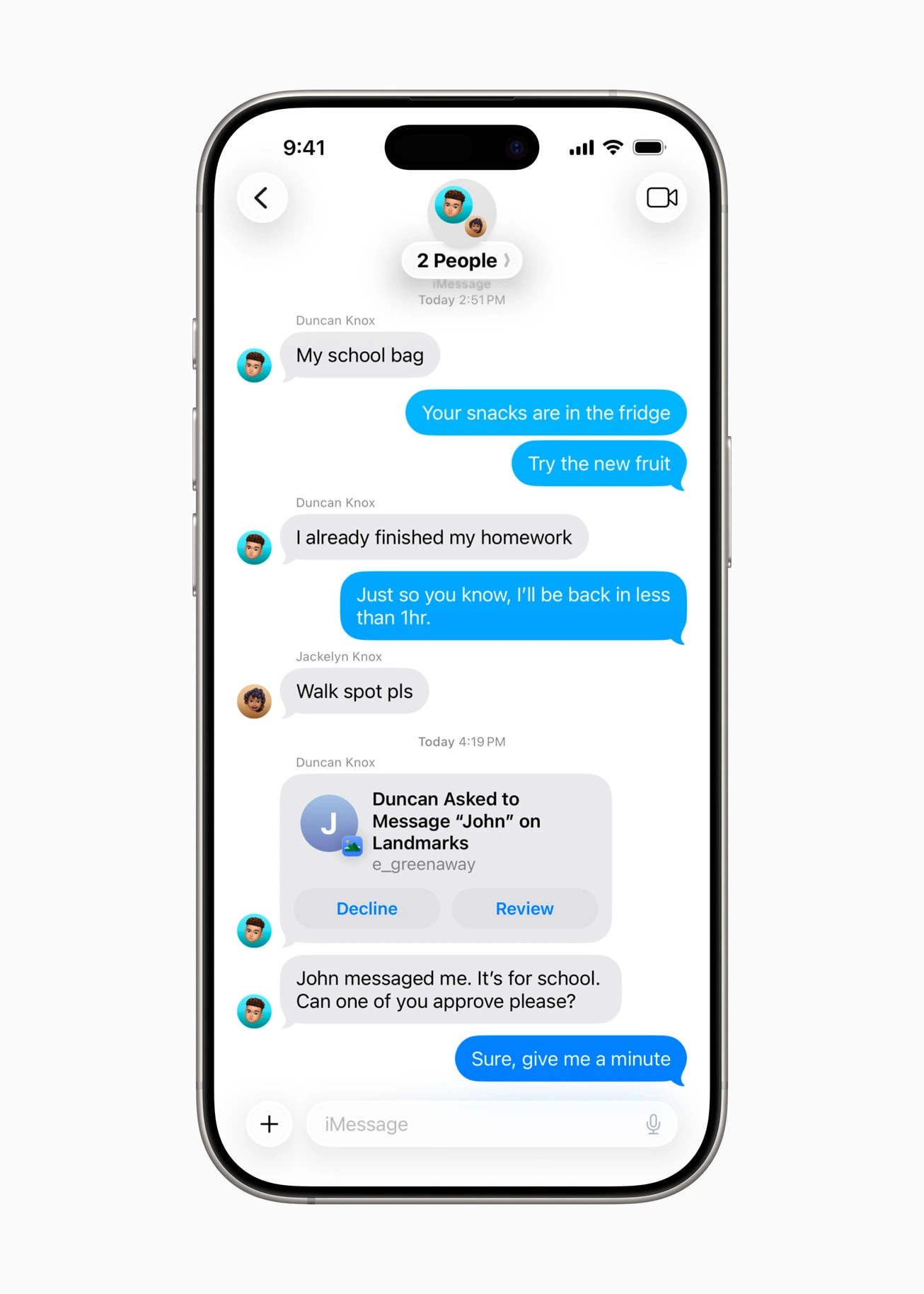
These new tools aren't just about controlling new contacts; Apple has simplified the setup process for Child Accounts, ensuring that child-appropriate default settings are activated immediately when a child starts using a device, even if the parent finishes the full setup later.
Parents will also find it easier to verify and connect their child’s account to their Family group, especially for kids under 13. Once connected, these accounts will automatically apply Apple’s wide set of parental control options with age-appropriate defaults.
Stay updated with ProductNation on here, Instagram & TikTok as well.
More from WWDC2025 here:
