The new Samsung Galaxy Watch5 series has landed in Malaysia. Packed with the biggest battery yet seen in a Galaxy Watch, the new Galaxy Watch5 and Watch5 Pro are not only built to last, but also come with a slew of advanced fitness features that gives you all the tools you need to achieve your next wellness milestone.
Here’s how the Galaxy Watch5 series and Samsung Health can improve your fitness routine by miles.

Editor
Jennifer chevron_right
Table of Contents
Look Your Best
Before you head out to the gym or on a run, make sure you look and feel the best so that you have more motivation to keep up with your fitness plans.

With a premium Titanium Case and a new D-Buckle Sport Band, the Galaxy Watch5 has a sleek and clean design that fits perfectly with any outfit. More than that, the new smartwatches are more durable than ever before, with Sapphire Crystal Displays that are 60% tougher and IP68 water resistant.
Know Your Body
You know how the saying goes: fail to plan, plan to fail. A common mistake most people make is not having a concrete workout plan when exercising, which leads to wasted efforts. Thankfully, the Galaxy Watch5 series can act as your own personal trainer, as it can track and analyze every workout session with the Samsung Health app.
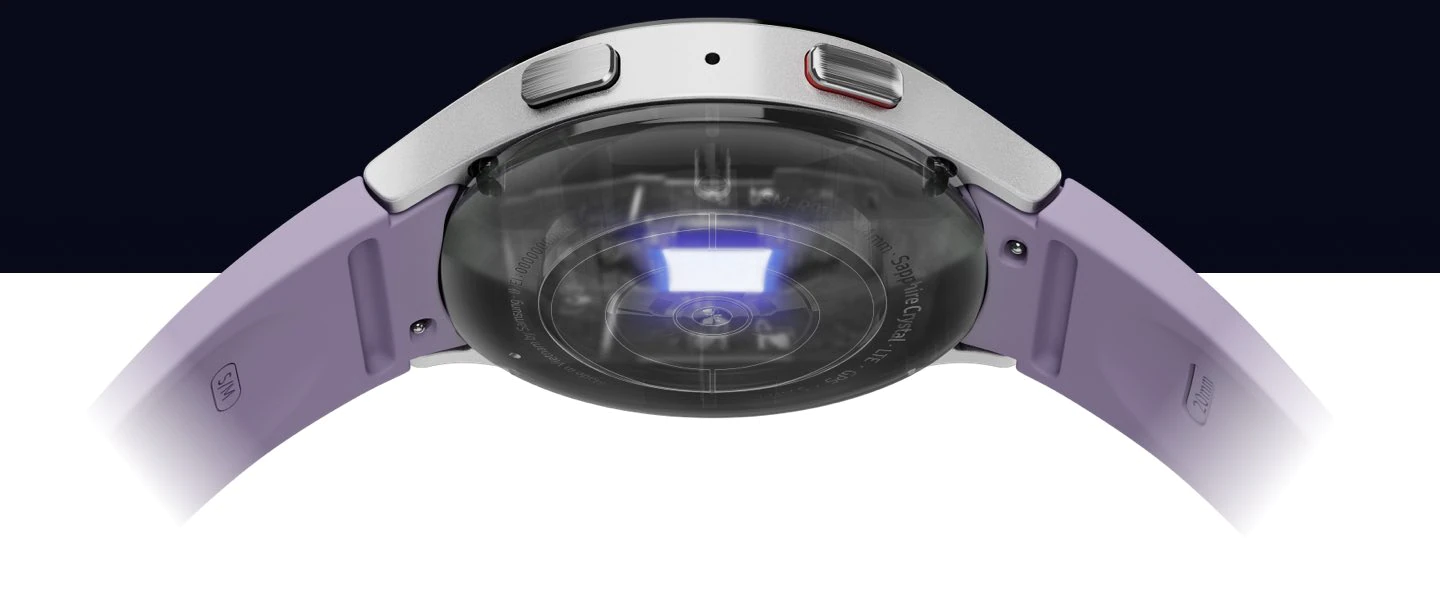
Equipped with Samsung’s groundbreaking BioActive Sensor that drives the next era of digital health monitoring, the Galaxy Watch 5 can track your heart rate, blood oxygen levels, stress levels, and other health metrics with greater accuracy.

On the Galaxy Watch5, you can measure your Body Composition in just under a minute. Getting to know your body from the inside out is especially important if you’re looking to achieve certain body measurements. This feature measures your skeletal muscle, fat mass, body fat, and BMI so you can see where you’re at and where you’re going in terms of fitness goals.
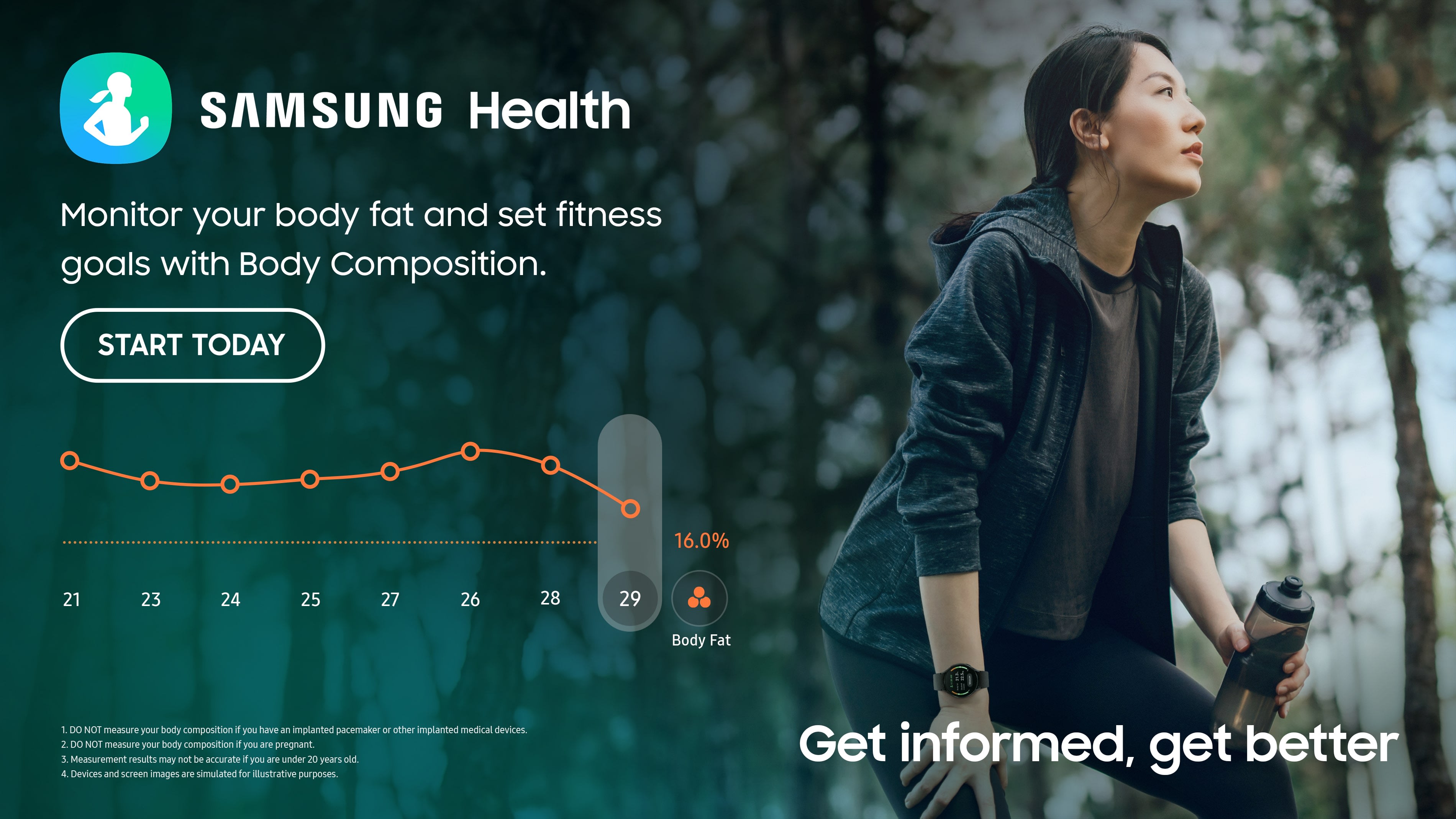
To use the Body Measurement feature:
- Swipe left on your Galaxy Watch5 until you reach the Body Measurement tile
Pro tip: You can rearrange the tiles on your Watch5 by long pressing the tile on your Watch5, or edit the interface through your smartphone with the Galaxy Wearables App. - Tap on Measure
- Input your height and weight
- Place your middle and ring fingers of your other hand on the two keys without letting your hands touch each other. Lift your arms so your armpits are open
- Once the measurement is done, the data will be automatically synced to Samsung Health in your Galaxy device for clearer reference!
Now that you have your body measurements, you can set realistic and achievable targets through the Samsung Health app, which is easily accessible on your Watch5 too!
Plan Your Routes
If you would rather take your workouts into the great wilderness where cell connection is a luxury, the Samsung Galaxy Watch5 Pro has an exclusive feature that makes the outdoors a little less scary.

The Route tile (only available on the Watch5 Pro) allows you to run GPX files on your smartwatch. What that means is that you can upload pre-downloaded maps from your smartphone to your smartwatch, so you no longer have to worry about losing your way when you decide to take the path less travelled!
How to use the Route feature:
- Look up the route you are planning to take on your hike on Google Maps
- Copy the URL and paste it into a GPX file converter like Maps to GPX, then save the GPX file to your connected smartphone.
- Launch the Samsung Health app, and select Hiking/Biking on the Exercise Tile.
- Click on the three-line menu on the upper right, then select Routes.
- Select Import to import your GPX file
- Your route will sync over to your Watch5 Pro. When you are ready to start your hike, just tap the Start button and follow the guidance provided by your Watch.
With the help of the Samsung Health app, your Watch will navigate you on this route with turn-by-turn notifications and reminders if you go off-course. You’ll also be able to get a visual of your trail and progress!

Besides that, the Watch5 Pro also comes with the Track Back feature, which is highly useful for hikers and bickers out in the wild who want to retrace their steps. Track Back will, literally, track back the path you came from and lead you back to your starting point.
Rest & Recovery
Any health nut will tell you that rest and recovery are almost as important as the workout itself. Active post-workout recovery can help with blood circulation to remove waste products as a result of muscle breakdown while you work out, making it easier for your body to build muscles.

The Galaxy Watch5 series offers heart rate data 2 - 3 minutes after cardio intensive training, and can even recommend the perfect amount of fluids to drink based on the amount of sweat loss during the workout!
Pro tip: The Galaxy Watch5 is designed to lead you through a comprehensive end-to-end experience, so you can also find personalized workout programmes and tailored goals in the Samsung Health app accessible on your Watch5!
Interested? Get the Samsung Galaxy Watch5 and Watch5 Pro Now!
As always with their new launches, Samsung is offering amazing freebies worth up to RM549 for every purchase of a Galaxy Watch5 or Watch5 Pro, valid from now until 31st October 2022!
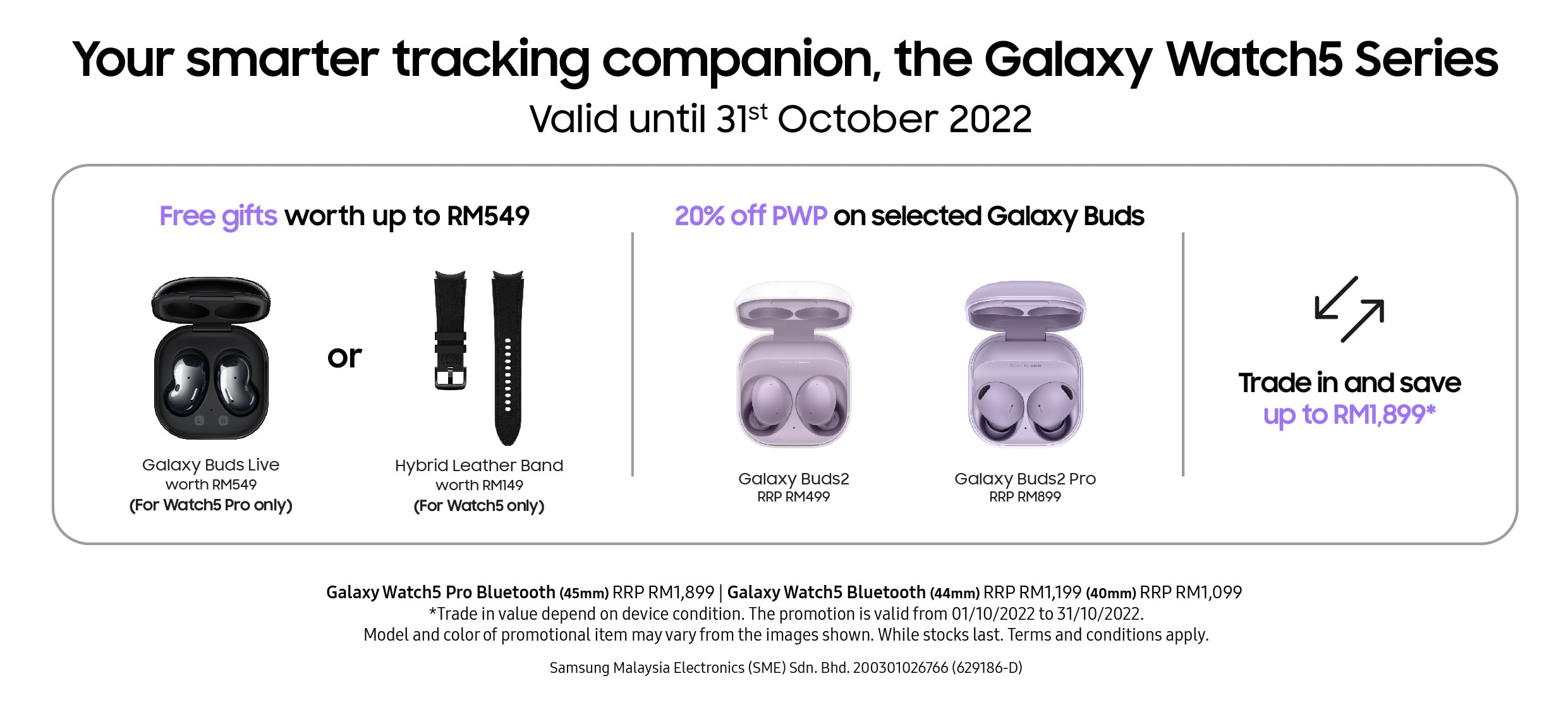
Purchase now and get:
- Galaxy Buds Live (for Watch5 Pro only)
- Hybrid Leather Band (for Watch5 only)
- 20% off PWP on Galaxy Buds2 and galaxy Buds2 Pro
- Save up to RM1,899 when you trade in your devices for the new Galaxy Watch5 Series
[This post is made in collaboration with Samsung Malaysia]