Picture this: It’s merienda hour in Quezon City. The air smells like newly baked pan de sal from the corner bakery, tricycles buzz in the background, and my mind is set on devouring the ube cheesecake I ordered online. I reach my gate, spot the familiar brown box, and—plot twist—it’s already open, with nothing but crumbs inside. My neighbor’s dog is wagging nearby like an accomplice, but I can’t exactly file a police report against a very good (and very sneaky) boy.
That right there was my tikal moment: I needed a CCTV camera, ASAP. But the second I searched for one, it felt like falling into the drainage along España during a downpour—dark, overwhelming, and full of unfamiliar stuff. Megapixels, IR LEDs, PoE? Para saan ‘yan?
If you’ve ever stood in front of a virtual shelf and felt your brain melt faster than ice candy in April, pull up a monobloc chair. Let’s talk about choosing the best CCTV camera for your home, tindahan, or even that tambayan sa likod ng bahay—no tech snobbery, just a friendly chin-wag.

Editor
Lloyd Kelly Miralles chevron_right
Table of Contents
Start With Your “Why”
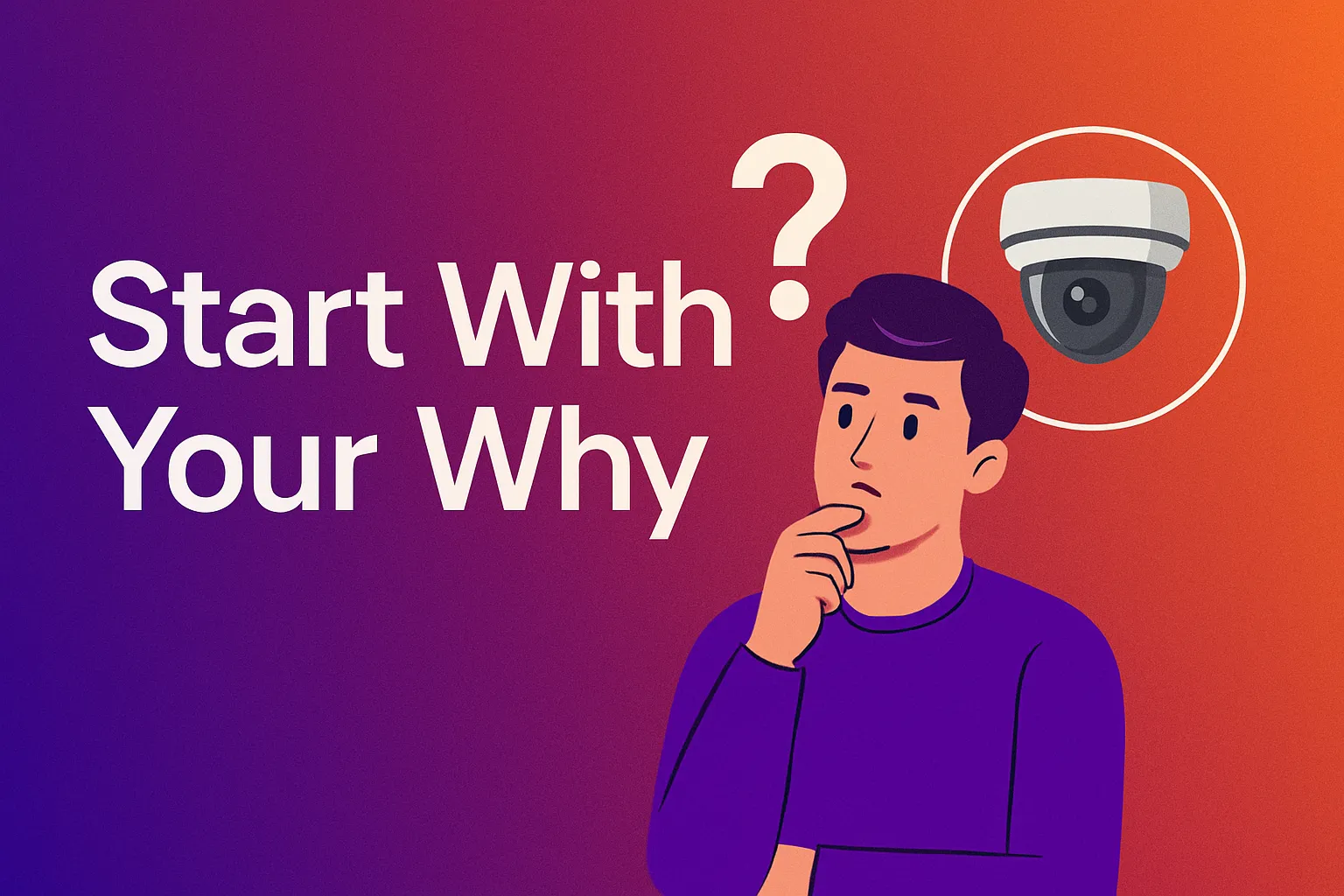
Before we geek out about specs, get clear on the moment you want to capture. Are you guarding deliveries in your condo hallway? Keeping an eye on Lola’s sari-sari store cash drawer? Or watching that quiet side street in Cavite where stray goats throw midnight parties? List your top worries; each one points to a different camera style.
Once you know what features to look for, check out our guide to the best CCTV cameras in the Philippines to find models that meet your needs and budget.
Camera Types, Minus the Headache
-
Wired Analog (DVR Kits)

They’re the jeepneys of surveillance: sturdy, no-frills, and wired. Perfect for shops that need 24/7 recording and don’t mind cables taped along the ceiling.
-
IP Cameras (Wi-Fi or PoE)
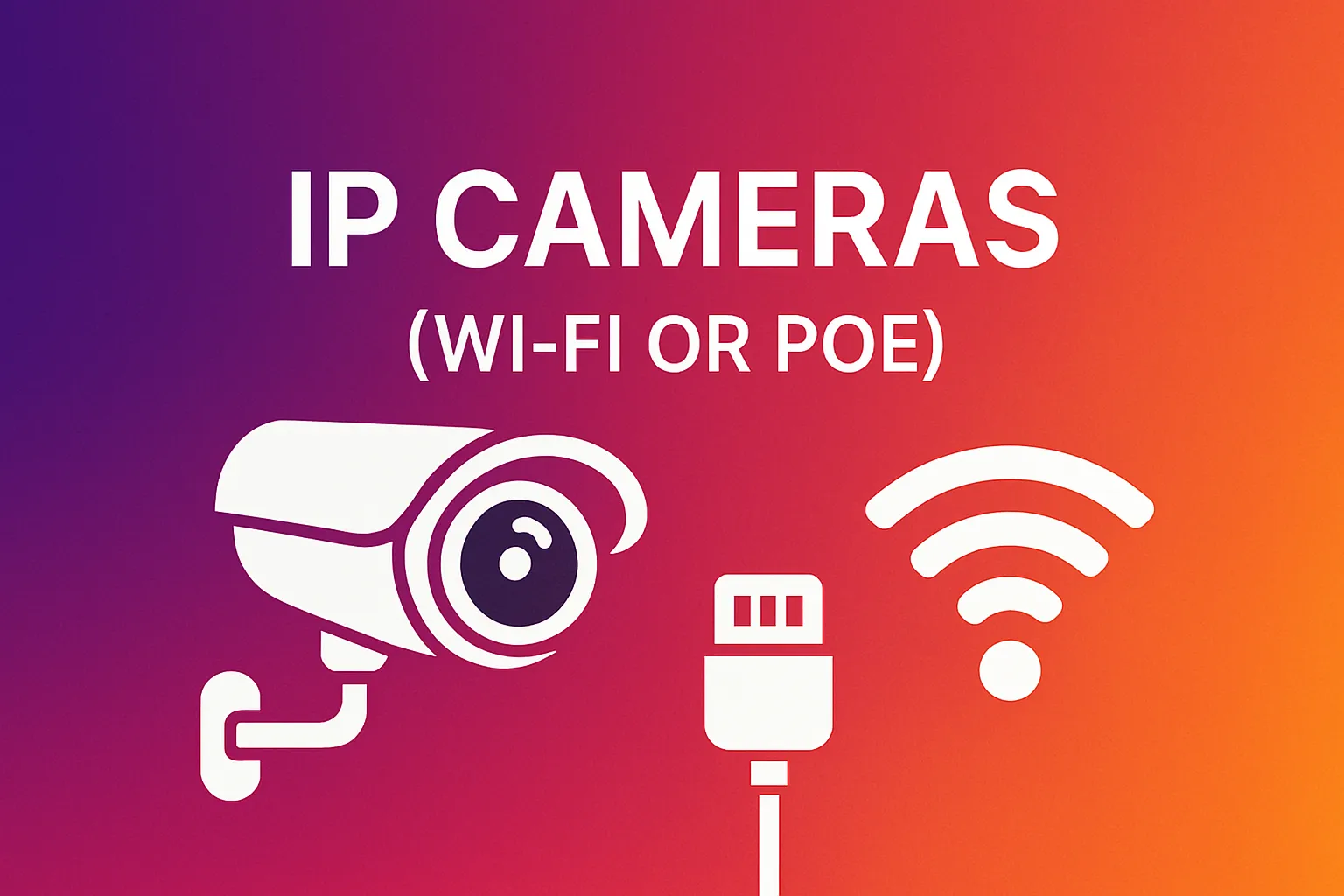
Think modern jeepneys with air-con. Digital, crisper video, and video feeds on your phone faster than you can say “sana all.” Popular with Filipino homeowners because the setup is mostly plug-and-play.
-
Wire-Free & Battery-Powered

Ideal for renters or anyone allergic to drilling. Just remember to charge the batteries—schedule it like watering your succulents.
-
Solar-Powered
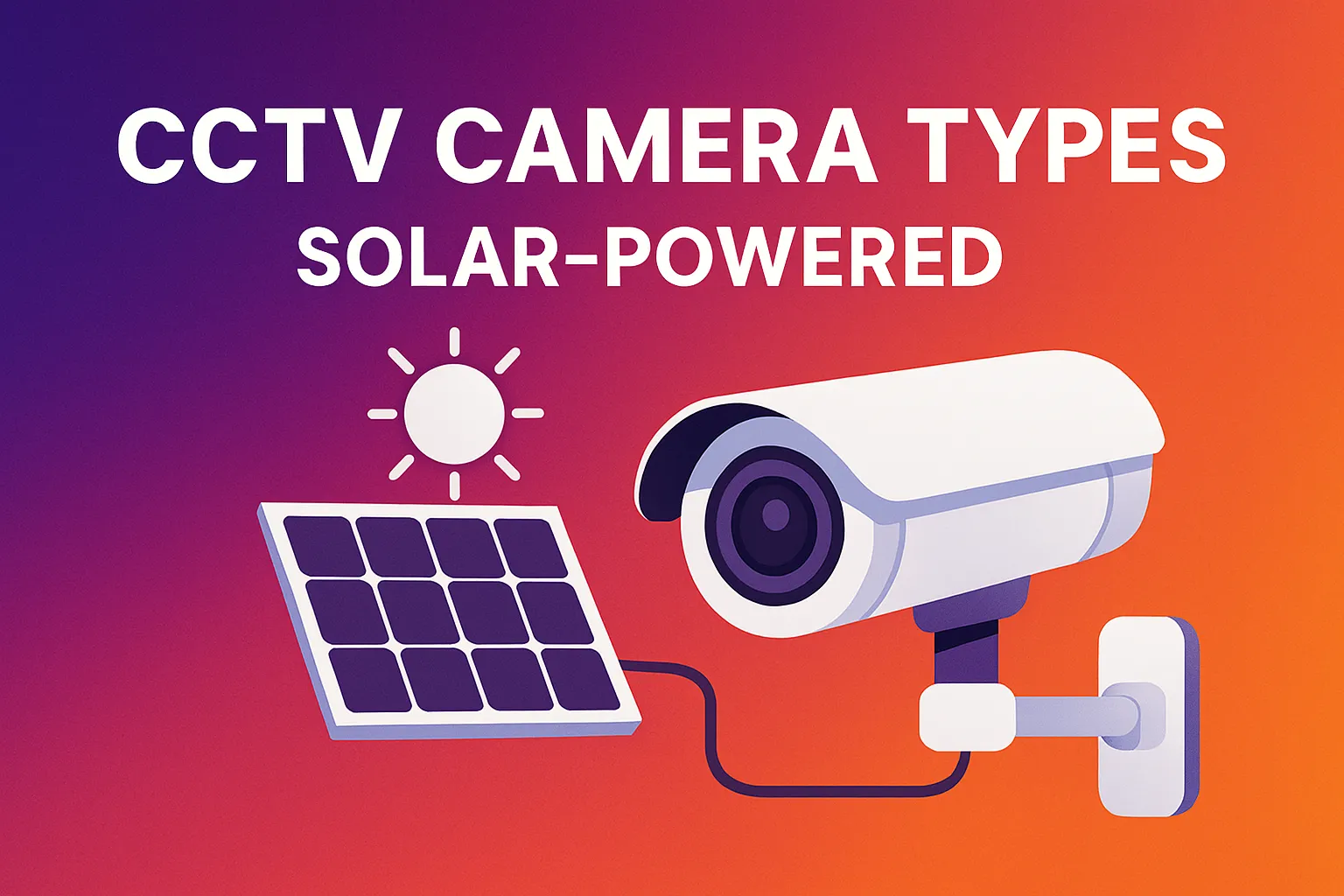
Remember our legendary brownouts during habagat? Solar cams soak up sunlight and keep rolling even when Meralco taps out. Great for beach houses or farms where outlets are mythical.
-
PTZ (Pan-Tilt-Zoom)
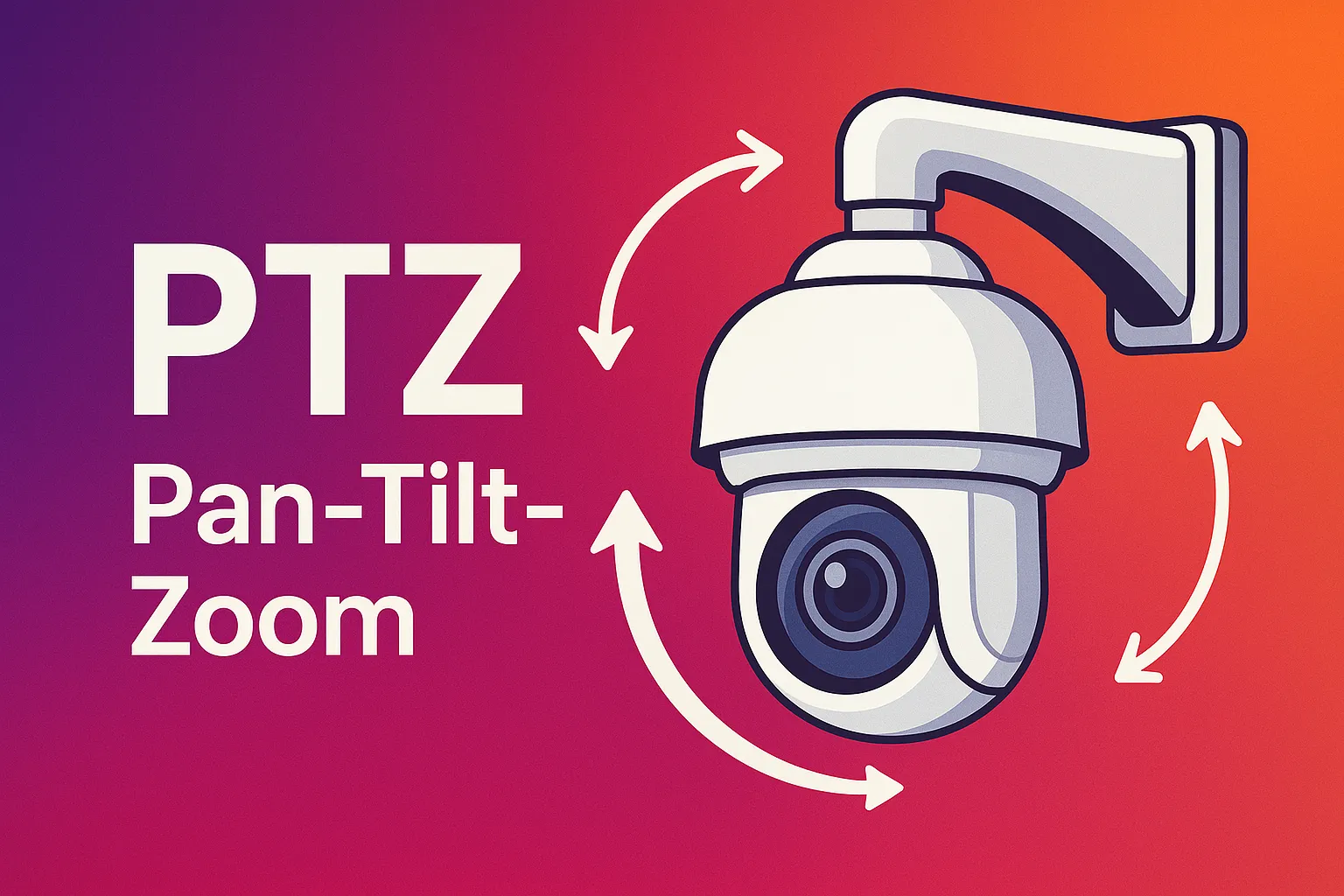
For those who want to feel like Secret Service agents. One PTZ can swivel, zoom, and cover what three regular cams see—handy for warehouses or sprawling homes in Antipolo.
The Spec Sheet, Translated Into Human
|
Fancy Term |
What It Means |
Why You Care |
|
Resolution (1080p, 2K, 4K) |
How sharp the video looks. |
Need to read a license plate at 15 m? Aim for 4K. If you just want proof someone stole the pandesal, 1080p works fine. |
|
Field of View |
The camera’s angle—120° vs 360°. |
Wide porch? Go 160° so you can spot riders hiding packages behind the plant box. |
|
Night Vision |
Infrared (greyscale) or “ColorVu” (full color). |
Color helps ID a red shirt vs. a blue shirt at 2 a.m. Regular IR looks like a noir film—usable, but monochrome. |
|
AI Detection |
Software that spots humans, packages, and even weapons. |
Saves storage—and your nerves—by filtering out waving palm leaves. |
|
Ingress Rating (IP65, IP67) |
Dust- and water-proof levels. |
Facing brutal monsoon rain? Stick to IP66+. |
|
Storage |
Micro-SD, NVR, or cloud. |
Cloud survives even if someone steals the whole cam, but subscription fees add up. |
|
Connectivity |
Wi-Fi 6, Ethernet, or 4G/LTE. |
Patchy internet? An LTE cam with a prepaid data SIM may be your lifesaver. |
Ever notice how spec sheets brag about “8× zoom” but whisper about monthly fees? Read the fine print before you click “Add to Cart.”
Matching Camera to Space: Mini-Stories

- Studio Condo in Makati
Challenge: Limited drill rights, Wi-Fi drops during tower maintenance.
Solution: A battery-powered 2K IP cam with a magnetic mount. Slip in a 128 GB micro-SD for when the net conks out. - Single-Detached in Bulacan
Challenge: Big front yard plus a back alley riders love as a shortcut.
Solution: One solar PTZ by the gate (no driveway trenching) plus two budget 1080p bullets along the fence. - Barangay Sari-Sari Store
Challenge: Cash safety and some LGUs now require CCTVs for permits.
Solution: A modest four-channel DVR kit. Analog is fine—just make sure faces within three meters are recognizable. - Warehouse in Cavite
Challenge: Night shift and typhoon-season leaks.
Solution: Wired PoE 4K domes with IP67 housing, hooked to an NVR inside a locked cabinet. Layer AI alerts so Kuya Guard can power-nap responsibly.
Power and Internet: The Unsung Heroes
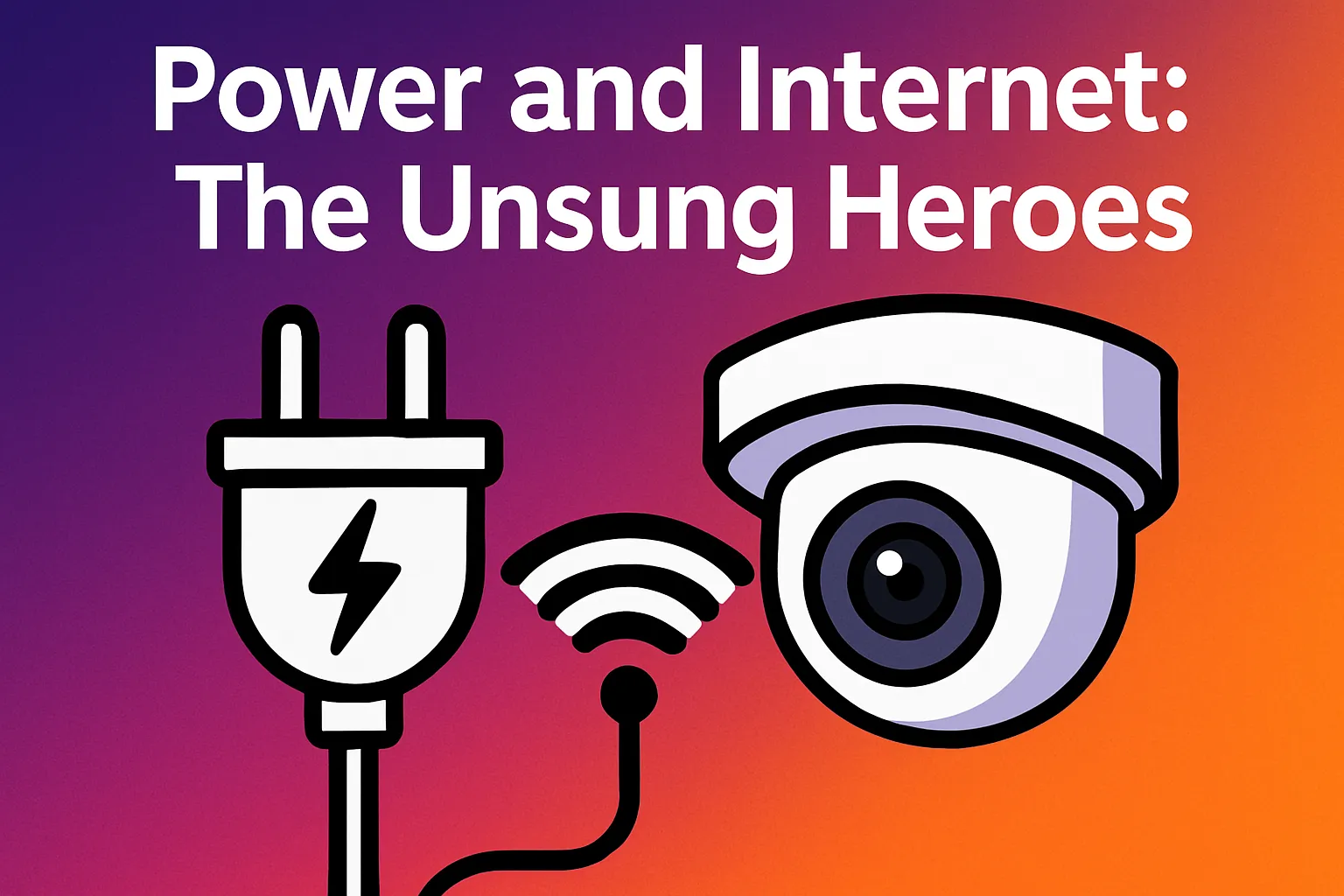
Plenty of first-time buyers forget the basics. Picture yourself on vacation in Siargao, getting a push alert… only to watch an eternal loading spinner. Not fun.
- UPS or Solar Panel – Keeps cams alive when brownouts strike (Metro Manila averages seven a year—ask my freezer).
- Separate Wi-Fi Network – If your kids binge-watch K-dramas on the main bandwidth, your video feed will look like Lego.
- Data Caps – Cloud plans uploading 4K 24/7 chew through that 300 GB fiber allowance. Schedule recordings or let AI decide what’s worth saving.
Legal and Privacy Pit Stop

Security doesn’t trump privacy. The National Privacy Commission says: put clear CCTV signage, control who watches footage, and delete recordings once they’re no longer needed. If your camera points at a public sidewalk, consider masking faces or plates unless you have a solid reason. Trust me—explaining a privacy complaint to barangay officers is not how you want to spend a Saturday.
Budget Reality Check
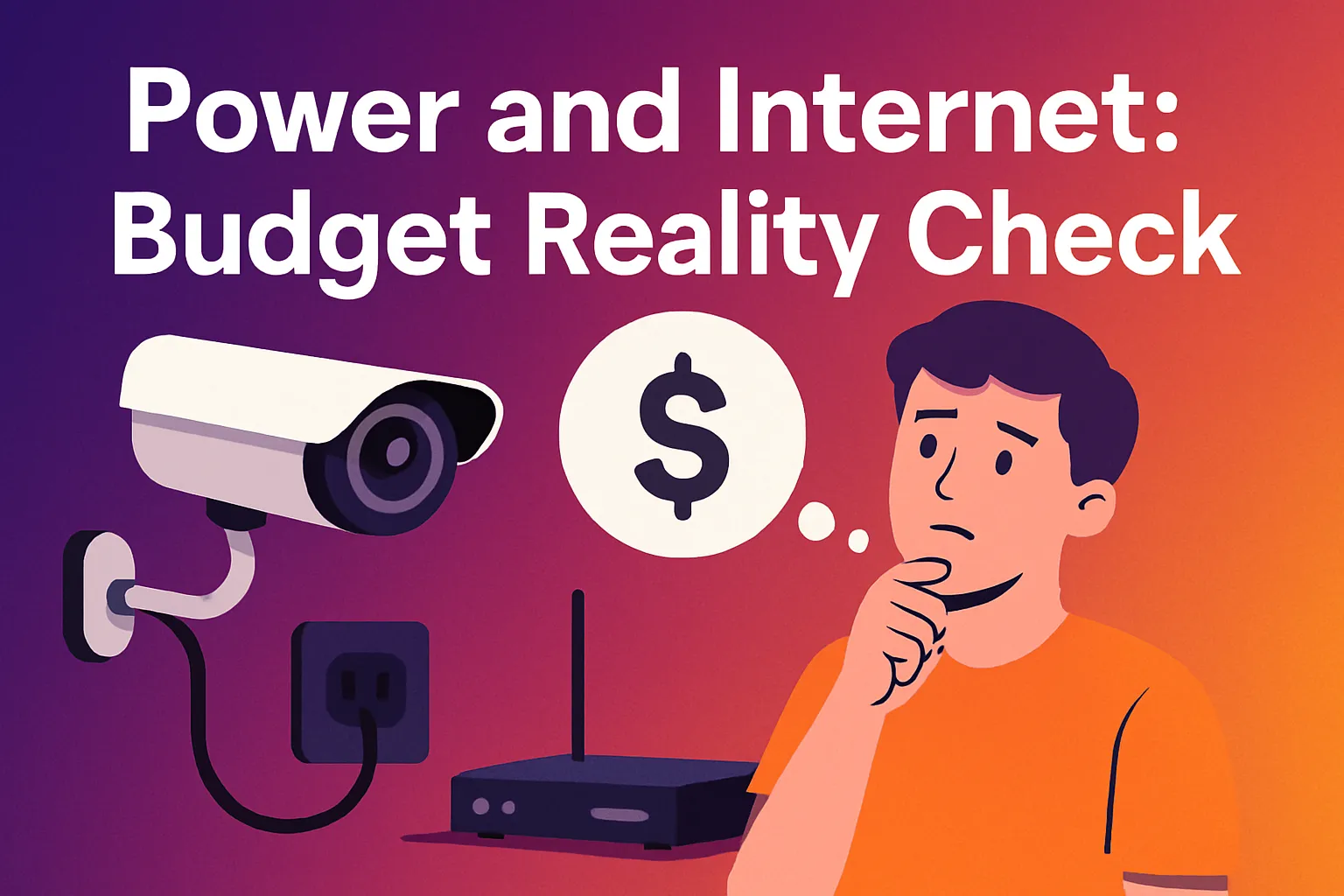
As of May 2025, prices swing wildly:
- Basic 1080p Wi-Fi cam: as low as ₱750 during flash sales.
- Mid-range 4K IP cam: roughly ₱ 15k per set.
- Solar PTZ with AI: ₱ 12k–₱ 18k, panel included.
Remember the hidden extras: SD cards, spare batteries, cloud plans (₱150–₱400 per cam monthly), and maybe a ladder if you’re DIY-mounting on the second floor.
A quick math snack: A ₱ 5k cam plus a ₱250 monthly cloud plan becomes ₱ 8k after a year. Multiply that by four cams and suddenly a local NVR looks like a smart splurge.
2025 Trends Worth Knowing

- AI on the Edge – Algorithms run inside the camera, slashing false alerts and cloud costs.
- Gun-Detection Analytics – Already rolling out in malls and schools abroad; likely the next big thing locally.
- Privacy-First Hardware – Physical lens shutters and bright LED “recording” indicators reassure guests.
- Solar Everywhere – Panels are slimmer, cheaper—yes, even condo balconies are fair game (check your HOA rules).
- Smart-Home Fusion – “Hey Google, show me the driveway.” Keep footage on a local server to calm privacy buffs.
Kind of wild, right?
DIY or Pro Install?

If your toolbox is a spoon and determination, hiring a licensed installer could save cracked tiles—and your temper. Expect ₱1,500–₱2,000 per camera for labor (haggle if you’re mounting eight). But a lone porch cam? Saturday-afternoon material. Just watch for hidden rebar; nothing kills weekend vibes like a snapped drill bit and colorful language echoing down the street.
Testing Day = Peace-of-Mind Day

Once everything’s mounted, don’t wait for a real incident to see if the footage is usable. Walk past the cam at night, ride your bike through the frame, wear a hoodie—see if AI flags you. Store the clip, then pretend you’re a police investigator. Can you ID yourself? If not, tweak angles, bump resolution, or add a floodlight.
Conclusion
Choosing a CCTV isn’t about chasing the highest specs. It’s about matching your everyday worries with gear that won’t bail when lightning strikes or Wi-Fi hiccups. Start with why, follow the rules, and test like a skeptic.
Related Articles:
- How to Maintain Your CCTV System
- How to Install CCTV Cameras
- Troubleshooting Common CCTV Camera Problems
- Analog vs IP CCTV Cameras
- Best CCTV Cameras in the Philippines
