
Editor
Celine Low chevron_right
Apple's Worldwide Developers Conference (WWDC25) always brings a wave of exciting announcements, and this year is no different. The tech giant kicked things off by unveiling a stunning new design aesthetic called "Liquid Design", a translucent look that reflects and adapts to its surroundings across iOS, iPadOS, and macOS.
But, as always, WWDC truly shines with its software innovations. Beyond the exciting new Apple Intelligence features — from real-time translations in messages and calls to the ability to customise playful emojis — Apple showcased a host of other cool new capabilities. Here's our pick of the most anticipated features coming to iOS, macOS, and iPadOS.
iOS 26
Spam No More

The Phone app gets a unified layout, combining Favourites, Recents, and Voicemails all in one place. While Favourites appear on the top, Recents are listed right below it.
If you frequently get calls from unknown numbers, your iPhone now has a Call Screening feature, which helps you gauge whether you should answer or ignore the call. Building on Live Voicemail, this feature automatically answers calls from mysterious callers in the background, minimising disruptions to you while gathering information about the caller. And for those moments stuck on hold, Hold Assist will now keep your spot in line and notify you when a live agent is finally available, freeing you up time to do other things.
In Messages, you'll gain more control over your inbox. Messages from unknown senders will now quietly appear in a dedicated folder, silenced until you choose to acknowledge them. This means no more cluttered unknown numbers in your conversation list. You can easily mark the number as 'known', ask for more information, or delete the message right from this new folder.
More Simplified Camera Interface
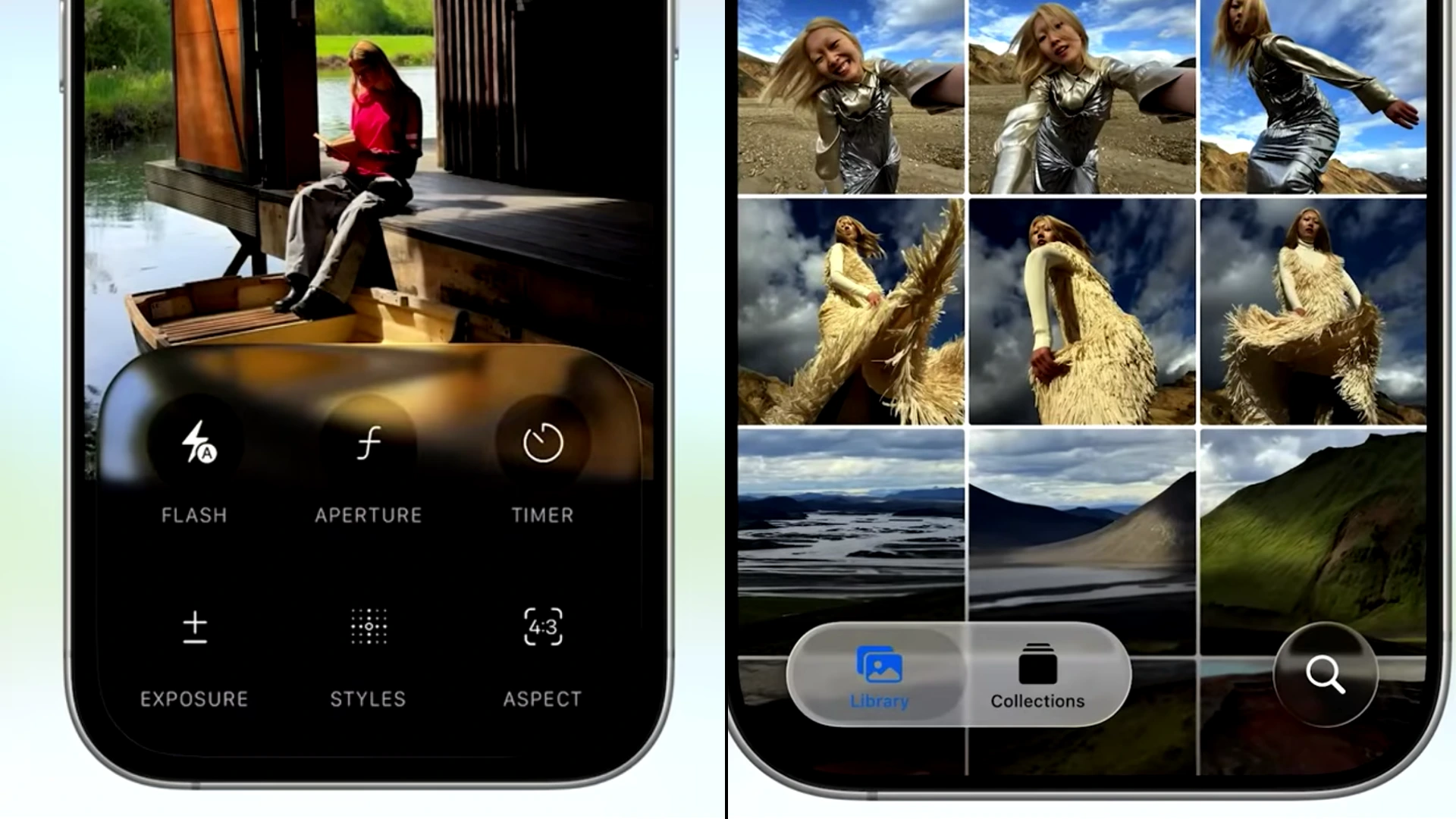
Taking photos and videos on your iPhone is about to get even easier with a more straightforward Camera app interface. The main video and photo capturing modes are now front and center for quick access. A simple swipe to the side reveals more specialised shooting options like Cinematic, Portrait Mode, and even Spatial Recording. For additional settings like aspect ratio, timer, flash, and exposure, just swipe up.
Moreover, the Photos app has also been updated for better organisation, now featuring separate tabs for your Library and Collections.
Apple Maps Logs Your Travels (If You Allow It)
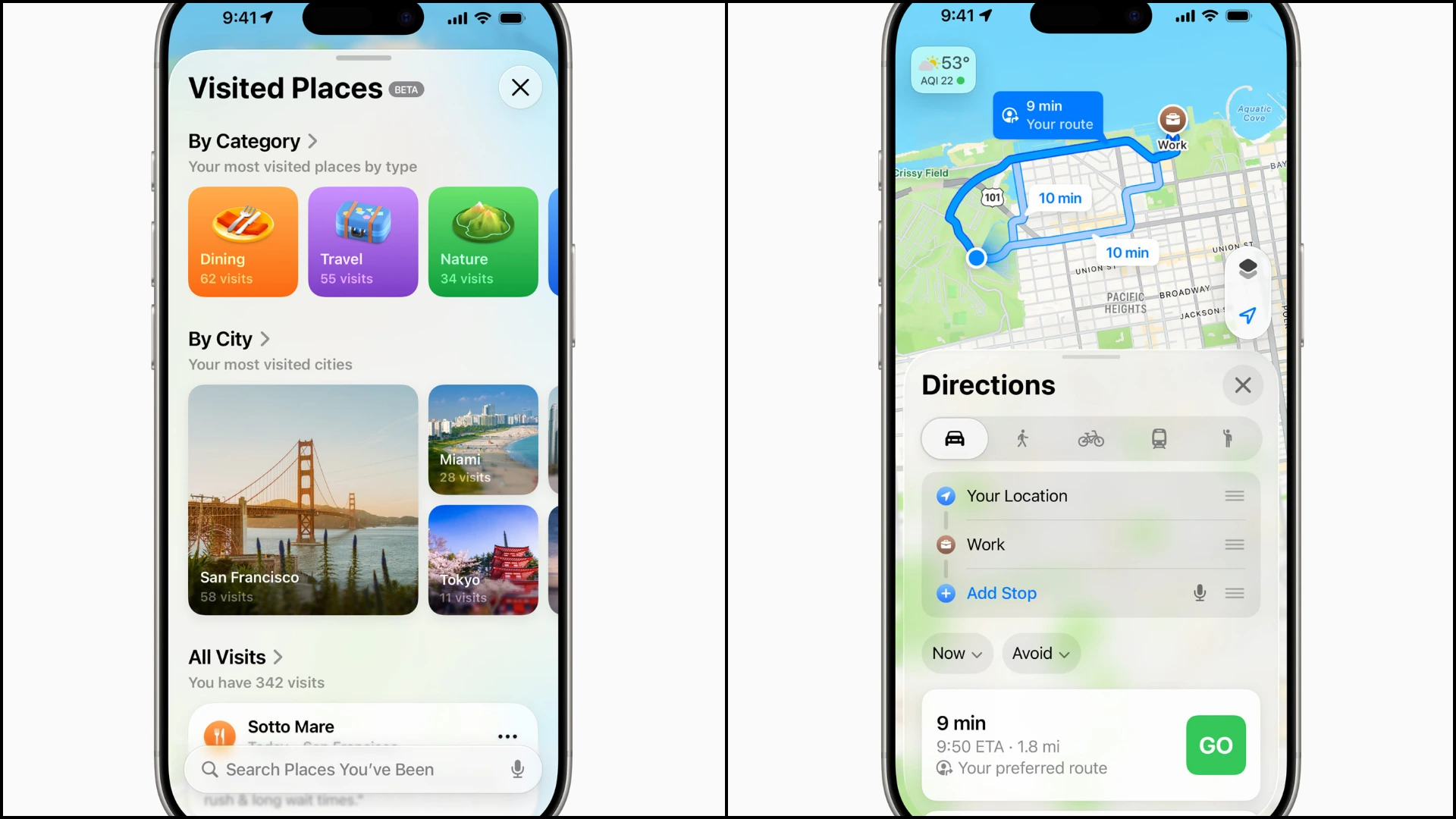
Apple Maps is getting smarter about helping you keep track of where you've been. A new feature called Visited Places can detect when you're at locations like a restaurant or shop, allowing you to view all your past visits directly within Maps. If you allow it, this feature lets you view all your past visits directly within Maps, almost like a personal travel diary. You can easily browse through your map library to revisit places you've explored or even share recommendations with friends. Crucially, these personal travel logs are protected with end-to-end encryption, so it stays private.
Furthermore, your iPhone will now use on-device intelligence to learn your daily routes, like your commute home or to the office. It will then automatically present your preferred route, notify you of delays, and even suggest alternate paths.
iPadOS 26
Easier Multitasking
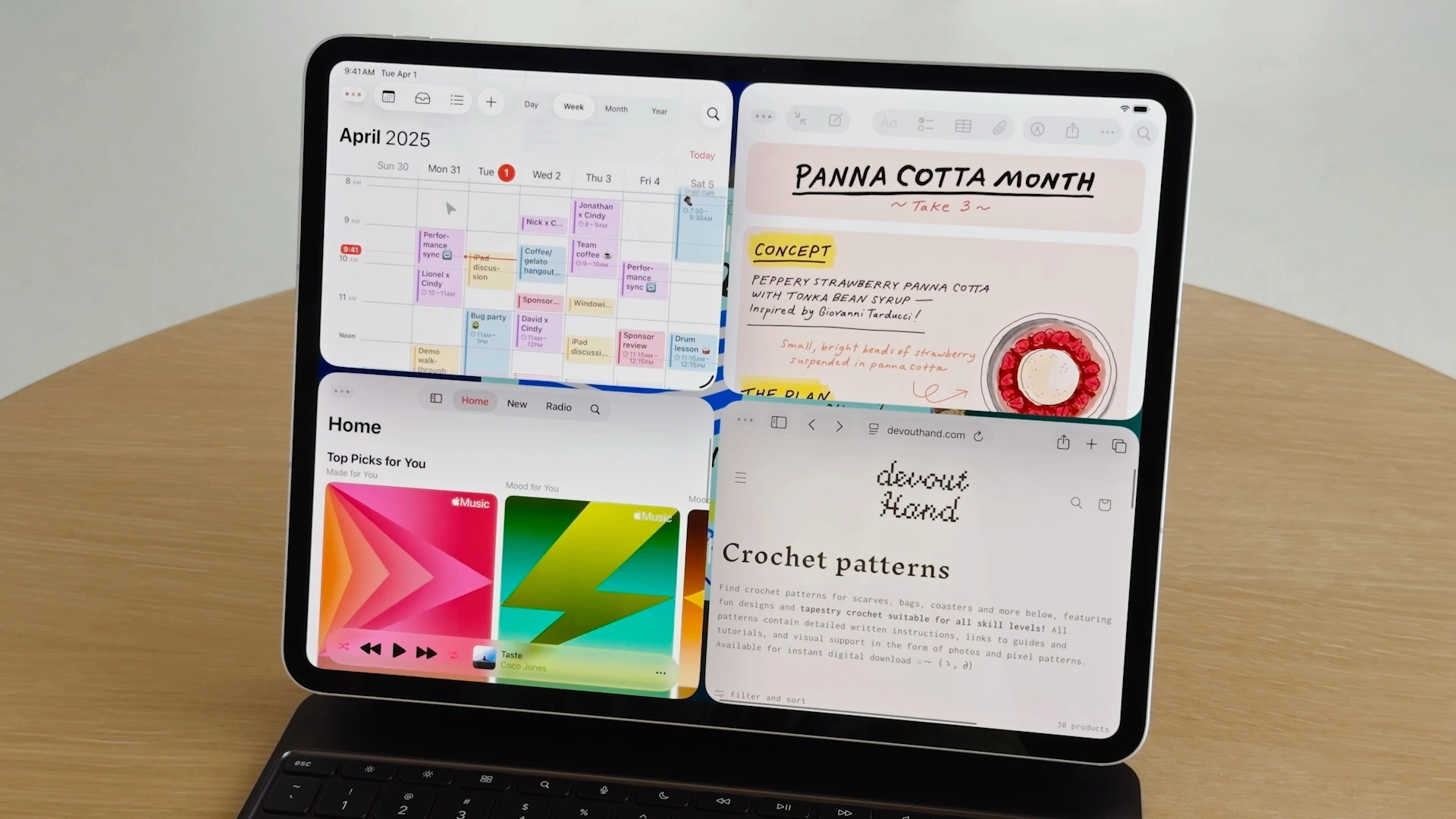
With iPadOS 26, Apple is giving the iPad user a more MacOS-like experience. A new window management system lets you fluidly resize, move, minimize, and tile app window with a simple flick of your finger. What's even better is that your apps will now remember their resized positions, opening exactly how you left them so you can pick up right where you left off.
The Exposé view allows you to quickly spread out all your open windows to easily jump between tasks. This system works smoothly with Stage Manager for grouping apps and with external displays for an expanded workspace.
More Organised Files and Folders
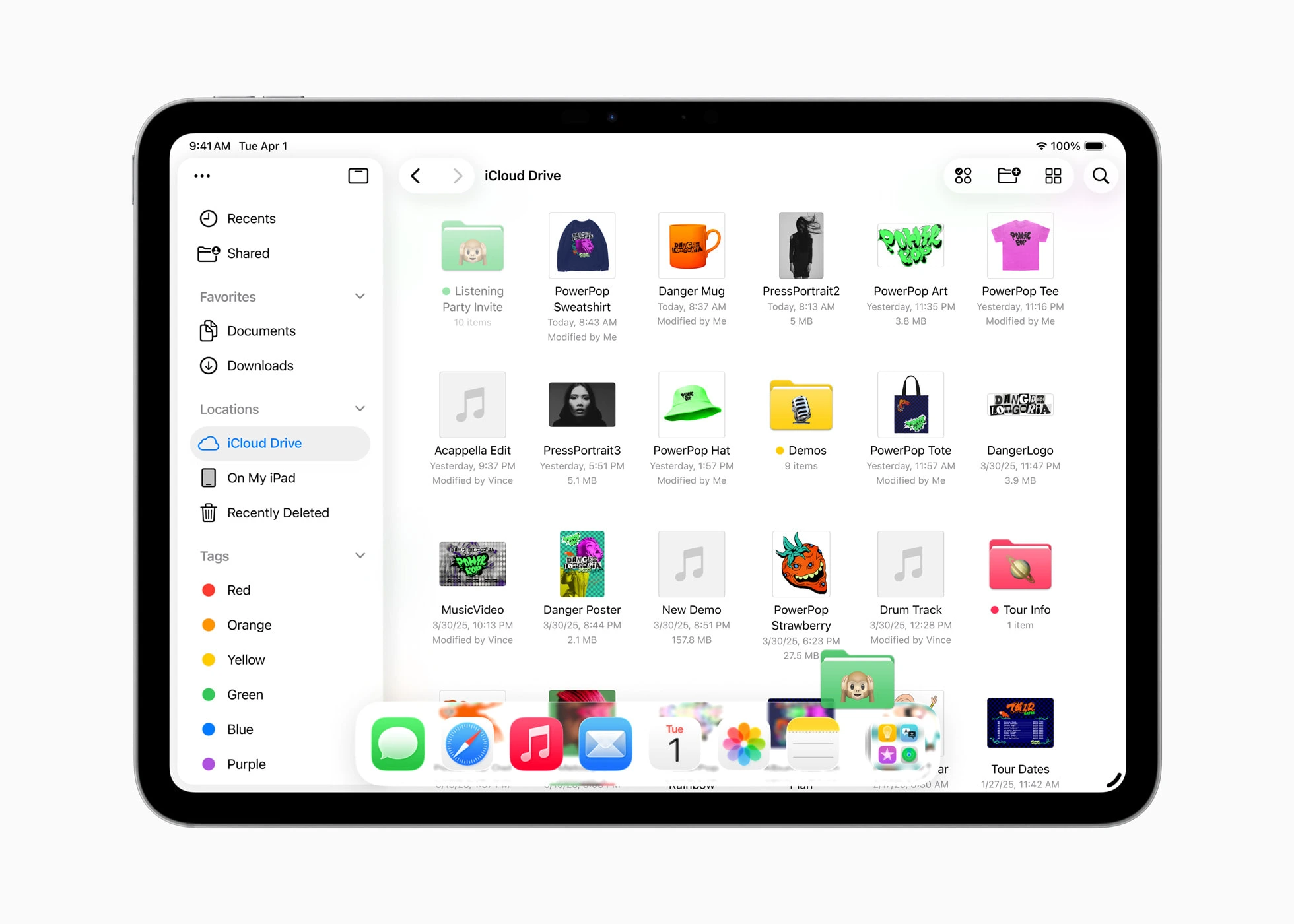
iPadOS 26 introduces an upgraded Files app with an updated List view , allowing you to see more of their document details in customisable, resizable columns and collapsible folders. To make your folders easier to spot at a glance, Files also offers customisation options including custom colours, icons, and emoji that sync across devices. For quicker access, you can now drag any folder from the Files app directly into the Dock. Additionally, you can set default app for opening specific files or file types.
Journal Finally on the iPad
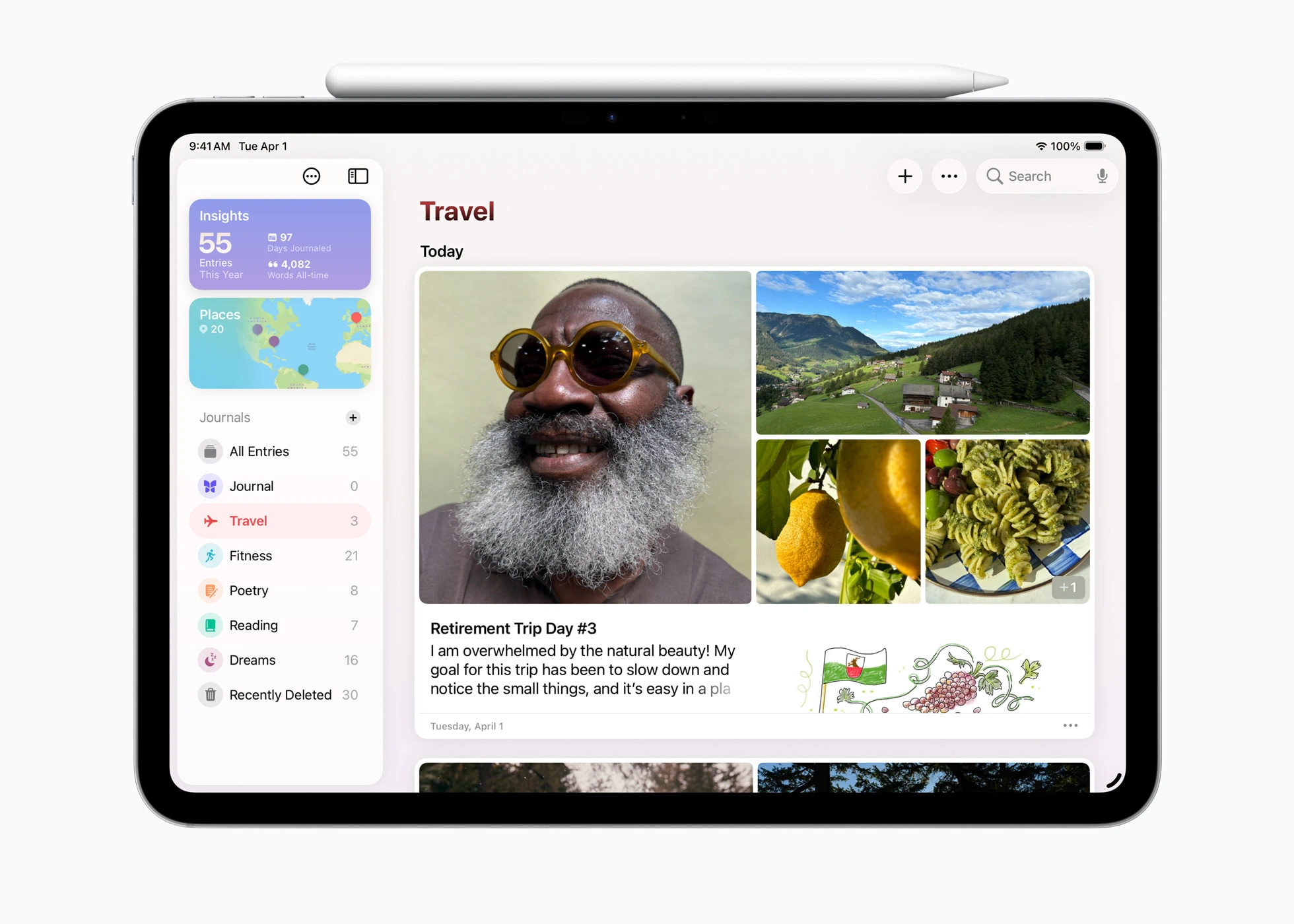
If you're into capturing memories and writing down your thoughts, you can populate your entries with drawings and handwriting using Apple Pencil or touch, alongside photos, videos, audio recordings, places, your state of mind, and more. You can even keep multiple journals and view your entries organised on a beautiful map, which makes for a great way to look back on.
macOS 26
Automatic Reminders
In Reminders, Apple Intelligence can now suggest relevant tasks and items automatically, such as to-dos pulled from emails or notes, or grocery items based on your habits and patterns. It reviews content from your emails, websites, notes, and almost anywhere else on your Mac. Imagine getting a reminder to follow up on a detail from an email, or to grab a grocery item you frequently buy, all without you having to manually type it in!
You can also choose to have Apple Intelligence automatically categorise your Reminders into manageable sections.
Workflow Across All Your Apple Devices
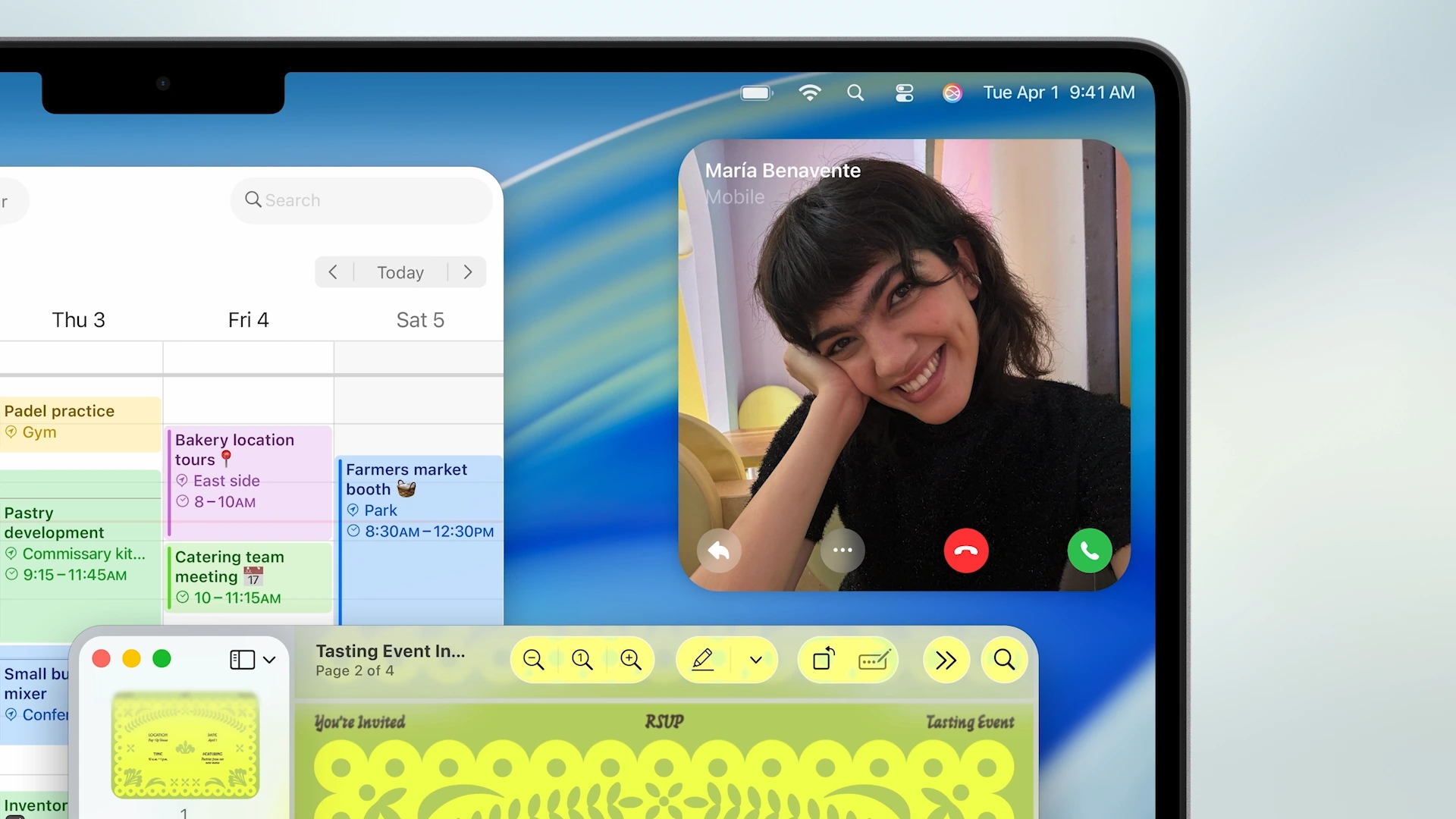
With the Continuity feature, the Phone app is now coming to Mac. You can relay cellular calls from your nearby iPhone directly to your Mac, answering calls without needing to reach for your phone. It comes with all the familiar features of the iPhone app, including Recents, Favourites, Voicemails, and even the new Call Screening and Hold Assist features.
Live Activities from iPhone also arrives on Mac, so you can stay on top of things happening in real time, like an upcoming flight, without switching devices.
Spotlight Steals the Spotlight
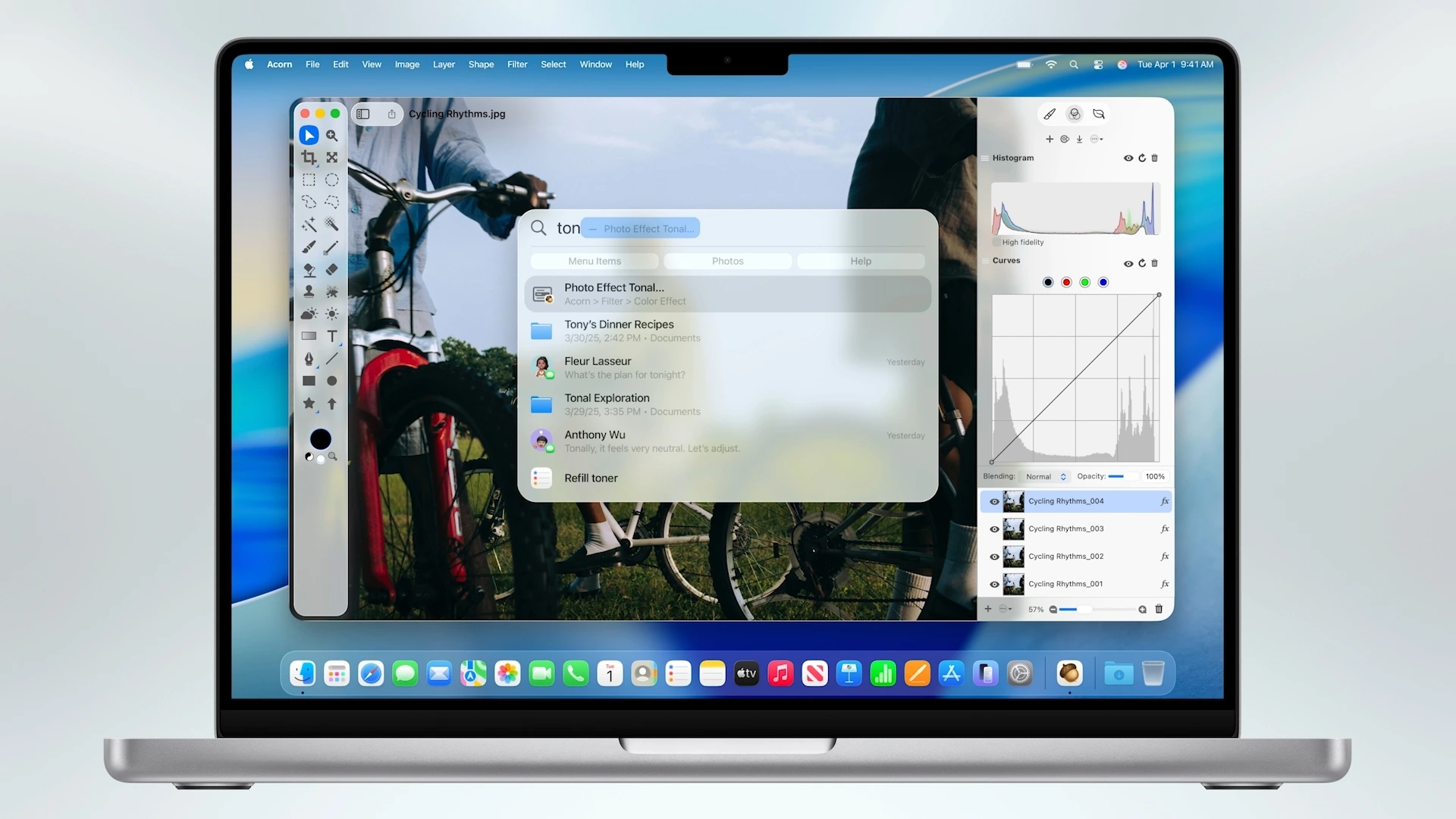
Mac's central search hub now allows you to directly execute hundreds of actions — like sending an email or creating a note — without jumping between apps. It even learns from your routines, surfacing personalized actions like sending a message to a colleague you frequently interact with, all without lifting your hands off the keyboard.
Finding what you're looking for is now easier than ever, with all results — from files and folders to events, apps, messages, and even documents on third-party cloud drives — listed together and ranked. New filtering options let you quickly narrow down searches to specific items like PDFs or Mail messages. Additionally, Spotlight introduces "quick keys", which are short strings of characters that get users right to the action they’re looking for.
Stay updated with ProductNation on here, Instagram & TikTok as well.
For more information, visit Apple Newsroom here. Or, watch the WWDC 2025 Livestream here:
Click here for more Apple WWDC25 stories by ProductNation, or visit our Instagram & TikTok!
