Table of Contents
If you haven’t heard, Samsung’s Galaxy Buds2 Pro is one of the best true wireless earphones on the market, especially when paired with another Galaxy device. Apart from 24-bit Hi-Fi audio, the Galaxy Buds2 Pro also offers three other important features: 360 Audio, Voice Detect, and Active Noise Cancellation (ANC).
The Galaxy Buds2 Pro aspires to give you the ultimate audio experience, and here’s when and how you should activate these features!
360 Audio
One of the most important features of the Galaxy Buds2 Pro, the 360 Audio feature locates the position of your head and adjusts the audio output so that the sound is always coming from your device. This gives you a more multi-dimensional sound experience that makes you feel like you are in the centre of the cinema.
Therefore, this is best used when you’re watching movies or Netflix, as it can transport your right into the narrative!
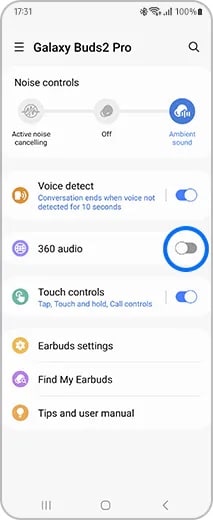
To activate 360 Audio:
- Open the Galaxy Wearable app
- Turn on the 360 Audio toggle button
Active Noise Cancellation (ANC)
ANC is no stranger to modern TWS earphones, but the Galaxy Buds2 Pro’s increased ANC functions ensure that you only hear what you want to hear while cancelling out unwanted noise. This function is 40% better than its predecessor!
Because of this, the Galaxy Buds2 Pro are not only ideal for music lovers, but also for students and working adults who need to concentrate at work or school. You can now be more centred and productive thanks to the ANC. Want to be more aware of your surroundings? Just read on to find out how you can turn on Voice Detect!
There are two ways to activate the ANC on your Galaxy Buds2 Pro: from the earbuds themselves, or through the Galaxy Wearable app.

To activate ANC directly from the earbuds:
- Put on both earbuds and make sure they are snug
- Touch and hold one of the earbuds until you hear a beep
- To turn it off, press and hold one of your earbuds again until you hear a beep
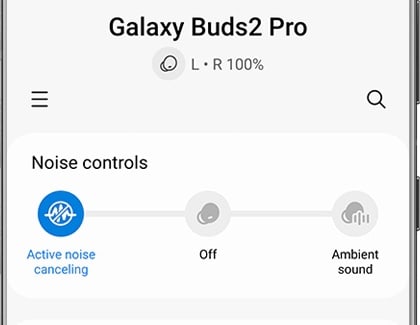
To activate ANC from the Galaxy Wearable app:
- Put on both earbuds and make sure they are snug
- Open the Galaxy Wearable app and tap Active Noise Cancelling.
- To turn it off, tap Off.
Voice Detect
Sometimes, some people just can’t get the hint and insists on being annoying by talking to you while you have your earbuds in. When that happens, you’ll appreciate this next feature on the Galaxy Buds2 Pro: Voice Detect. After all, you can’t really ignore your boss when he’s talking to you, right?

With Voice Detect, you won’t need to remove the Galaxy Buds2 Pro when you are talking. The Voice Detect feature senses when you’re talking and switches to Ambient Mode automatically, so you’ll be able to hear your conversations better while still enjoying your music.
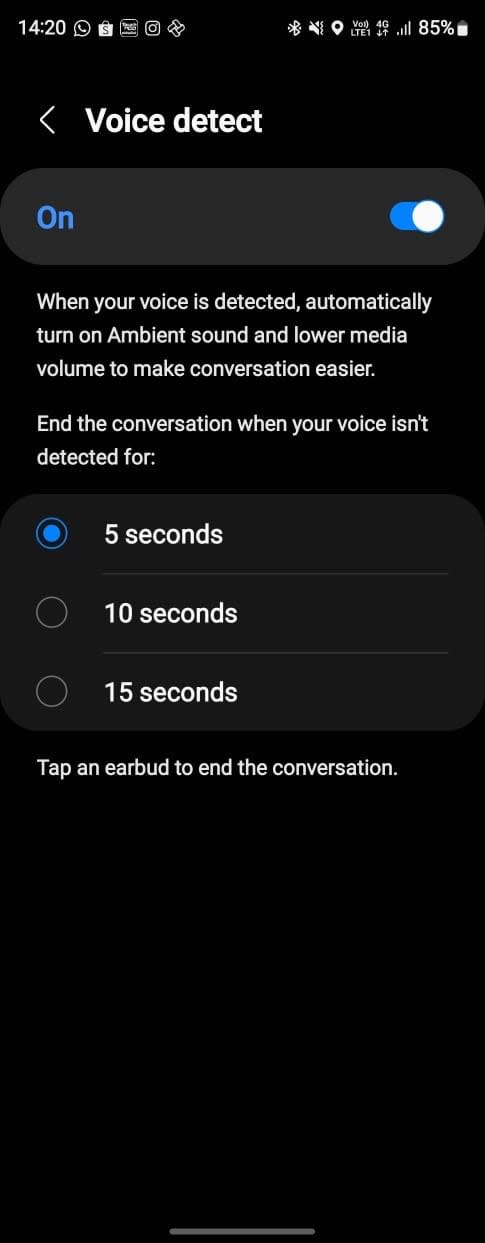
To activate Voice Detect:
- Open the Galaxy Wearable app
- Toggle the Voice Detect feature underneath the Noise Controls
- Once on, you can tap on the words for more options.
Interested? Get the Samsung Buds2 Pro Now!
For every purchase of the new Galaxy Buds2 Pro, Samsung is offering a sturdy Water Resistant Cover worth RM99 as a complimentary gift. This promotion is only available from now until 30th November 2022, so don’t miss out!
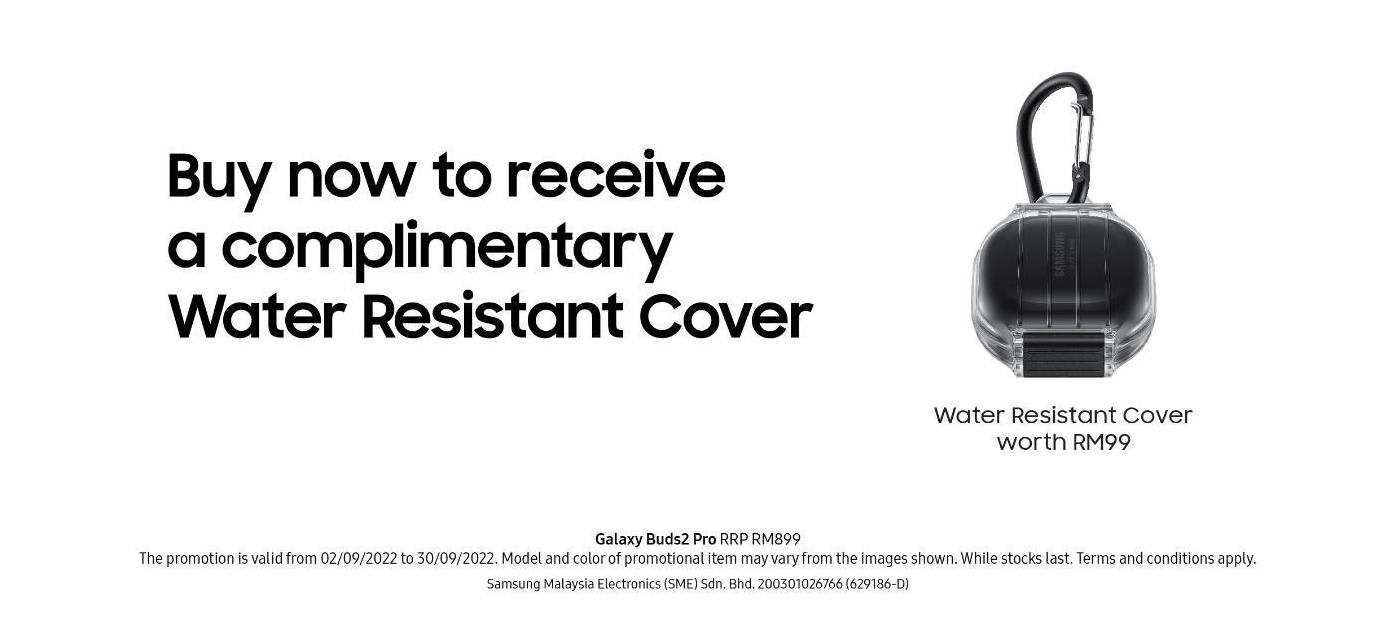
[This post is made in collaboration with Samsung Malaysia]