If you’ve always wanted to be able to use your ShopeePay to send or receive funds from other e-wallets and online banking platforms, you can do so now with your DuitNow ID!
ShopeePay just announced that users will no longer need to type their account number to perform money transfers in real-time, but instead, use their DuitNow ID.
Note: This feature is available for ShopeePay users that have activated their Premium accounts.


Editor
Jodee Tan chevron_right
Table of Contents
About: ShopeePay x Duitnow
ShopeePay Premium account users have a daily and monthly limit of RM4,999 each, and there are currently no limits on how many transfers a user can perform. On top of that, every transaction performed is also free.
So how do you activate the DuitNow service? For now, ShopeePay users are only allowed to use their phone numbers for activation on the Shopee mobile app.
Special Promotion for ShopeePay Users
From the 16th to 30th September 2022, to encourage users to try out this new feature, ShopeePay is also offering a special promotion.
If you want to stand a chance to win a Free Shipping voucher, users have to receive RM 50 and above with DuitNow to their ShopeePay account to be eligible.
All ShopeePay Premium account users will be entitled to one redemption per week and a total of two redemptions during the entire campaign period.
So what are you waiting for? Here are simple steps on how to enable the DuitNow transfer service!
How To Use DuitNow in Shopee Malaysia
- Tap on the “Settings” icon in your ShopeePay page in the app
- Tap on DuitNow, agree to the T&C, and tap on “Link DuitNow to ShopeePay”
- Obtain a verification code via WhatsApp, voice call, or SMS
- Key in the verification code to successfully register your phone as the DuitNow ID for ShopeePay
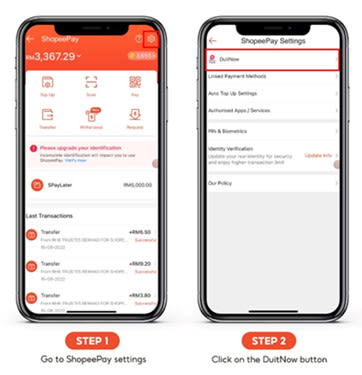
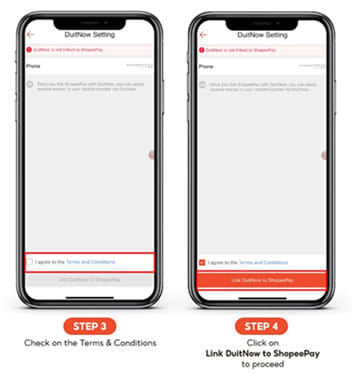
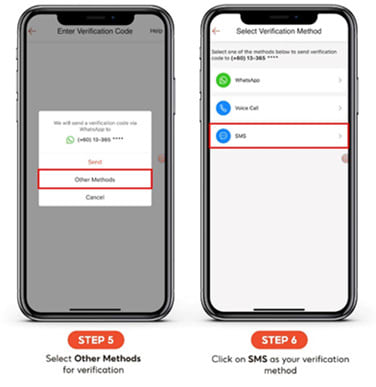
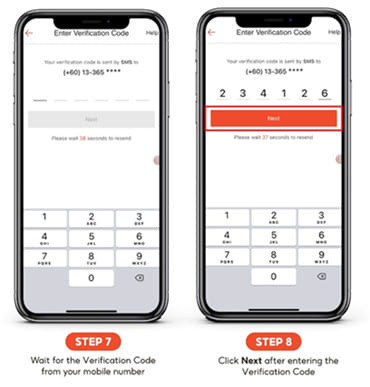
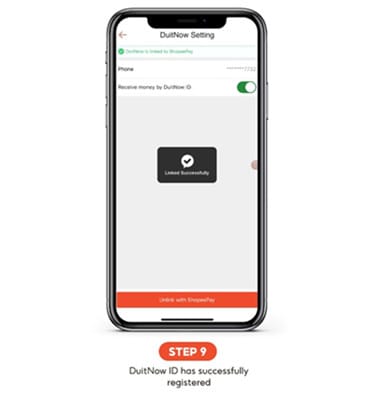
Once the registration process is completed, users can seamlessly receive and send funds from other e-wallets or internet banking accounts. For more information on the DuitNow transfer feature, please visit here.
