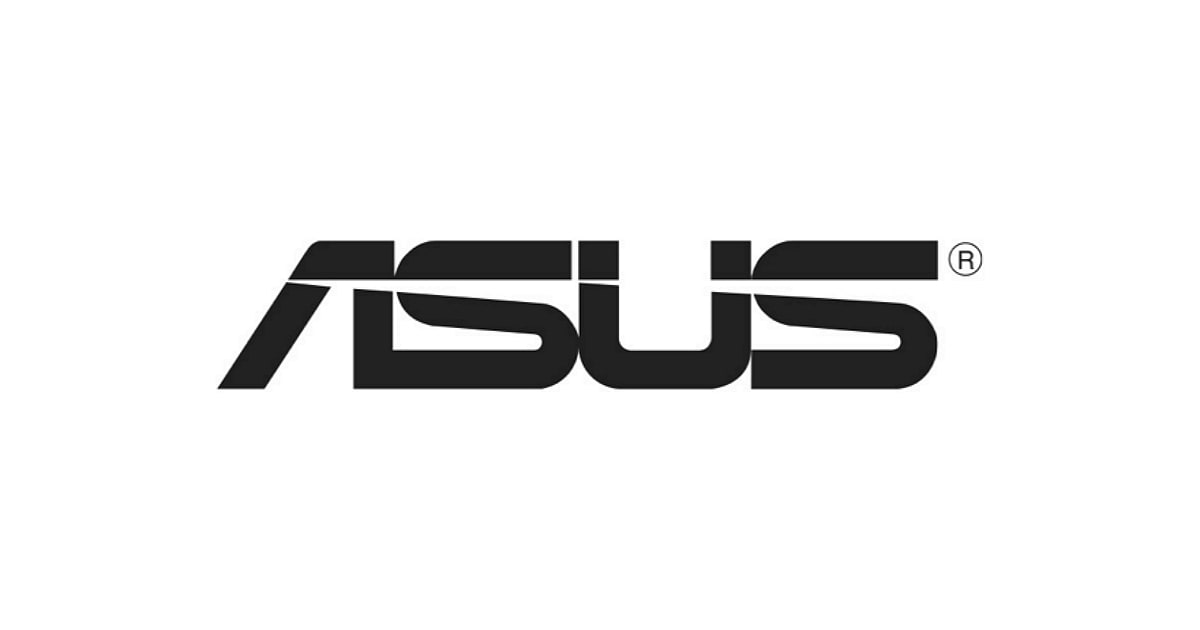Ever found yourself juggling between work emails, a Netflix binge, and a last-minute presentation, all while your laptop wheezes like it's running a marathon? In Singapore's fast-paced environment, having a reliable laptop isn't just a luxury—it's a necessity. Whether you're a student racing against assignment deadlines, a professional hopping between meetings, or a gamer seeking immersive experiences, the right laptop can make all the difference.
But with the tech market flooded with options, how do you choose the perfect companion? Have you ever noticed how the "best" laptop always seems to be the next one you haven't bought yet?

Editor
Lloyd Kelly Miralles chevron_right
Table of Contents
Buying Guide: How to Choose a Laptop in Singapore
Buying a laptop isn't just about specs on paper—it's about what suits your life. Whether you're a student, a business executive, or someone juggling Zoom calls and creative projects, the right laptop should feel like an extension of your workflow. So, what matters most in Singapore’s context?
Network Compatibility

Living in one of the most connected cities in the world, you’ll want a laptop that supports the latest wireless standards. Wi-Fi 6 or 6E is now the norm, and if you want the best speeds and reliability—especially in shared spaces—these are non-negotiable. Bluetooth 5.0 or newer ensures a solid link to all your wireless peripherals like earbuds, styluses, and mice.
Battery Life

Ever tried to finish a proposal in a café only to get the low battery warning 15 minutes in? Not fun. Look for devices that can run between 10 to 14 hours on a single charge. If you rely on heavier creative or professional tools, battery life might dip—so fast charging becomes your best friend. Many modern laptops can reach 50% battery in just half an hour.
Max Device Support

Think about how many things you usually plug in—external monitors, mice, webcams, charging cables, SD cards. Sound familiar? The best laptops today offer multiple USB-C ports (some with Thunderbolt support), legacy USB-A ports, HDMI, and even SD card readers. Docking stations can help, but having those ports built in just makes life easier.
Portability

If you're commuting from Woodlands to Raffles Place daily, carrying a 2kg beast isn’t sustainable. A good weight range is 1.2 to 1.5kg for ultraportables. That said, if you need more screen real estate or performance grunt, you’ll be trading off some portability for power.
Also pay attention to the build. Magnesium alloy and aluminum are light and tough. Plastic can save you some cash but may feel less premium.
Budget Tiers in SGD
Let’s talk dollars and sense. Here's a helpful breakdown:
- Under SGD 1,000 – Entry-level machines suitable for browsing, documents, and basic apps.
- SGD 1,000–2,200 – Mid-range laptops with better screens, design, and enough muscle for productivity or studies.
- SGD 2,200–3,000 – Premium ultrabooks offering top-tier screens, builds, and battery life.
- Above SGD 3,000 – High-performance machines often geared toward creatives or gamers, loaded with premium features.
Where to Buy & How to Get the Best Deals
Whether you're browsing online or visiting a physical store, timing and bundling can save you hundreds. Retailers like Challenger and Courts offer local warranties and demo units, while platforms like Lazada and Shopee run regular tech sales. Look out for IT Show deals and 9.9, 11.11 online events.
Comparison Table - Top Laptops To Buy Online
|
Model |
Product Image | Aprrox. Price | Where to Buy |
Battery Life |
Display |
|
ASUS Zenbook 14 OLED UX3407QA-QD344W |
 |
1,560 – 1,825 |
Up to 12 hrs |
14" 2.8K OLED |
|
|
Apple MacBook Air 13-inch (M4) |
 |
1,799 – 2,399 |
Up to 18 hrs |
13.6" Retina |
|
|
Dell XPS 15 (2025) |
 |
1,699 – 3,299 |
Up to 12 hrs |
15.6" 3.5K OLED |
|
|
Lenovo ThinkPad X1 Carbon Gen 13 Aura |
 |
from ≈ 2,966 (higher SKUs >3.5 k) |
Up to 15 hrs |
14" 2.8K OLED |
|
|
Asus ROG Zephyrus G14 |
 |
3,699 – 4,000 |
Up to 10 hrs |
14" QHD 165Hz |
|
|
Microsoft Surface Laptop 7 |
 |
1,599 – 2,485 |
Up to 13 hrs |
13.5" PixelSense |
|
|
Lenovo Yoga 9i Gen 9 |
 |
≈ 2,489+ |
Up to 13 hrs |
14" 4K OLED |
|
|
Acer Swift Go 14 (2025) |
 |
1,599 – 1,824 |
Up to 18 hrs |
15.6" 3K OLED |
Bundles often include essentials like Microsoft Office, wireless accessories, or extended warranties—keep an eye on those. And if you’re buying for business use, look into local government grants like the Productivity Solutions Grant (PSG).
Frequently Asked Questions Answered by the ProductNation Team
Wait for the next release or buy now?
If your current machine is slowing you down, don’t wait. The latest 2025 models already feature cutting-edge chips and connectivity.
macOS vs Windows for school?
macOS is smooth, secure, and battery-efficient. Windows offers more flexibility, especially if your course requires proprietary software (e.g. AutoCAD, SPSS).
Can these handle gaming?
Only laptops with discrete GPUs like the ROG Zephyrus are built for modern gaming. For casual titles like Valorant or Minecraft, mid-range laptops will do.
Is screen resolution really that important?
Depends on usage. FHD is fine for office work. Creatives should go for 2K or 4K OLED for color accuracy and detail.
Top 11 Laptops in Singapore 2025

The ASUS Zenbook A14 UX3407QA-QD344W is a solid choice for anyone needing a lightweight, durable laptop for everyday use. It's stylish, performs well for standard tasks, and the battery life is a standout feature.
Overview
This premium ultrabook is designed for professionals, students, and travellers who prioritize portability, battery life, and a sleek aesthetic. With a lightweight build (under 1kg), a powerful Snapdragon processor, and a stunning OLED display, this laptop is crafted for everyday productivity while maintaining a stylish and durable form factor.
Details
- Operating System: Windows 11 Home
- Memory: 16GB LPDDR5X RAM
- Processor: Snapdragon® X Elite (X1E-78-100)
- Graphics: Integrated Qualcomm Adreno GPU
- Display: 14-inch 2.8K OLED (2880 x 1800), 120Hz refresh rate
- Weight: ~980g (2.16 lbs)
- Battery Life: Up to 32 hours (real-world use: around 12-16 hours)
Who is this for?
It is great for travellers, students, and professionals needing a lightweight, long-lasting laptop for everyday tasks. Perfect for streaming and casual use with its stunning OLED display.

The MacBook Air M4 is everything we love about Apple—lightweight, lightning-fast, and luxuriously sleek. With the new M4 chip, it handles multitasking effortlessly. Need to flip between Zoom, Google Docs, and your 34 open tabs? No sweat. And it still slips neatly into your tote bag.
What really seals the deal is the incredible battery life and fanless design. You can literally work from Changi to Orchard without plugging in, and it won't make a sound while doing it.
Specs:
- Network: Wi-Fi 6E, Bluetooth 5.3
- Battery Life: Up to 18 hours
- Device Limit: Works fluidly with Apple ecosystem
- Display: 13.6-inch Retina
- SIM Type: Not applicable

The Dell XPS 15 (2025) continues to push boundaries for premium Windows laptops. It combines powerful hardware with a stunning design that’s hard to match. Whether you're crunching numbers, editing 4K videos, or running multiple apps side-by-side, the XPS 15 is built to keep up without breaking a sweat.
Its expansive 15.6-inch 3.5K OLED touchscreen offers an immersive experience, while the Intel Core Ultra processor and dedicated NVIDIA RTX graphics (on select models) deliver desktop-grade performance. Despite its power, it’s surprisingly thin and polished, making it a great companion for those who work both from home and on the move.
Specs:
- Network: Wi-Fi 6E, Bluetooth 5.3
- Battery Life: Up to 12 hours
- Device Limit: USB-C/Thunderbolt, HDMI, SD card reader
- Display: 15.6-inch 3.5K OLED (Touch)
- SIM Type: Not applicable

The Lenovo ThinkPad X1 Carbon Gen 13 Aura Edition takes everything that made the original Carbon beloved—and supercharges it with AI. Featuring the new Intel Core Ultra 7 155H processor and integrated Copilot+ capabilities, it’s designed for the modern professional who wants power, portability, and next-gen productivity features in one sleek machine.
Wrapped in a carbon fiber and magnesium alloy shell, it’s incredibly light but rugged. The 14-inch 2.8K OLED display is bright, sharp, and stunning to look at. Plus, with up to 32GB LPDDR5x RAM and ultra-fast PCIe 5.0 SSD options, it’s a multitasking beast.
Specs:
- Network: Wi-Fi 7, Bluetooth 5.3
- Battery Life: Up to 15 hours
- Device Limit: Multiple USB-C/Thunderbolt 4, HDMI
- Display: 14-inch 2.8K OLED, 120Hz
- SIM Type: Optional eSIM/5G

Who says gaming laptops have to be bulky? The G14 smashes that stereotype with its lightweight frame and beast-level performance. It’s great for creatives too—rendering, video editing, you name it.
People love the 165Hz display and smart cooling. Whether you’re fragging opponents or designing a logo, this laptop keeps its cool—literally.
Specs:
- Network: Wi-Fi 6E, Bluetooth 5.2
- Battery Life: Up to 10 hours
- Device Limit: Multiple USB and HDMI ports
- Display: 14-inch QHD 165Hz
- SIM Type: Not applicable

Smooth, sleek, and satisfying—the Surface Laptop 7 is the poster child for elegant computing. It boots fast, runs smooth, and feels like luxury without being flashy.
Its seamless integration with the Microsoft ecosystem is a huge win for anyone working across devices and platforms. And that PixelSense display? Chef’s kiss.
Specs:
- Network: Wi-Fi 6, Bluetooth 5.0
- Battery Life: Up to 13 hours
- Device Limit: USB-C and USB-A ports
- Display: 13.5-inch PixelSense
- SIM Type: Not applicable

The ASUS ZenBook 14 OLED UX3402VA is a standout ultrabook that blends performance with premium aesthetics. Its brilliant 14-inch 2.8K OLED display delivers rich, vibrant visuals that make both Netflix sessions and Photoshop edits a visual treat. Powered by Intel’s Core i7-13700H and 16GB of RAM, this laptop is made for seamless multitasking and productivity.
Unlike 2-in-1 convertibles, this one sticks to a traditional laptop form—but what it lacks in flexibility, it makes up for in elegance and power. Its lightweight chassis (around 1.39 kg) makes it a perfect fit for those on the move.
Specs:
- Network: Wi-Fi 6E, Bluetooth 5.2
- Battery Life: Up to 12 hours
- Device Limit: USB-C, USB-A, HDMI, MicroSD
- Display: 14-inch 2.8K OLED
- SIM Type: Not applicable

The Acer Swift Go 14 is the new face of affordable ultrabooks that don’t skimp on power. Outfitted with Intel’s latest Core Ultra processors and a crisp OLED display, it’s a multitasker’s dream. Whether you're editing Google Slides, watching YouTube in 4K, or crunching spreadsheets, it handles it all without missing a beat.
Users love its vibrant display and all-day battery life. It’s also one of the lightest machines in its class, making it a practical option for daily commuting or campus hopping.
Specs:
- Network: Wi-Fi 6E, Bluetooth 5.2
- Battery Life: Up to 12 hours
- Device Limit: USB-C, USB-A, HDMI, MicroSD
- Display: 14-inch 2.8K OLED
- SIM Type: Not applicable

Imagine having a laptop that transforms based on your mood. Want to type? Laptop mode. Want to sketch? Tablet mode. The Yoga 9i's got your back. And its OLED screen? Absolute eye candy.
Users love the rotating soundbar—yes, the speakers spin—and the slick design. It’s form and function in beautiful harmony.
Specs:
- Network: Wi-Fi 6E, Bluetooth 5.3
- Battery Life: Up to 13 hours
- Device Limit: Multiple USB-C/Thunderbolt
- Display: 14-inch 4K OLED
- SIM Type: Not applicable
Conclusion
Choosing the perfect laptop can feel like dating—there's excitement, hesitation, and maybe a little heartbreak. But once you find the one that fits your lifestyle, it just clicks.
Have a favorite model, or still stuck between two? Drop your questions or experiences in the comments. Someone else out there is probably wondering the same thing. Let’s figure it out together.
Here’s to faster boot-ups, better batteries, and zero fan noise. Happy laptop hunting!
Related Articles:
- Laptop vs. Tablet: Which is Better for You in 2025?
- How to Choose the Best Laptop in Singapore
- How to Choose Between HD, 4K, and OLED Laptop Displays
- How to Upgrade Your Laptop: RAM, Storage & More
- Why is Battery Life Crucial for Your Laptop?