Projectors are a great way to bring the cinema experience home, but they often come with their own set of challenges. From dim screens to overheating, many Singaporeans face common projector issues. This guide offers simple, practical solutions to help you troubleshoot and maintain your projector for a smoother viewing experience.

Editor
Lloyd Kelly Miralles chevron_right
Table of Contents
Dim or Washed-Out Picture
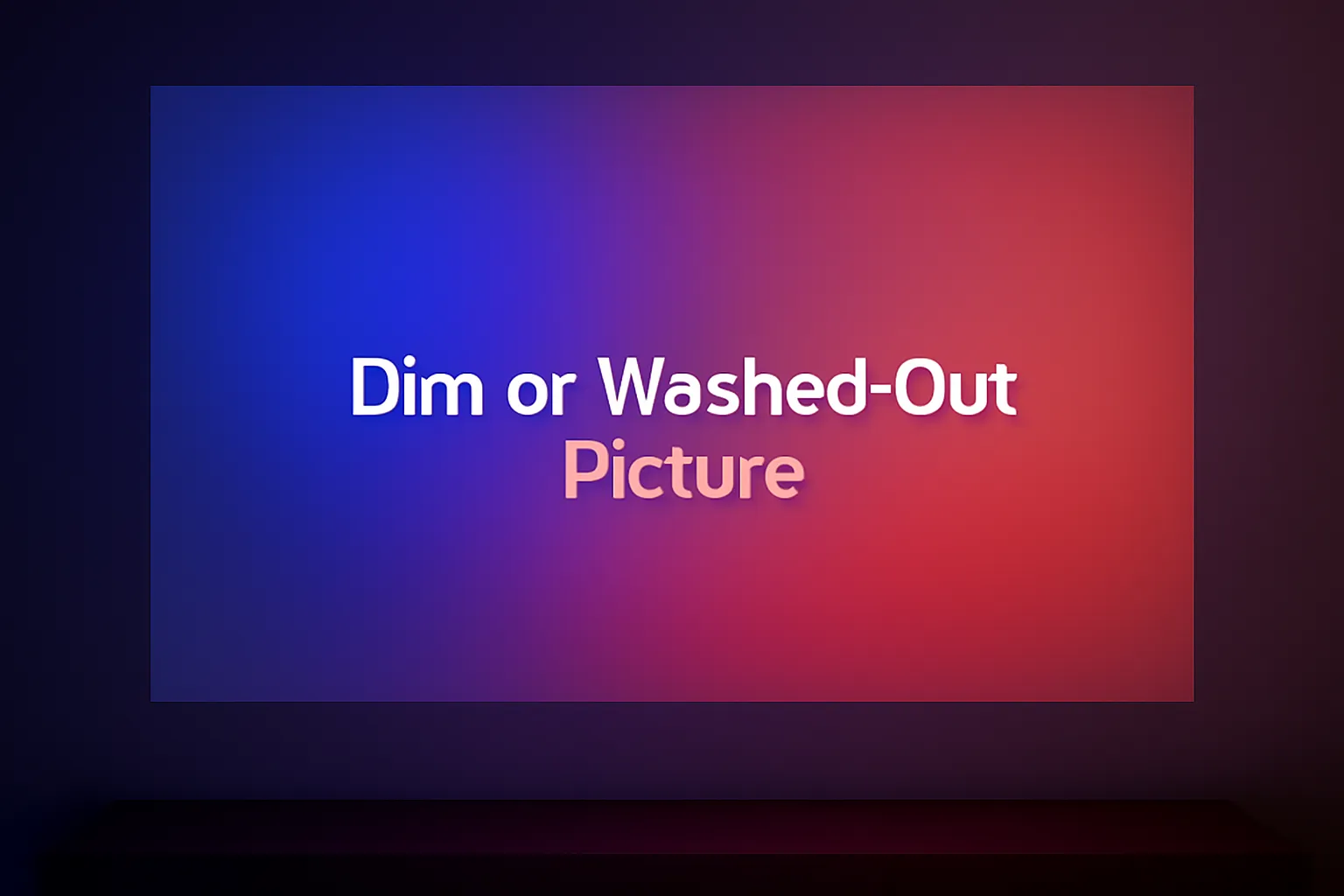
Symptom: Colours look like they’ve caught the flu, even after you pull the curtains.
Why it happens: Bulb is aging, brightness spec was “marketing lumens,” or you’re fighting 2 pm Ang Mo Kio sunlight.
Quick fixes
- Switch to Eco Off / High-Bright mode (yes, your fan will get louder).
- Clean the filter and lens—a thin dust film can steal up to 30 % brightness.
- Control the ambient light: IKEA Tupplur blackout blind (~S$49) is cheaper than a new projector.
- Replace the lamp if hours > 2 000 on halogen units. LUMOS and BenQ lamps run S$60–150 on Shopee SG; just match the model number.
Blurry Focus or Soft Edges
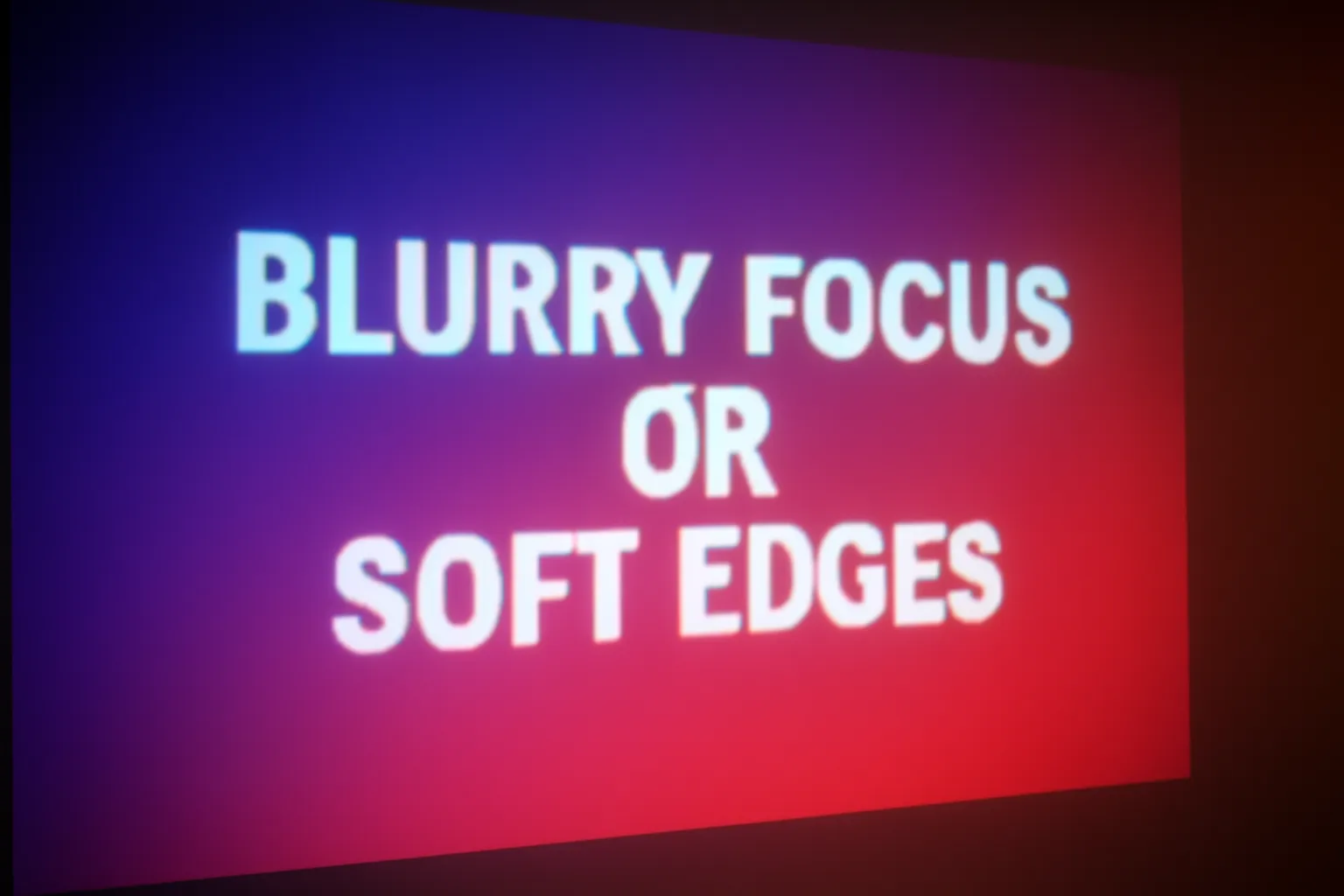
Symptom: Subtitles look like they’ve been printed on tissue paper.
Fixes
- Refocus after every move. Even a 5 mm shift in throw distance matters.
- Square the projector to the wall. Cranking Keystone past ±15 ° sacrifices sharpness.
- Warm-up time: LED models sharpen after 5 min; lasers are instant. Hit play on the trailer first, then refocus before the actual movie.
Projector Overheats & Shuts Down
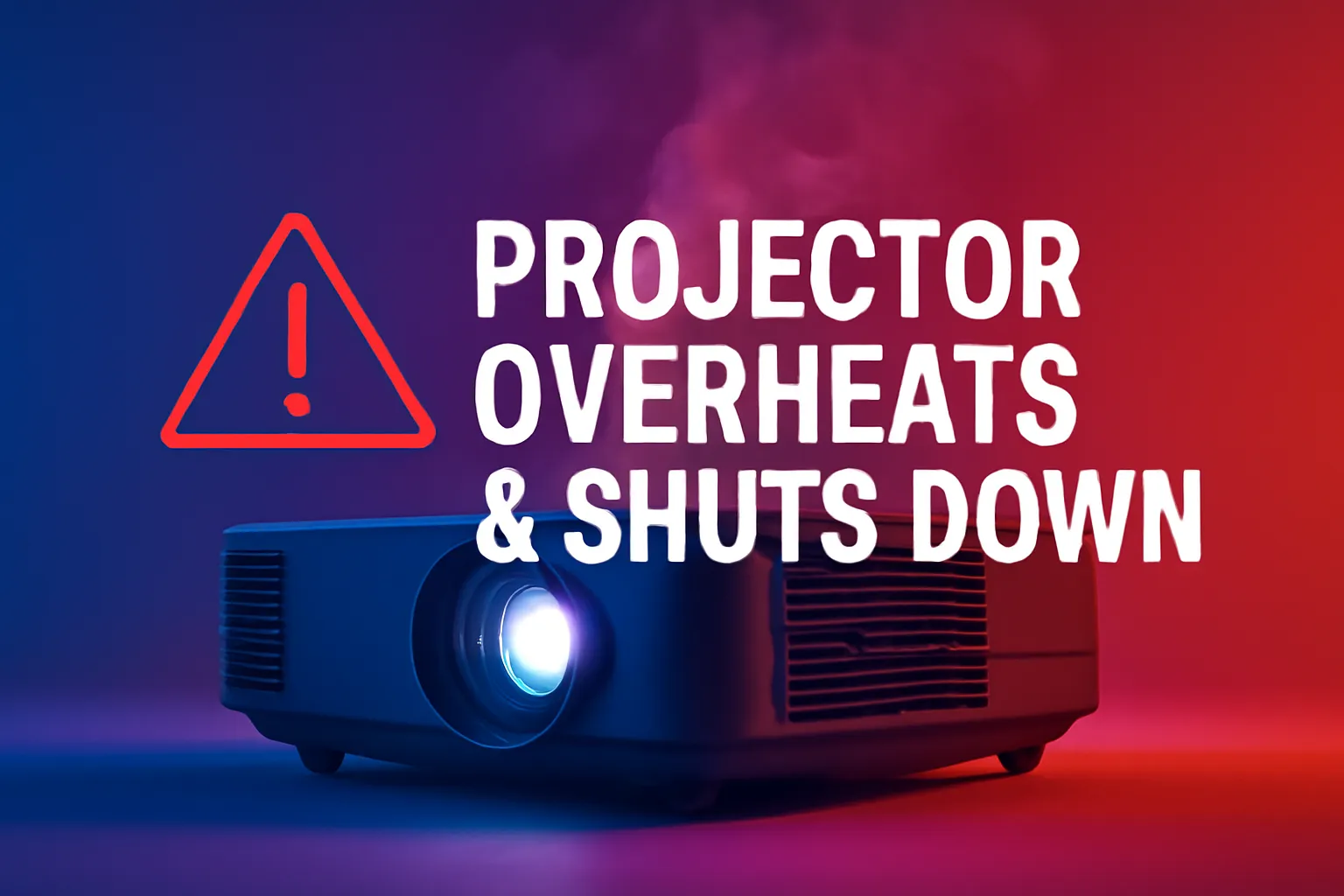
Singapore angle: 80 % humidity + 32 °C room turns your lamp into a kopi kettle.
Fixes
- Vent space: Leave at least 20 cm behind and to the left/right for exhaust.
- Clean filters monthly. A Lazy Susan and a can of compressed air (S$6 at Challenger) work wonders.
- Use Eco/Battery mode if you’re just streaming cartoons for the kids.
Fan Noise Loud Enough to Rival Your Air-con

Why: High brightness = high heat = turbo fan.
Fixes
- Eco mode drops fan noise by up to 6 dB.
- Place the projector behind you, not beside you. Sound travels forward; let it blow past.
- External audio. A S$129 Creative Stage V2 soundbar at 50 % volume drowns any whine.
Black/White Dots on Screen (DLP “Death Stars”)
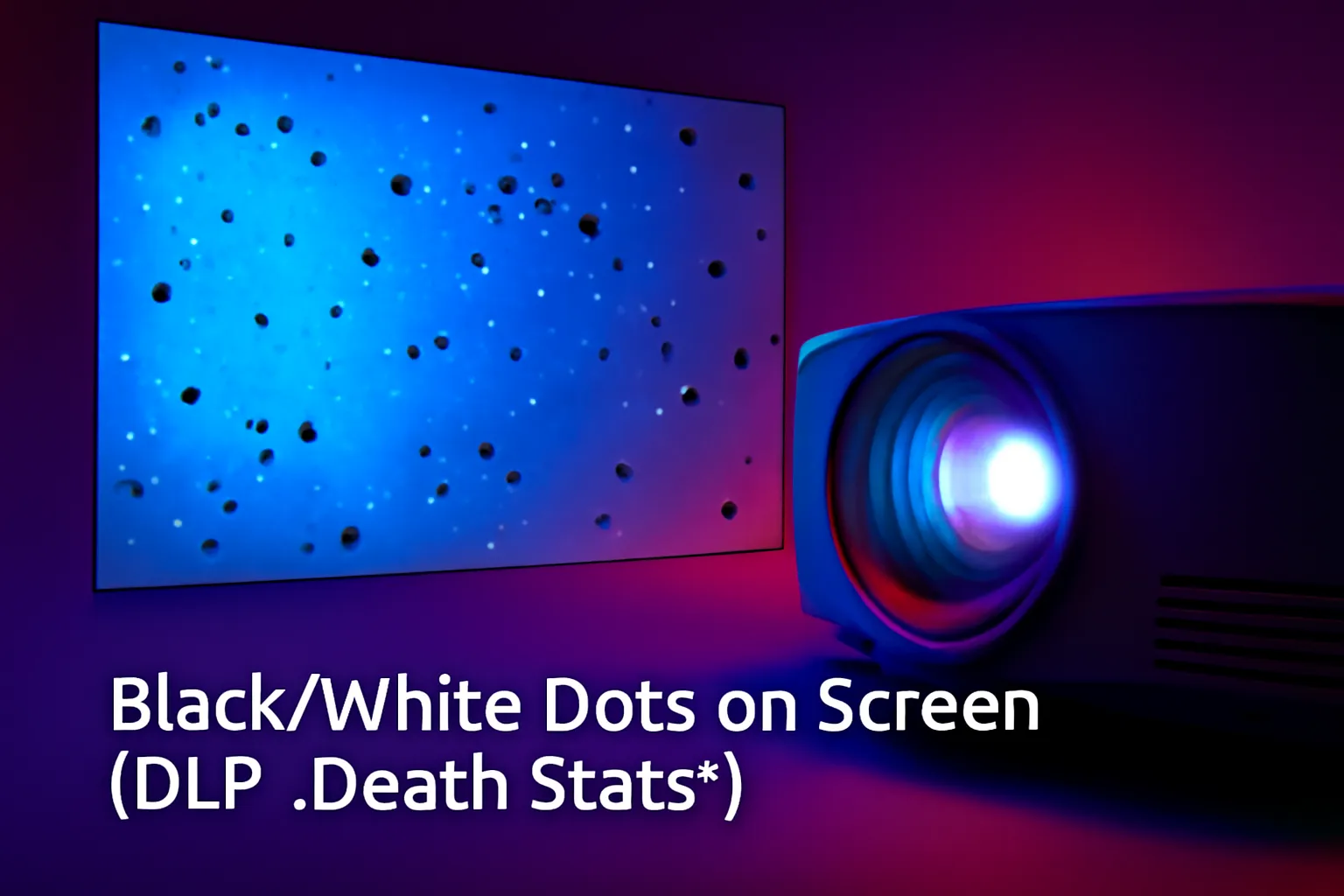
Cause: Failing DLP chip—more common on older BenQ, Acer units.
Fix: Sadly, it’s surgeon-level work. Quote from Sim Lim Square shops hovers at 120–180 for the chip alone. If your projector costs < S$400 on 11.11, selling it on Carousell “for parts” and upgrading may be cheaper.
Image Won’t Fill the Wall

Checklist
- Disable “Auto-Fit” modes that many Android boxes force on.
- Zoom/throw ratio limits: A LUMOS AURO needs 3 m for 100 in; a Xiaomi Mi Smart 2 only 2.1 m. Measure first.
- Manual keystone reset: Extreme angles shave off usable pixels.
Weird Colours / “Rainbow Effect”

Cause: Single-chip DLP creates flashes of red-green-blue if you move your eyes fast. Some people never notice; others feel queasy.
Fixes
- Switch to Cinema mode—slower colour-wheel speed but fewer rainbows.
- Use LED/LCD projectors (no wheel) if you’re sensitive.
No Sound or Weak Volume

- Check CEC/eARC settings if you’re passing audio through HDMI.
- Bluetooth lag? Flip audio to SBC codec; AAC and LDAC stutter on some cheap SoCs.
- Add a speaker. Even an S$40 Xiaomi Mi Compact can trump built-ins.
Wi-Fi Drops or Netflix Buffers Forever
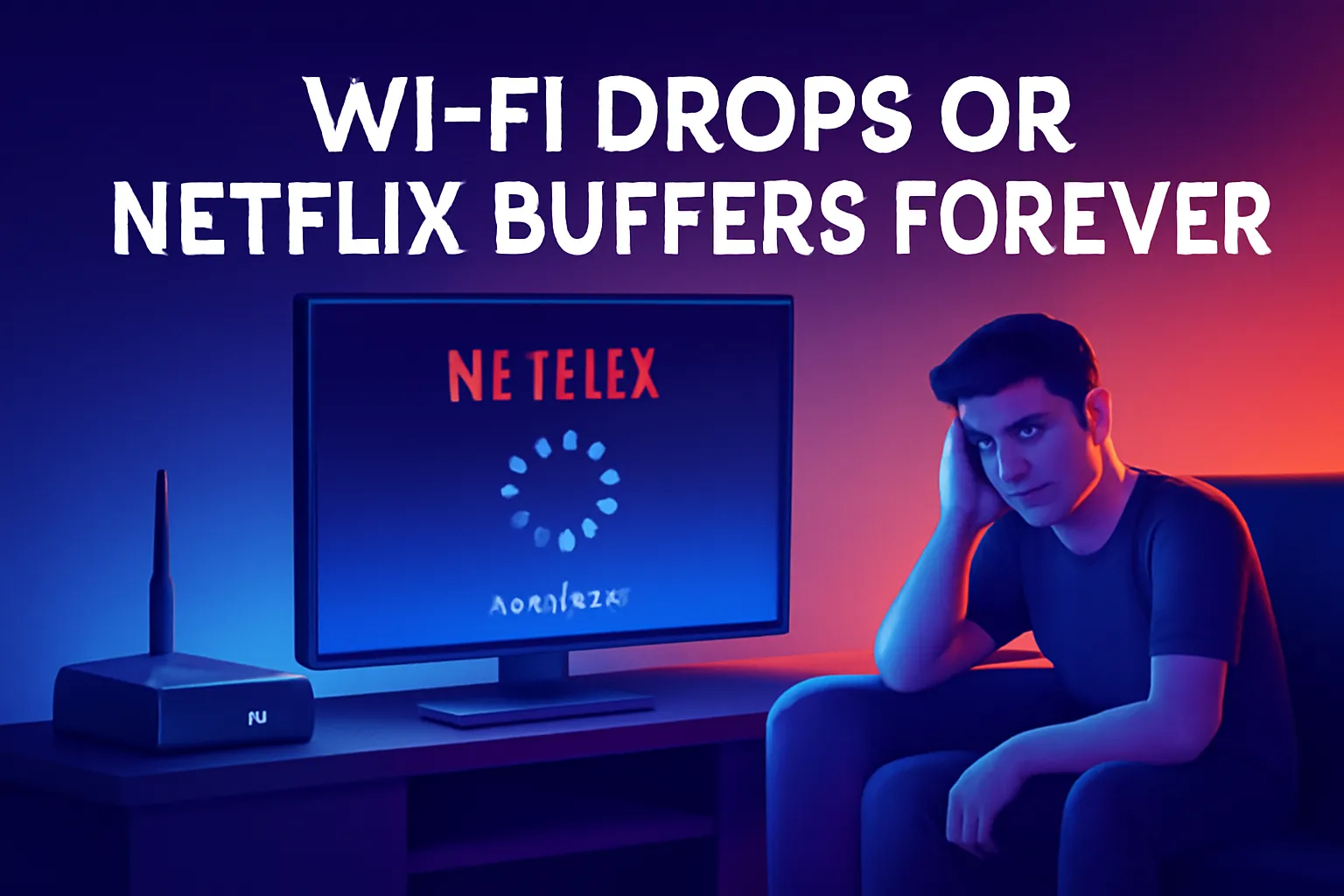
Local reality: HDB routers live in bomb shelters; signal weak by the window.
Fixes
- 5 GHz preferred—less congested than 2.4 GHz from neighbour’s 20 other devices.
- A mesh node or a long LAN cable behind the sofa fixes 90 % of buffer rage.
- Wired streaming stick (Fire TV 4K Max + Ethernet) beats the built-in Wi-Fi of budget projectors.
Lens Fungus & Dust Blobs

Singapore’s classic projector killer.
- Store with silica gel packs; change them when beads turn pink.
- Run a dehumidifier (target 55 % RH) if the projector “lives” in a cupboard.
- Dust blob? Remove the top cover, use a rocket blower—never tissue—on the LCD/DLP block. If in doubt, Sim Lim Pros charge ~S$60 for a full clean.
When to DIY, When to Service, When to Upgrade
|
Situation |
DIY? |
Service Centre |
Just Upgrade |
|
Dirty lens & filters |
✅ |
– |
– |
|
Lamp replacement |
✅ (if under S$100) |
✅ (if high-end model) |
– |
|
DLP chip failure |
– |
✅ (S$120–180) |
✅ if projector was < S$400 |
|
Firmware/Wi-Fi bugs |
✅ (USB or OTA) |
– |
– |
|
Brightness no longer watchable |
– |
– |
✅ New tech = brighter & quieter |
Kopi-Peng Takeaways

- Most problems start with dust or heat—clean first, panic later.
- Replacement lamps and filters are surprisingly affordable on Shopee SG—but always match the model numbers.
- Humidity is the silent killer; stash silica packs like you stash chilli padi.
- If the repair cost is> 40 % of a new unit, wait for 8.8 or 11.11 vouchers and upgrade.
- Keep manuals/PDFs in Google Drive. Nothing’s worse than hunting for a keystone shortcut while the football match has already kicked off.
Closing Thoughts
Projectors can feel temperamental—one minute they’re turning your living-room wall into GV Gold Class, the next they’re throwing rainbow flashes and wheezing like an old MRT train. But most issues boil down to three things: dust, heat, and our island’s relentless humidity. Keep those in check, follow the quick-fix playbook above, and you’ll squeeze years of service out of even a budget 11.11 purchase.
And if all else fails? Well, you now know when to break out the silica gel, when to visit Sim Lim, and when it’s smarter to park your cashback for a shiny new model. Either way, may your next screening be bright, crisp, and wonderfully drama-free—just like your kaya toast, hold the burnt bits.
