Ever Found Yourself Watching a Movie and Thinking, "Why Does My TV Sound So... Flat?"
We’ve all been there. You're watching an action-packed series on Netflix, and while the picture quality is great, the sound is barely audible. The dialogue’s fuzzy, the explosions are lacklustre, and you’re reaching for the remote constantly. It's frustrating, right? But let’s be honest—upgrading your TV’s built-in sound system isn’t always the answer. Instead, the smart play is to pair your Android TV box with a soundbar or home theatre system.
Whether you're in a BTO flat or a cozy condo, the right sound system can transform your viewing experience. Let’s break down how you can connect your Android TV box to your audio setup and get the most out of your streaming experience.

Editor
Lloyd Kelly Miralles chevron_right
Table of Contents
Check the Compatibility of Your Android TV Box and Sound System

Before you dive into any connections, first ensure that your Android TV box and soundbar or home theatre system have compatible ports. Here’s the rundown:
- HDMI ARC (Audio Return Channel): Most modern soundbars and home theatre systems support HDMI ARC. This is the easiest way to connect both devices, allowing you to send audio back and forth without needing additional cables. If your TV box has HDMI 2.0 or higher, you're golden.
- Optical Audio Out: Some older sound systems still rely on optical cables (TOSLINK). If you’ve got a classic home theatre system or a non-HDMI soundbar, look for an Android TV box with an optical output. This is a more stable connection for high-quality audio, especially for music and movies.
- Bluetooth: A wireless connection option, Bluetooth allows you to pair your Android TV box with compatible soundbars or speakers. Perfect for minimalist setups, but be mindful of audio delay during fast-paced action scenes.
Pro Tip: If you're buying a new device, keep an eye out for HDMI ARC support—it’s probably the most future-proof option. During mega-sales on Shopee SG, Lazada SG, or Amazon.sg, you can sometimes find bundles offering discounts on HDMI cables or sound systems that pair well with Android TV boxes.
Connect Your Devices

Once you've made sure everything’s compatible, it’s time to connect your Android TV box to the sound system. Here’s how to do it:
Using HDMI ARC (Best Option)
- Connect the HDMI cable from your Android TV box to your TV.
- Use a second HDMI cable to connect the HDMI ARC port on your TV to the HDMI input on your soundbar or home theatre system.
- Enable HDMI ARC on both your TV and soundbar via their settings menus.
Using Optical Cable (For Older Systems)
- Connect the optical cable from your TV to the soundbar or home theatre system.
- Set the audio output on your TV to optical out in the settings.
Using Bluetooth (For Wireless Systems)
- Pair your Android TV box with the soundbar via Bluetooth by enabling Bluetooth on both devices.
- Once paired, the sound should automatically route through the sound system.
Pro Tip: When shopping online for soundbars or home theatre systems, always check the connection options. Sometimes, cheaper models only have Bluetooth and optical connections, which may limit your future-proofing needs.
Adjust Sound Settings for Optimal Experience

Now that everything’s connected, don’t forget to fine-tune your sound settings:
- Set the TV to Output Audio Through HDMI/Optical: This ensures that sound doesn’t come from your TV speakers but from the connected soundbar or home theatre system. You can usually find this setting under Sound Settings on your Android TV box.
- Enable Surround Sound or Dolby Audio: If your sound system supports it, enable Dolby Atmos or DTS for the ultimate cinematic experience. Some soundbars automatically adjust audio settings, but others might require you to manually toggle these options.
- Balance Sound Levels: You can adjust the bass and treble in the sound system settings to suit your preferences. If you’re watching movies with a lot of dialogue, you might want to increase the mid-range frequencies for clearer speech.
Pro Tip: If you find that sound is out of sync with the video, check the audio delay settings on your Android TV box. Some boxes let you adjust the audio sync, so it matches the video perfectly.
Test Your Setup

This is the fun part. Open up your favourite streaming app (like Netflix or Disney+), and test out some content. Crank up the volume a little (you’re probably going to want it louder with all those action-packed movies) and see if the sound comes through clearly.
Test Your Audio:
- Watch a scene with action and dialogue to make sure the sound is balanced.
- Check the bass levels during an action scene or music video.
- Test dialogue clarity by playing a scene with just talking (no background music) to ensure the voices come through clearly.
Why You Should Consider a Soundbar or Home Theatre System in Singapore
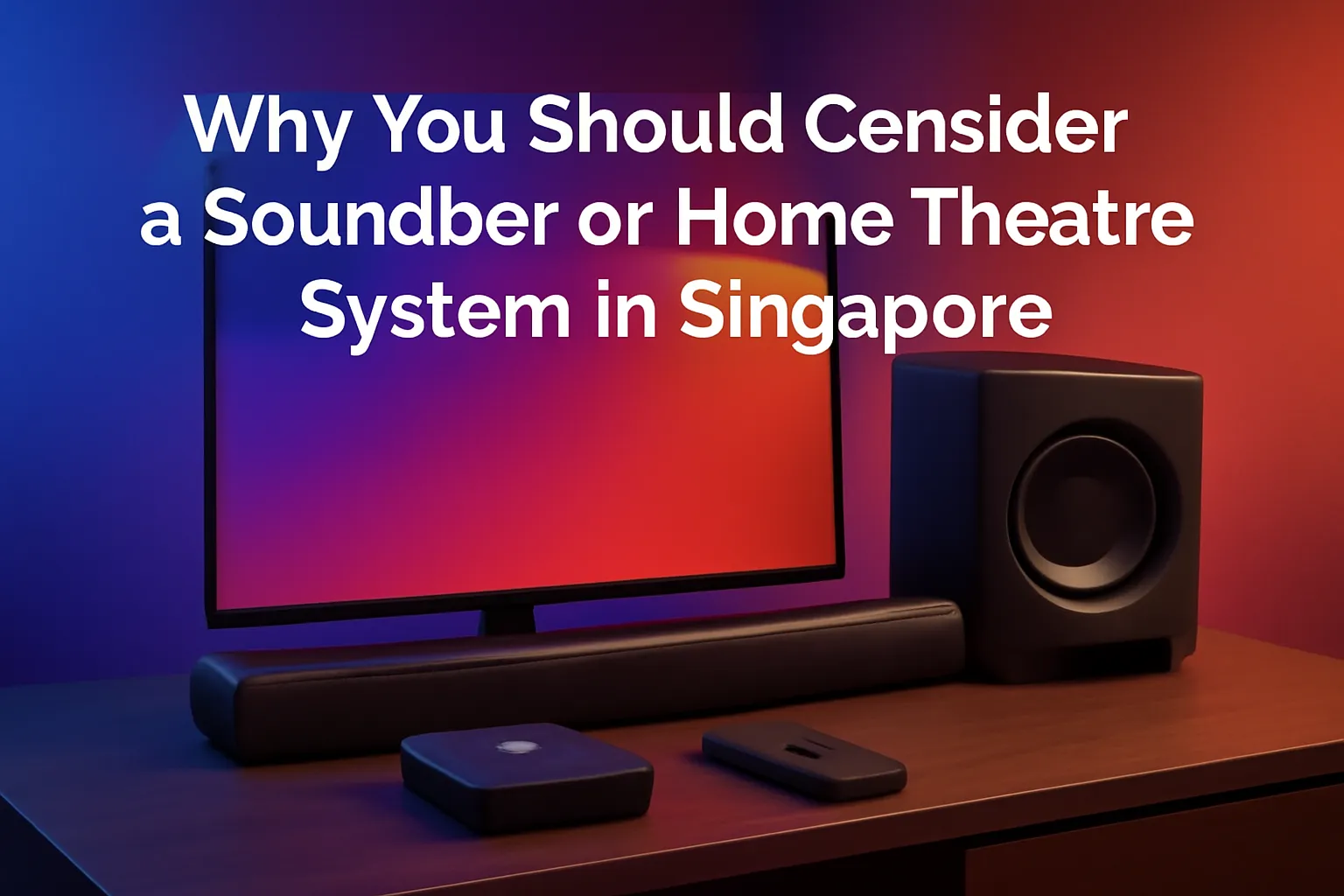
Let’s face it, watching shows or movies on a small TV with built-in speakers just doesn’t do justice to today’s content. Especially in Singapore, where you’re often spending time at home in air-conditioned comfort after a long MRT commute, why not take your entertainment to the next level?
Soundbars:
- Compact, sleek design perfect for smaller spaces.
- Available in budget-friendly options, especially during 9.9 or 11.11 sales.
- Great for apartments and condos where space is limited.
Home Theatre Systems:
- Superior sound quality, especially if you love cinematic experiences at home.
- Ideal for larger living rooms where you can set up multi-speaker systems.
- Can cost a bit more, but definitely worth it for audiophiles.
Conclusion
Now that you know how to connect your Android TV box to a soundbar or home theatre system, you’re ready to enjoy content the way it was meant to be experienced. Whether you're streaming the latest K-drama, catching a live football match, or gaming, connecting your Android TV box to the right audio system can take your setup to the next level. Just remember: Wi-Fi or Ethernet, soundbar or home theatre—choose what fits your space, budget, and how serious you are about your entertainment experience. Always keep an eye out for sales on Shopee SG, Lazada SG, and Qoo10, where you can find great deals and even snag some cashback!
