
Editor
Lloyd Kelly Miralles chevron_right
Table of Contents
Wi-Fi or Ethernet? What’s the Real Difference?
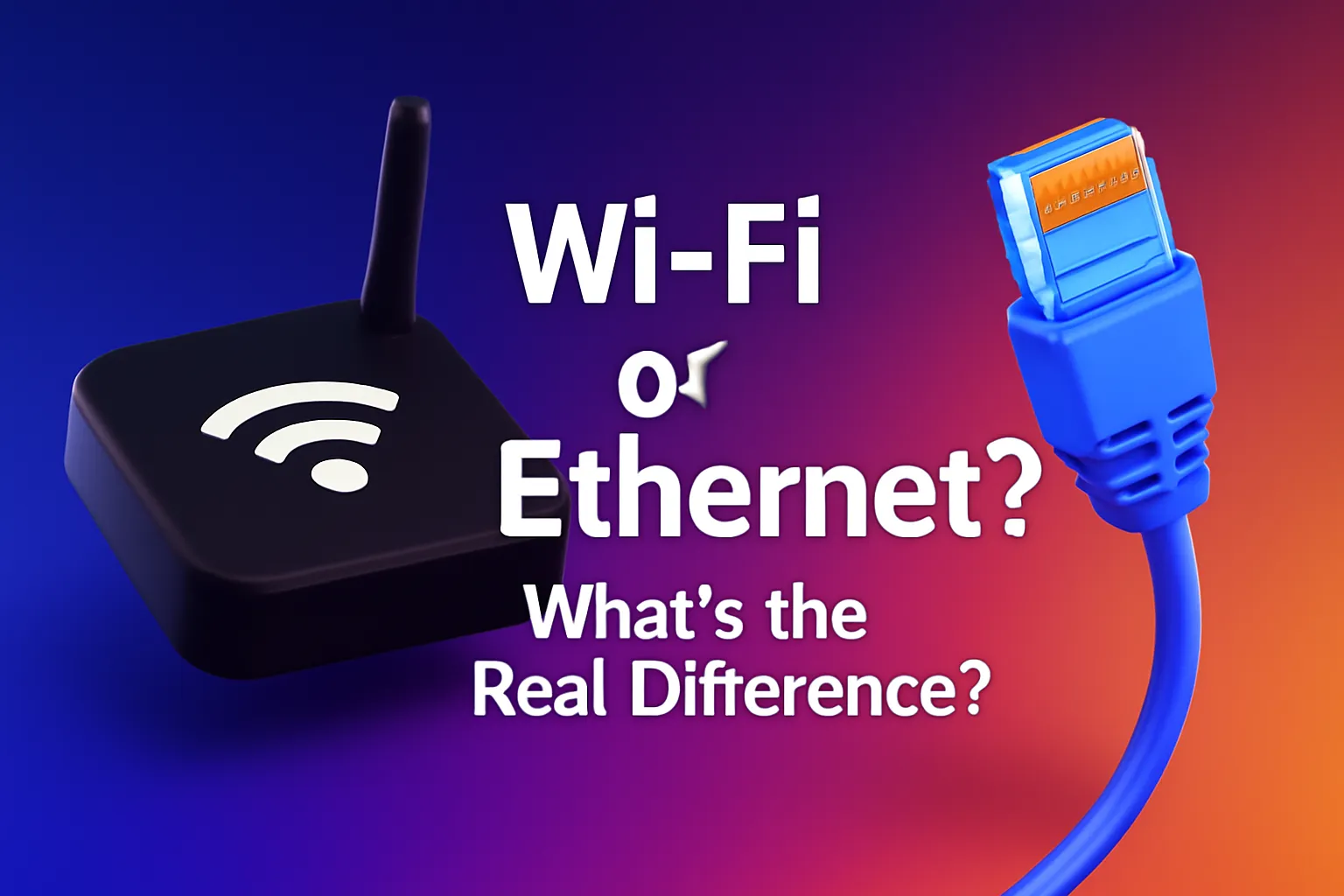
Let’s paint a picture. You're sitting on your couch, about to stream your favourite Netflix series on your Android TV box, but suddenly the video buffers, and you end up staring at a spinning circle. Frustrating, right? You've got your phone, laptop, and tablet all connected to Wi-Fi, and now your TV is acting up. You’ve got Wi-Fi, but is it the best way to stream?
Now, we know that Wi-Fi is the default for most of us when connecting devices to the internet in Singapore. But, should you just stick to the usual, or is it time to make the switch to Ethernet for a more stable connection? Whether you’re into gaming, binge-watching or just watching the live matches on SingTel TV, this article is for you.
Why You Might Choose Wi-Fi

We all love the convenience of Wi-Fi. Let’s face it, who wants to deal with cables and messy wires, especially in Singapore's tight living spaces like BTO flats? Wi-Fi is easy, flexible, and you don’t need to be a tech expert to set it up. Simply connect your Android TV box to your Wi-Fi network and boom—instant internet.
But the question is, how reliable is it?
In Singapore, we’ve got pretty solid internet infrastructure, but the trade-off with Wi-Fi is that it depends on your signal strength and network congestion. Let’s break it down:
Pros of Wi-Fi:
- No Wires: No need to mess with cables—perfect for minimalists or those living in a small HDB flat.
- Flexibility: You can place your Android TV box anywhere in the room as long as it’s within Wi-Fi range.
- Perfect for Light Users: If you’re mainly using it to stream content or browse social media, Wi-Fi should do the trick.
Cons of Wi-Fi:
- Potential Interference: Singapore’s humid weather can affect Wi-Fi signals, especially if you're near walls or thick curtains blocking the signal.
- Network Congestion: With everyone in the house streaming videos, gaming, or using their phones, Wi-Fi networks can slow down.
- Lower Speed: If your Wi-Fi isn’t on the 5GHz band (or if your router isn’t up to the task), expect buffering and slower speeds.
When Should You Go for Ethernet?

Ethernet is the real MVP when it comes to stable, high-speed connections. Think about it: you’re watching the Singapore Grand Prix, and you need a smooth, uninterrupted stream. Ethernet can help with that. While Wi-Fi might be good for casual browsing, Ethernet will handle more demanding tasks like 4K streaming, gaming, or live sports with ease.
Pros of Ethernet:
- Stability: You’ll get a stable connection with little to no interference, which is great for buffering-free streaming.
- Speed: Ethernet typically offers faster speeds than Wi-Fi. It’s ideal for high-resolution streaming (like 4K) and gaming.
- Reliability: No matter how many devices are connected to your Wi-Fi, Ethernet keeps your Android TV box running smoothly.
Cons of Ethernet:
- Messy Cables: In a compact HDB flat, no one likes dealing with cables all over the place. Ethernet requires a physical connection to your router, which could clutter your living room.
- Limited Flexibility: You’re tied to where your Ethernet cable can reach. That’s a deal-breaker if your router is on the other side of your flat.
So, Which Should You Choose for Your Android TV Box?

Let’s face it, the best option depends on your situation. If you’re someone who enjoys the convenience of Wi-Fi and isn’t streaming high-quality content all day, then Wi-Fi is probably good enough. It’s easy, affordable, and doesn’t require you to fiddle with cables.
But if you’re a serious streamer, gamer, or someone who simply doesn’t want any interruptions while watching the latest episode of The Singapore Grip, Ethernet is worth considering. It’s the solid, stable option for those who need high-speed internet without compromise.
Wi-Fi is best if:
- You need flexibility, especially in smaller apartments.
- You're streaming SD or HD content.
- You don’t mind occasional buffering.
- You don’t want the hassle of extra cables.
Ethernet is best if:
- You want high-speed streaming (4K, HDR, etc.).
- You need a stable connection for gaming or work.
- You don’t mind running a cable from your router to your Android TV box.
- You’re in an environment where Wi-Fi congestion is a problem (like busy households with multiple connected devices).
Tips for Better Wi-Fi Performance in Singapore

- Upgrade Your Router: If you're experiencing poor Wi-Fi performance, your router might be the culprit. Investing in a Wi-Fi 6 router (or even a Mesh Wi-Fi system) can make a huge difference in Singapore’s MRT-heavy commute or larger apartments.
- Keep Your Router in a Central Location: If your router is stuck in the kitchen or tucked behind a wall, it could be time to rethink its placement. Put it in a central, open area to ensure your Android TV box gets the best possible signal.
- Use a 5GHz Band: The 5GHz band is typically less crowded and offers faster speeds than the 2.4GHz band. Check if your router supports this band for a stronger, faster connection.
- Limit Device Usage: The more devices connected to your Wi-Fi, the slower it will get. If you're streaming 4K, try disconnecting unused devices to free up bandwidth.
Conclusion
In the end, Wi-Fi is fine for most casual users, but if you’re serious about streaming and gaming, especially in Singapore’s MRT-heavy commute or larger flats, Ethernet might be the way to go for fast, stable connections.
Ultimately, it’s about how reliable and fast you want your Android TV box experience to be. If you're in a high-density area, or your router is far from your TV, Ethernet will be your best bet. For those with limited space or a basic streaming setup, Wi-Fi will get the job done.
And hey, no matter what you choose, make sure to keep an eye out for deals on platforms like Shopee SG, Lazada SG, or Qoo10, especially during 9.9 or 11.11 mega-sales. Get cashback or bundled offers for that extra savings. Happy streaming!
