
Editor
Lloyd Kelly Miralles chevron_right
Table of Contents
Why Rent a Pocket WiFi in Singapore?

Okay, let’s set the scene. You’ve got a packed day ahead: maybe you’re heading to Marina Bay Sands for a photoshoot, meeting friends at Changi Airport, or just hopping on the MRT for a work call. Whatever the case, you need reliable internet to make it through the day, especially when you’re out and about.
Sure, we all know the convenience of a solid mobile data plan in Singapore. But what if you don’t want to keep burning through your data allowance, or maybe you don’t want to be locked into a contract? That’s where renting a pocket WiFi device comes in. Whether you're a local or a visitor, it's super handy for staying connected without the hassle.
But here’s the big question: How do you rent one in Singapore? Let's break it down in the simplest way possible, just like how you’d chat over kaya toast at your favourite kopitiam.
Choose Your Rental Provider

Singapore’s got a variety of options when it comes to renting pocket WiFi devices. Some are super convenient for tourists, while others cater more to locals who might need temporary internet on-the-go. Here’s a rundown of where you can rent:
Changi Recommends
For visitors coming through Changi Airport, renting pocket WiFi is as easy as grabbing a kopi. Changi Recommends has kiosks and counters where you can pick up a device upon arrival. They offer pocket WiFi rentals for as low as SGD 8 to SGD 12 per day. Pretty handy if you’re a tourist and want to skip roaming charges from your home country.
Travel Recommends
Another solid choice for tourists. They have good coverage and offer competitive rates. If you're renting for a longer period, there are often discounted rates that’ll make your wallet happy.
M1, Singtel, and StarHub
Yes, the big telcos also rent out pocket WiFi devices, especially for those staying in Singapore for work or long-term travel. M1 is especially popular for short-term rentals. The rates start from about SGD 10 to SGD 15 per day depending on how many days you rent. You can book online and pick up your device at one of their retail stores or even have it delivered to your hotel.
Carousell
If you're looking for something a little more local and flexible, Carousell has plenty of sellers offering pocket WiFi for rent. Rates here are usually more affordable (around SGD 5 to SGD 10 per day), and you can find last-minute rentals if you need one in a pinch. Just make sure to check reviews and verify the device’s condition before committing.
Choose the Right Plan

Now that you’ve got the options down, let’s talk about how much data you actually need. Are you the type who likes to stream videos during your MRT ride, or do you just need something to check emails and Google Maps while you're out and about? Be honest with yourself.
- Light Use: If you're just browsing the web, checking emails, or using social media, a 1GB to 2GB daily plan will probably suffice. Expect to pay around SGD 5 – SGD 8 per day.
- Moderate Use: Streaming the occasional video, using Google Maps, or video calling? You’ll want at least 5GB to 10GB of data per day. This usually costs between SGD 8 – SGD 15 per day.
- Heavy Use: Are you working remotely, gaming, or streaming Netflix non-stop while on the move? Consider getting a plan with 15GB to 20GB of data. These usually range from SGD 15 – SGD 20 per day.
Pro Tip: If you’re traveling around the island and using the Wi-Fi at cafes, restaurants, or on public transport, you probably won’t need the highest data plan. Singapore has loads of free public Wi-Fi at places like hawker centres, malls, and MRT stations, so you’ll mostly need pocket Wi-Fi for when you're on the move or in areas with limited Wi-Fi coverage.
Book and Pay for Your Rental
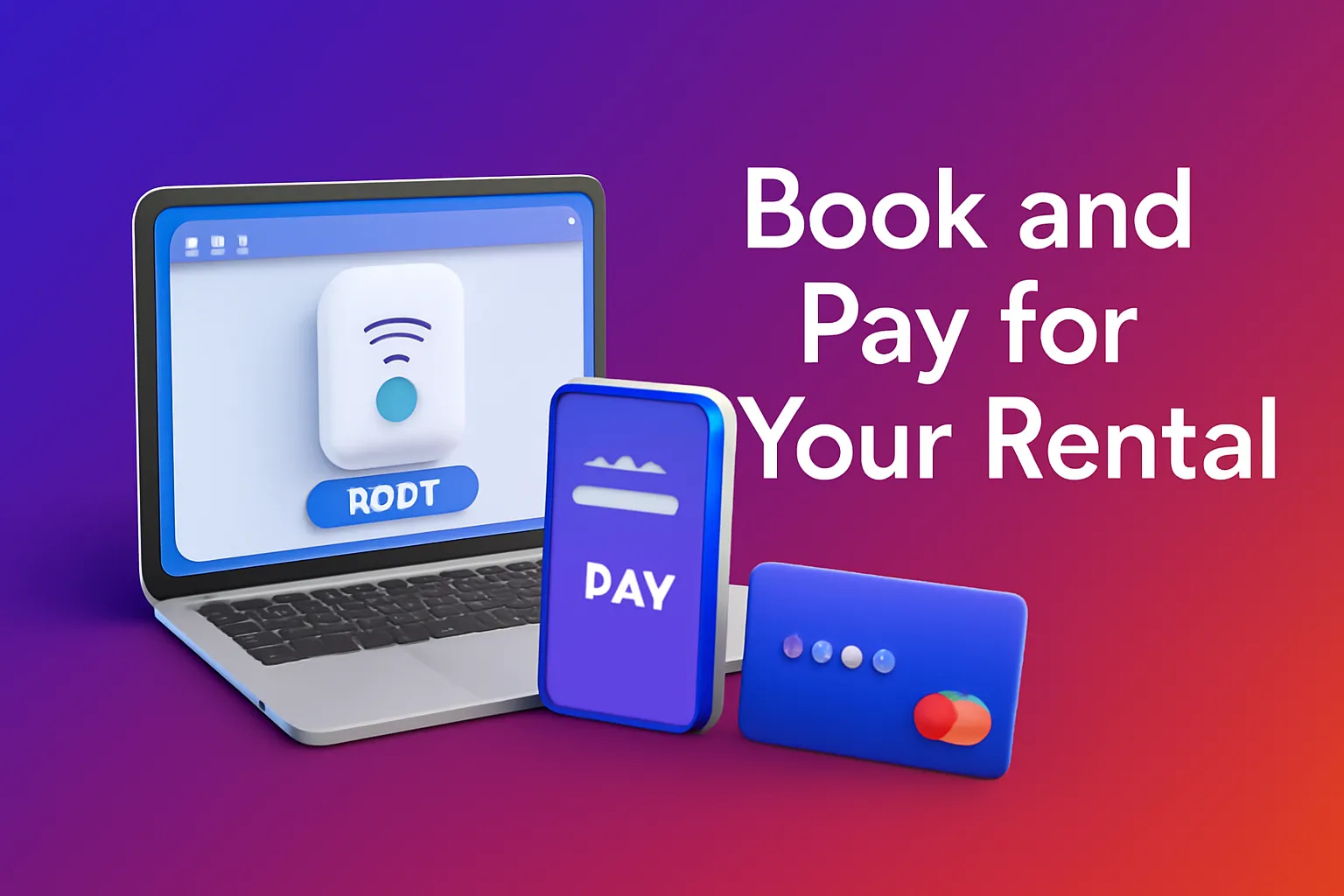
Booking is pretty straightforward—whether you're using a telco or a tourist-oriented service, it’s usually as easy as going online and selecting your dates. You’ll need to provide a credit card for payment and sometimes a security deposit (around SGD 100 – SGD 200, depending on the provider).
- For Local Rentals: If you're renting from M1, Singtel, or StarHub, they usually offer online booking with free delivery or in-store pick-up options. You can often find promo codes or discounts if you’re booking during sales seasons like 9.9 or 11.11. Look for cashback offers on Shopee SG or Lazada SG to save some extra cash!
- For Tourist Rentals: If you're booking through Changi Recommends or Travel Recommends, you can either pick up the device at the airport or have it delivered to your hotel. You can also book it in advance on their websites, but keep in mind that they’ll often ask for a passport number and travel details for verification.
Pick Up or Have It Delivered

After you’ve booked your device, you’ll either pick it up at the designated counter or have it delivered to your hotel. This is where renting a pocket WiFi becomes super convenient.
- Airport Pick-up: For tourists, getting it at Changi Airport is ideal. The counters are located in the arrival areas, so you don’t even need to leave the airport to get connected.
- Hotel Delivery: If you're staying at a hotel, check if the rental service can deliver directly to your accommodation. It’s super convenient if you're arriving late and don’t have time to pick up the device.
Connect and Go!

Once you've got your pocket Wi-Fi device in hand, it’s time to connect. Here’s how to set things up:
- Turn it On: Press and hold the power button until you see the display light up.
- Connect Your Devices: Open the Wi-Fi settings on your phone or laptop and select the pocket Wi-Fi network (SSID) from the list of available networks.
- Enter the Password: The default password should be printed on the device or in the user manual. Enter that and you should be good to go!
Now you’re ready to hit the streets of Singapore with fast, reliable internet. Whether you're checking out the Gardens by the Bay, catching up on work in a cafeteria, or trying out local dishes at a hawker centre, your pocket Wi-Fi has got your back.
Returning the Device

When you're done, it’s time to return the device. Most rental services will ask for the device to be returned within a set period (usually within a day or a few days after the rental period ends).
- For Airport Pick-ups: You’ll typically return the device at a Changi Airport counter or at designated drop-off points.
- For Hotel Deliveries: Some providers will arrange a pick-up from your hotel. Just make sure to pack the device and any accessories back in the original box.
Pro Tip: Don’t forget to check the device before you return it. Ensure that you’ve removed the SIM card and cleared your data (especially if you’ve downloaded apps or stored files on the device).
Is Renting Pocket WiFi Worth It?

If you’re a tourist visiting Singapore, renting a pocket Wi-Fi device can save you money on roaming charges and provide you with the freedom to roam the city without constantly searching for Wi-Fi spots. For locals, it’s a solid choice if you need temporary internet access without committing to a contract or SIM plan. However, the cost can add up, so consider whether mobile data plans or public Wi-Fi might be sufficient for your needs.
Conclusion
Renting a pocket Wi-Fi device in Singapore is super convenient, whether you're sightseeing or working remotely. With various rental options available, you can find a plan that suits your needs and budget. Just make sure to do your research, compare prices on popular platforms like Shopee SG or Lazada SG, and you’ll be good to go. So, the next time you're out on the island, you’ll never have to worry about losing connectivity—just make sure to enjoy the journey!
