Your phone can do a lot these days — from running AI tools and editing video to powering your work, maps, and music all day long. But even with all that performance, most batteries still struggle to last a full day. And when your phone hits that dreaded red bar at 12% and you're rushing out the door, the last thing you want is a charger that takes hours to get you back in the game.
Fast charging isn’t just a nice extra anymore. It’s something most of us rely on daily, often without even thinking about it. But to get the most out of it, you need to understand how it works — and how to make sure your setup actually supports it.

Editor
Lloyd Kelly Miralles chevron_right
Table of Contents
What Is Fast Charging?

In simple terms, fast charging is a way of delivering more power to your device in a shorter time. Standard USB charging provides around 5 watts, which is fine if you’re charging overnight. But if you're in a hurry, it’s painfully slow.
Fast charging generally starts at 18 watts and can go up to 100 watts or more for larger devices. The actual speed depends on your device, charger, and cable.
Some examples:
Phones with 20W support can reach 50% charge in 30 minutes
Tablets and some Android phones support 30W to 45W chargingLaptops and larger devices often need 60W or more
The trick is making sure all parts of your setup — the device, the charger, and the cable — are capable of delivering and receiving that much power safely.
How It Works (Without the Tech Overload)

Power is delivered through a combination of voltage and current. Fast charging increases one or both, depending on what your device supports.
But here’s the key: your phone and charger must “talk” to each other to agree on how much power to use. That’s where fast charging standards come in.
Common charging protocols:
- PD (Power Delivery): Works with most USB-C devices including iPhones, iPads, laptops, and Android phones. Supports up to 100W.
- PPS (Programmable Power Supply): A smarter version of PD that adjusts power dynamically for safer, faster charging. Great for Samsung phones and other high-end devices.
- Quick Charge (QC): An older standard still found in many Android phones, though PD is quickly becoming the new default.
If your device and charger both support the same protocol, you’ll get fast charging. If not, charging will fall back to the slowest option available.
Why Fast Charging Matters

Fast charging isn’t just about saving time, though it definitely does that. It also helps your devices stay ready when you are, especially when your day doesn’t leave much time to plug in.
Here’s why it’s become essential:
- Battery sizes haven’t increased much, but apps and features are more demanding
- People are charging more often, in shorter bursts, not just overnight anymore
- Mobile lifestyles mean less access to power outlets throughout the day
Instead of planning your day around when you can charge, fast charging lets you top up during a short break and keep going.
What You Actually Need for Fast Charging to Work
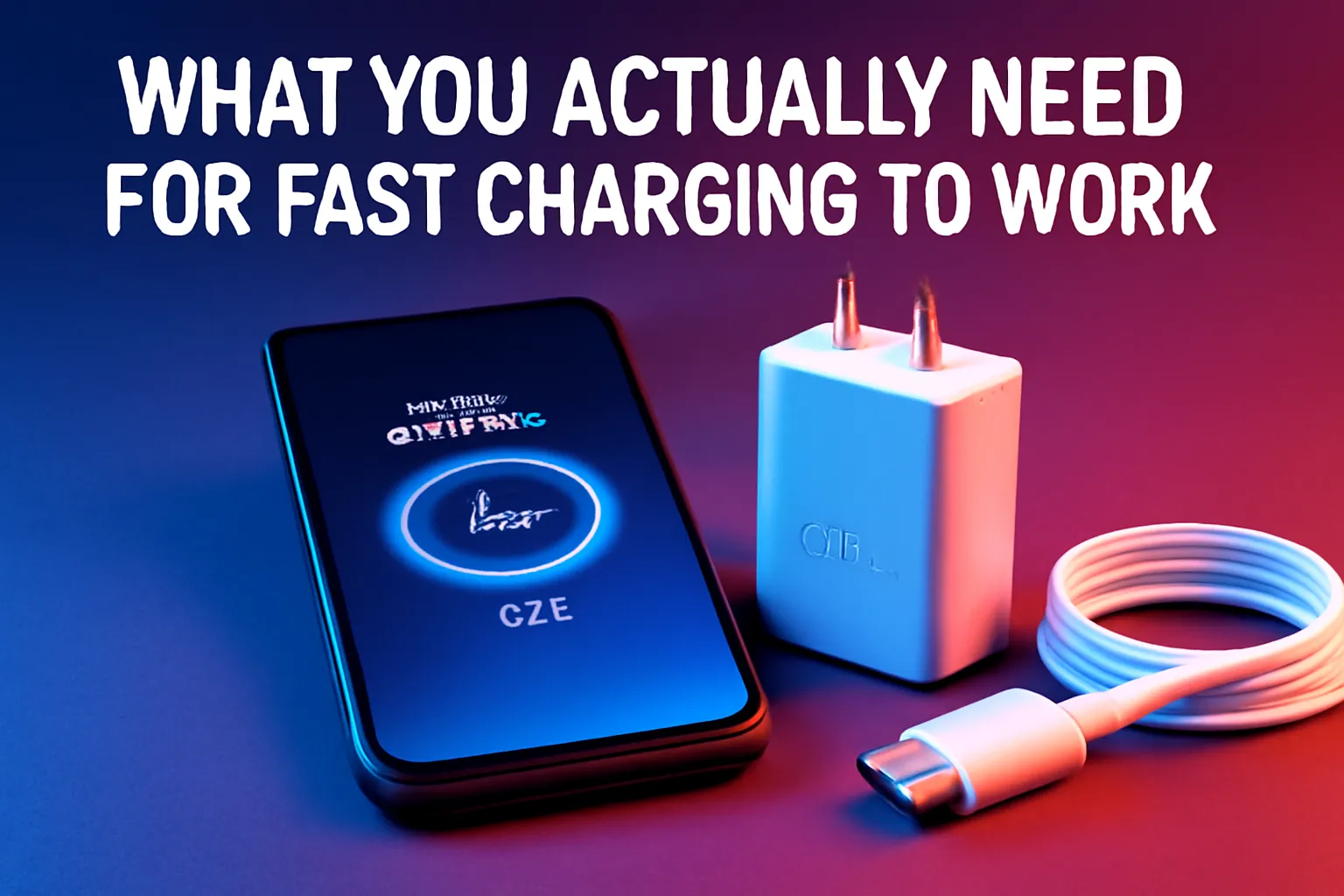
Buying a fast-charging phone doesn’t mean you’ll get fast charging automatically. All three parts of the charging setup need to support it:
Your device
Look at your phone or tablet’s specs to see if it supports fast charging and how much power it can handle. Many phones support 18W or 20W, while some Android devices go up to 45W or more.
Your charger
Not all chargers are created equal. To get fast speeds, look for:
- PD or PPS support
- Wattage that matches your device's needs
If you’re charging a laptop, aim for 65W or higher. For phones, 20W is usually enough.
Your cable
This part often gets overlooked. A charger is only as good as the cable you pair it with. Use:
- Certified USB-C to USB-C cables
- Cables rated for at least 60W for phones, and 100W for laptops
Avoid old or off-brand cables that may limit charging speeds or break easily.
How Fast Charging Affects Battery Life
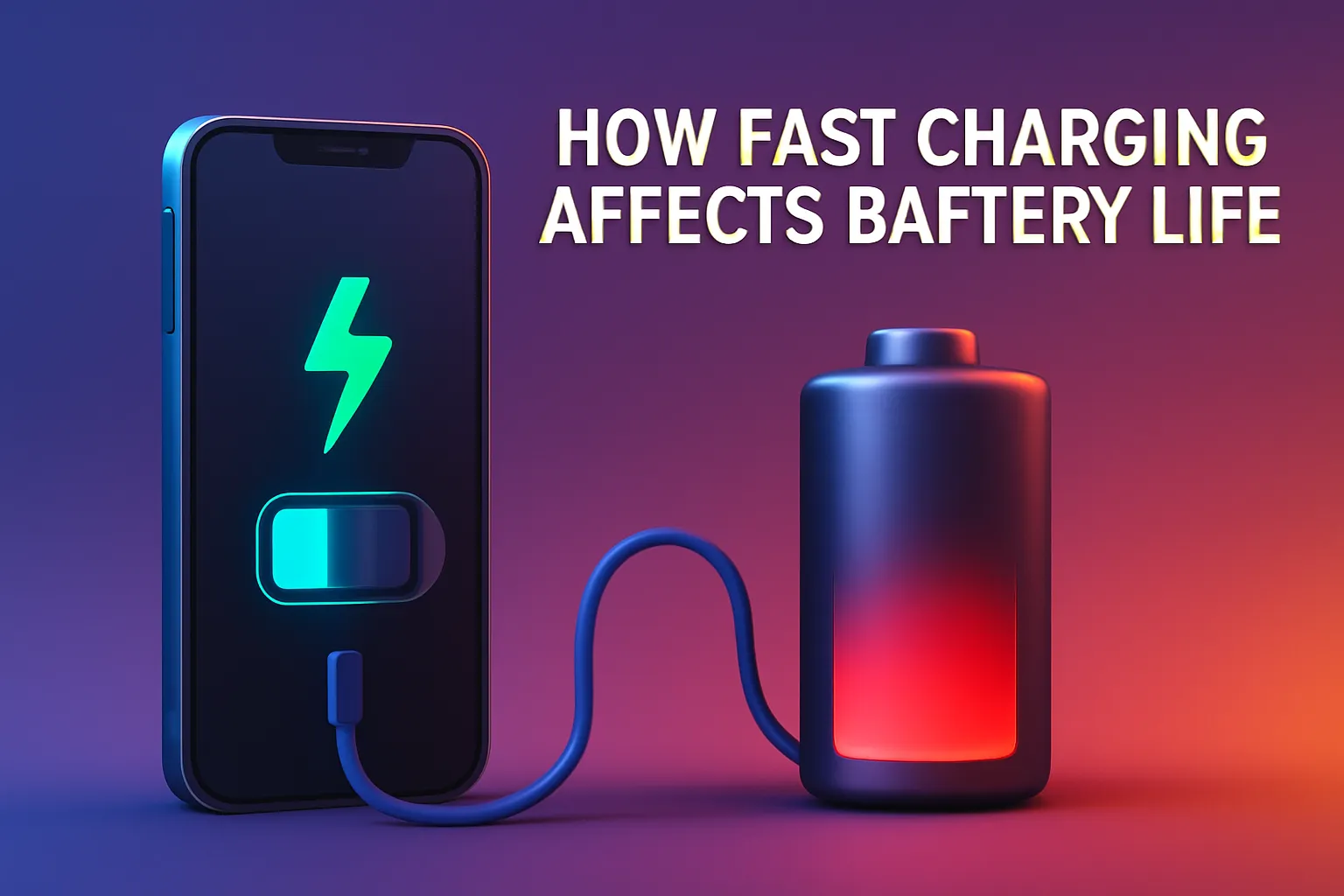
One common concern is whether fast charging wears out your battery faster.
The truth is, modern devices are built to handle it. Most phones slow down charging automatically once the battery hits around 80%, and they manage heat internally to prevent damage.
To keep your battery healthy long-term:
- Avoid charging in very hot environments (like on a car dashboard)
- Don’t constantly drain your battery to 0%
- Unplug once fully charged if possible, especially overnight
- Use certified chargers and cables from reputable brands
Fast charging won’t ruin your battery if done properly — bad accessories and extreme heat will.
Fast Charging Beyond Phones
Phones aren’t the only devices that benefit from faster charging. Many other everyday gadgets support it too:
- Tablets: Most iPads and Android tablets now support at least 20W charging.
- Laptops: Many USB-C laptops support PD charging at 45W, 65W, or even 100W
- Power banks: The best ones now support both fast output and fast input, so they charge you — and themselves — faster.
- Wireless earbuds and smartwatches: Some models support quick top-ups via fast-charging USB-C ports or even reverse charging from your phone.
If you’re carrying multiple devices, investing in a fast multi-port charger can cut down on your charging time and your cable mess.
Mistakes to Avoid with Fast Charging

Even if you’ve got all the right gear, a few common missteps can slow things down or cause unnecessary wear.
Avoid these:
- Using an old charger with a new phone
- Pairing a fast charger with a slow cable
- Buying unbranded gear without proper certification
- Ignoring the wattage needs of your laptop or tablet
- Charging in extreme heat, like on a window sill or hot dashboard
Also, remember that wireless charging, while convenient, is usually slower than wired fast charging — especially when your battery is near empty.
What to Look for When Shopping

Here’s a quick checklist when buying fast-charging accessories:
|
What You’re Buying |
What to Look For |
|
Charger (Wall Plug) |
PD or PPS support, right wattage |
|
Cable |
USB-C to USB-C, 60W+ or 100W rated |
|
Power Bank |
Fast input and output, PD/PPS support |
|
Device Compatibility |
Matches the protocol your phone uses |
Buy from trusted local retailers or official online stores. Look for safety certifications, especially if you’re buying in Singapore — the Safety Mark is a good indicator of reliability.
Conclusion
Fast charging isn’t a luxury anymore — it’s part of the rhythm of modern life. Whether you're commuting, working remotely, gaming, or travelling, it gives you the freedom to unplug and still stay powered up.
And while getting the full benefit takes a little know-how, once your setup is right, you’ll wonder how you ever lived without it.
If you’re still relying on old cables or chargers, now’s a good time to upgrade. Just a few small changes can save you hours in the long run — and a lot of battery stress.
Buy from trusted local retailers or official online stores. Look for safety certifications, especially if you’re buying in Singapore — the Safety Mark is a good indicator of reliability.
Final Thoughts
Fast charging isn’t a luxury anymore — it’s part of the rhythm of modern life. Whether you're commuting, working remotely, gaming, or travelling, it gives you the freedom to unplug and still stay powered up.
And while getting the full benefit takes a little know-how, once your setup is right, you’ll wonder how you ever lived without it.
If you’re still relying on old cables or chargers, now’s a good time to upgrade. Just a few small changes can save you hours in the long run — and a lot of battery stress.
