Laptop screens have come a long way. Just a decade ago, a 1366x768 resolution was the norm, and it felt like a luxury if you had full HD. Fast forward to 2025, and laptop displays have transformed into stunning, color-rich, and ultra-sharp panels that can rival even your living room TV.
In this article, we explore how laptop display technology has evolved, why it matters for users in Singapore, and what to look for when choosing your next device.

Editor
Lloyd Kelly Miralles chevron_right
Table of Contents
The Early Days: HD and TN Panels
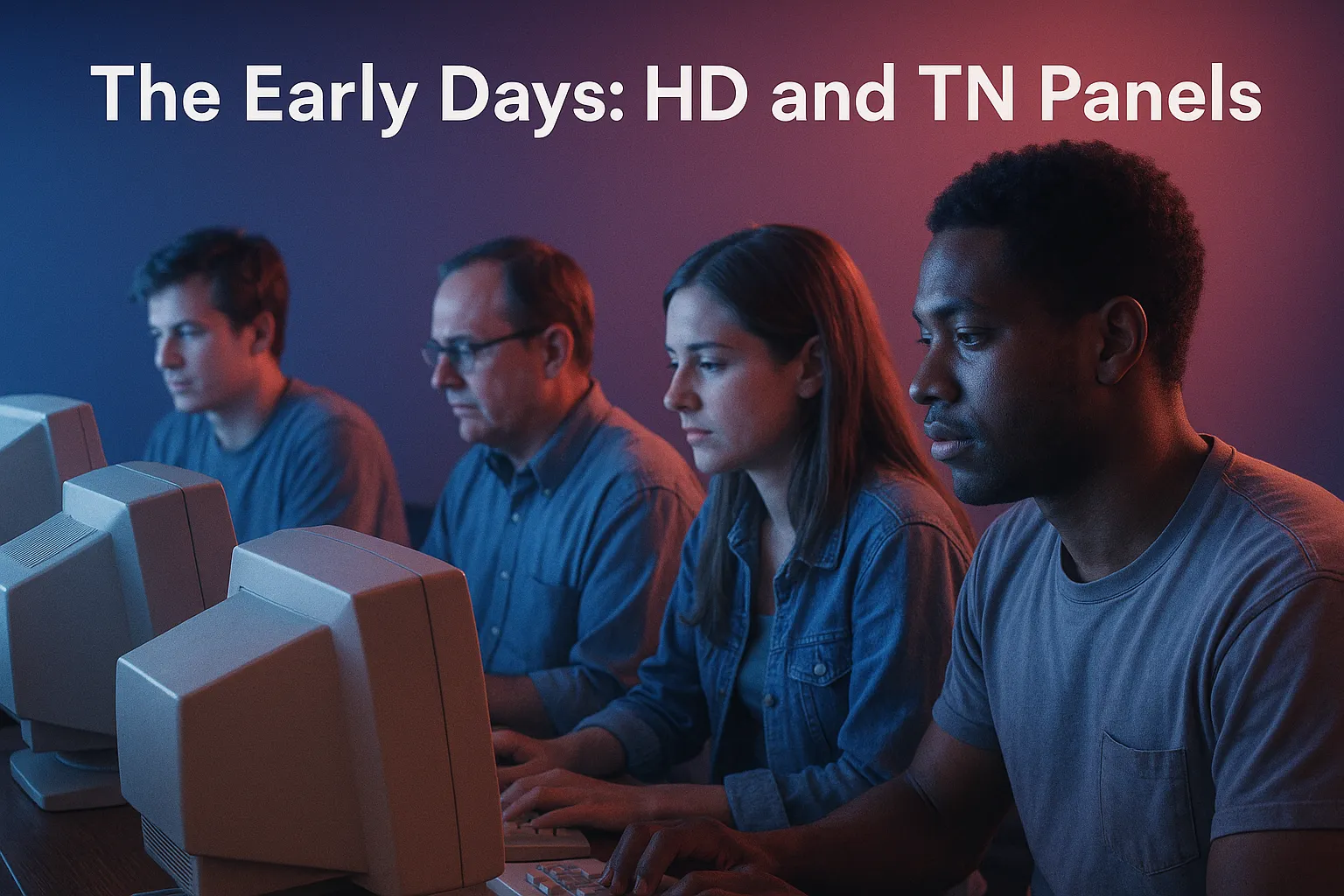
In the early 2010s, most laptops came with TN (Twisted Nematic) panels. These were cheap, fast, and good enough for basic tasks. But they had weak color accuracy, poor viewing angles, and lower brightness.
HD (1366x768) was the standard resolution. It was okay for light use—emails, documents, and basic web browsing—but left much to be desired for media or creative work.
The Rise of Full HD (1080p)
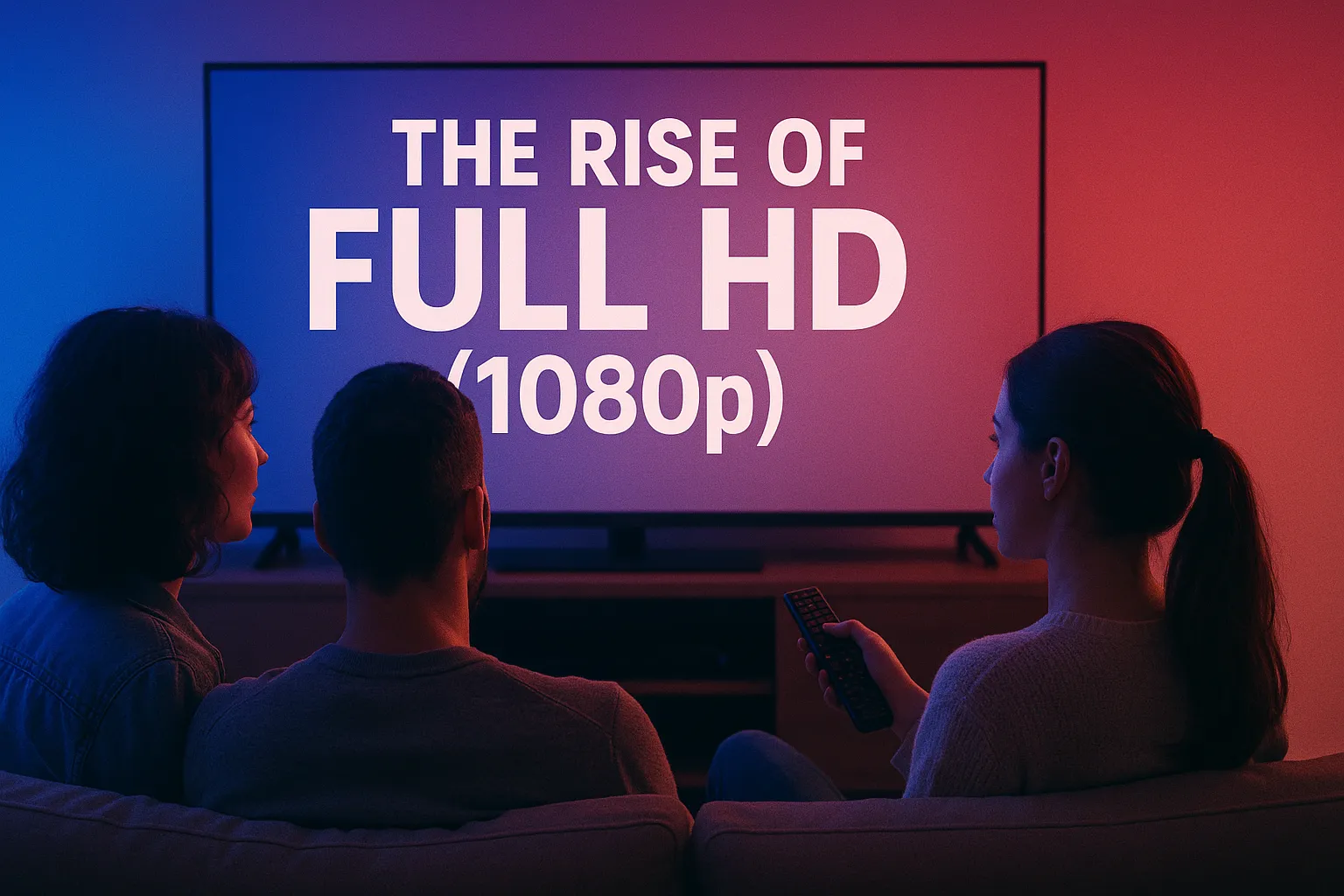
As prices dropped and performance improved, Full HD (1920x1080) became the new standard by the mid-2010s. This resolution offered:
- Sharper images and text
- Better movie streaming quality
- Improved multitasking with more screen space
It also arrived alongside better IPS panels, which meant richer colors and wider viewing angles. IPS displays quickly became the go-to for general users and creative professionals alike.
2K, 3K, and Beyond: Higher Resolutions Arrive
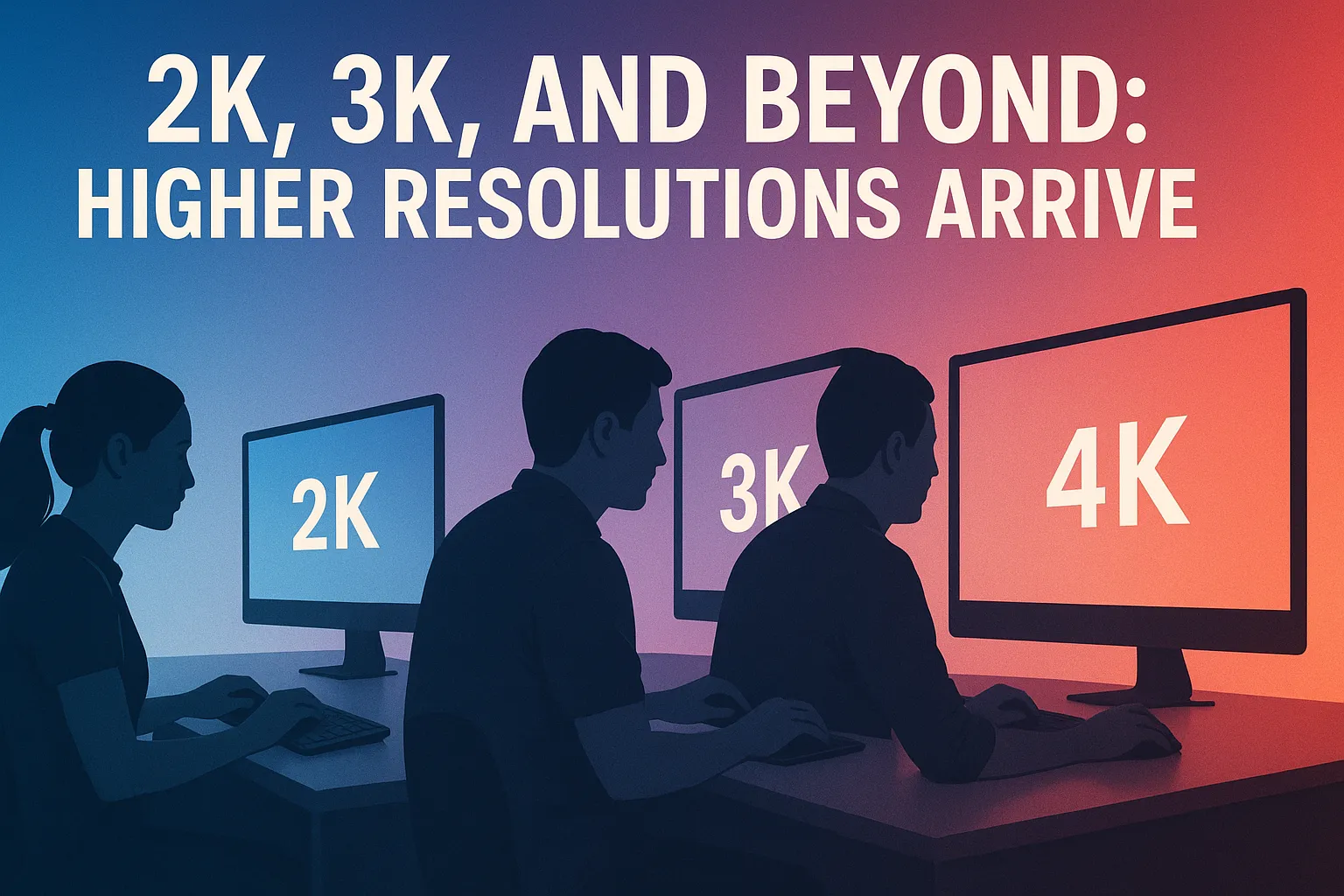
The next step in evolution was the push beyond 1080p. Laptops started offering 2K (1440p), 3K, and even odd formats like 2880x1800. These resolutions catered to designers, photographers, and anyone who wanted incredible clarity.
Higher resolution meant:
- More screen real estate for editing
- Crisper details in images and videos
- Smoother scaling in modern operating systems
However, they also drained more battery and required stronger GPUs.
4K UHD Displays: Visual Brilliance

4K (3840x2160) laptops became mainstream for premium devices. These displays offer:
- Incredible sharpness (even on 13-15 inch screens)
- Great for 4K video editing or media consumption
- More precise detail for creative workflows
But be warned—4K displays:
- Use more battery
- Often make little difference on smaller screens
- Can push up laptop costs significantly
In Singapore, most 4K laptops are found in high-end ultrabooks or creator-focused machines.
OLED and Mini LED: A Visual Upgrade

In recent years, OLED has entered the laptop world in a big way. Unlike traditional LCDs, OLED panels produce their own light—no backlight required.
Benefits of OLED:
- True blacks
- Vivid, punchy colors
- Great contrast ratios
Mini LED is another new player. Found in some premium Windows laptops and MacBook Pros, it offers better brightness control than standard LED, making HDR content shine.
For those who watch a lot of Netflix, edit photos, or just want gorgeous visuals, OLED is a worthy upgrade.
Touchscreens and 2-in-1 Displays

Another evolution has been interactivity. Many modern laptops offer:
- Touch support
- Stylus input
- 360-degree hinges for tablet mode
This is especially popular in the education sector or among users who like drawing or annotating. Just note that touchscreen panels often add glossiness and may reflect more light.
Refresh Rate: From 60Hz to 120Hz and Beyond

Gamers and fast-paced users benefit from higher refresh rates. Traditional displays are 60Hz, but many laptops now offer:
- 90Hz or 120Hz refresh rates
- Smoother scrolling and animations
- Better gaming experiences with less motion blur
If you're not gaming, 60Hz or 90Hz is usually enough. But for high-end gaming rigs, 120Hz or even 144Hz+ is ideal.
What Matters Most in 2025?

Here’s a side-by-side comparison of the most common display features in modern laptops to help you choose what suits your needs best:
|
Feature |
Basic Display (HD/IPS) |
High-Res Display (2K/4K) |
OLED/Mini LED Display |
|
Resolution |
1366x768 to 1920x1080 |
2560x1440 to 3840x2160 |
1920x1080 to 3840x2400 |
|
Color Accuracy |
Moderate (70–100% sRGB) |
Good (100% sRGB) |
Excellent (100% DCI-P3) |
|
Refresh Rate |
60Hz standard |
60Hz – 120Hz |
90Hz – 120Hz+ |
|
Battery Impact |
Low |
Moderate to High |
High |
|
Price Range (SGD) |
$700 – $1,200 |
$1,200 – $2,500 |
$1,800 – $3,500+ |
|
Best For |
Students, office tasks |
Designers, multitaskers |
Creators, movie lovers |
Use this table as a quick guide when shopping, especially if you're comparing models in-store or online. Choosing the right display is not just about sharpness—it's about comfort, usage, and value too.
When shopping for a laptop in 2025, here's what to focus on:
- Resolution: 1080p is still great, but 2.5K is a sweet spot
- Panel Type: IPS is good, OLED is great
- Refresh Rate: 90Hz is smoother; 120Hz+ for gaming
- Color Accuracy: Look for 100% sRGB or DCI-P3 for creative work
- Brightness: 400 nits+ for good daylight visibility
Eye Health and Display Comfort

As displays get sharper and brighter, concerns around eye strain and comfort are growing. It’s not just about how good your screen looks—it’s about how it makes you feel after hours of use.
Blue Light Filters
Many modern laptops offer built-in blue light reduction features (like Night Shift or Eye Care Mode). These help reduce eye fatigue during long work or study sessions, especially at night.
Flicker-Free Technology
Some displays use PWM (Pulse-Width Modulation) to control brightness, which can cause subtle flickering. This isn’t noticeable to the eye for most people, but sensitive users may feel discomfort. Displays with flicker-free certification or DC dimming can make a big difference.
Matte vs Glossy Screens
Glossy screens look great in controlled lighting but can cause reflections under bright light. Matte displays reduce glare, making them better for outdoor use or well-lit environments—something to consider if you often work at cafés or by a window.
Environmental Considerations: Power and Sustainability

Display choice also affects your laptop’s power usage. Higher resolutions and OLED panels tend to use more power, which shortens battery life. If you're trying to reduce energy use or need all-day battery performance, opting for a 1080p IPS screen might be smarter than 4K OLED.
Additionally, laptops with eco certifications (like ENERGY STAR or EPEAT) often use more efficient display panels. Some brands are also beginning to use recycled materials and offer longer support lifespans, reducing electronic waste.
How to Test a Laptop Display In-Store

If you’re shopping in person (say, at a Challenger or Best Denki in Singapore), here’s how to evaluate the display:
- Open multiple apps or browser tabs – Check clarity and text sharpness.
- View from an angle – See if colors shift or the screen dims.
- Play a video trailer in 4K – Test motion smoothness and black levels.
- Turn up brightness – Can you still see clearly under store lighting?
- Switch between dark and light backgrounds – Look for light bleed or uneven brightness.
Doing this quick test can help you avoid screens with dull color, uneven backlight, or slow refresh rates.
Real-World Display Preferences in Singapore
Different users value different display features. Based on local feedback and trends:
- Students often prioritize long battery life and eye care modes over super high resolution. A good 1080p IPS display with matte coating is ideal.
- Professionals—especially those in design or content creation—tend to look for OLED, 2.5K or 4K screens with accurate color reproduction.
- Gamers love 120Hz+ refresh rates and low response times, even if it means lower battery life.
- Everyday users mostly want a bright, easy-to-read screen with decent color and minimal glare.
Knowing your needs and environment (especially with Singapore’s mix of indoor and outdoor settings) helps narrow down the best screen type.
Conclusion
Laptop displays have evolved dramatically—from grainy HD screens to vibrant 4K OLED masterpieces. Depending on what you do, your screen could be your most important laptop feature.
In Singapore's fast-moving digital world, where content creation, remote work, and binge-watching are part of daily life, investing in a great display makes a real difference.
