When buying a laptop in 2025, most people look at things like screen size, processor, or even how sleek it looks. But battery life? That’s the real unsung hero. Whether you’re a student rushing between lectures or a remote worker switching from café to MRT to office, battery life can make or break your day.
Let’s talk about why battery life matters more than ever today—and how to choose a laptop that won’t leave you scrambling for a power outlet.

Editor
Lloyd Kelly Miralles chevron_right
Table of Contents
Laptops Are No Longer Desk-Bound

Gone are the days when laptops sat on desks all day. Hybrid work, school-from-anywhere, and the “workcation” trend mean your device needs to keep up. A long battery life isn’t a nice-to-have—it’s survival.
A solid battery means:
- Less time worrying about charging
- Freedom to work outdoors or in transit
- Fewer interruptions during meetings or classes
Have you ever had your screen dim halfway through a Zoom call because you’re on low power mode? Not fun.
Battery Life Isn’t Just One Number
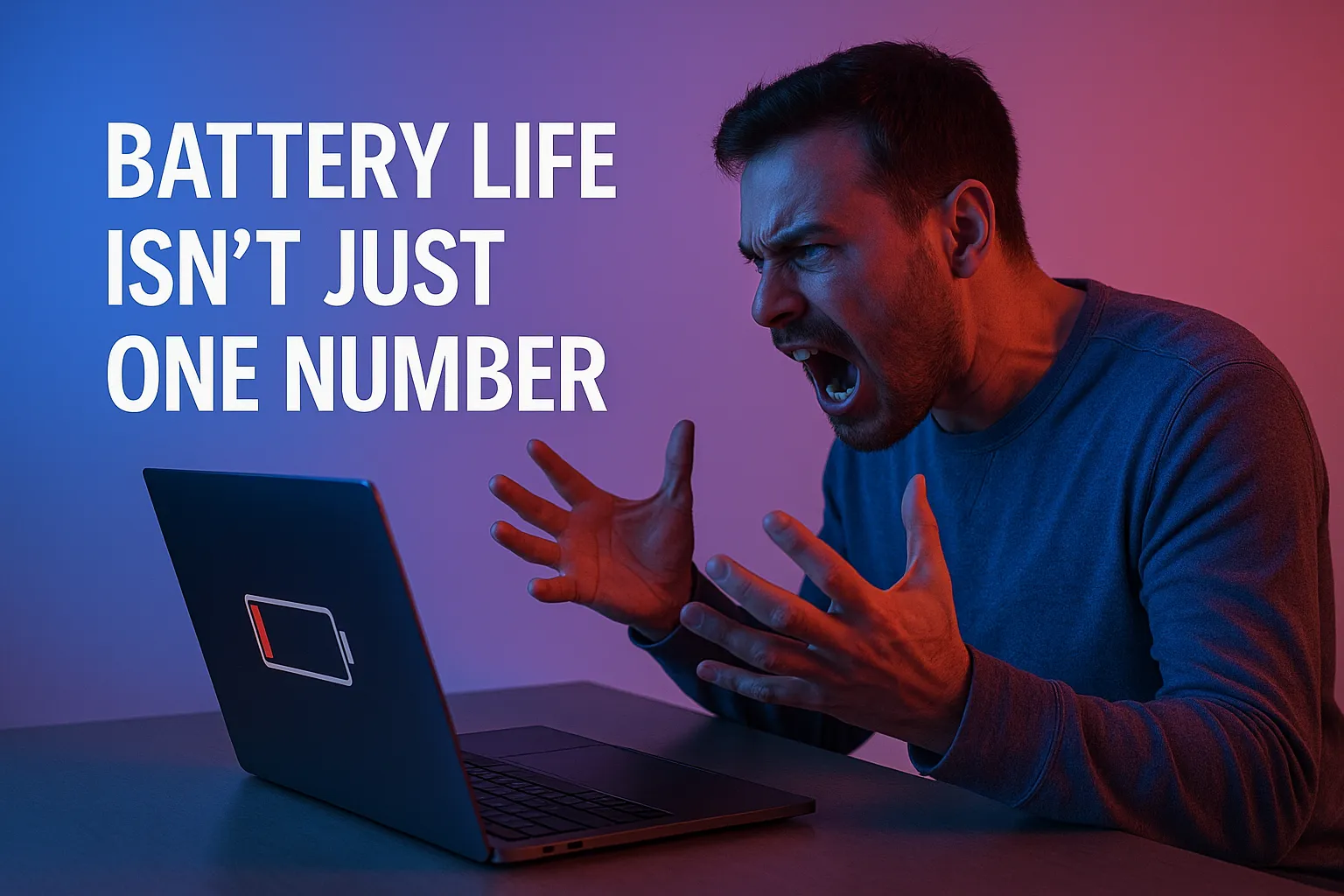
When a laptop claims "up to 18 hours," take that with a pinch of salt. Battery life depends on:
- Screen brightness
- Number of apps running
- Type of apps (streaming video vs writing a doc)
- Whether you're on Wi-Fi, 5G, or hotspot
A laptop with 18 hours of video playback might give you only 8–10 hours of real work.
Pro tip: Look for real-world battery benchmarks from tech reviewers, not just the box specs.
Battery Life and Weight Are Connected

Longer battery life often means a bigger battery—and potentially a heavier laptop. But in 2025, newer chipsets like Apple’s M3, Intel Core Ultra, and Snapdragon X Elite offer longer life without extra weight.
You can now find ultrabooks that last 12–15 hours and still weigh under 1.5kg.
Battery Health Matters in the Long Run

It’s not just about how long the battery lasts on Day One. Ask:
- How many charge cycles can it take before losing capacity?
- Does it support smart charging (stops at 80% to extend health)?
- Can you easily replace the battery?
MacBooks, for instance, have excellent battery efficiency, but replacing the battery is expensive. Some Windows models let you swap it more easily.
Different Users, Different Needs

Students
Need a device that lasts from the first lecture to late-night group study. Aim for 10+ hours of real use.
Professionals
Running Zoom, Excel, Slack, and Chrome? You’ll want 12+ hours if you’re working on the go.
Creators
Editing videos or running Lightroom? These are power-hungry. Look for 8+ hours under load, not just idle time.
Casual Users
Mostly Netflix, email, and web browsing? A tablet or thin laptop with 12+ hours will do the trick.What to Look for in 2025 Models

- Chipset: M3, Intel Ultra, AMD Ryzen AI, or Snapdragon X = better power efficiency
- Display: OLED and high-refresh screens use more power. FHD or 2.5K is a sweet spot.
- Ports: More ports can slightly affect power draw, but a USB-C charger means flexibility.
- Battery size: Measured in Wh (watt-hours). 50–80Wh is average; 90+ is excellent.
Common Battery Life Myths (Debunked)
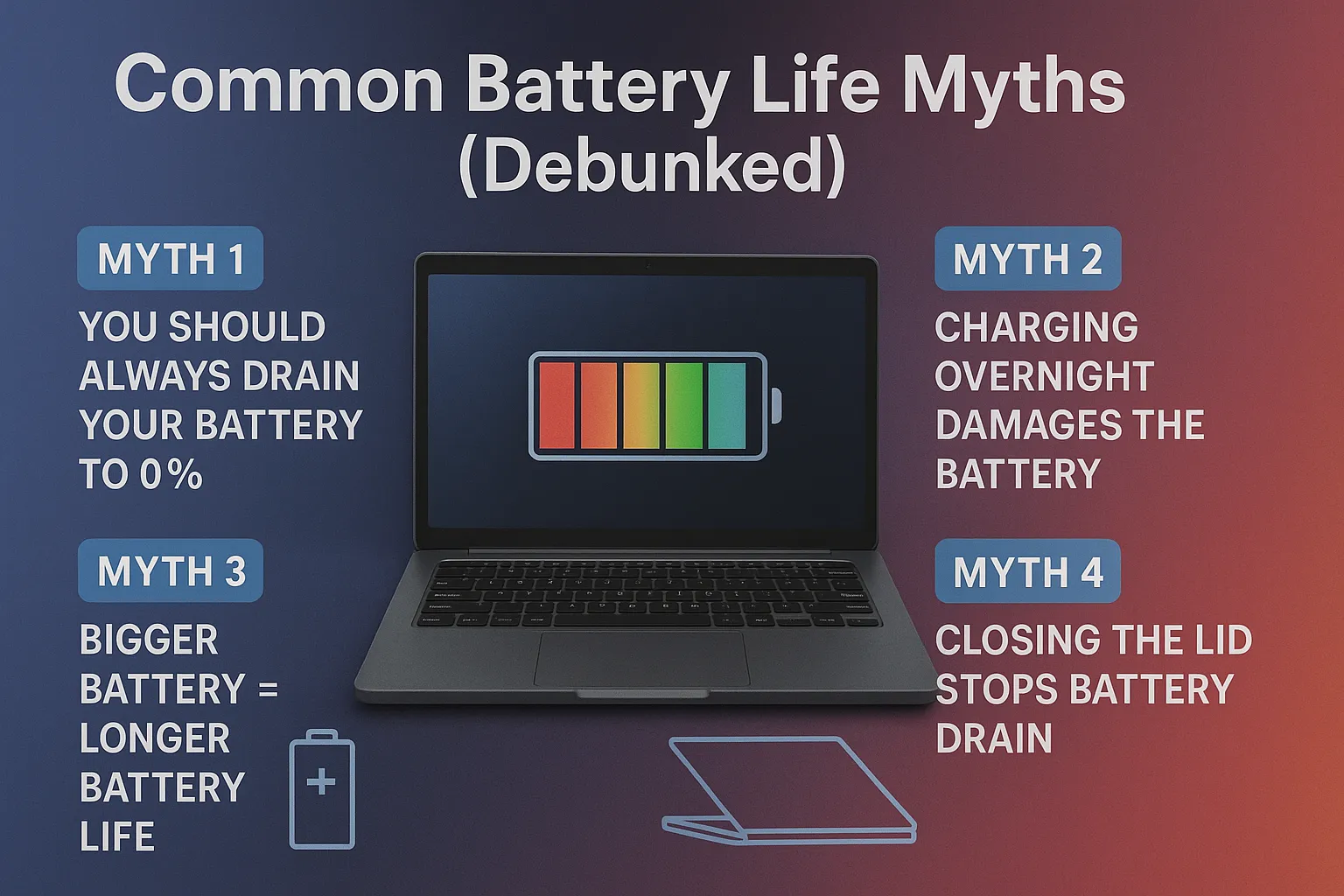
There’s a lot of misinformation floating around when it comes to laptop battery life. Let’s clear some of it up:
Myth 1: You Should Always Drain Your Battery to 0%
Nope. Modern lithium-ion batteries prefer partial discharges. Draining to 0% regularly can shorten the lifespan.
Myth 2: Charging Overnight Damages the Battery
Modern laptops are smarter. Most stop charging at 100% or use AI to delay full charging if they detect you always plug in overnight. Still, enabling battery health features like "Optimized Battery Charging" helps.
Myth 3: Bigger Battery = Longer Battery Life
Not always. Efficiency matters more. A laptop with a big 99Wh battery but a power-hungry CPU and bright 4K screen might last less than a smaller, optimized setup.
Myth 4: Closing the Lid Stops Battery Drain
Sometimes yes—but not always. Background apps may still run. It’s best to check power settings or fully shut down if you want zero drain.
How to Extend Your Laptop’s Battery Life
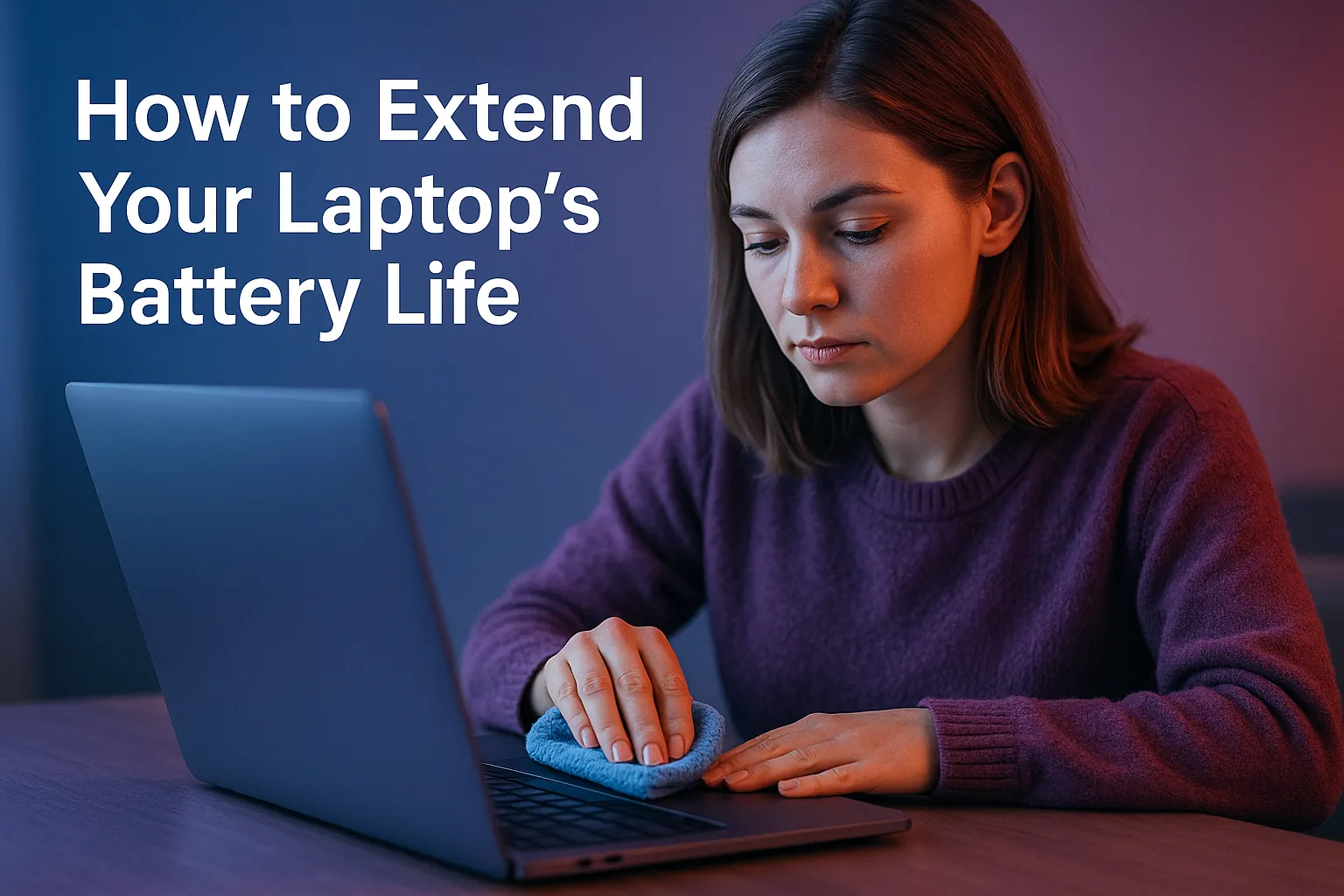
Even the best battery will drain faster with careless habits. Here’s how to get more out of each charge:
- Lower screen brightness – Often the biggest battery drain.
- Turn off Bluetooth and Wi-Fi when not needed.
- Use dark mode – Especially helpful on OLED screens.
- Close unused apps and tabs – Chrome is a known battery hog.
- Use battery saver modes – Built into Windows/macOS.
- Unplug external accessories – USB devices draw power.
- Keep your software updated – Drivers and firmware can improve battery efficiency.
Bonus tip: If your laptop offers AI-based power management (common in 2025 models), turn it on!
Battery Life vs Performance: Finding the Right Balance
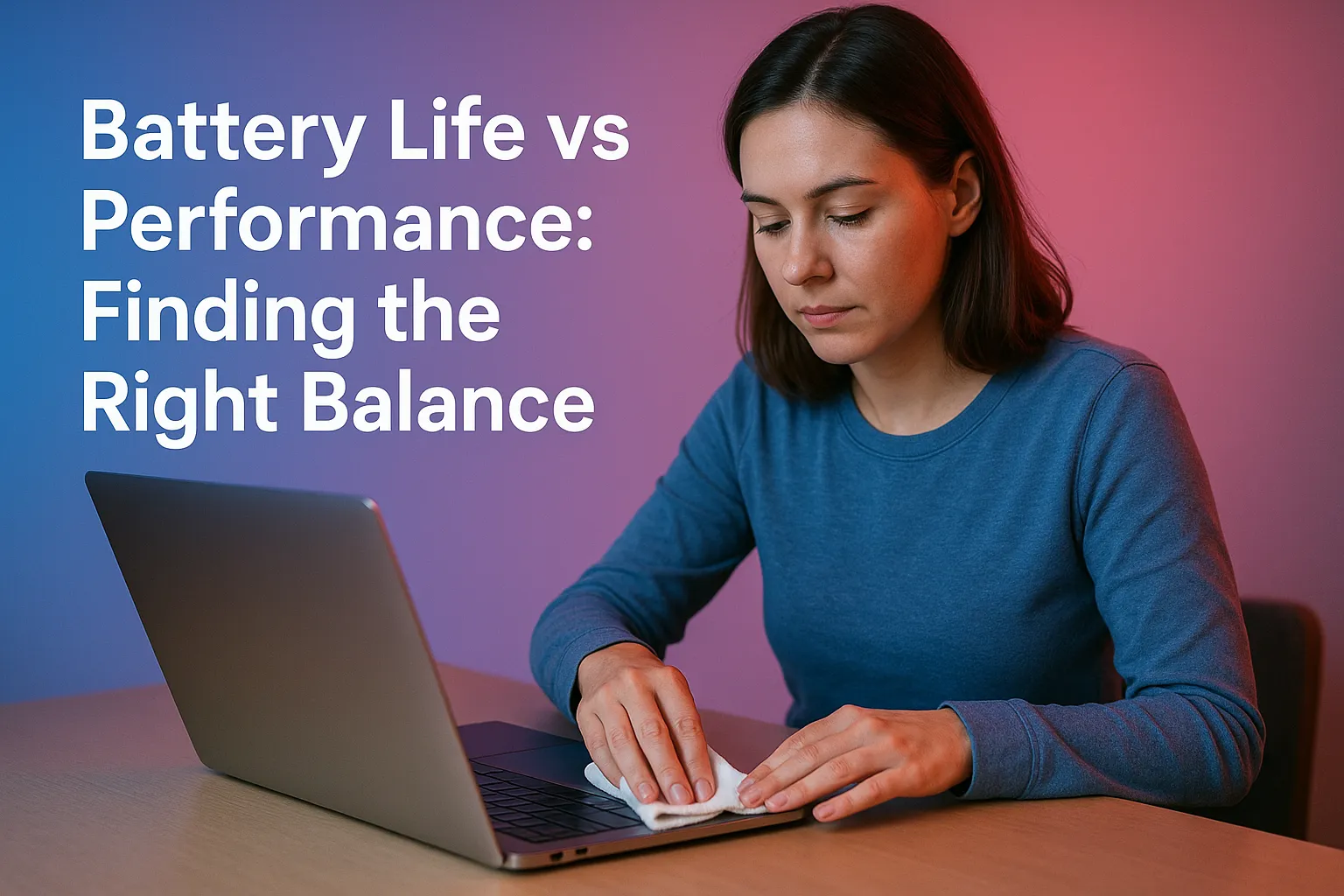
There’s often a trade-off between peak performance and maximum battery life. Here’s what to consider:
- High-end GPUs (used in gaming laptops or for creative work) drain power quickly.
- High-refresh-rate displays (like 120Hz or 144Hz) also reduce battery life.
- Active cooling systems with multiple fans mean higher power consumption.
So, if your daily use is mostly web browsing, Zoom calls, and documents, choose a laptop that prioritizes efficiency over raw specs.
If you need both—say, you're a creative pro—look for a balanced machine with power-saving tools, like adjustable TDP or hybrid GPU modes.
Environmental Impact of Battery Efficiency
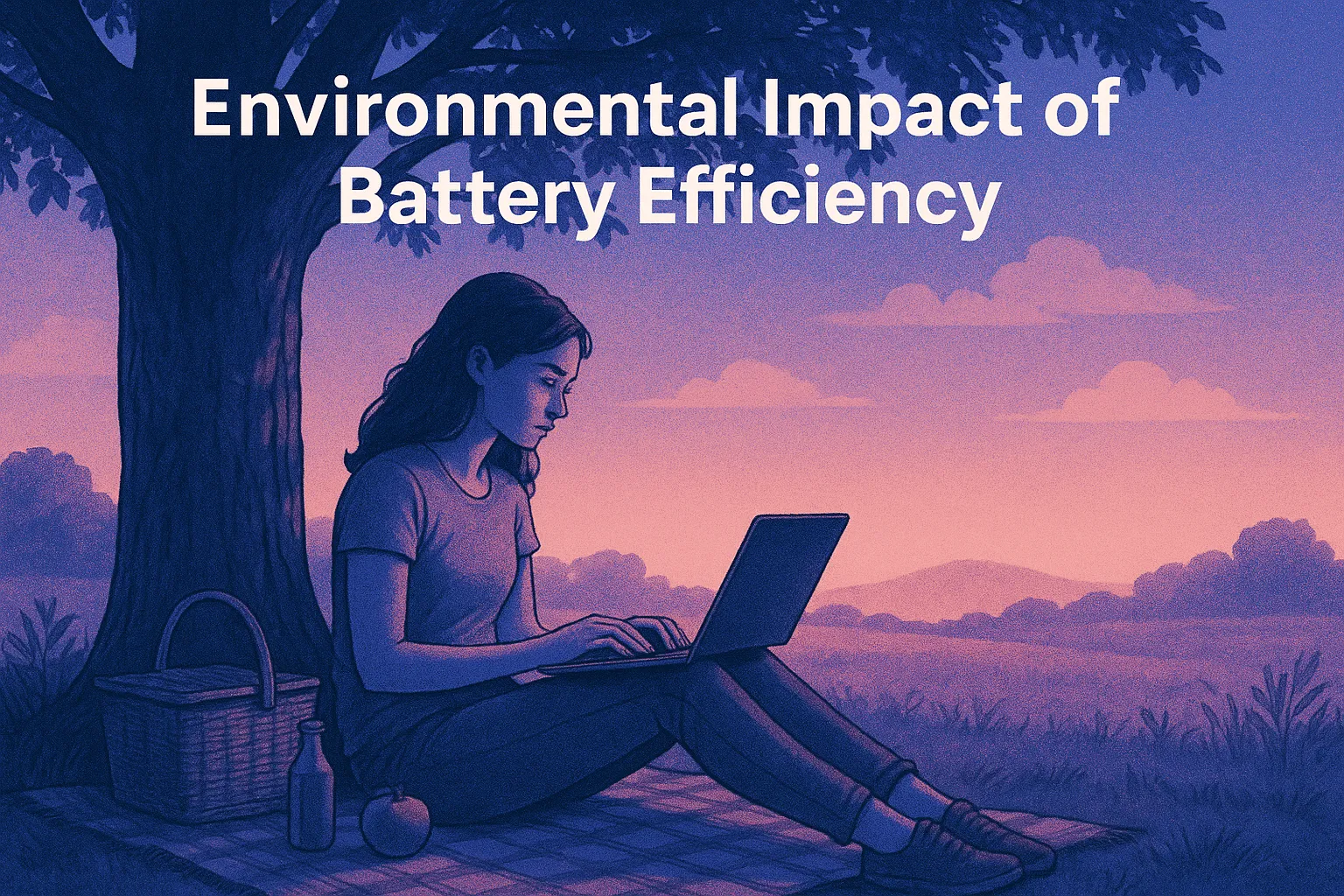
Better battery life isn't just good for you—it’s better for the planet. Efficient batteries reduce the need for frequent charging, which lowers overall electricity use. Plus, laptops that last longer reduce e-waste since you won’t feel the need to replace them as often.
If sustainability matters to you, look for laptops with certified low power consumption (like ENERGY STAR), and consider models that allow easy battery replacement. Some brands even offer recycling programs for old batteries.
Conclusion
Battery life is more than just convenience...—it’s a key part of how useful and dependable your laptop really is. You wouldn’t buy a car with a great engine but a tiny fuel tank, right?
When shopping, ask yourself: can this laptop last through your kind of day? If not, maybe keep scrolling
Related Articles
- How to Choose the Best Laptop for Your Needs in 2025
- 10 Best Laptops in Singapore - Top Rated Picks
- Laptop vs. Tablet: Which is Better for You?
- How to Choose Between HD, 4K, and OLED Laptop Displays
- How to Upgrade Your Laptop: RAM, Storage & More
