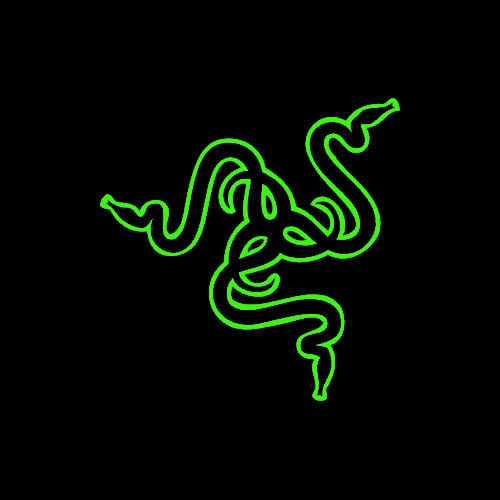When it comes to coding, keyboards are both crucial and essential for the programmers. Of course, that doesn’t mean every keyboard will do. There are a few things you need to take into consideration upon purchasing a keyboard, namely the overall build quality as well as the precision and responsiveness of the keys.
Are Mechanical Keyboards Good For Programming?
If you are going to invest in a keyboard for programming purposes, try looking for the mechanical variety. A mechanical keyboard uses physical switches, which determines whether the keys are actually pressed or not. Depending on the brand and model, some mechanical keyboards come with the renowned Cherry MX switches, which are known for their tactile and accurate feedbacks.
And of course, if you have a sufficient budget, there are high-specs mechanical keyboards that contain dedicated programmable keys for assigning or customising your preferred macros, in-app commands and shortcuts.
With that, here are the best keyboards for programming.

Razer’s range of keyboards, such as this BlackWidow Elite model, may have been specially designed for gamers. But it also boasts all the essential bells and whistles that most programmers would love in their keyboards.
First, it comes with the optional keyboard switches for those who love their clicky as well as fast and highly responsiveness when typing (e.g. Green Switch for tactile and clicky and Yellow Switch for linear and silent). The keyboard is completely customisable, thanks to Razer Synapse 3 software that allows you to personalise macros and other programmable secondary functions.

Suitable for both Windows and Mac, the Das Keyboard 4 Professional features a full N-key rollover. This nifty feature ensures it detects every keystroke even if you press them simultaneously. The keyboard also uses Cherry MX mechanical switches that are both tactile and responsive, with their rust-free gold-plated design which helps the keyboard to last longer.

Opting for a budget keyboard typically means you have to sacrifice certain functionalities. Take the Havit HV-KB435L, for instance; it doesn’t have programmable keys for setting macros. But budget-conscious programmers can still benefit from other essential functions such as anti-ghosting keys and tactile Otemu blue switches for an optimal and responsive typing experience.

For a price under SGD100, this otherwise gaming-centric Corsair K55 RGB is good for programming as well. It features six dedicated macro keys that are completely programmable and responsive keys with anti-ghosting feature. Moreover, the detachable soft rubber wrist rest will add more comfort for users, making it suitable for those who work for long hours.

This full-size Logitech G613 model features the brand’s proprietary Romer-G mechanical switches that are quiet and responsive to the touch, with a 25 per cent speedier actuation feel than most like-minded keyboards. There are six dedicated G-keys, all programmable for macros and other command purposes using the downloadable Logitech G HUB software.

Enjoy the freedom of wireless with Logitech G915 Lightspeed, which offers better mobility upon utilising the keyboard minus the clutter and tangled cords. It even uses the brand’s Lightspeed technology, a pro-level wireless solution that provides optimal connectivity and stability. Made from a combination of 5052 aluminium alloy with a steel-reinforced base, the keyboard is made to last for years.
Programmers can also look forward to choosing from three optional GL mechanical switches (GL Clicky, Tactile or Linear) - all of which are designed for different user experiences in terms of feedback. Not to forget, but it also comes with five dedicated G-keys for customising macros as well as managing profiles and system commands.

The Logitech K380 isn’t just for desktop PCs; this space-saving keyboard also works on Mac and even Android mobile devices including smartphones and tablets since it uses Bluetooth connection.
Programmers can take advantage of the Logitech K380’s Easy-Switch technology, which allows you to switch and multitask between three different devices simultaneously. It also has a durable battery life of up to two years using a pair of AAA alkaline batteries while the slim and lightweight design means you can easily slip it in your carry bag or backpack.

Not every programmer loves the clicky noise of a keyboard. Which brings us the SteelSeries Apex 3, one of the keyboards utilising membrane switches that are reasonably silent upon pressing or typing the key(s). This is particularly useful for those who work in late night at home and do not want to disturb other(s) who are asleep.
The SteelSeries Apex 3 is also water-resistant, thanks to its IP32 rating that protects your keyboard against accidental spills. Finally, those who often work for long hours will be delighted with the keyboard’s magnetic wrist rest that is both durable and comfortable to the touch.

Workplace-related pains and injuries like carpal tunnel syndrome and muscle numbness commonly occurred to desk-bound professionals such as graphic designers and programmers. This is particularly evident when you work in front of a computer all day long.
Thankfully, the ergonomically-designed Corsair K95 RGB Platinum XT features a well-placed keyboard layout with reliable Cherry MX mechanical switches for better typing experience.
Depending on your preferences, you can make use of the foldable feet at the back of the keyboard to adjust the height of the keyboard and reduce hands strain. It even comes with a detachable wrist rest, allowing you to work on the keyboard comfortably. Six dedicated macro keys are also included for customisation purposes.

Those who are looking to save more desk space can check out tenkey-less keyboards (which means, no number pads at the side). Among them is the Razer BlackWidow Lite, which features a compact keyboard layout with Razer Orange Mechanical Switches that are silent yet tactile enough to the touch.
You can also enjoy more controls with Razer Synapse 3 software, allowing you to configure macros and manage different shortcuts.