So, your laptop’s slowing down, battery barely lasts a Grab ride, and you’re one more crash away from throwing it out the window. Sound familiar?
Whether you’re a student juggling deadlines and Zoom calls, a work-from-home pro trying to stay productive in between brownouts, or just someone sick of laggy performance and clunky designs — it’s time for an upgrade. But with hundreds of options out there (and just as many “best of” lists), how do you figure out what’s actually worth buying?

Editor
Lloyd Kelly Miralles chevron_right
Table of Contents
Buying Guide - How to Choose A Laptop in The Philippines
So you're finally ready to get a new laptop. Maybe your old one has started making weird fan noises that sound like it's trying to take off. Or maybe you're finally making the jump from mobile to something more powerful for school, work, or even a little gaming. Whatever the reason, here’s what you need to know before you check out that Shopee cart or walk into your nearest mall.
What’s Your Primary Purpose for a Laptop?
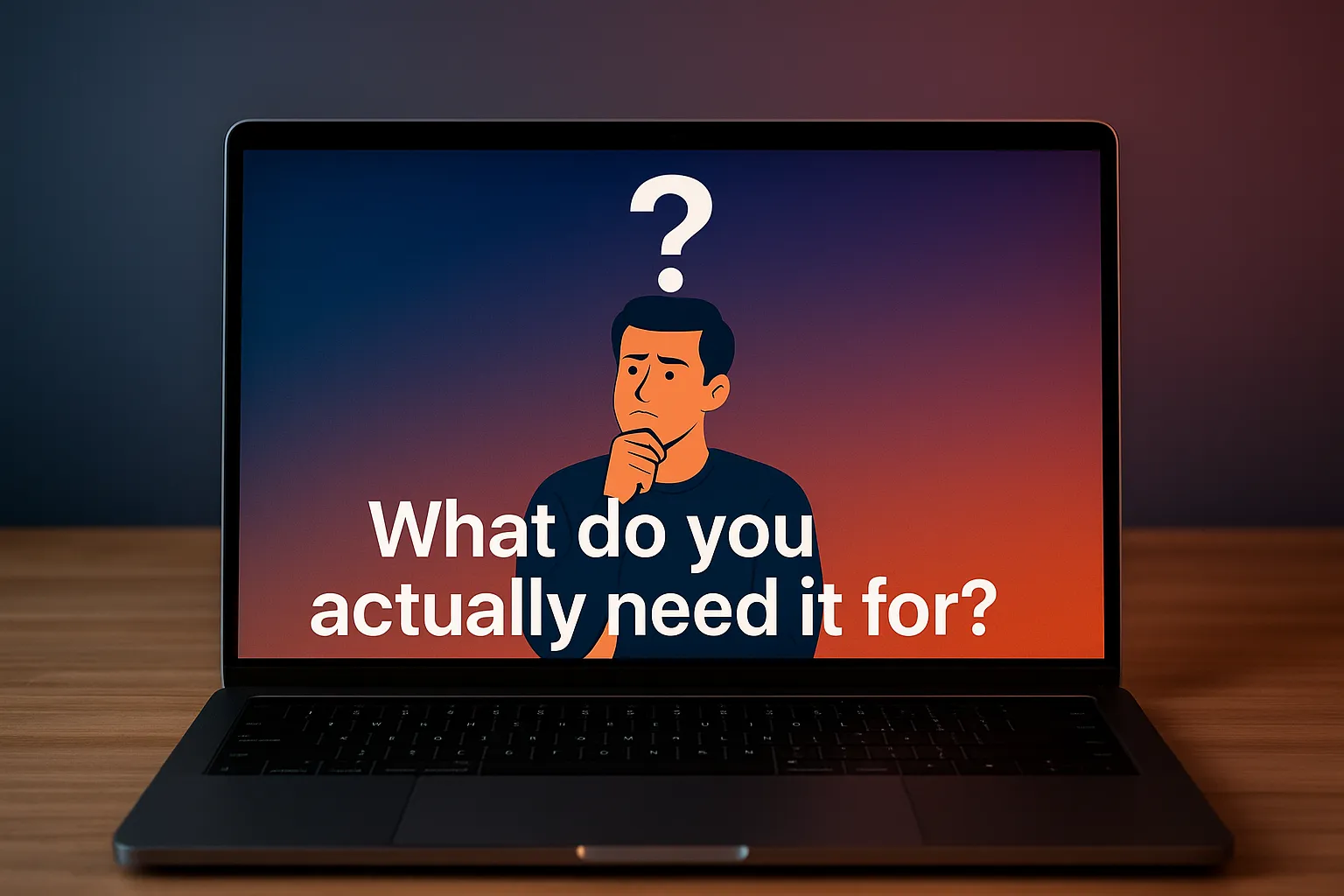
Let’s be real: there’s no such thing as a one-size-fits-all laptop. What works for your office-mate or gaming buddy might be totally wrong for you.
If you're a student juggling Google Docs, Zoom, and maybe a bit of Netflix after class, you don’t need a ₱100,000 machine. Something under ₱30K with decent battery life will do the trick. On the other hand, if you’re editing videos, running Photoshop, or managing spreadsheets with 12 tabs open, go for something with a bit more power — think midrange or premium models.
And gamers? You folks already know you’re not getting away with anything underpowered. A gaming laptop with a good GPU (graphics card) and high refresh rate screen is a must if you want smooth gameplay.
How Much Should You Actually Spend?

We all dream of those slick MacBooks or high-end ROG machines, but if your wallet says ₱35K, don’t force a ₱70K lifestyle. The good news? There are great options at almost every price point now.
- Budget laptops (around ₱20K–₱30K) are perfect for basic stuff — browsing, Word, watching YouTube.
- Midrange ones (₱40K–₱60K) are ideal for students, remote workers, and casual creatives.
- Premium machines (₱70K and up) are built for serious work, gaming, or if you just want the best of everything.
What Are the Essential Laptop Specs You Need to Know?

Don't worry, we’re not gonna throw jargon at you. Here’s what you need to know in plain Filipino English:
- Processor (CPU): It’s the brain. Intel Core i5 or AMD Ryzen 5 is great for most people. i7 or Ryzen 7 if you need more muscle.
- RAM: Go for at least 8GB if you don’t want to scream every time you open multiple tabs. 16GB if you're into multitasking or editing.
- Storage: SSDs are way faster than old-school hard drives. 256GB is okay, but 512GB gives you more room to breathe.
- Display: A Full HD (1080p) screen is the standard now. OLED displays? Absolutely stunning, especially if you're a creative.
- Battery life: If you’re always out and about — student life, remote jobs — get something that can last at least 8 hours.
Living in the Philippines? These matter more than you think.
We’ve got our own quirks here — whether it’s power outages, traffic delays, or our tendency to bring work everywhere.
- Battery life is a big deal. Whether you're stuck in traffic on a bus or your power goes out in a storm, a laptop that lasts 2 hours just won't cut it.
- Check for local service centers. Don’t get stuck with an imported unit that no one knows how to fix. Lenovo, ASUS, Acer, and even Dell have strong support here.
- Keyboard layout and heat. Make sure the keyboard matches your typing preference (usually US layout), and look for laptops that don’t heat up like a stove in 10 minutes.
Should You Buy Online or In-Store?

Buying online? It’s often cheaper, and you get access to more models. But buy only from official stores or trusted sellers (check those LazMall or Shopee Mall badges). Read the reviews — especially the bad ones. Also, watch out for “open box” or refurbished units if you’re looking for a deal.
Buying in-store? It’s great if you want to try the laptop first or need it right away. Just make sure to compare prices first — mall prices can be higher.
Comparison Table - Top Laptops To Buy Online
|
Laptop Model |
Product Image |
Price Range |
Where To Buy |
Processor |
RAM |
Storage |
Display |
|
Apple MacBook Air 13" (M4) |
 |
₱65,000+ |
Apple M4 |
8GB |
256GB |
13.6" Retina |
|
|
Lenovo Ultra Slim (2025) |
 |
₱50,000+ |
Intel Core i5 |
8GB |
512GB |
14" FHD |
|
|
Acer Aspire Go 15 Slim |
 |
₱25,000+ |
Intel N-series |
8GB |
256GB |
15.6" FHD |
|
|
Lenovo IdeaPad 1 (2025) |
 |
₱20,000+ |
AMD Ryzen 3 |
4GB |
256GB |
14" HD/FHD |
|
|
MSI Thin A15 Gaming |
 |
₱60,000+ |
AMD Ryzen 5 |
16GB |
512GB |
15.6" FHD 144Hz |
|
|
Microsoft Surface Laptop Copilot+ |
 |
₱70,000+ |
Snapdragon X Elite |
16GB |
512GB |
13.8" PixelSense |
|
|
ASUS Zenbook 14 OLED |
 |
₱55,000+ |
Intel Core Ultra 7 |
16GB |
1TB |
14" 2.8K OLED |
|
|
ASUS ROG Zephyrus G16 (2025) |
 |
₱120,000+ |
Intel Core Ultra 9 |
32GB |
1TB |
16" QHD+ 240Hz |
|
|
Dell XPS 13 (2025) |
 |
₱85,000+ |
Intel Core Ultra 7 |
16GB |
512GB |
13.4" FHD+/3.5K |
|
|
Lenovo Yoga Book 9i (2025) |
 |
₱100,000+ |
Intel Core Ultra 7 |
16GB |
1TB |
Dual 13.3" OLED |
Frequently Asked Questions Answered by the ProductNation Team
What is the best laptop brand in the Philippines?

Popular and reliable laptop brands in the Philippines include Apple, ASUS, Lenovo, Acer, Dell, and HP. Each offers a range of models catering to different needs and budgets.
How much should I spend on a good laptop?

It depends on your requirements. For basic tasks, laptops under ₱30,000 suffice. For more demanding applications like gaming or content creation, consider investing ₱60,000 or more.
Is it better to buy a laptop online or in-store?

Both have pros and cons. Online shopping offers convenience and often better deals, while in-store purchases allow you to physically inspect the product. Ensure you're buying from reputable sellers either way.
How important is battery life?

Very important, especially for students and professionals on the go. Aim for laptops that offer at least 8 hours of battery life to get through a typical day without charging.
Should I get a laptop with a dedicated graphics card?

If you're into gaming, video editing, or 3D modeling, a dedicated GPU is beneficial. For general tasks like browsing or document editing, integrated graphics are sufficient.
How much RAM do I need?
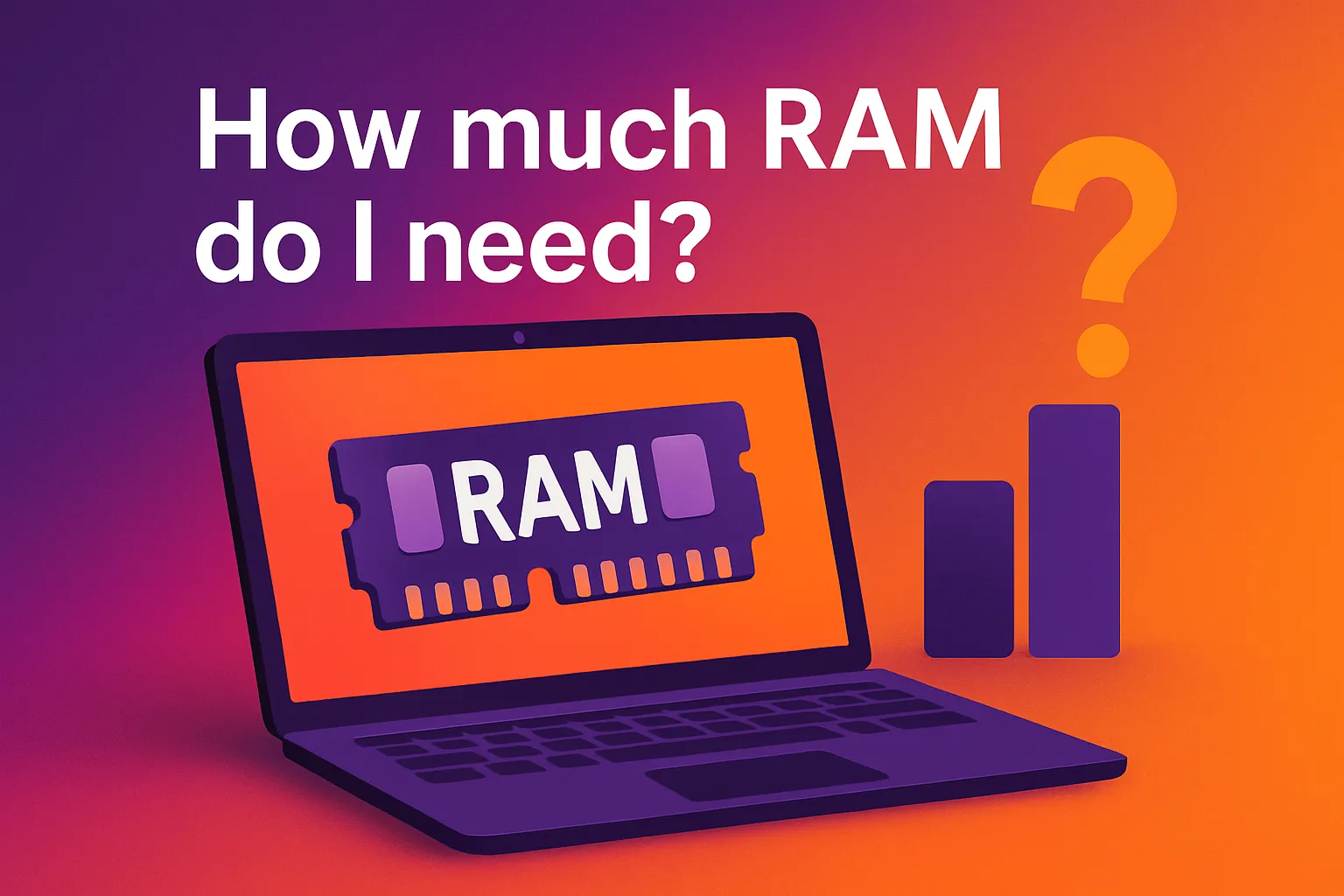
8GB is the standard for most users. If you multitask heavily or use memory-intensive applications, consider 16GB or more.
SSD vs. HDD – which is better?
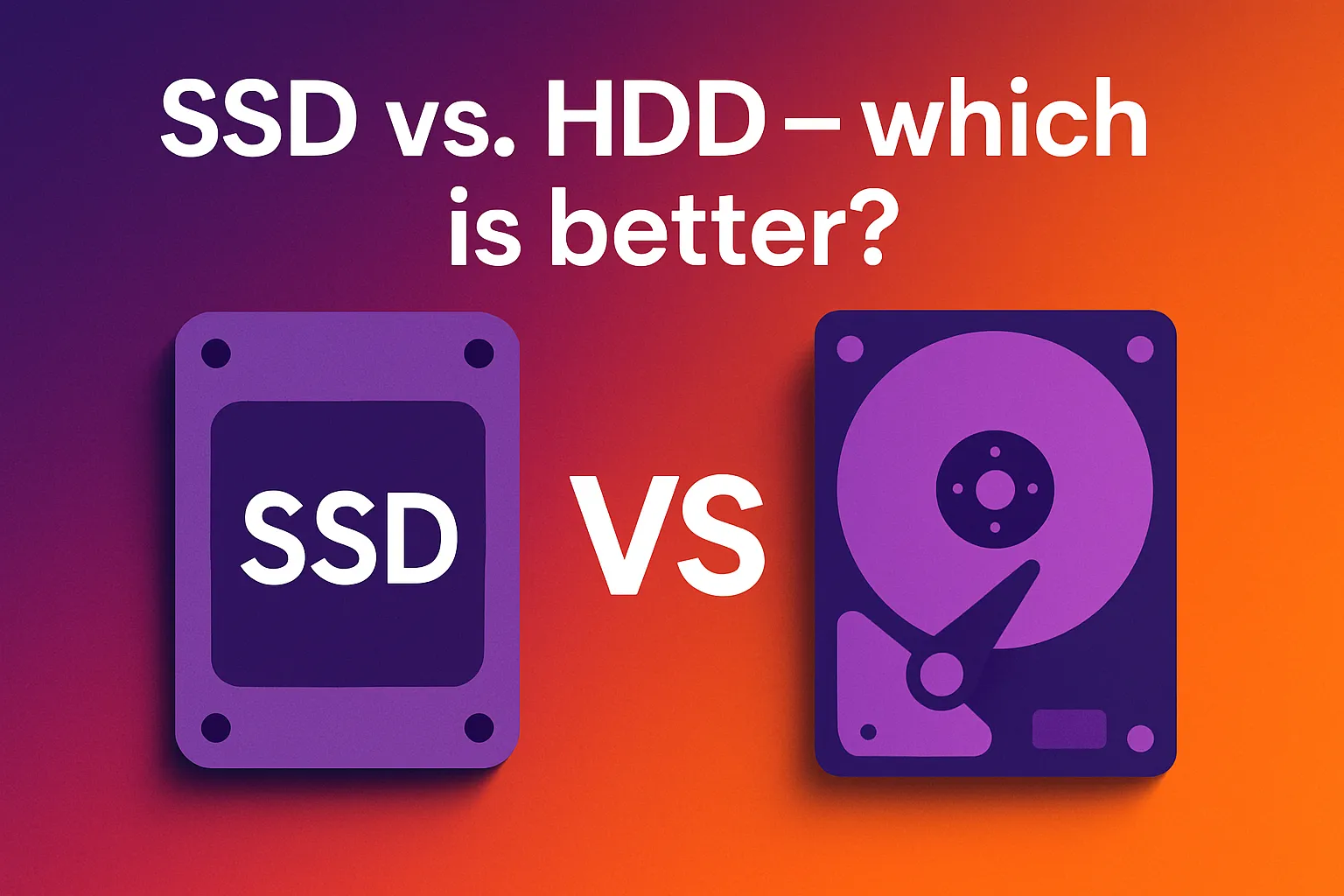
SSDs are faster, more reliable, and consume less power than HDDs. They are recommended for better overall performance.
Can I upgrade my laptop's components later?
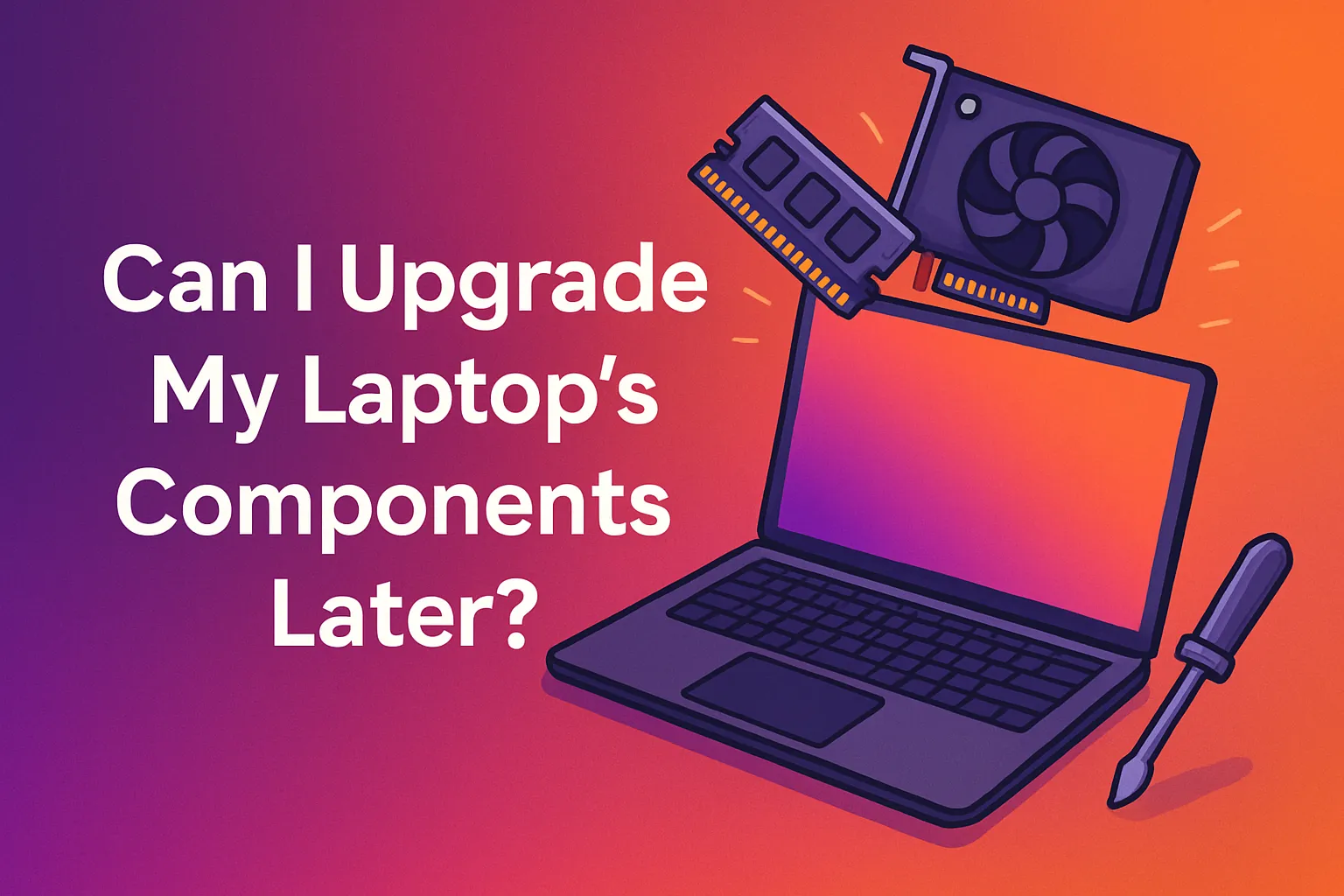
Some laptops allow upgrades to RAM and storage, but many ultrabooks have soldered components. Check the laptop's specifications before purchasing if upgradability is important to you.
10 Best Laptop Brands in the Philippines 2025

Mini verdict
The go-to ultraportable for Apple fans who want desktop-class speed, all-day battery, and zero fuss. It’s not for everyone — ports are still limited, and it’s priced on the higher side — but if you value build quality, reliability, and performance, this MacBook delivers without trying too hard to be flashy.
Specs:
- CPU: Apple M4 (8-core CPU / 10-core GPU)
- RAM: 8 GB (up to 24 GB)
- Storage: 256 GB SSD (up to 2 TB)
- Display: 13.6″ Liquid Retina 2560 × 1664
- Battery: Up to 18 hrs | Weight: 1.24 kg
- Ports: 2 × Thunderbolt 4, MagSafe 3
Why we recommend it
Blazing performance per watt makes it feel “instant-on” for everything from light 4K edits to 30-tab research sessions. Build quality, trackpad, and speakers remain class-leading, and macOS plays perfectly with your iPhone/iPad for AirDrop, Messages, and Universal Clipboard.
User tip
Add a ₱2-3K USB-C hub with card reader and HDMI on day one—you’ll dodge the dreaded “Where’s my adapter?” scramble before big presentations.

Mini verdict
A featherweight 14-incher that nails the sweet spot between student budget and professional polish. Performance is smooth for day-to-day tasks — browsing, spreadsheets, video calls, and light editing. It’s not made for gaming or graphic-heavy work, but if you mostly use cloud-based apps or work in Google Workspace or Office 365, you’ll have no complaints.
Specs:
- CPU: Intel Core Ultra 5 125H
- RAM: 8 GB (soldered, one free slot)
- Storage: 512 GB NVMe SSD
- Display: 14″ FHD IPS 300 nits
- Battery: Up to 10 hrs | Weight: 1.2 kg
- Ports: USB-C (PD + DP), USB-A, HDMI, 3.5 mm
Why we recommend it
You get a rigid metal chassis, spill-resistant backlit keyboard, and Lenovo’s nationwide on-site warranty—rare at this price. Handles Google Workspace, Zoom, and light Canva edits without breaking a sweat.
User tip
Grab an extra 8 GB DDR5 SODIMM (≈₱2K) and install it yourself—dual-channel memory boosts graphics performance by ~20 %.

Mini verdict
A big screen and full keyboard for the price of a mid-range smartphone—perfect for first-time buyers. Performance is solid for basic tasks — you can stream, browse, and write papers without issues. The design is slim enough for a 15-inch laptop, and it doesn’t feel bulky even though it has a full keyboard with a number pad. You might hit storage limits if you’re downloading a lot, but for cloud users or lighter workloads, it’s a dependable choice.
Specs:
- CPU: Intel N100 (quad-core)
- RAM: 8 GB LPDDR5 (non-upgradable)
- Storage: 256 GB SSD (M.2 slot free)
- Display: 15.6″ FHD
- Battery: Up to 8 hrs | Weight: 1.7 kg
Why we recommend it
Delivers a crisp 1080p panel, Wi-Fi 6, and a numeric keypad—handy for Excel or online classes—while staying under the ₱30K ceiling.
User tip
Clone the SSD to a cheap 1 TB NVMe drive before loading Steam or Adobe apps; you’ll avoid the “low storage” headache six months in.

Mini verdict
A no-frills daily driver that’s friendlier to your wallet than a semester’s worth of textbooks. The screen is clear enough for casual use, and the keyboard is surprisingly comfortable, even for long typing sessions. It’s not going to wow you with speed or fancy features, but it’s great for folks who just want a no-fuss laptop for everyday stuff like school, browsing, or managing personal files.
Specs:
- CPU: AMD Ryzen 3 7230U
- RAM: 4 GB (slot free for upgrade)
- Storage: 256 GB SSD
- Display: 14″ HD/FHD (varies)
- Battery: Up to 9 hrs
- Weight: 1.4 kg
Why we recommend it
Despite entry-level hardware, it ships with Wi-Fi 6, a surprisingly nice keyboard, and rapid-charge support—ideal for online classes or casual browsing.
User tip
Pop in an extra 8 GB stick right away (total 12 GB). It transforms sluggish multi-tab Chrome sessions into smooth sailing for less than ₱2K.

Mini verdict
An affordable gateway to 1080p esports and entry-level content creation, minus the usual “gaming-brick” bulk. It’s not the most powerful machine out there, but with its NVIDIA GPU and solid refresh rate display, it can handle popular games and creative tasks. The fans can get a bit noisy under load, but nothing unexpected for a gaming laptop. If you're dipping your toes into gaming or content creation, this is a great place to start.
Specs:
- CPU: AMD Ryzen 5 7535HS
- GPU: NVIDIA RTX 3050 6 GB
- RAM: 16 GB (2 × 8 GB, upgradable)
- Storage: 512 GB SSD + free M.2 slot
- Display: 15.6″ FHD 144 Hz
- Battery: 53 Wh (≈4 hrs mixed) | Weight: 1.99 kg
Why we recommend it
Smooth 144 Hz panel + RTX ray tracing at a mid-range price. Cooler Boost keeps temps in check, and you still get USB-C PD for desk docking.
User tip
Create an MSI Silent fan profile for lectures or cafés—cuts noise by 8-10 dB while browsing or streaming.

Mini verdict
An executive ultrabook that sprinkles genuinely useful on-device AI over trademark Surface elegance. One thing that really stands out is how fluid the experience feels. Whether you're jumping between design apps or attending back-to-back meetings, it doesn’t slow down. And the AI integration? It's subtle but smart — things like automatic summaries, meeting notes, and task suggestions just make daily work easier.
Specs:
- CPU: Qualcomm Snapdragon X Elite (Arm64)
- RAM: 16 GB LPDDR5X
- Storage: 512 GB removable SSD
- Display: 13.8″ 2880 × 1920 PixelSense touch
- Battery: Up to 18 hrs | Weight: 1.3 kg
- Ports: 2 × USB-C (USB 4), Surface Connect
Why we recommend it
Fan-less silence, stellar color accuracy, and AI “Recall” for instant cross-app search shave minutes off every mundane task. Windows on Arm battery life finally rivals Macs.
User tip
Install the “Windows on Arm Essentials” pack from the Microsoft Store—gives you x86 app tips, optimized Office, and battery analytics in one shot.

Mini verdict
A Netflix-binge dream with creator-ready color, wrapped in a sub-₱60K chassis. Beyond that, the Zenbook 14 performs well for everyday work, casual design tasks, and media consumption. It's also slim, well-built, and quiet in operation. It’s a great choice for anyone who works with visuals or just wants a beautiful laptop to use daily.
Specs:
- CPU: Intel Core Ultra 7 155H + Arc graphics
- RAM: 16 GB LPDDR5X
- Storage: 1 TB PCIe 4.0 SSD
- Display: 14″ 2.8K OLED 120 Hz, 100 % DCI-P3
- Battery: 75 Wh (≈10 hrs mixed) | Weight: 1.35 kg
- Ports: 2 × Thunderbolt 4, HDMI 2.1, USB-A
Why we recommend it
Punchy HDR, Pantone-validated color, and a six-speaker Dolby Atmos array elevate both editing sessions and chill nights. Military-grade build adds peace of mind for commuters.
User tip
Turn on OLED Care (MyASUS app) to schedule pixel refresh and auto-hide taskbar—extends panel life in our humid climate.

Mini verdict
A portable desktop-killer that blitzes AAA games and 4K timelines without thermally throttling. During testing, I threw everything at it: AAA games on high settings, multiple editing apps, streaming software — the whole kitchen sink. The fans do kick in, but it stays cool and responsive. It’s not the most portable laptop on the list, but if power is what you need, this one delivers.
Specs:
- CPU: Intel Core Ultra 9 185H
- GPU: NVIDIA RTX 4070 8 GB (140 W)
- RAM: 32 GB DDR5 (up to 64 GB)
- Storage: 1 TB PCIe 4.0 SSD
- Display: 16″ QHD+ 240 Hz, 100 % DCI-P3
- Battery: 90 Wh | Weight: 2.1 kg
Why we recommend it
ROG’s liquid-metal cooling + vapor chamber means top-tier fps and render speeds with fan noise lower than many 14-inch gaming rigs. MUX switch and G-Sync earn extra esports cred.
User tip
Use Armoury Crate’s “Eco Mode” while on battery—iGPU only—giving 6-7 hrs of note-taking instead of 2-3 hrs.

Mini verdict
Still, the ultrabook style icon—razor-thin bezels, best-in-class keyboard, and a pro-grade display. I used this laptop for a full week of writing and light photo editing. It never lagged, and the display stayed sharp even under sunlight. It’s not meant for gaming or high-end video work, but for productivity and elegance? It’s hard to beat.
Specs:
- CPU: Intel Core Ultra 7 155H
- RAM: 16 GB LPDDR5X
- Storage: 512 GB SSD (soldered)
- Display: 13.4″ 3.5K OLED (or FHD+ LCD)
- Battery: 55 Wh (≈9 hrs FHD) | Weight: 1.17 kg
- Ports: 2 × Thunderbolt 4 (USB-C)
Why we recommend it
Diamond-cut aluminum, carbon-fiber palm rest, and Dolby Vision make productivity feel premium. Eye-safe panel cuts blue light without muddying colors—great for marathon writing sessions.
User tip
Keep the included USB-C to USB-A/HDMI adapter in your laptop sleeve; docks are scarce in many PH meeting rooms.

Mini verdict
A dual-OLED sci-fi slate that redefines multitasking on the go—equal parts laptop, tablet, and conversation starter. It’s especially handy if you’re someone who always has a second screen plugged in. You can read on one screen and write on the other, or use the virtual keyboard when needed. There's a learning curve for sure, but once you get into a rhythm, it’s surprisingly efficient. Not cheap, though — you’re paying for the unique design.
Specs:
- CPU: Intel Core Ultra 7 155U
- RAM: 16 GB LPDDR5X
- Storage: 1 TB SSD
- Displays: 2 × 13.3″ 2.8K OLED touch (2880 × 1800)
- Battery: 80 Wh (≈8 hrs dual-screen) | Weight: 1.34 kg
- In box: Folio stand, Bluetooth keyboard, stylus
Why we recommend it
True side-by-side windows for coding + preview, reading + note-taking, or Stream + chat. 360° soundbar hinge pumps surprisingly loud, clear audio—ideal for impromptu demos.
User tip
In Lenovo Vantage, enable “Smart Power 65 % charge cap” if you’ll stay plugged in at a desk—prolongs battery health and lowers chassis temps.
Conclusion
Buying a laptop isn’t just about specs — it’s about choosing the right partner for your daily grind. Whether you’re a student pulling all-nighters, a remote worker juggling meetings, or a gamer squeezing in a few rounds after class, the right device makes everything smoother.
Consider how you’ll use your laptop, not just what looks good on paper. Do you need something light you can throw in a backpack? Or a powerhouse that handles editing, gaming, or creative projects without lag? Maybe something that just... works, without draining your bank account?
Whatever your needs, there’s a solid pick on this list — and in 2025, we’re lucky to have so many great choices at every budget level.


