
Editor
Lloyd Kelly Miralles chevron_right
Table of Contents
Not all glow boxes are created equal
Remember when a computer monitor was simply a fat square that hummed in the corner of an internet café? Fast-forward to 2025 and the choices now stretch from wallet-friendly full HD panels to curved quantum-dot OLED giants that can double as living-room art. With remote work still holding strong in the Philippines and K-drama marathons now a national pastime, choosing the right monitor feels more like choosing a roommate. You will spend hours together, so it pays to pick wisely. Let us dig in.
Start with your daily grind

Before you peek at any spec sheet, ask one question: What will I actually do on this screen most of the time?
- Office warriors and students
If your day revolves around Google Sheets, video calls, and writing reports, clarity trumps spectacle. A twenty-four-inch full HD panel offers enough room for side-by-side documents without demanding a monster graphics card. - Esports titos and titas
Valorant and Mobile Legends love high frame rates. Look for a twenty-seven-inch QHD monitor that can refresh at one hundred forty-four hertz or higher. The extra resolution keeps the image sharp while your character sprints across the map like a caffeine-fueled manok. - Creative hustlers
Photographers, video editors, and digital artists need pixel-perfect color. A twenty-seven-inch 4K IPS Black or OLED display with factory calibration lets you see true-to-life hues. Bonus points for HDR support, which makes sunrise shots pop like a fresh calamansi. - Spreadsheet overlords and code stackers
Consider a thirty-four inch ultrawide. You get dual-monitor width without the annoying bezel gap. Great for massive pivot tables and side-by-side IDE plus documentation. - Future-proof dreamers
If you like living on the bleeding edge, six K and eight K monitors exist, but prepare for jaw-dropping prices and a power bill to match.
Decode the key specs without falling asleep
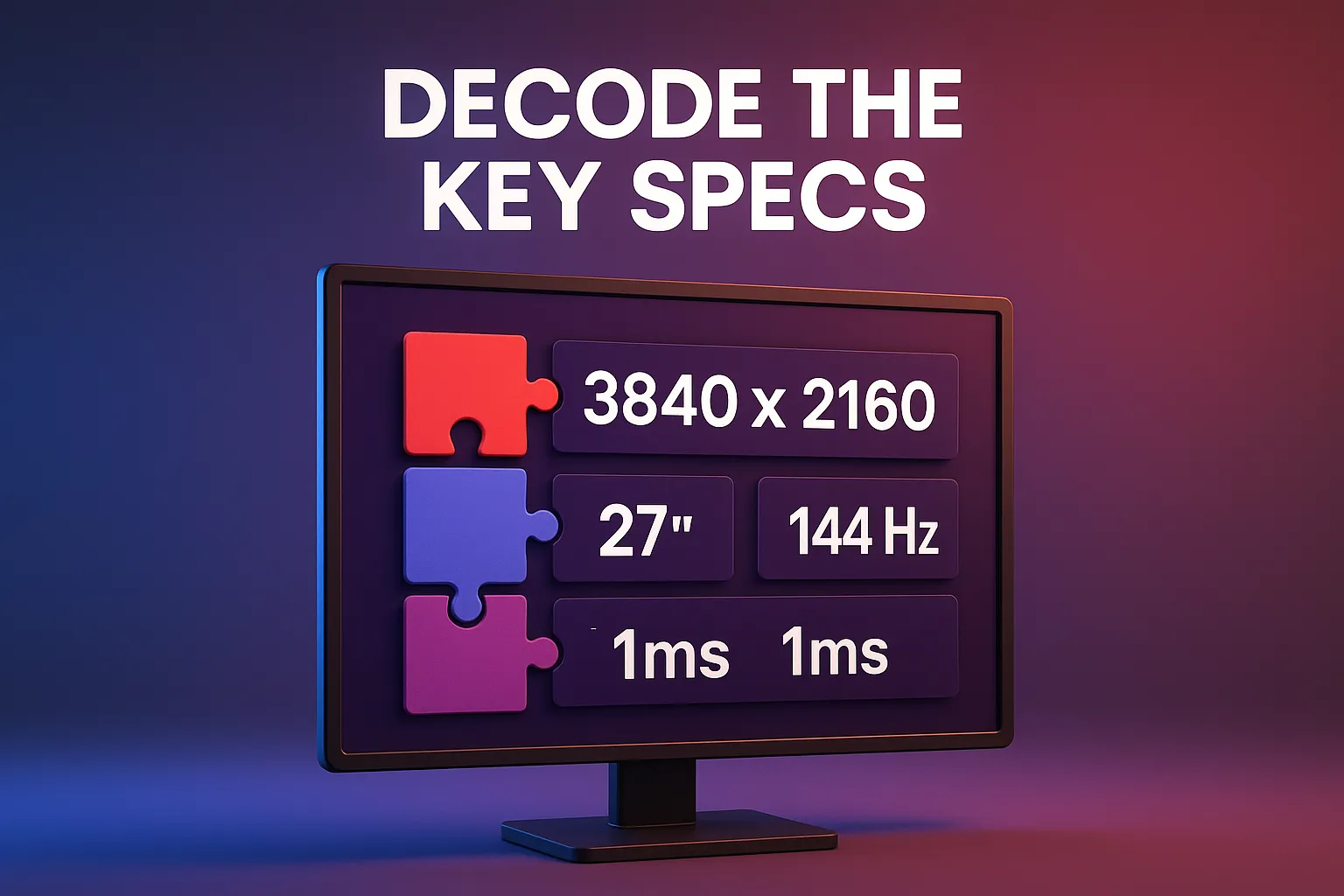
Resolution
Think of resolution as digital paper size. More pixels equal sharper details but also require more video horsepower. Full HD is fine for casual use, QHD balances sharpness and affordability, 4K is the sweet spot for creatives, and anything above that is niche.
Refresh rate
Measured in hertz, refresh rate tells you how many times the screen can redraw each second. Higher numbers equal smoother motion. Gamers should aim for at least one hundred forty-four hertz. For work or Netflix, sixty to seventy-five hertz is usually enough.
Panel type
- IPS offers accurate color and good viewing angles.
- VA gives deep blacks, making movies look cinematic.
- OLED lights each pixel individually, giving perfect blacks and eye candy contrast. These panels cost more but look stunning.
Color coverage
Look for sRGB or DCI-P3 percentages. Numbers above ninety guarantee your presentation pie charts will not turn into mystery mush.
Ports
As of 2025, USB4 version two and Thunderbolt five docks can send data, video, and power through a single cable. If your laptop supports them, a monitor with a matching port can tidy your desk instantly. For older rigs, HDMI two point one or DisplayPort one point four keep high resolutions and frame rates flowing smoothly.
Size and ergonomics make or break comfort
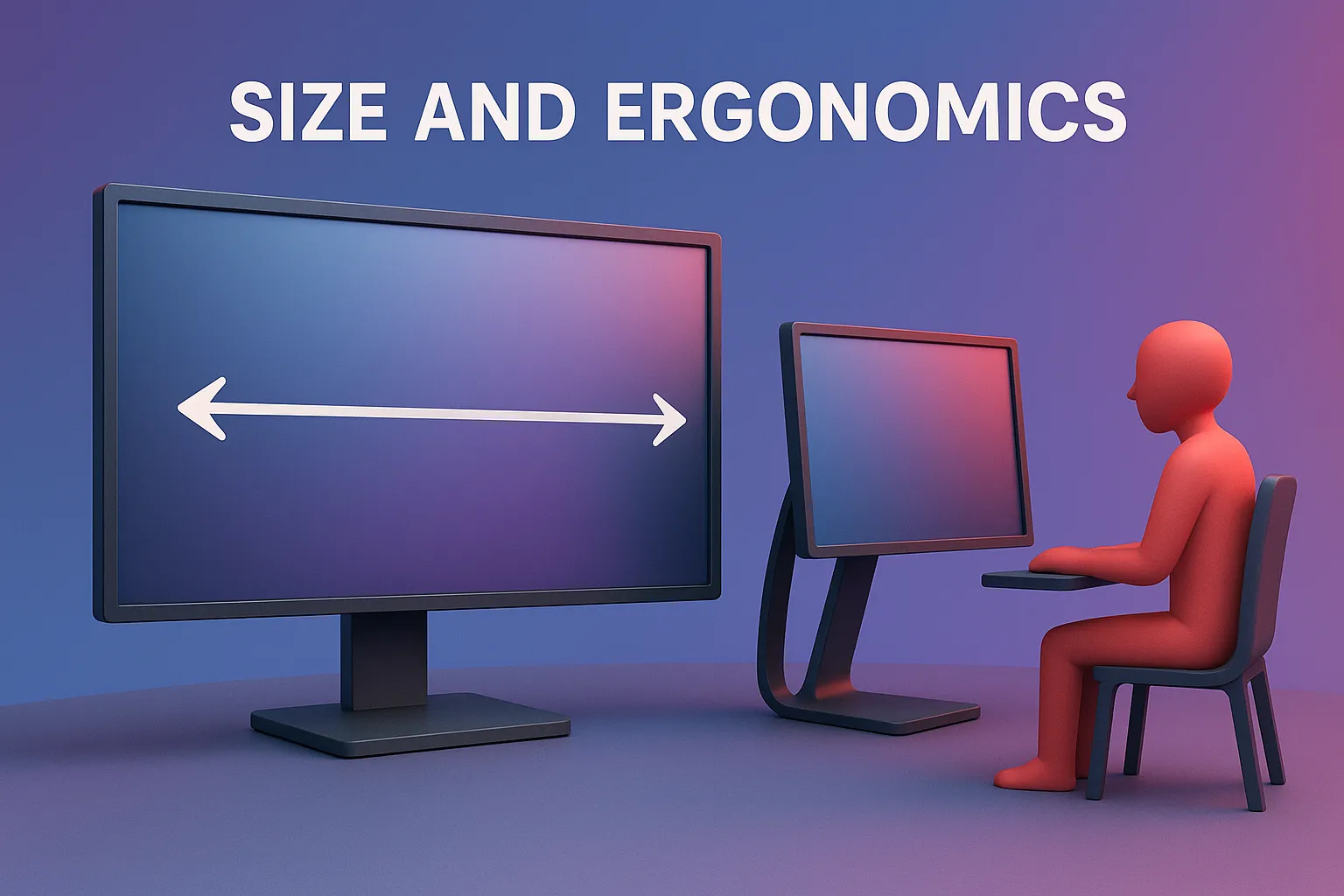
How far are your eyes?
Grab a tape measure. If your chair sits about sixty centimetres from the screen, twenty-seven inches hits the ergonomic sweet spot. Closer than that, shrink to twenty-four. Further away, go big, but remember bigger screens can mean more neck movement.
Stand and adjustability
A fancy panel on a fixed stand is like a sports car with bicycle seats. Make sure the monitor tilts, swivels, and adjusts in height. Your spine will thank you after a three-hour Zoom marathon.
VESA compatibility
If you plan to use a monitor arm later, check for VESA mount holes at the back. They look like a tiny square screw pattern. This adds flexibility for multi-monitor setups or standing desks.
Power and sustainability

Philippine electricity costs are no joke. Modern LED backlights sip far less juice than older CCFL models. Check the monitor’s watt rating. Ten extra watts running eight hours a day translates to roughly an extra hundred pesos on your monthly bill. Some new OLED screens now include an Eco mode that dims unused pixels when static images are displayed, trimming bills even further.
Trend tracker 2025

- OLED goes mainstream
Prices dropped by about twenty percent compared to 2023. A twenty-seven-inch OLED now starts below forty thousand pesos, making perfect blacks accessible to more users. - Eyesafe certification
Monitors sporting this badge reduce blue-light emission without turning the screen orange. Great for late-night binge-watchers. - Integrated USB-C hubs
These displays turn into docking stations offering Ethernet, SD card readers, and multiple USB ports. One cable to the laptop, and you are set. - AI brightness and color adaptation
Some 2025 models use ambient sensors to tweak brightness and color temperature in real time, reducing eye fatigue and mimicking natural light cycles.
Checklists before clicking Add to Cart
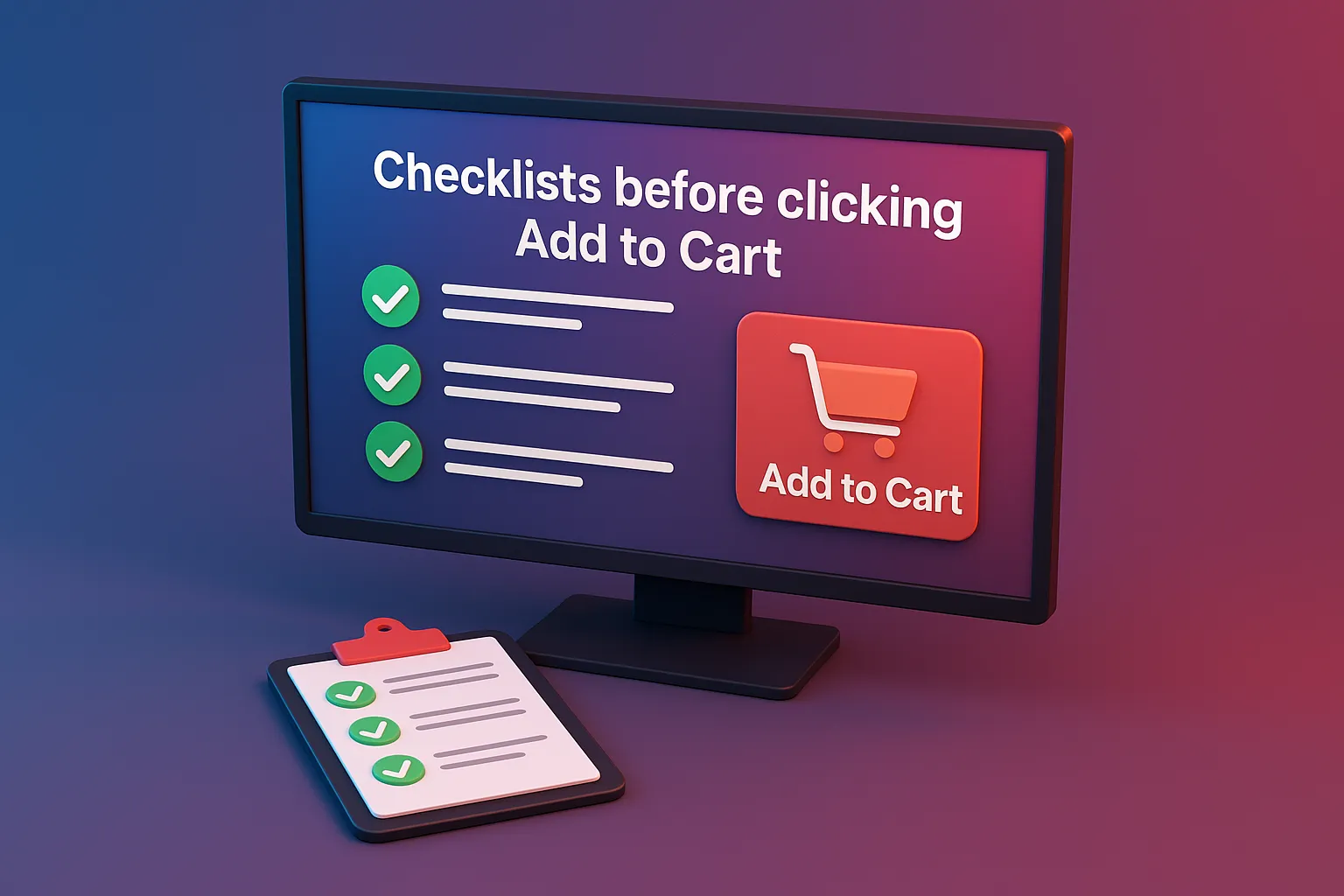
- Match the purpose to the resolution so your hardware is not overworking or underdelivering.
- Confirm the refresh rate fits your gaming or viewing habits.
- Verify port compatibility with your device. No one wants to hunt for pricey adapters.
- Check the stand adjustability or ensure VESA mount holes exist.
- Scan energy consumption and eco features to protect your wallet long term.
- Read real user reviews focusing on backlight bleed, dead pixels, and customer service.
- Time your purchase with double-digit sale days like 6.6 or 11.11 and stack bank vouchers to shave off as much as fifteen percent.
Tiny tales from Filipino desks

Jac, a video editor in Quezon City upgraded from a trusty full HD to a color-calibrated twenty-seven inch 4K IPS. Her feedback: client revisions dropped dramatically because colors now match final prints.
Miguel, an esports hobbyist in Cebu moved from sixty hertz to one-hundred sixty-five hertz QHD. His K-D ratio went up while fan noise went down, since his GPU is no longer forced to push 4K.
Sarah, a remote-work newbie in Davao grabbed a twenty-four inch full HD with an integrated USB-C hub. One cable powers her laptop, charges her phone, and keeps her desk clutter-free.
Budget versus value
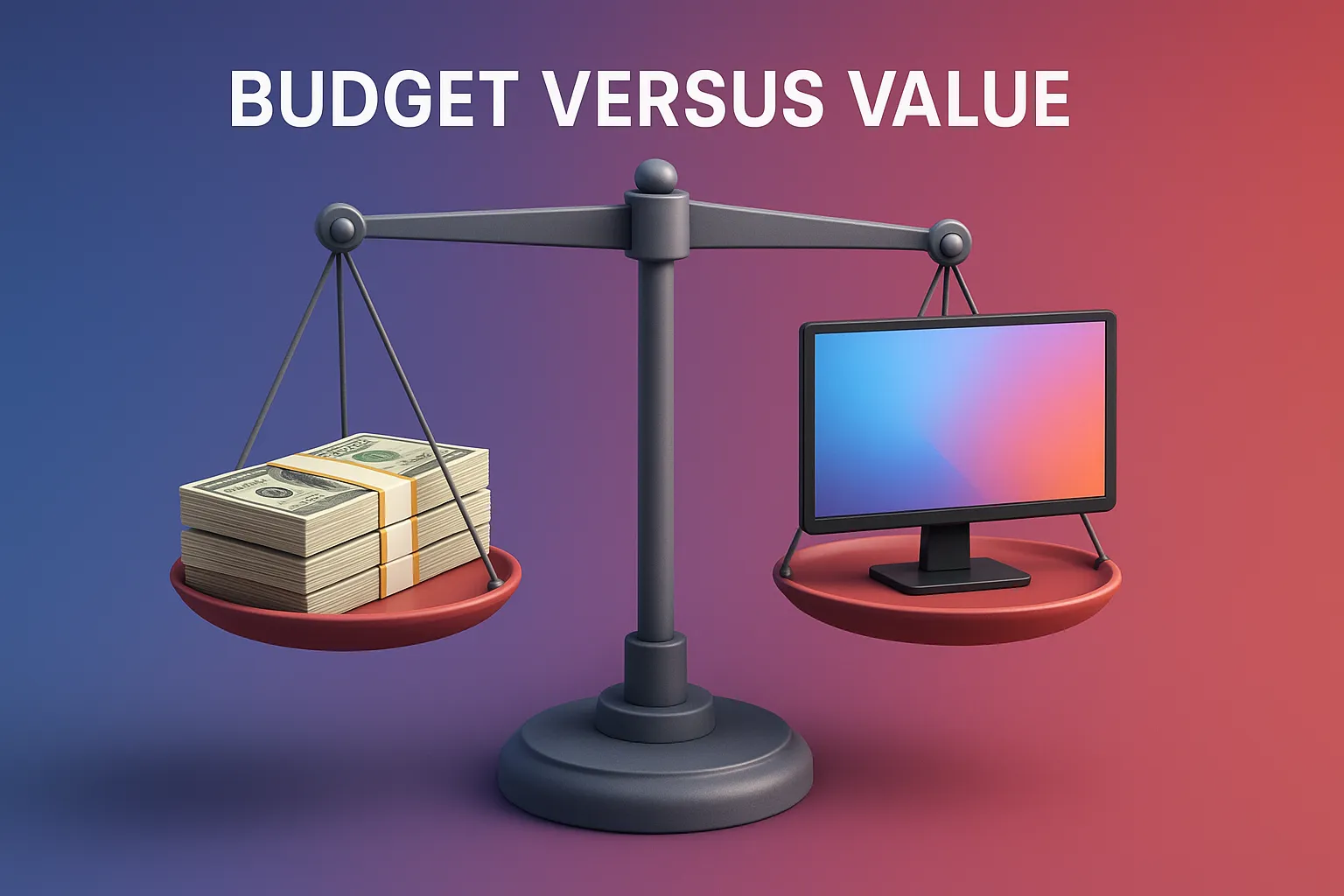
It is tempting to chase the cheapest deal, but remember a good monitor can outlive two or three laptops. Divide the price by five years of daily use and even a midrange twenty-thousand-peso panel ends up costing about eleven pesos per day. Good visuals and reduced eye strain are worth at least that much.
Conclusion
A monitor is not just a window to your digital life, it is a partner in productivity, play, and maybe even wellness. Get clear on what you actually do each day, match that to the specs that matter, and do not be dazzled by flashy marketing numbers. So, which of these checkpoints surprised you the most? Share your newfound monitor wisdom with a friend who is still squinting at an ancient display. Both of you might end up with happier eyes and happier wallets.
