Scroll through Lazada and you’ll see numbers like 4 K, 5 K, even 6 K flying around like hot pandesal at dawn. Trouble is, more “K” isn’t always more okay; sometimes it’s just more money. Let’s park the marketing noise and chat, friend to friend, about what all those resolutions do and which ones you’ll feel the moment you fire up a spreadsheet, a Valorant match, or the next K-drama marathon.

Editor
Lloyd Kelly Miralles chevron_right
Table of Contents
Resolution 101—pixels, packed or sparse

Think of a screen as a Lego baseplate. Resolution is the total bricks you can snap on. More bricks equal finer detail, but also more plastic (money). Quick glossary:
|
Label |
Pixel grid |
Also called |
How it feels |
|
HD / 720p |
1280 × 720 |
Entry-level |
Clear enough for YouTube on a 14-inch laptop, fuzzy on anything bigger |
|
Full HD / 1080p |
1920 × 1080 |
1080 p |
Sweet spot for office work and casual gaming up to 24 in |
|
2K / QHD / 1440 p |
2560 × 1440 |
1440 p |
Sharper text, roomier spreadsheets, GPUs love it for 120 Hz esports |
|
4K / UHD |
3840 × 2160 |
2160 p |
Razor-sharp at 27 to 32 in, ideal for creative work and next-gen consoles |
|
5 K and 6 K |
5120 × 2880, 6016 × 3384 |
Studio-class |
Extra vertical space for timelines and toolbars, pro-level detail |
|
8 K |
7680 × 4320 |
Future toy |
Stunning clarity, plus equally stunning GPU demands and price tags |
Real-world use cases at a glance

|
Everyday task |
Resolution sweet spot |
Why it works |
|
Online classes and video calls |
Full HD |
Crisp faces and readable slides without hammering bandwidth |
|
Spreadsheet-heavy office work |
Full HD or 2 K |
Plenty of columns visible, gentle on wallets and mid-range PCs |
|
Competitive gaming |
2 K at 144 Hz or higher |
Balances high frame rates with sharp visuals, perfect for MOBAs and shooters |
|
Photo and graphic design |
4 K |
Pixel-level accuracy and room for side panels without crowding the canvas |
|
4 K video editing |
5 K or 6 K |
View full-resolution preview, plus keep the timeline visible |
|
Research visualization or IMAX-grade production |
8 K |
Every pixel carries mission-critical data when detail is everything |
If you don’t see your exact job on the list, match your workflow to the closest row, then sanity-check the budget.
Why 2025 is a turning point

- 4 K price plunge. Factory-calibrated 27-inch 4 K IPS monitors now hover around ₱26k locally, about twenty percent cheaper than two years ago.
- 6 K goes mainstream. Multiple 32-inch QD-OLED and IPS Black panels have landed under ₱60k, aimed at creatives who want detail and speed.
- USB4 v2 and Thunderbolt 5 docks. One slim cable can drive twin 5 K screens while charging your laptop, clearing desks and backpacks alike.
- Ultrawide evolution. 5 K2 K (5120 × 2160) 34-inch panels are arriving late 2025, bringing dual-monitor width with zero bezel gap.
How much resolution do you actually need?
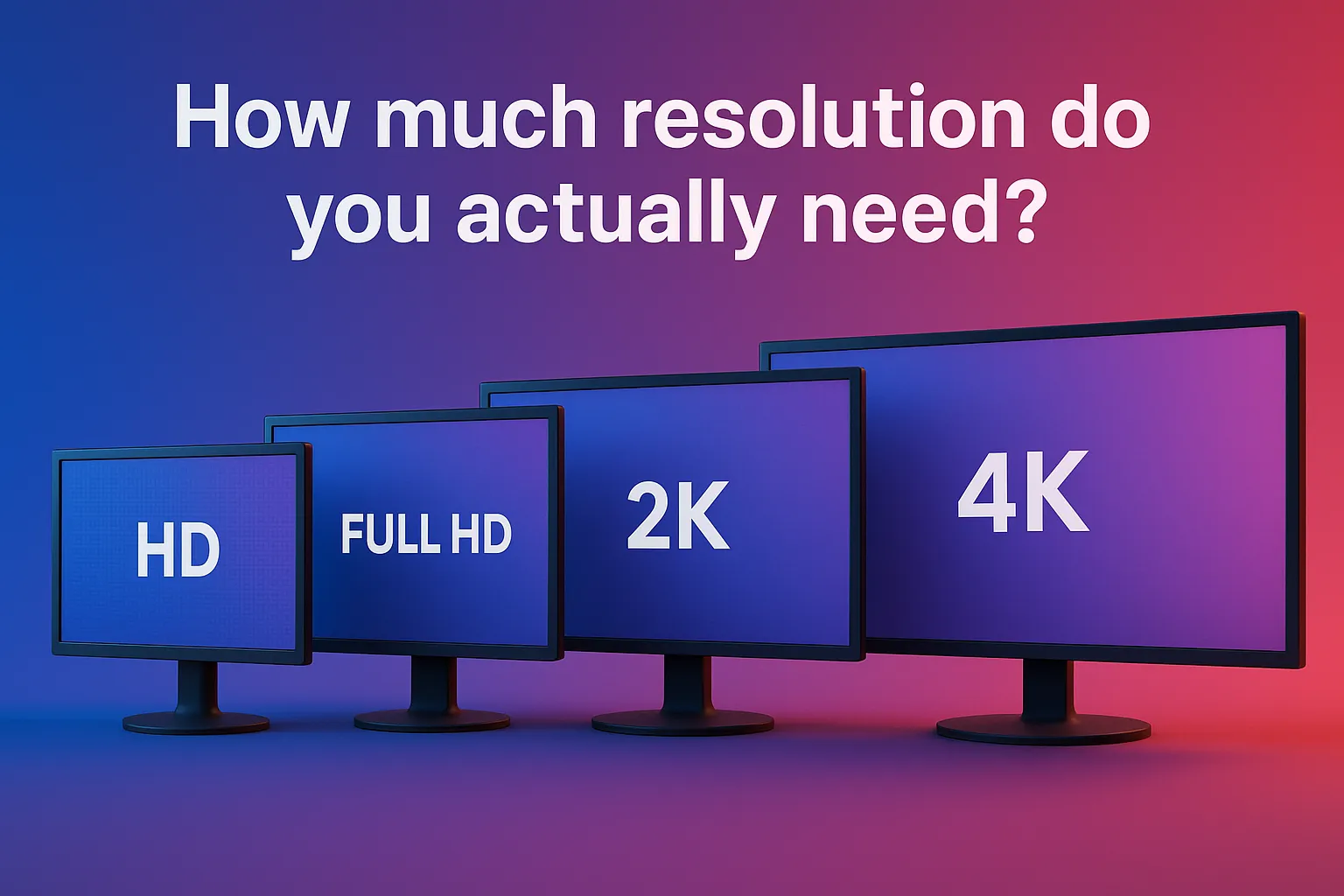
a) Everyday office and school
Full HD still rules for Word, Zoom, and casual streams. Pair it with a 21 to 24-inch screen so pixels don’t look like rice grains.
b) Competitive gaming
2 K or 1440 p at 144 to 240 Hz is the performance sweet spot. GPUs push high frame rates without costing more than a motorcycle down-payment.
c) Creative pros and side-hustle sellers
4 K is today’s baseline for accurate editing and high-res product photos. Add HDR and wide-gamut color if prints or color-critical deliverables pay the bills.
d) Filmmakers, CAD experts, obsessive multitaskers
5 K and 6 K displays give extra vertical pixels, essential for seeing 4 K footage and toolbars at the same time. They also work nicely with macOS scaling.
e) The “because I can” crowd
8 K is overkill unless you animate IMAX footage or run heavy research visualizations. Budget for a monster GPU and a beefy Meralco bill.
Pixel density versus screen size
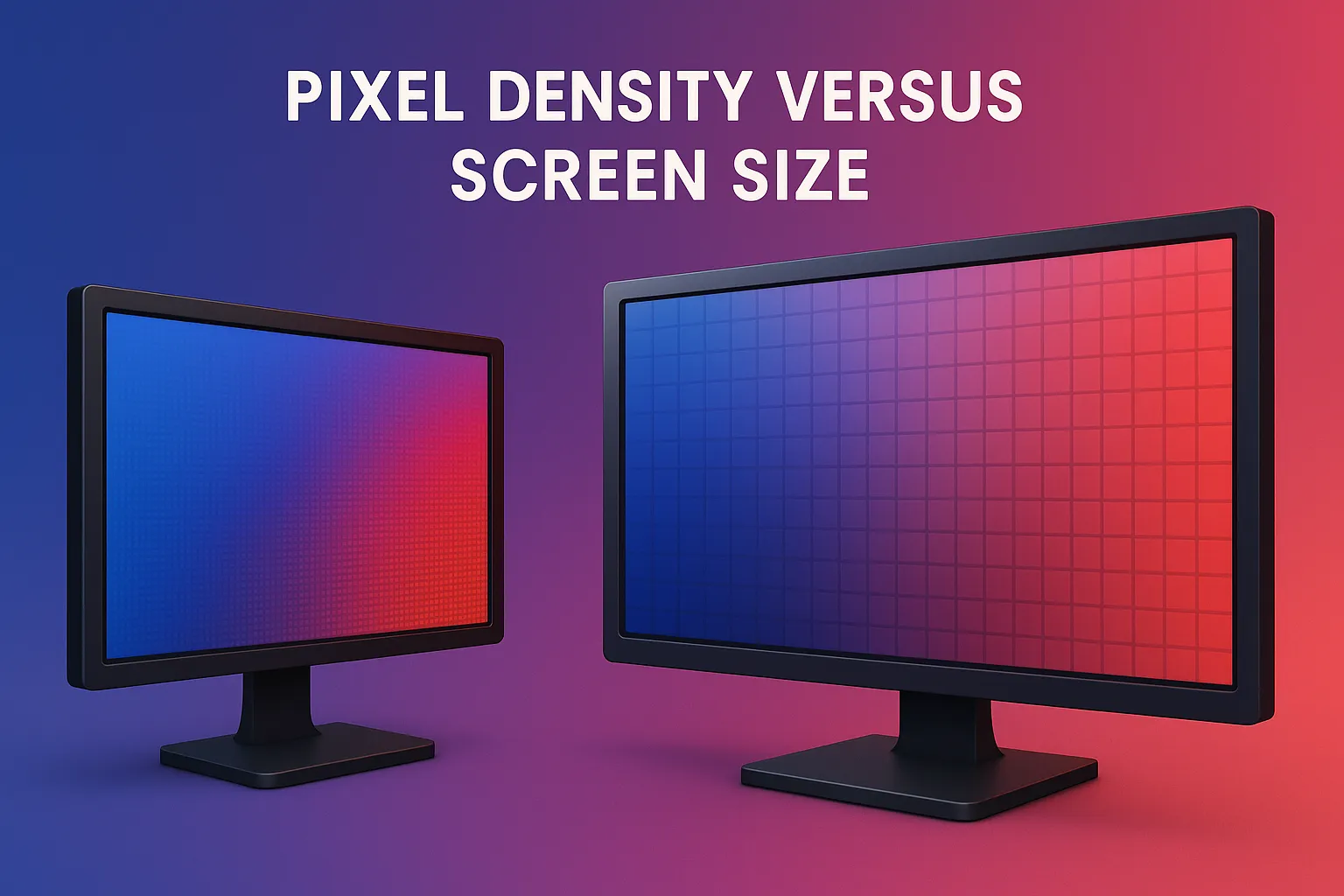
Resolution alone doesn’t guarantee clarity; pixels per inch (PPI) do. A 32-inch 4 K panel sits at roughly 140 PPI, which is crisp. The same resolution on 42 inches drops to about 104 PPI, still fine across the room, but less retina-like up close. Aim above 110 PPI for desk-distance work.
Refresh rate versus resolution
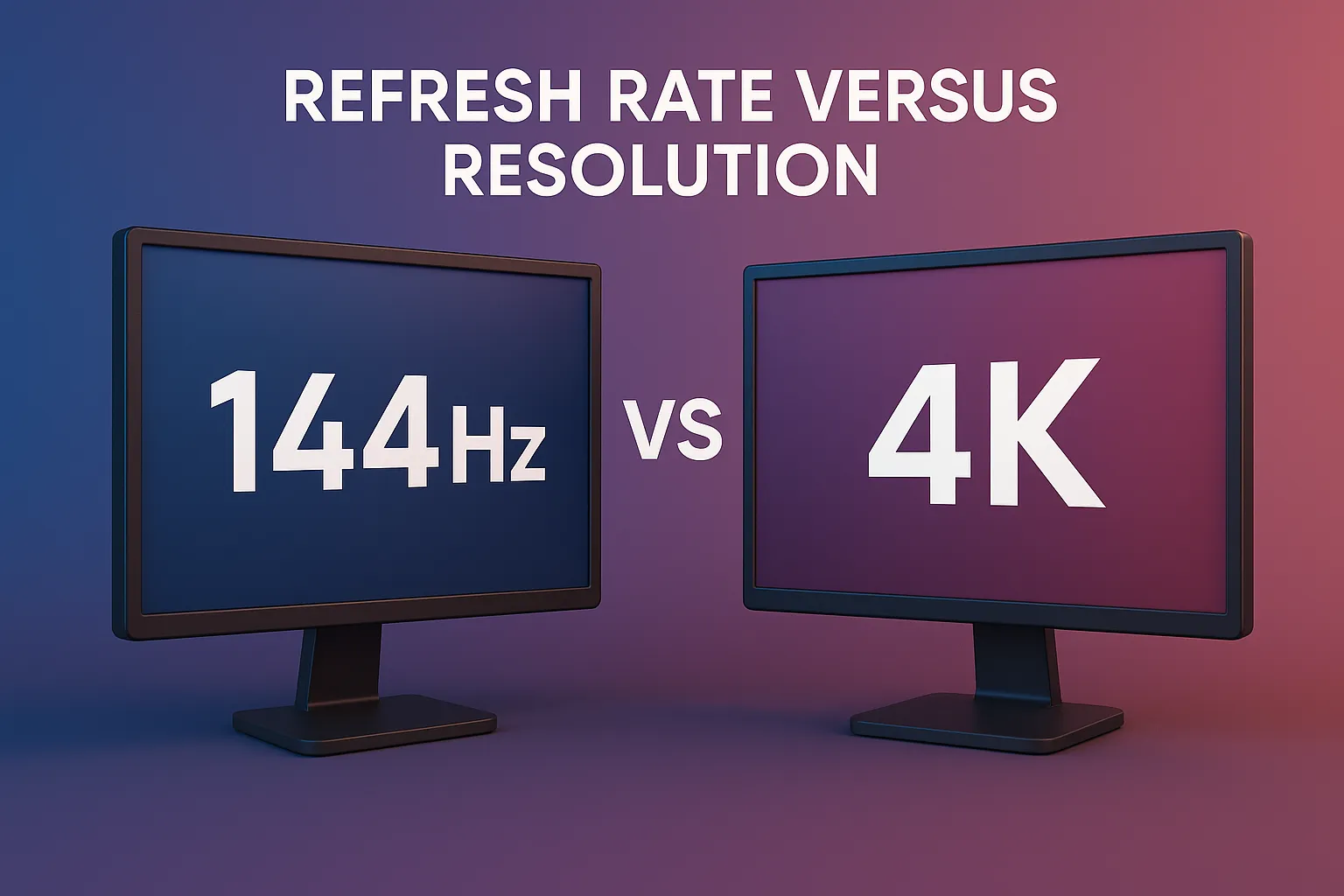
Higher resolution means more pixels to push each frame. Your graphics card may tap out if you chase both 4 K and 240 Hz. Decide which matters more for your workload—pixel sharpness for design or motion fluidity for esports. Hybrid panels that juggle 6 K at 240 Hz are blurring the line, but they remain premium for now.
2025 shopping cheat sheet for Pinoy buyers
|
Profile |
Sweet-spot resolution |
Why it fits |
Street price (May 2025) |
|
WFH warrior, spreadsheets |
Full HD |
Clear text, friendly on wallets |
₱6k to ₱9k (24 in) |
|
Esports grinder |
2 K at 165 Hz |
Balance sharpness and FPS |
₱14k to ₱20k (27 in) |
|
Photographer or designer |
4 K IPS at 60 to 120 Hz |
Accurate color, retina detail |
₱24k to ₱35k (27 in) |
|
Video editor, 3D artist |
5 K or 6 K OLED |
Extra vertical pixels, HDR |
₱55k and up (32 in) |
|
Future-proof show-off |
8 K mini-LED |
Maximum detail |
₱150k and up (32 in) |
Money-saver tip: wait for double-digit sale days like 6.6 or 7.7 and stack bank vouchers plus free shipping. Those deals knock ten to fifteen percent off even flagship panels.
Metaphor time: choose a screen the way you’d choose a camera sensor

- HD resembles a trusty phone cam. Fine for socials, struggles on a billboard.
- Full HD is like a point-and-shoot. Dependable, affordable, looks great in good light.
- 2 K or 1440 p is the mid-range mirrorless. Sharper, faster, the happy middle for most.
- 4 K is a full-frame DSLR. Pro detail, bigger files, and it needs good glass (GPU) to shine.
- 5 K, 6 K, 8 K are medium-format beasts. Stunning output, pricey accessories, niche but unmatched when it counts.
Avoiding common buying mistakes

- Chasing numbers alone. A cheap 4 K TN panel can look worse than a quality 2 K IPS.
- Ignoring ports. Older HDMI 1.4 tops out at 4 K 30 Hz—so get HDMI 2.1, DisplayPort 1.4, or USB4 v2 for full resolution and refresh.
- Underpowered GPU. Your integrated graphics might choke on 4 K dual-monitor dreams.
- Desk depth and neck health. A 32-inch 4 K beauty needs at least 60 cm between eyeballs and screen; measure before checkout.
Quick Litmus test before you hit “Add to Cart”
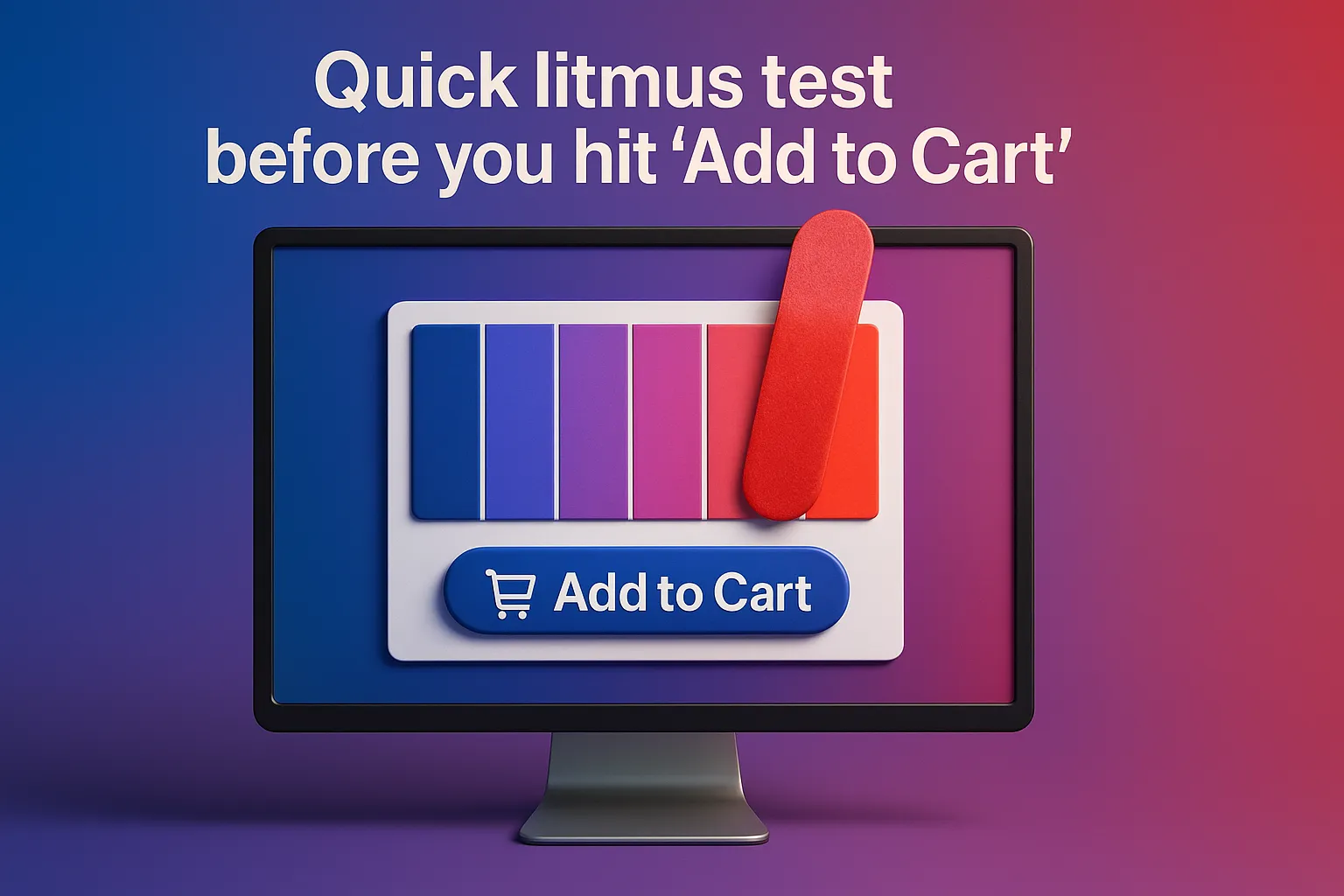
- Readability test: open a Google Doc at 100 percent zoom; can you read a full line comfortably without leaning forward?
- Video test: stream a 4 K YouTube clip. Does it play smoothly or stutter?
- Workflow test: Drag your most-used windows side by side. Is there breathing room, or is it claustrophobic?
- Budget test: remember that a monitor often lasts five to seven years, which makes its price per day surprisingly low, usually less than a milk-tea craving.
Conclusion
Resolution is not a bragging right; it is a tool. Match it to what you do, not what the ads scream. Which resolution are you leaning toward, and why? Talk it over with your barkada, share your insights on social, or simply reflect before the next sale. Your eyes, wallet, and workflow will thank you in the long run. Happy viewing, and happier eyes!
