If you’ve spent the past year juggling a dozen Chrome tabs, a sneaky Valorant match, and a Teams call where your boss’s face hovers in 160 × 120 pixel glory, your poor monitor is probably the weak link. Screens are the windows to our digital lives, yet we keep treating them like disposable coasters—especially now that half of Metro Manila is still on some flavor of hybrid work and WFO Wed-Thurs, WFH Mon-Tue-Fri is the new “flex” perk.

Editor
Lloyd Kelly Miralles chevron_right
Table of Contents
Size isn’t everything, but it is a very solid starting point
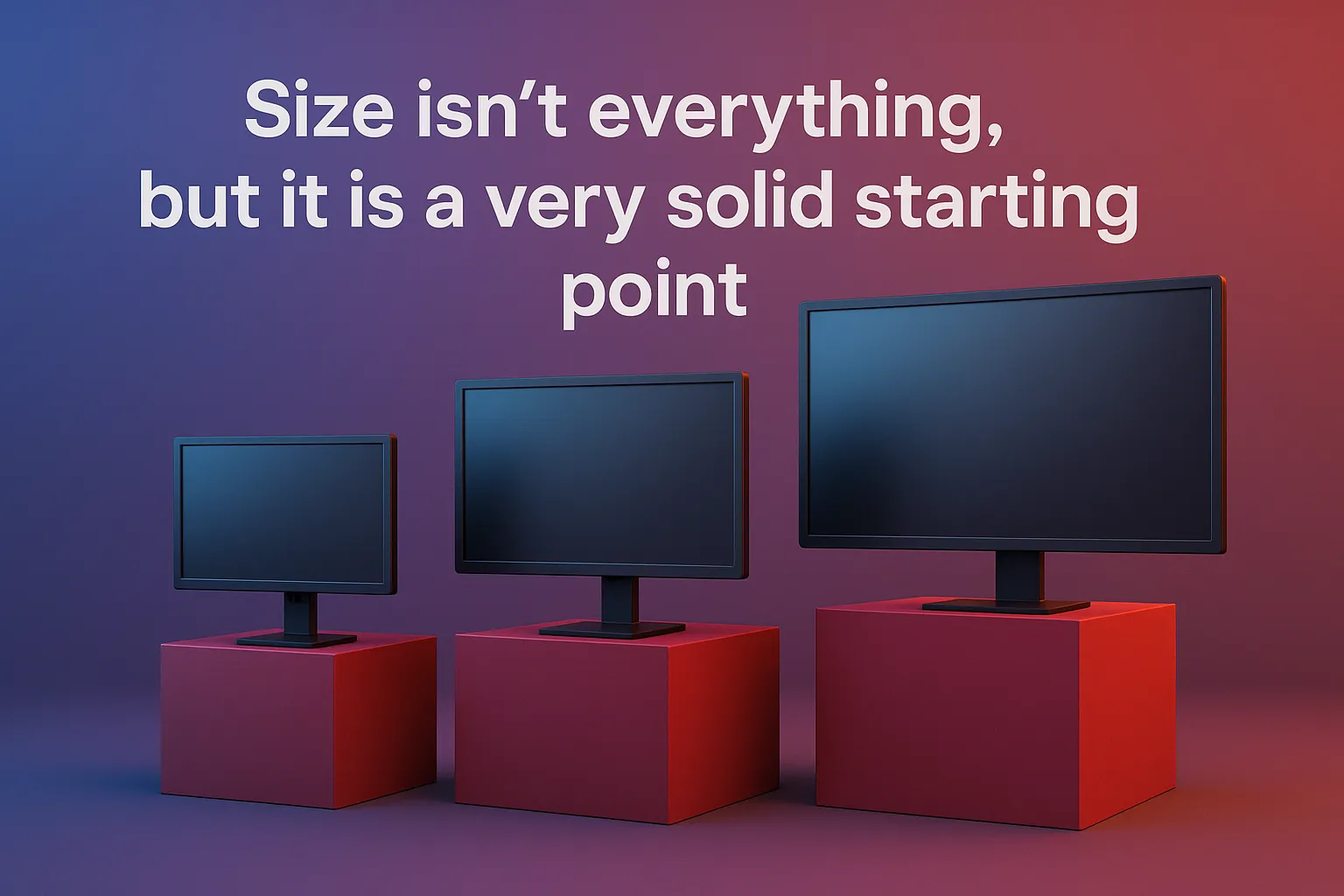
Monitor sizes are measured diagonally, corner to corner—just like TVs. But raw inches alone don’t tell the whole story. Panel tech (IPS, VA, OLED), resolution (1080p, 1440p, 4K), and aspect ratio (16:9, 21:9, 32:9) all change how big or tiny things feel. Think of it like ordering halo-halo: both Chowking and your neighborhood carinderia call their cup “large,” yet one is packed with leche flan and ube while the other is mostly ice. Same label, wildly different experience.
The classic desk warrior: 24-inch 1080p

A 24-inch Full-HD monitor hits the sweet spot for students, call-center agents, and anyone whose desk borders on claustrophobic. Text stays readable at Windows’ default scaling, you can snap two documents side by side without squinting, and prices start under ₱5,000 during a decent Lazada flash deal. My nephew Jiro has edited TikToks, written his thesis, and clocked 700 hours in Valorant on the same 24-inch IPS he bought in 2023. He dreams of upgrading, sure, but the current screen fits perfectly on his 73-centimetre-deep IKEA Micke and, more importantly, lets him funnel spare cash toward a new GPU.
The sweet-spot all-rounder: 27-inch 1440p

Step up to 27 inches and 2560 × 1440 resolution and you enter the Goldilocks zone—big enough to feel spacious, small enough to live on the average 120-centimetre apartment desk. Fonts look etched rather than fuzzy, and mid-tier GPUs like the RTX 4060 happily push 140 fps at this resolution. Many 27-inch panels now top out at 165 Hz or 180 Hz, so whether you scroll through spreadsheets or speed-run Helldivers 2, everything feels buttery. USB-C inputs with 65-watt laptop charging have also trickled down to this price band, turning a single cable into video, data, and power. In short: if you do a bit of everything—work emails, light video edits, casual gaming—this is your dependable Manileño Swiss Army knife.
The creator’s canvas: 32-inch 4K

Once you move to a 32-inch 3840 × 2160 panel, pixels get so tight they practically disappear. Designers see clean bezier curves, photographers catch stray dust spots, and video editors can stretch a Premiere timeline from sunrise to sunset without dragging the playhead every six seconds. You’ll want at least 95 percent DCI-P3 color and a USB-C hub that pumps 90 watts back into a MacBook or an Asus ZenBook. Refresh rates range from 60 Hz on bargain models to 144 Hz on newer IPS and mini-LEDs—great if you bounce between DaVinci Resolve and Rocket League. Just make sure your desk is at least 70 centimetres deep; otherwise, the top of the panel will loom like a billboard.
The multitask magician: 34-inch ultrawide

Think of a 34-inch 3440 × 1440 ultrawide as two 24-inch 1080p monitors welded together—minus the ugly bezel seam. Coders keep VS Code docked left, Chrome DevTools right, and Slack floating center. Sim-racers get wider peripheral vision, managers fit Gantt charts, chat, and slides all on one skyline. Curvature matters: a gentle 1500R or 1800R bend keeps the far edges inside your field of view, so you aren’t craning like you’re watching tennis. When my friend Kathy ditched her dual 24s for a curved 34-inch LG, cable clutter vanished and her neck stopped ping-ponging. She calls the curve “a warm hug” during 10 p.m. sprint reviews—her words, not mine.
The immersive cockpit: 49-inch super-ultrawide

Ready to turn your desk into Mission Control? A 49-inch 5120 × 1440 super-ultrawide is two 27-inch QHD monitors merged into one colossal 32:9 canvas. Flight-sim aficionados see instrument panels in actual scale, day traders pin a dozen live charts, and video editors get a timeline long enough to land a Boeing. OLED models now hit 240 Hz, so high-refresh gaming remains silky. The catch: this beast needs an 80-centimeter-deep surface, and the factory 1000R curve pokes 30 centimeters forward, so measure before you swipe your card.
Dual screens or one big sheet?
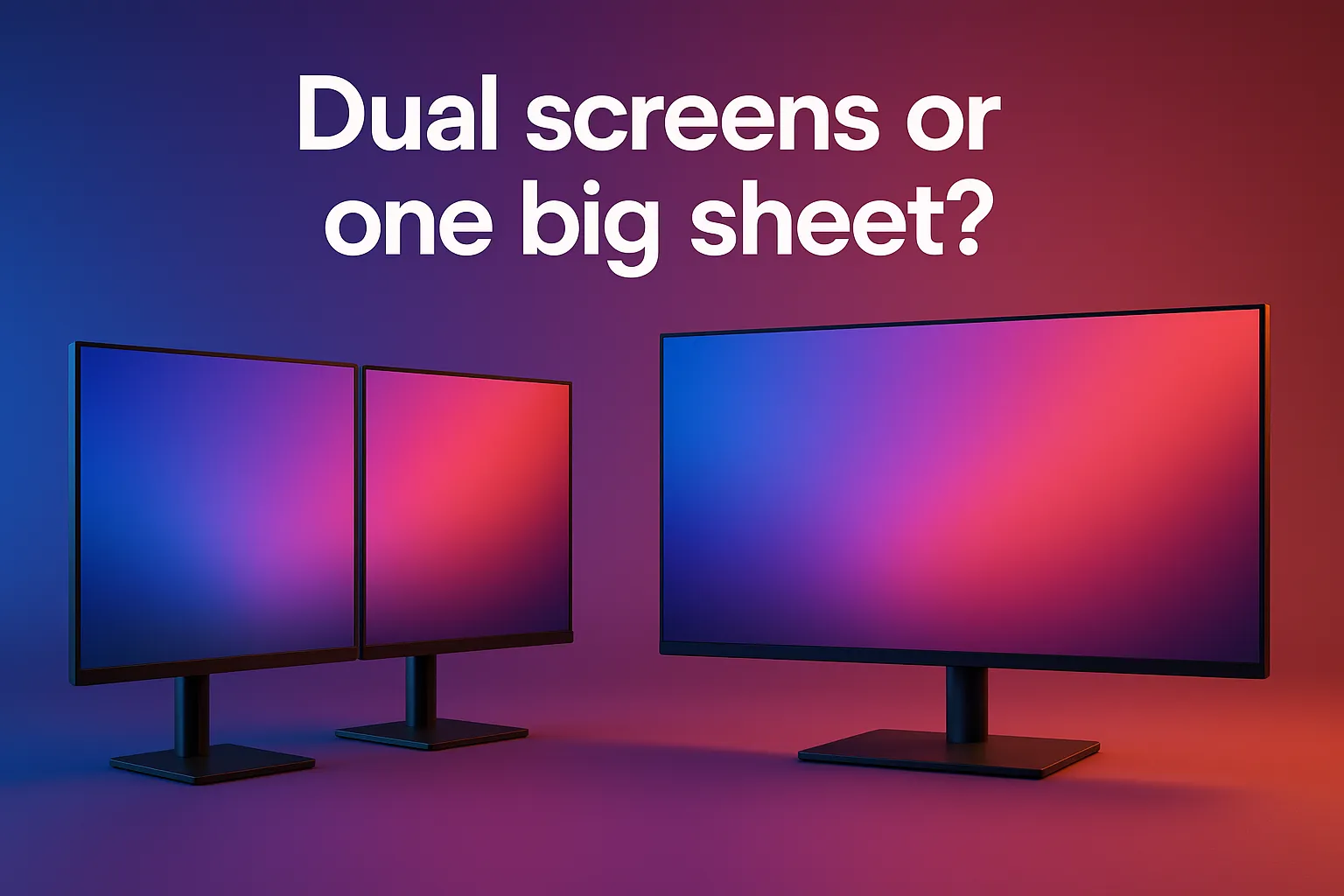
There’s an eternal tug-of-war between a dual-monitor rig and a single ultrawide. Two separate panels are cheaper to expand—you can start with one, add another in next year’s 9.9 sale, and even rotate one vertically for code or Twitter. The trade-off is colour-matching headaches and a bezel strip dead center. One ultrawide delivers a seamless canvas, simpler cable management, and puts your webcam smack in the middle for less awkward eye contact on Zoom, but you pay a higher upfront cost and a few old games or streaming apps may letterbox. Try to picture how you move windows now: if you constantly drag documents side to side, dual might be your jam. If you prefer everything splayed out like a digital banig, ultrawide is clutch.
Desk depth, chair height, and the eye-strain equation

No matter which size you pick, the ergonomics rule of thumb stays constant: park your eyes one arm’s length from the screen, with the top bezel roughly level with your eyebrows. A 24- or 27-inch panel feels comfy on a 60-centimeter-deep table. Once you graduate to 32-inch 4K territory, 70 centimeters lets you lean back without whiplash. Ultrawides and super-ultrawides need 70 to 80 centimeters; otherwise, your keyboard ends up flirting with the table edge. Splurge on an adjustable monitor arm before you schedule a chiropractor.
What’s hot right now, May 2025

OLED prices just crashed: 27-inch QD-OLEDs now dip under ₱30,000, and 34-inch versions flirt with ₱55,000 during monthly mega-sales. USB-C single-cable life is no longer a luxury; even sub-₱20,000 monitors bundle power delivery and Ethernet passthrough. Samsung’s glasses-free 3-D mode is making headlines, though it’s still more demo wow factor than daily driver. Meanwhile, hybrid work has settled in for the long haul—recruiters say 70 percent of Metro Manila listings remain two-to-three-days remote, so treating your monitor as part of your salary makes financial sense. Last but not least, the upcoming SEA Games e-sports lineup means 240 Hz isn’t flex pricing anymore; it’s table stakes if you want to train with the pros.
Quick street-price snapshot (May 2025)

- 24-inch 1080p IPS 75 Hz: starts at about ₱4,500
- 27-inch 1440p 165 Hz: ₱11 000 – ₱16 000
- 32-inch 4K 60 Hz: ₱18,000 – ₱25,000 (add roughly ₱8,000 for 144 Hz)
- 34-inch QHD ultrawide 144 Hz: ₱28 000 – ₱45 000 (OLED nearer ₱55 000)
- 49-inch super-ultrawide 240 Hz OLED: ₱90 000 – ₱120 000
Prices bounce around Shopee, Lazada, and Gilmore Computer Center every time a mega-sale rolls through, so set alerts and never pay full SRP.
Conlcusion
Your monitor is the lens through which you earn pesos, rank up, or craft the next viral reel. Get the size wrong and you’ll hunch like Quasimodo or squint like you forgot your glasses. Nail it and even Monday-morning spreadsheets feel… tolerable.
So what’s on your desk right now? Are you plotting a 27-inch upgrade, or eyeing that bonkers 49-inch wraparound? Drop your setup story—photos welcome—in the comments. I read every single one while sipping kapeng barako, and I’ll happily nerd out on pixel density with you.
