
Editor
Lloyd Kelly Miralles chevron_right
Table of Contents
When “300 Mbps” Still Buffers
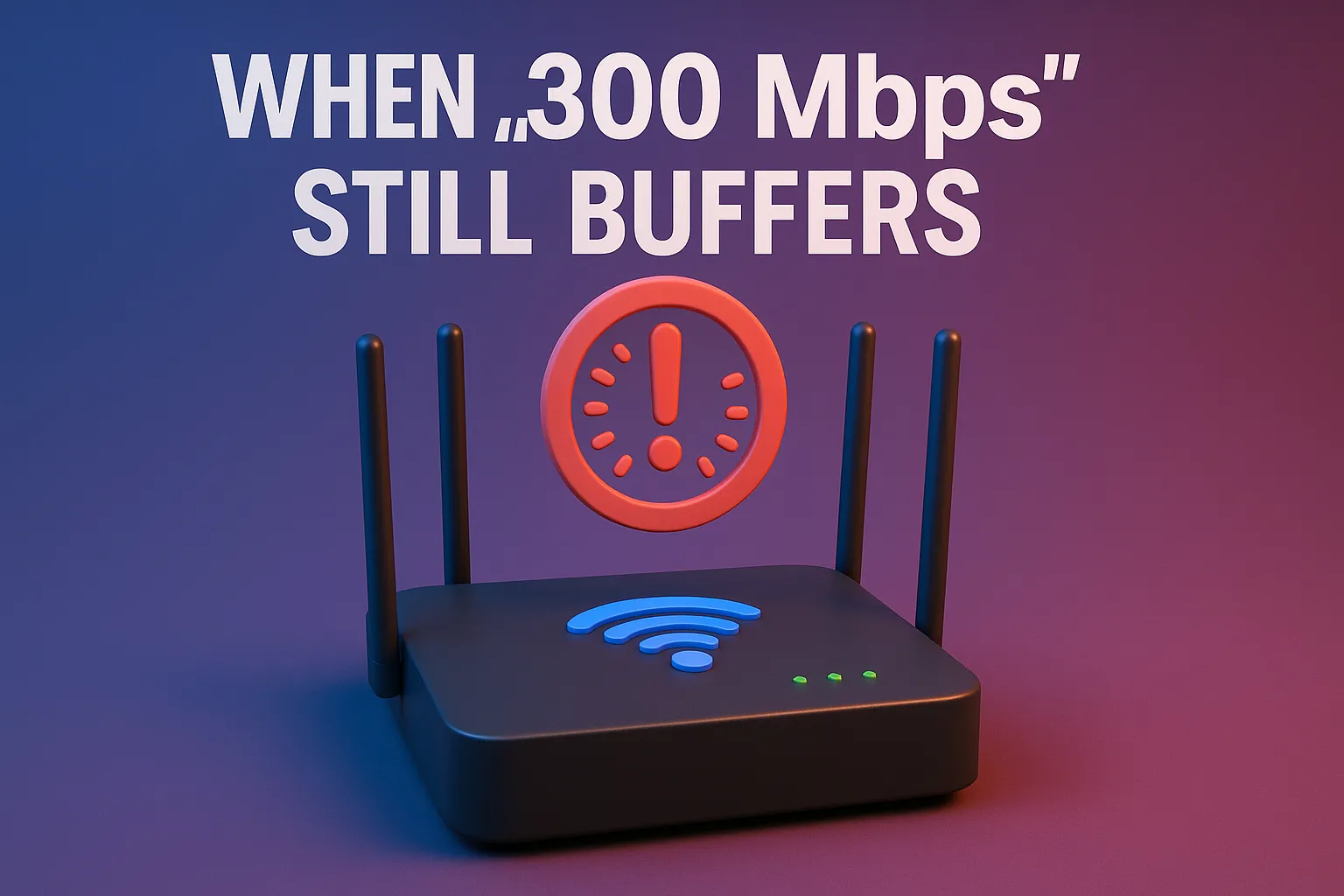
You finally sprang for a 300 Mbps fiber plan, yet your video call with a client in Sydney still pixelates the moment your sibling starts a Valorant match. Before you rage-tweet at the ISP, flip the dusty router on the shelf. If it’s a five-year-old Wi-Fi 5 box, you’ve probably found the choke point.
Today’s traffic is heavier than it was in 2020—multiple 4 K streams, dozens of smart-home sensors, and work-from-home meetings all fight for airtime. Upgrading the router costs less than a month of fiber fees and often delivers the most noticeable performance jump you can buy.
Generations at a Glance

|
Friendly name |
IEEE label |
Top lab speed* |
Stand-out upgrades |
|
Wi-Fi 5 |
802.11ac |
6.9 Gbps |
First mainstream 5 GHz, basic MU-MIMO |
|
Wi-Fi 6 / 6E |
802.11ax |
9.6 Gbps |
OFDMA, better power control, WPA 3 |
|
Wi-Fi 7 |
802.11be |
46 Gbps |
320 MHz channels, Multi-Link, 4K-QAM |
*Lab numbers rarely appear at home, but the ratio between generations is solid.
Keep that table handy; we’ll unpack the jargon in plain English below.
Glossary in Two Minutes
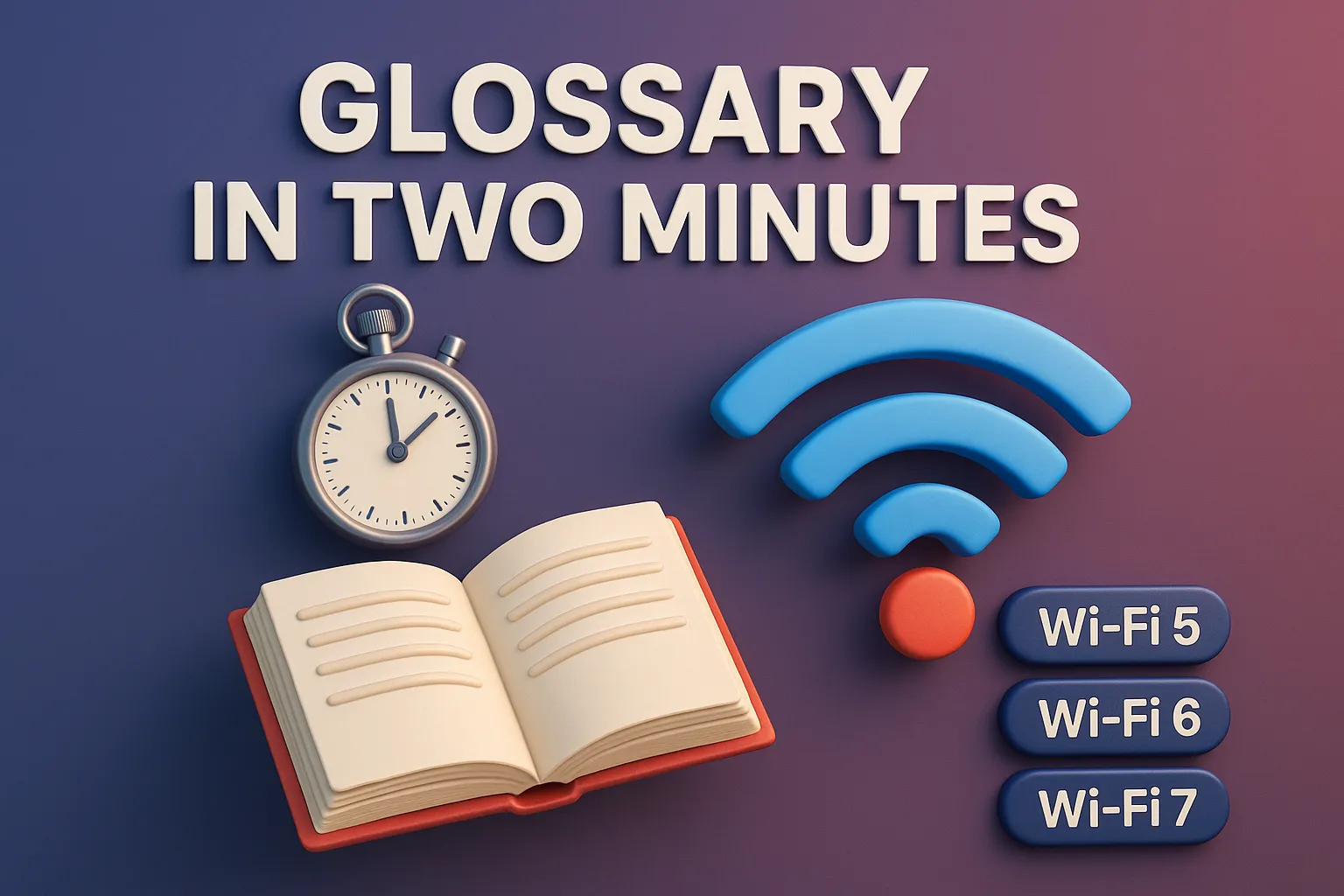
- Band – A slice of radio frequencies. 2.4 GHz travels far but is slow; 5 GHz is faster but peters out through walls; 6 GHz (brand-new in the Philippines) is both fast and—at least for now—uncrowded.
- Channel width – Think lane width on a highway. Wi-Fi 6 tops at 160 MHz; Wi-Fi 7 doubles that to 320 MHz. More width means more data per second.
- OFDMA – Orthogonal Frequency-Division Multiple Access. Lets one channel serve many devices at once, reducing the “wait in line” effect.
- Multi-Link Operation (MLO) – Wi-Fi 7 feature that bonds two bands so a phone can pull data from both at the same time, smoothing out hiccups.
- WPA 3 – The latest security lock. Anything from 2019 onward should support it, but double-check firmware.
- Mesh – Two or more nodes that hand devices off seamlessly, blanketing tricky layouts better than a single box.
The Generations Deep-Dive

(Wi-Fi 5, Wi-Fi 6/6E, and Wi-Fi 7 in one place)
-
Wi-Fi 5 — The Workhorse Showing Its Age

Wi-Fi 5 swept the market from 2014 to 2020 and still powers millions of PLDT and Globe modems. It uses only the 5 GHz band. Back then that slice of air was roomy; today it’s bumper-to-bumper. Add the thick concrete walls common in Philippine homes and you get the dreaded drop-out even with decent raw speed.
Typical 2025 reality
A 50 Mbps plan feels fine until three people stream HD video. The router can queue only a few data streams at once, so one laptop’s packets vanish whenever someone else starts a download. Battery life on phones also suffers because they “shout” louder to punch through congestion.
If you live alone on a sub-200 Mbps plan and own mostly 2019-era gadgets, Wi-Fi 5 still works. Everyone else will see immediate gains by moving up.
-
Wi-Fi 6 & 6E — Practical Speed with Smarter Air-Time
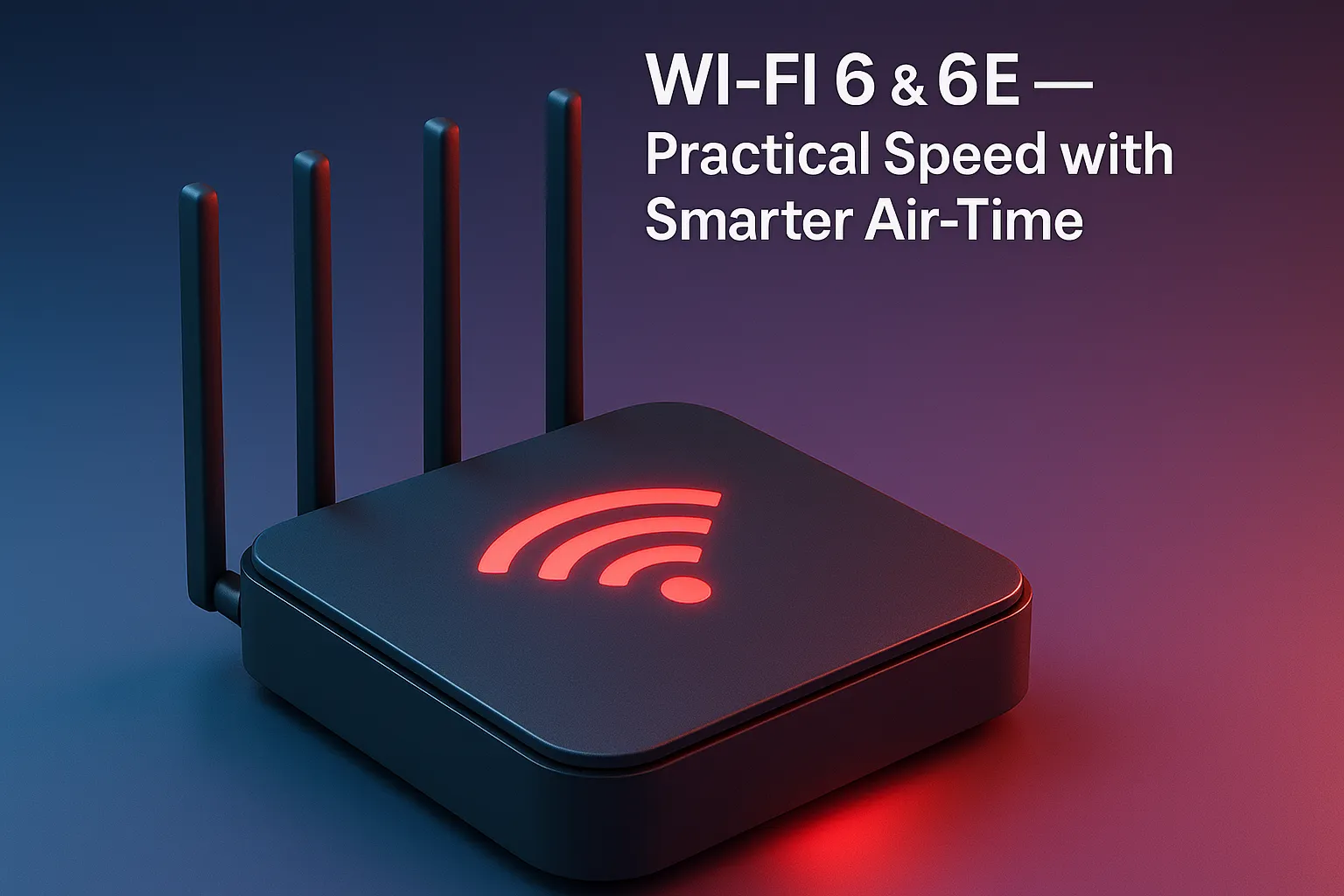
What Actually Changed?
- OFDMA + better MU-MIMO – The router slices a channel into smaller blocks so several devices talk simultaneously instead of lining up.
- Target Wake Time – Phones and IoT sensors get scheduled nap windows, saving battery and shrinking airtime hogs.
- WPA 3 – Harder for freeloaders or wardrivers to break in.
- Optional 6 GHz radio (6E) – A brand-new, virtually empty band gives high-priority gadgets a clear runway.
Local Availability
- Globe now ships Wi-Fi 6 mesh nodes with new GFiber plans—up to 1.5 Gbps tiers.
- PLDT bundles a Wi-Fi 6 mesh system with every Gigabit Fiber plan (1 Gbps up to 10 Gbps).
- Converge swapped its default modem to a Wi-Fi 6 gateway in late 2024.
Why It Matters in 2025
Remote and hybrid work didn’t fade after the pandemic; nearly half of Filipino employees still work off-site at least part-time. That means daytime network load is now as heavy as prime-time streaming hours. Wi-Fi 6’s ability to juggle many devices is a direct fix.
The 6 GHz Twist (Wi-Fi 6E)
In 2024, the National Telecommunications Commission opened a chunk of the 6 GHz spectrum for license-free use. Wi-Fi 6E routers add a third radio there, providing a slice of air with almost zero neighbors, perfect for a gaming PC or 4 K TV. The catch: the gadget itself must have a 6 GHz radio; most 2023-2024 flagships do, budget phones don’t.
-
Wi-Fi 7 — Built for Multi-Gig Everywhere

Spec Highlights Without the Hype
|
Feature |
Why You Care |
|
320 MHz channel width |
More data in one shot—ideal for 8 K streaming or massive cloud backups. |
|
4K-QAM modulation |
Cram about 20 % more bits into each signal burst (needs strong signal). |
|
Multi-Link Operation (MLO) |
Devices can use 5 GHz and 6 GHz together, smoothing momentary drops. |
|
Up to 16×16 MU-MIMO |
Routers handle dozens of connections simultaneously—great for offices or cafés. |
Where It Fits
Wi-Fi 7 makes the most sense if you’re planning for multi-gig fiber speeds (1–10 Gbps), a large device count, or latency-sensitive tasks like cloud VR and competitive gaming. It’s also the standard with the longest runway; Wi-Fi 8 is still years away, so a Wi-Fi 7 router bought today should have headroom well past 2030.
Speed vs Reality: What the Numbers Look Like at Home
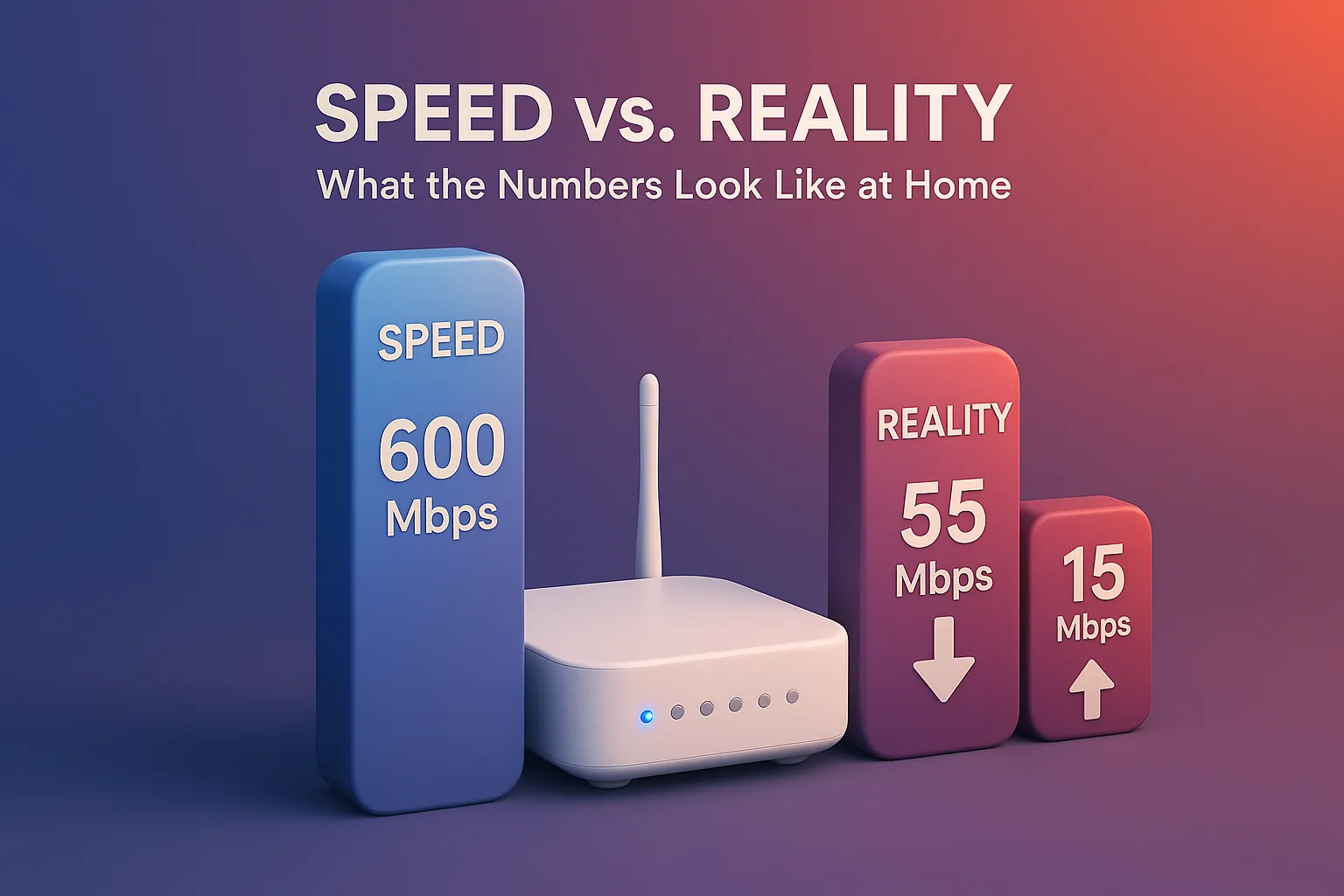
-
Bandwidth vs Usage
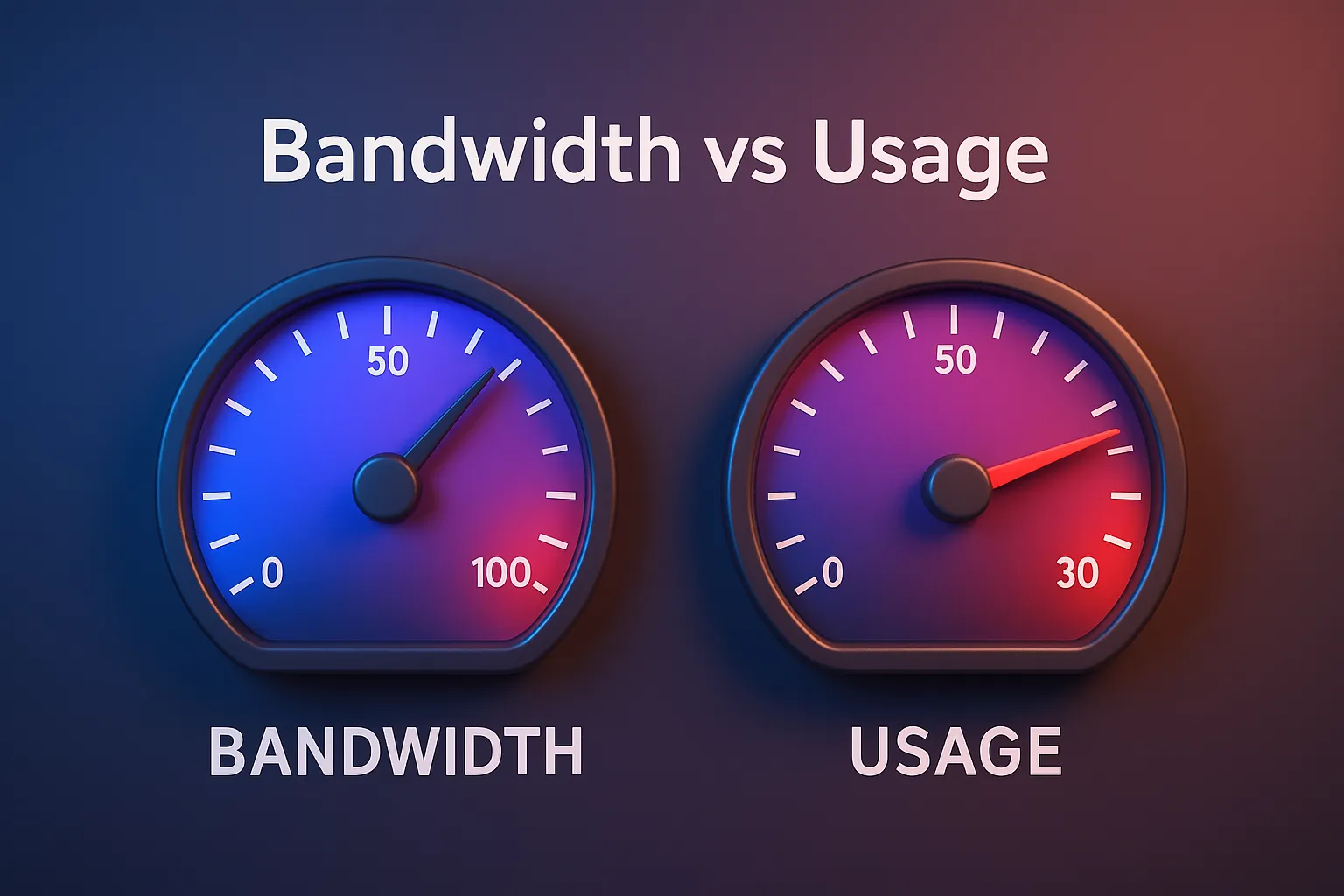
Netflix needs about 15 Mbps steady for one 4 K stream. Two 4 K shows plus a YouTube 1080 p tutorial chew through roughly 20 GB per hour. Wi-Fi 5 can push that on paper, but only if you’re one room away and nobody else is talking. Wi-Fi 6/7 maintain higher throughput through walls, keeping your “real” speed closer to your plan.
-
Latency & Jitter
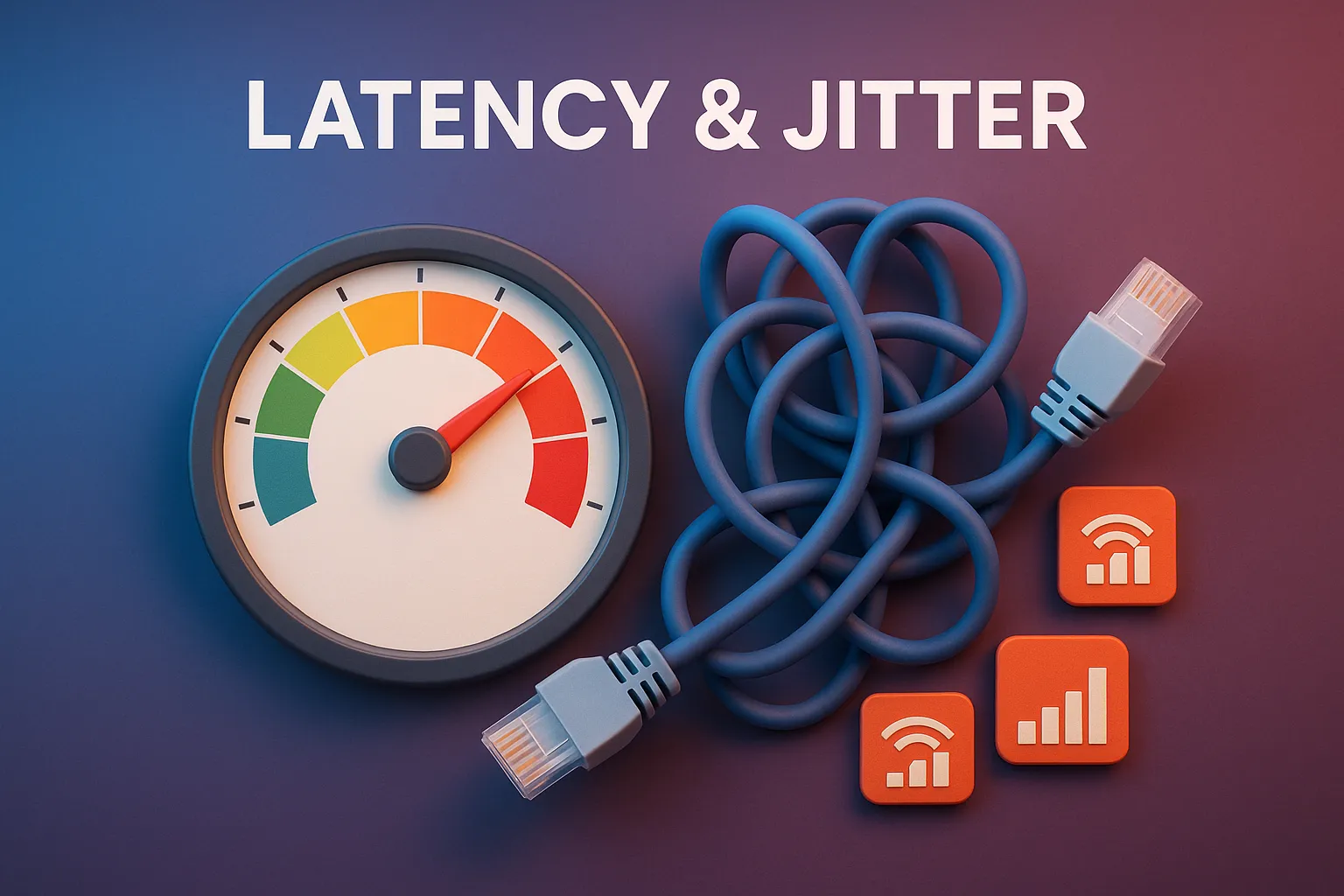
Gamers care less about gigabits and more about ping stability. Wi-Fi 7’s MLO reduces spikes by hopping traffic to the clearer band in under a millisecond. Early tests on a Wi-Fi 7 router paired with a Wi-Fi 7 phone showed round-trip latency dropping roughly 40 %. Your numbers will differ, but the floor is lower.
-
The Wall Problem
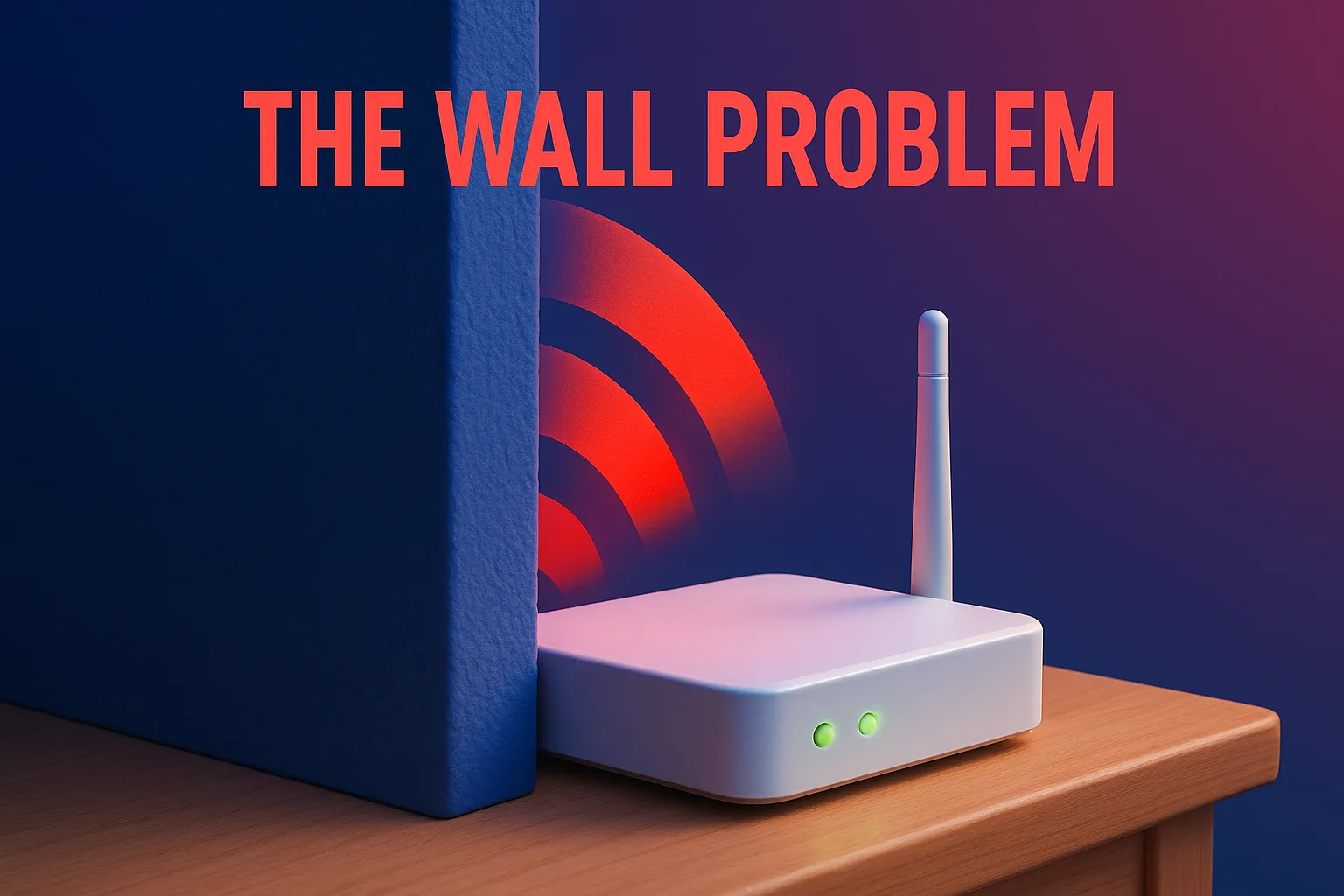
Philippine homes use hollow-block or reinforced concrete, both dense to 5 GHz and 6 GHz signals. You often need mesh nodes rather than one monster router. Wi-Fi 6/7 helps with beam-forming and better modulation, but physics still wins; plan one node per 70–90 m² and place them above waist height.
Which Upgrade Tier Fits You?

- Under ₱10 000, fiber ≤ 200 Mbps
Pick: Dual-band Wi-Fi 6 router or two-node mesh.
Why: Solves congestion for little cash. - Busy household or small office (20 + devices)
Pick: Wi-Fi 6E router or entry-level Wi-Fi 7.
Why: The fresh 6 GHz band is still quiet; simultaneous device handling is better. - 1 Gbps–5 Gbps plan, future-proof home build
Pick: Wi-Fi 7 with at least one 2.5 GbE or 10 GbE WAN port.
Why: Anything less becomes the choke once Telcos roll out faster tiers. - Renter stuck with an ISP modem
Pick: Wi-Fi 6 mesh in bridge mode.
Why: Zero landlord approval, no double NAT headaches. - Café / e-sports venue
Pick: Enterprise-grade Wi-Fi 6E access points today, then Wi-Fi 7 APs once prices settle.
Why: Consistent latency and smooth roaming for dozens of gaming laptops.
Upgrade Checklist – Read This Before You Click Add to Cart

|
Item to check |
What good looks like |
|
WAN / LAN ports |
At least one 2.5 GbE; 10 GbE if your fiber plan > 2 Gbps. |
|
Firmware support |
Brand posts monthly or quarterly updates; WPA 3 certified. |
|
Mesh backhaul |
Dedicated 5 GHz or 6 GHz backhaul, not shared with clients. |
|
Antenna design |
External adjustable antennas help in concrete homes. |
|
App controls |
Remote management, guest-network toggle, and firmware auto-update. |
Setting Up for Top Performance

- Placement – Center of the home, elevated, away from microwaves or water tanks.
- Channel planning – Let the router auto-select first; if neighbors clash, set manual channels 36/52/100 for 5 GHz and 5–9 for 6 GHz.
- SSID segmentation – Put legacy smart plugs on a separate 2.4 GHz network so they don’t slow the main one down.
- QoS rules – Prioritize video calls or gaming ports if your router supports application-aware QoS.
- Firmware updates – Enable auto-update during off-peak hours. Early Wi-Fi 7 units shipped on draft firmware and still get weekly stability fixes.
Real-World Story: The Router That Paid for Itself
A freelance video editor in Quezon City swallowed hard and spent ₱ 32,000 on a high-end Wi-Fi 7 router. Uploading 6 K RAW footage to the cloud dropped from five overnight hours to just under 50 minutes on a 1 Gbps line. She picked up an extra editing gig per week and covered the router cost in two months. Not every upgrade is that dramatic, but it proves speed can translate directly to income.
Frequently Asked Questions answered by ProductNation team
- My phone says Wi-Fi 6E but only connects at 5 GHz. Why?
Some phones disable 6 GHz on battery saver or when DFS radar is detected. Toggle airplane mode or move closer to the router. - Do I need CAT 6A cables?
For 1 Gbps plans, CAT 5e is fine. For 2.5 Gbps + you’ll want CAT 6 or better to avoid crosstalk. - Is mesh always better than one monster router?
In Philippine concrete builds, yes. A mesh node one room away beats a single high-power unit two rooms away every time. - Will Wi-Fi 8 drop next year?
The IEEE hasn’t even finalized a name. Expect mid-2028 at the earliest, so Wi-Fi 7 is safe for a long while.
Conclusion
Upgrading Wi-Fi gear often delivers more day-to-day impact than adding an extra 100 Mbps to your subscription. Whatever you choose, nail the basics: good placement, up-to-date firmware, and a mesh node wherever concrete turns your signal into slush. Do that, and the speed you already pay for will finally feel real.
