It is 8:15 p.m. in Quezon City. The popcorn smells ready, the barkada group chat is buzzing, and you have scrolled Lazada’s 5-5 flash sale one swipe too many. A dozen shiny projectors stare back at you. Some promise cinema-level lasers, others brag about mysterious “4,000 ISO lumens,” and one even flaunts a motion-sensing remote that chases the wall like a loyal puppy. All you want is the model that fits your condo, your budget, and your occasional rooftop watch-party dreams. Relax. I have tested more beamers than I have tried milk-tea flavours, so let us break down the choices, friend to friend, minus the tech headache.

Editor
Lloyd Kelly Miralles chevron_right
Table of Contents
Complete Buying Guide on How to Choose a Projector in Philippines 2026
Know Your "Why" Before Anything Else
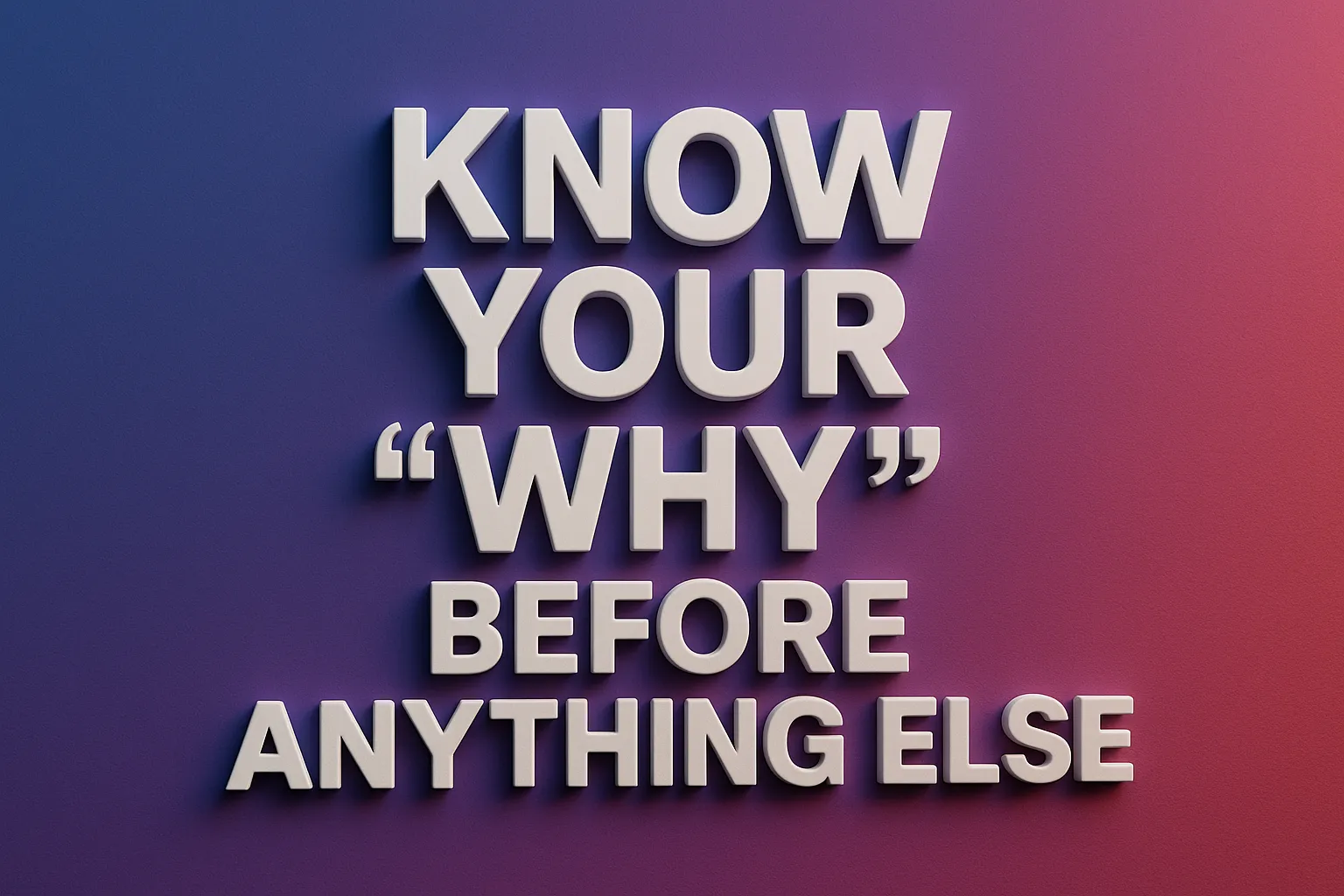
- Movie buff in a dim living room? Focus on deep blacks and high contrast.
- Afternoon sports with the curtains open? Brightness rules.
- Gaming marathons? Low input lag under twenty milliseconds is your bestie; Epson’s EH-TW6250, for instance, hits that mark.
- Corporate slides or classroom use? Portability and a decent built-in speaker matter more than pixel-perfect HDR.
Write your top use on a sticky note and slap it on your wallet. It will keep you from spending on specs you will never notice.
Resolution and Brightness, Demystified

Resolution, the Easy Way
- 1080p (Full HD) is still fine for screens up to ninety inches.
- 4 K (UHD) shines from one hundred inches upward; text stays crisp, and anime lines stay razor sharp.
- 8 K technically exists, but your fibre plan and bank account will both scream, so skip for now.
Brightness, the Watt Saver’s View
Marketers love numbers like “3,000 ANSI lumens” or “4,000 ISO lumens.” More lumens mean a clearer picture under lights, but they also mean higher power draw. In a darkened room, 1,500 to 2,000 genuine ANSI lumens is usually plenty. For daytime viewing, aim for 2,500 or more. Triple-laser models hitting 4,000 ISO lumens, like Yaber’s ₱ 57,990 K300S, are overkill indoors but fantastic on sun-lit walls.
Lamp, LED, or Laser, the Light-Source Showdown
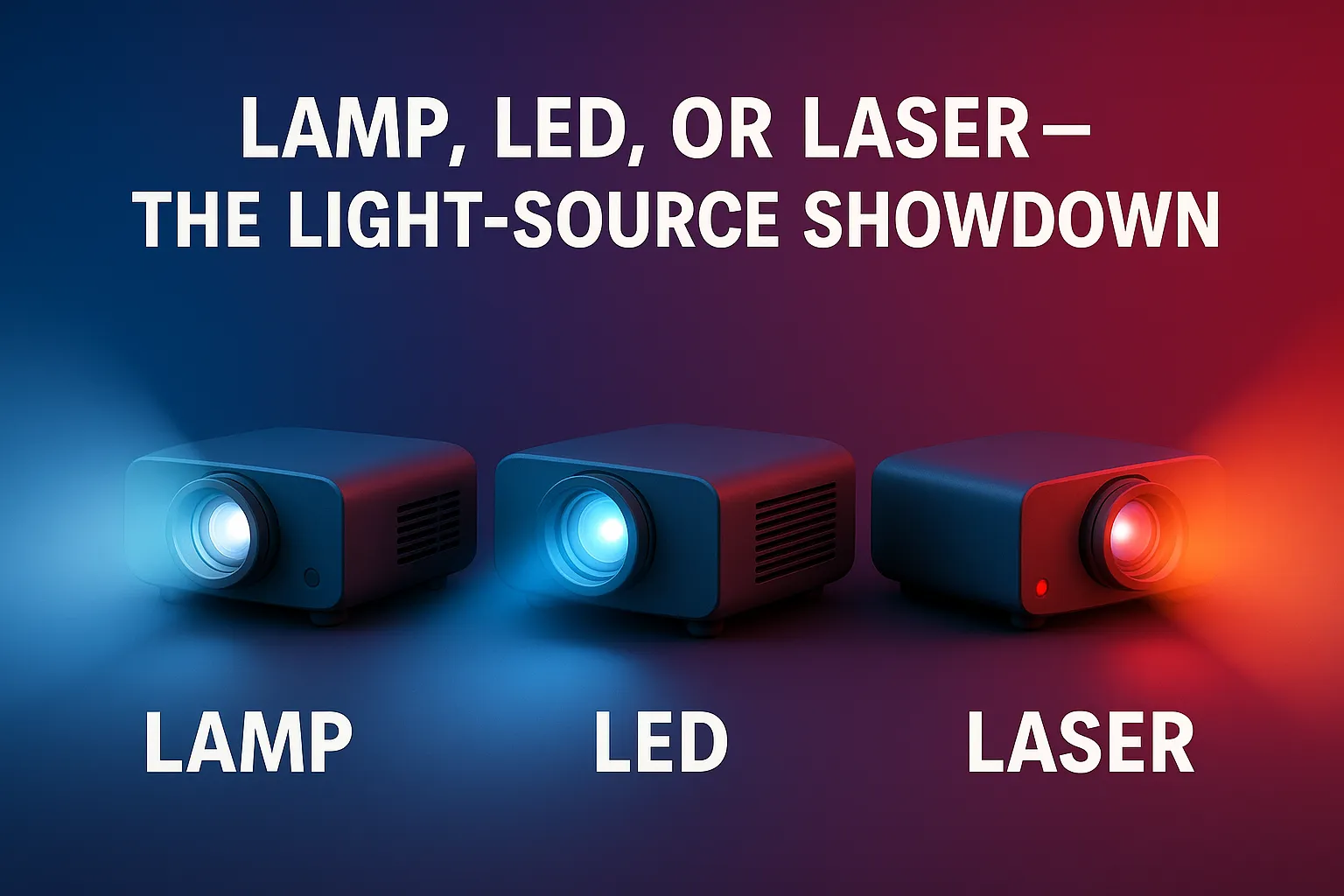
|
Type |
Lifespan |
Upfront Cost |
Pros |
Cons |
|
Lamp |
3,000–5,000 h |
Lowest |
Cheapest 1080p units |
Bulbs cost ₱6 000–₱15 000 and dim over time |
|
LED |
About 20,000 h |
Medium |
Cool running and portable |
Brightness tops out lower |
|
Laser (single or triple) |
20,000 h or more |
Higher |
Bright, instant on or off, no bulb swaps |
Pricey and heavier |
|
Triple-laser UST |
25,000 h |
Premium |
Ultra-short throw and rich color |
Needs an ambient-light rejecting screen in daylight |
Triple-laser is the hot trend of 2025. Aside from Yaber’s K300S, JMGO teased its pocket-sized O2S Ultra for Q4 launch, touting Dolby Vision and auto-focus tricks. If you can stretch the budget, laser wins on brightness and long-term peace of mind.
Throw Distance and Room Size, Measure Twice, Buy Once

- Standard throw, roughly one point five to two times your screen width, works in big salas or dedicated home cinemas.
- Short throw, about one times the screen width, is ideal for most condos.
- Ultra-short throw (UST) sits a hand-span from the wall and splashes up to one hundred twenty inches, perfect when the landlord bans ceiling mounts.
Plot your room on paper: wall-to-sofa distance, furniture obstacles, even ceiling fans. Newer models, such as JMGO’s N3 Ultra Max, can shrink the frame to dodge a toy collection that refuses to leave the shelf.
Portability Versus Permanent Installation

- Carry-and-go LED cubes around one kilogram fit in backpacks for glamping trips.
- Laser UST boxes weigh eight to twelve kilograms and become furniture.
- Motorized gimbal models that let you aim with a remote cut setup time, but cost more.
Choose a smaller, battery-friendly LED if you dream of outdoor screenings in Batangas. For a fixed setup, save the back strain and invest in a stable shelf or wall bracket.
Connectivity and Smarts, Future-Proofing 101

- HDMI 2.1 is non-negotiable for 4 K 120 Hz consoles.
- USB-C DisplayPort Alt-Mode lets newer phones output video with one cable.
- Wi-Fi 6E delivers smoother casting now that local regulators opened the 6 GHz band in 2024.
- Bluetooth 5.3 sweetens wireless audio, but always check lip-sync settings in the menu.
Many projectors run Google TV, while Samsung’s Vision AI sets keep getting smarter with every update. Confirm that the projector supports your must-have apps, such as Viu, iWantTFC, or NBA League Pass, without tedious side-loading. We advise that you ensure to opt-in the latest and best projectors in the Philippines only to maximize your purchase.
Audio, the Underrated Deal Breaker

Tiny built-in speakers are acceptable for Zoom calls; movie nights need a soundbar. Look for:
- HDMI eARC to pass Dolby Atmos without compression.
- Optical out if your older receiver skips eARC.
- A 3.5 mm jack as a safety net for powered desktop speakers.
Triple-laser projectors often bundle fifteen- to twenty-watt drivers, louder than most, yet still no match for true bass. Budget an extra ₱10 000 to ₱20 000 for audio and thank me later.
Budget and Total Cost of Ownership
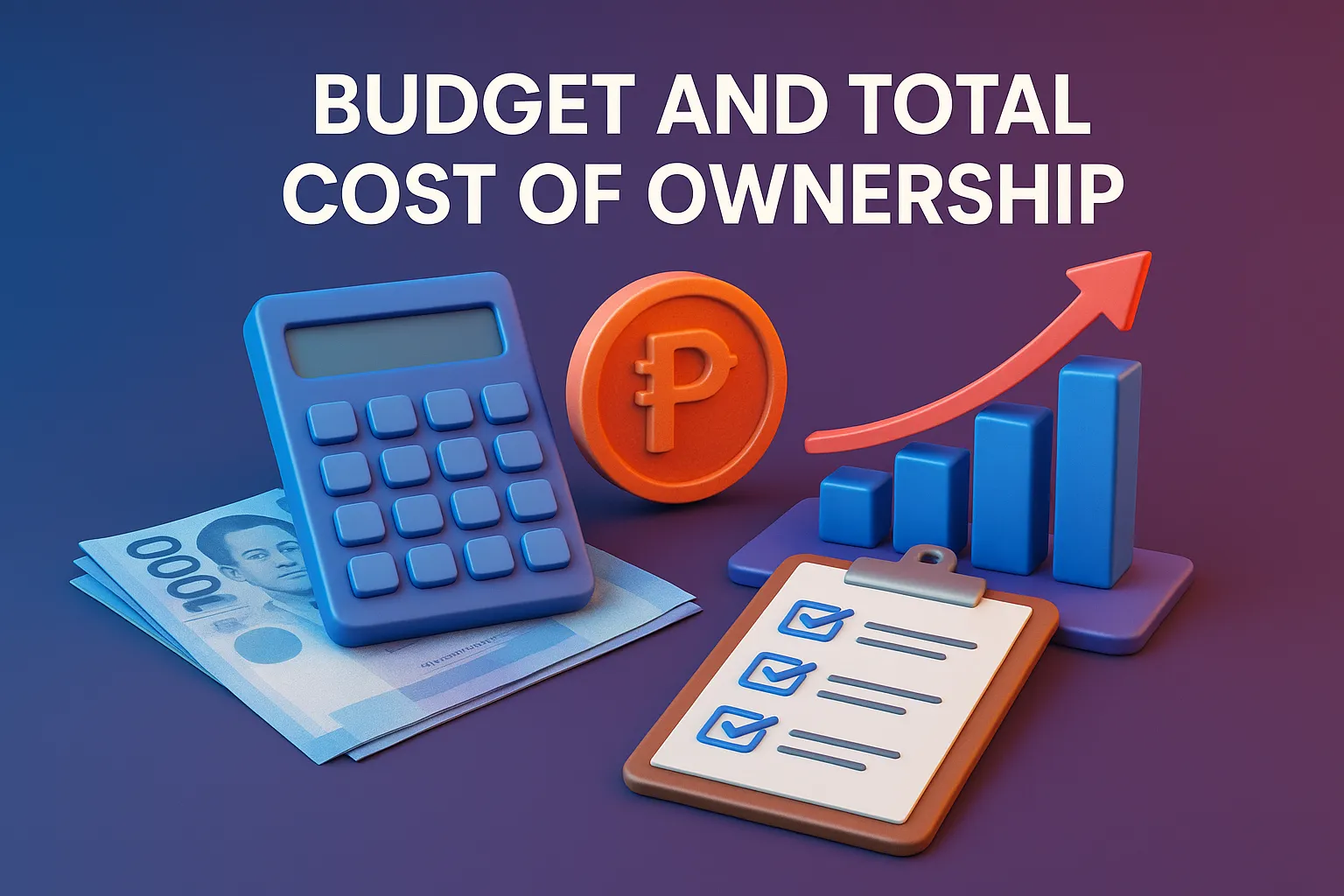
Upfront Ballpark, May 2025
|
Segment |
Price Range |
Typical Example |
|
Entry-level 1080p lamp |
₱15 000–₱25 000 |
Generic bundles on online shops |
|
Sweet-spot 4 K LED or laser hybrid |
₱40 000–₱70 000 |
Epson EH-TW6250, XGIMI Horizon |
|
Premium triple-laser UST |
₱55 000–₱110 000 |
Yaber K300s, Hisense PX2 Pro |
Running Costs
The May Meralco rate sits at roughly ₱12.26 per kWh after a recent rollback. A 250-watt laser projector running a two-hour movie every night adds around ₱185 per month. Eco modes shave about twenty percent. Lamp replacements can dwarf the electric bill, so always check wattage and lamp prices before buying.
Warranty, Service, and Local Support

Projectors are not set-and-forget gear. Confirm the fine print:
- Warranty length; two years is standard, some laser engines get five.
- Service centers; Epson, BenQ, and ViewSonic have Metro Manila hubs, but niche brands may require shipping overseas.
- Lamp availability; if a replacement bulb costs half the projector value, think twice.
Ask retailers to specify official Philippine warranty coverage. Grey-market deals can save pesos on day one and cost plenty when parts fail.
Speed-Run Checklist

- Purpose? Movies, games, slides, or a mix.
- Room size and throw distance? Measure now.
- Brightness versus ambient light? Blackout curtains or high lumens.
- Resolution sweet spot? 1080p up to ninety inches, 4 K for one hundred inches or more.
- Light source life and cost? Lamp, LED, or laser.
- Inputs required? HDMI 2.1, USB-C, Wi-Fi 6E.
- Audio plan? Built-in versus eARC soundbar.
- Hidden costs? Screen, mount, surge protector, extra speakers.
- Warranty and local service? Read every clause.
- Electricity impact? Check the wattage and current Meralco rate.
Take a screenshot of this list before the next big sale.
Conclusion
Choosing a projector today comes down to understanding your space, habits, and tolerance for tinkering. Maybe you crave a bright triple-laser UST for K-drama marathons under fluorescent lights. Maybe a compact LED cube is perfect for random anime nights and an occasional slide deck. Whatever your profile, measure first, skim the spec sheet with a critical eye, and never underestimate the power of good audio.
