So, you’re ready to level up your home entertainment game. The problem? You’re stuck between two heavyweights: the trusty TV and the cool, high-tech projector. Which one should you pick? I mean, both promise big-screen vibes, but in very different ways. Do you go for the tried-and-true TV, or does the idea of a projector, with its huge cinematic appeal, have you hooked?

Editor
Lloyd Kelly Miralles chevron_right
Table of Contents
The Philippines & Home Entertainment

Let’s be real for a second: we Filipinos love our entertainment. Whether it’s a family movie night, catching the latest K-drama, or cheering on our favorite teams, watching TV or movies has become a huge part of our daily routine. And since the pandemic, a lot of us have spent even more time at home—meaning our entertainment setups have become more of a priority.
According to a 2023 report from the Philippine Statistics Authority, around 73% of Filipino households own a television, and that number continues to grow as more people upgrade to smart TVs for better streaming experiences. In fact, home entertainment consumption in the Philippines saw a significant rise, with a 15% increase in TV sales in the past year alone. Meanwhile, projectors have steadily gained traction as well, especially among those who love hosting movie nights or crave the ultimate cinema experience.
Gone are the days when our living rooms just had a basic TV. Now, with the rise of projectors and big-screen TVs, we’re craving that immersive cinema-like experience right at home. The question is, which one is worth the investment? For a deeper dive on projectors, check out our comprehensive guide on the best projectors in the Philippines.
Quick Comparison Table - Projector Vs TV

| Feature | Projector | TV |
|---|---|---|
| Screen Size | Up to 300 inches, customizable based on space | 40 inches to 85 inches, can be wall-mounted or placed on stands |
| Picture Quality | Best in dark rooms, varies with brightness and resolution (HD or 4K) | Sharp, bright, consistent quality, with accurate colors and contrast (especially 4K models) |
| Sound Quality | Built-in speakers often inadequate, needs external speakers for best sound | Decent built-in sound, with Dolby Atmos and surround sound in high-end models |
| Power Consumption | Consumes between 200-300 watts per hour, varies with model | Consumes about 100-150 watts per hour for 55-inch LED models, more efficient than projectors |
| Smart Features | Limited smart features, requires external streaming devices like Chromecast or Fire Stick | Fully integrated smart TV features (Netflix, YouTube, Disney+, voice control, etc.) |
| Setup & Installation | Requires screen or wall setup, may need extra equipment (mounts, cables, etc.) | Easy setup, plug-and-play with minimal adjustments |
| Portability | Portable, can be used in different locations, including outdoors | Not portable, takes up fixed space in your room |
| Price Range | Affordable options start at PHP 5,000, high-end models up to PHP 50,000 or more | Range from PHP 12,000 for basic models to PHP 100,000+ for premium models like OLEDs and QLEDs |
Which One Fits Your Vibe?

Projector
- It’s All About That Big Screen Feel: Projectors are like the giant movie screens at the cinema. Seriously, a projector can throw a picture up to 300 inches (yes, THREE HUNDRED), which is perfect for those of us dreaming of bringing that theater experience home. Imagine watching a game or a blockbuster flick on a screen that could rival your local cinema.
- Flexibility is Key: The best part? Projectors are portable. You can throw them up on a wall or screen, and boom, you’re watching your favorite show. You can even use it outside for those late-night movie nights under the stars. Pretty epic, right?
TV
- Sleek and Stress-Free: Now, if you’re not feeling the “set-up-and-tweak” life, then a TV is your buddy. TVs come in sizes from 40 to 85 inches and are incredibly easy to set up—plug it in, turn it on, and boom, you're good to go. They also look super sleek in any living room or bedroom, no crazy setup required.
- Room-Friendly Sizes: While projectors can give you the insane big-screen experience, TVs still offer pretty massive displays for most spaces. Plus, TVs don’t require a special setup (no blank walls or screens needed).
Bottom Line: If you want that cinema-style screen and don’t mind a bit of setup, go for a projector. But if you’re all about convenience and having something that fits effortlessly into your space, a TV wins this round.
Does Bigger Always Mean Better?

Projector
- Low Light, High Impact: The one catch with projectors is that they perform best in dark rooms. If you're planning to watch movies with the afternoon sun streaming in, your projector might not look as sharp. But when it’s dark and you have that big, beautiful screen in front of you? Pure magic.
- Resolution Comes into Play: You can now find projectors that support 4K resolution, but most budget-friendly ones hover around Full HD. For example, a study by Statista in 2024 showed that the projector market in Southeast Asia is growing rapidly, with more than 60% of projector sales now including 4K-capable models. But don’t let that stop you—those projectors still offer a decent viewing experience for movies, sports, and even gaming.
TV
- Sharp, Clear, Bright: TVs, especially newer models, absolutely crush it in terms of brightness and clarity. No need to worry about how much light is in the room. Whether it’s bright sunlight or late-night darkness, you’ll get a consistent, sharp picture. Plus, high-end TVs come with top-tier color accuracy and contrast, which makes everything from nature documentaries to action movies pop off the screen.
- Consistent Quality: TVs are pretty much hassle-free. You don’t need to worry about light or calibrating anything. Just turn it on, and you get a consistently awesome picture every time.
Bottom Line: If you want big-screen immersion and can control the light in your room, a projector will give you a crazy cool experience. But if you want consistent, high-quality visuals with zero fuss, a TV is your go-to.
Can We Talk About Audio?

Projector
- Sound? Not the Best Friend: Here’s the thing with projectors—while the picture might impress, the built-in speakers usually won’t. To get that “movie theater” feel, you’ll probably need an external sound system or soundbar. Some high-end projectors have decent audio, but if you want that punchy surround sound, you’re going to need to add extra equipment.
- Portable Sound: For casual use or outdoor movie nights, some portable projectors come with speakers that are good enough to get by. But for any serious viewing, you’ll want to invest in better sound.
TV
- Sound Is Pretty Solid: Modern TVs (especially the higher-end ones) have come a long way in the audio department. With built-in features like Dolby Atmos, you’re getting excellent sound quality for most types of content. No need to rush out for extra speakers unless you’re a true audiophile.
- Extra Speakers Optional: Even though the built-in speakers are pretty good, many TV owners still go for a soundbar or external speakers to get that extra depth of sound. But hey, at least you’re not completely relying on extras from the start.
Bottom Line: If sound is a big deal for you, TVs offer better audio right out of the box. But if you’re in it for the full cinematic experience with epic sound, don’t forget to invest in a sound system for your projector.
Keeping Your Bills Low
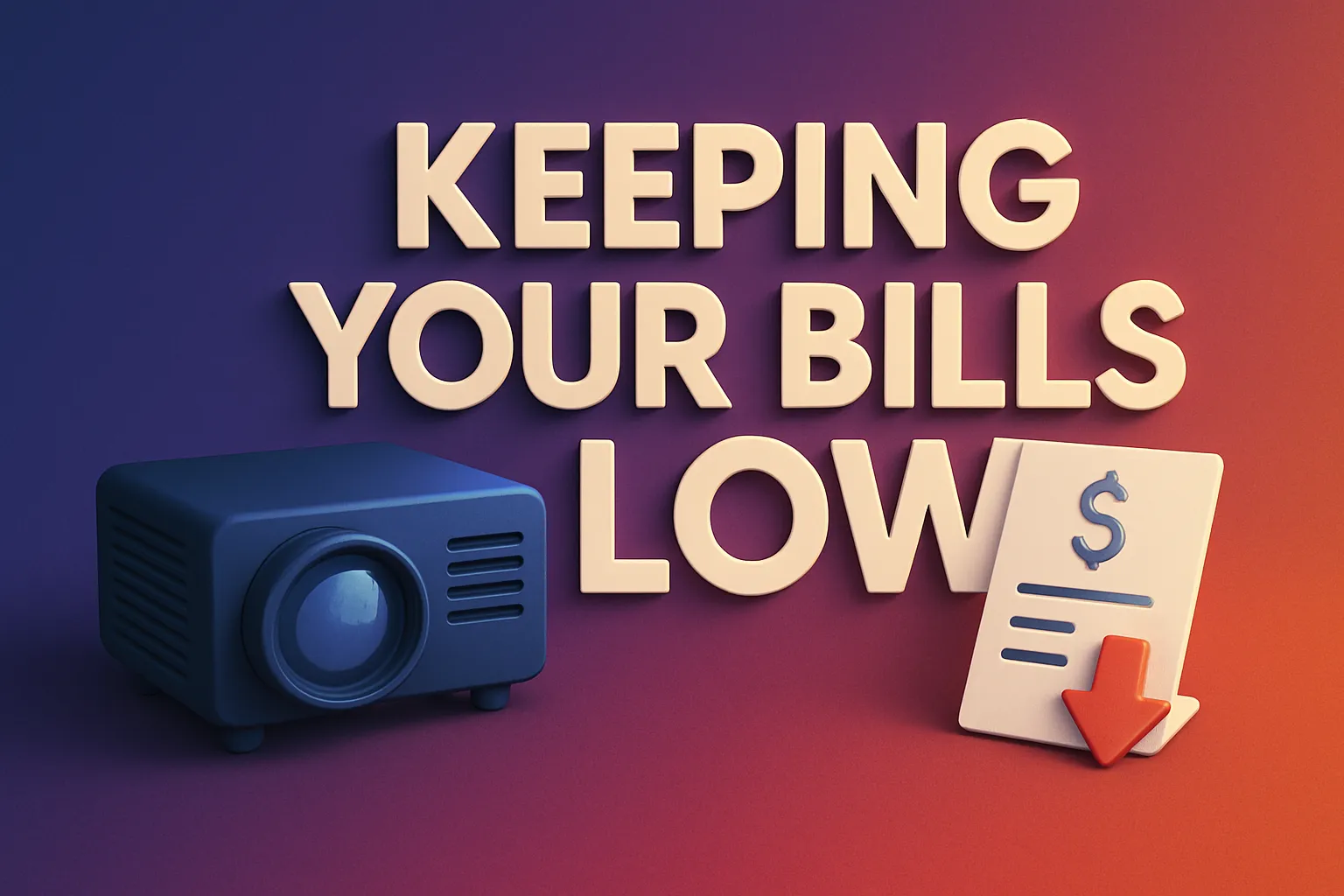
Projector
- More Watts, More Power: Projectors aren’t exactly the most power-efficient devices out there. They can consume a fair amount of energy, especially with high brightness levels or extended use. A standard projector can use anywhere from 200 to 300 watts per hour, which is more than a regular TV.
- Efficient New Models: Thankfully, LED and laser projectors are more energy-efficient than older models. But they’re still not as energy-conscious as your average TV.
TV
-
More Efficient: TVs, especially LED and OLED models, tend to use less power. A 55-inch LED TV typically consumes about 100 to 150 watts per hour, significantly lower than the average projector. According to EnergyStar data from 2024, modern energy-efficient LED TVs use up to 30% less power than older models.
Bottom Line: If you’re trying to keep your energy costs down, a TV is definitely the way to go. Projectors can be more power-hungry, especially when used frequently.
Which One Knows How to Stream?
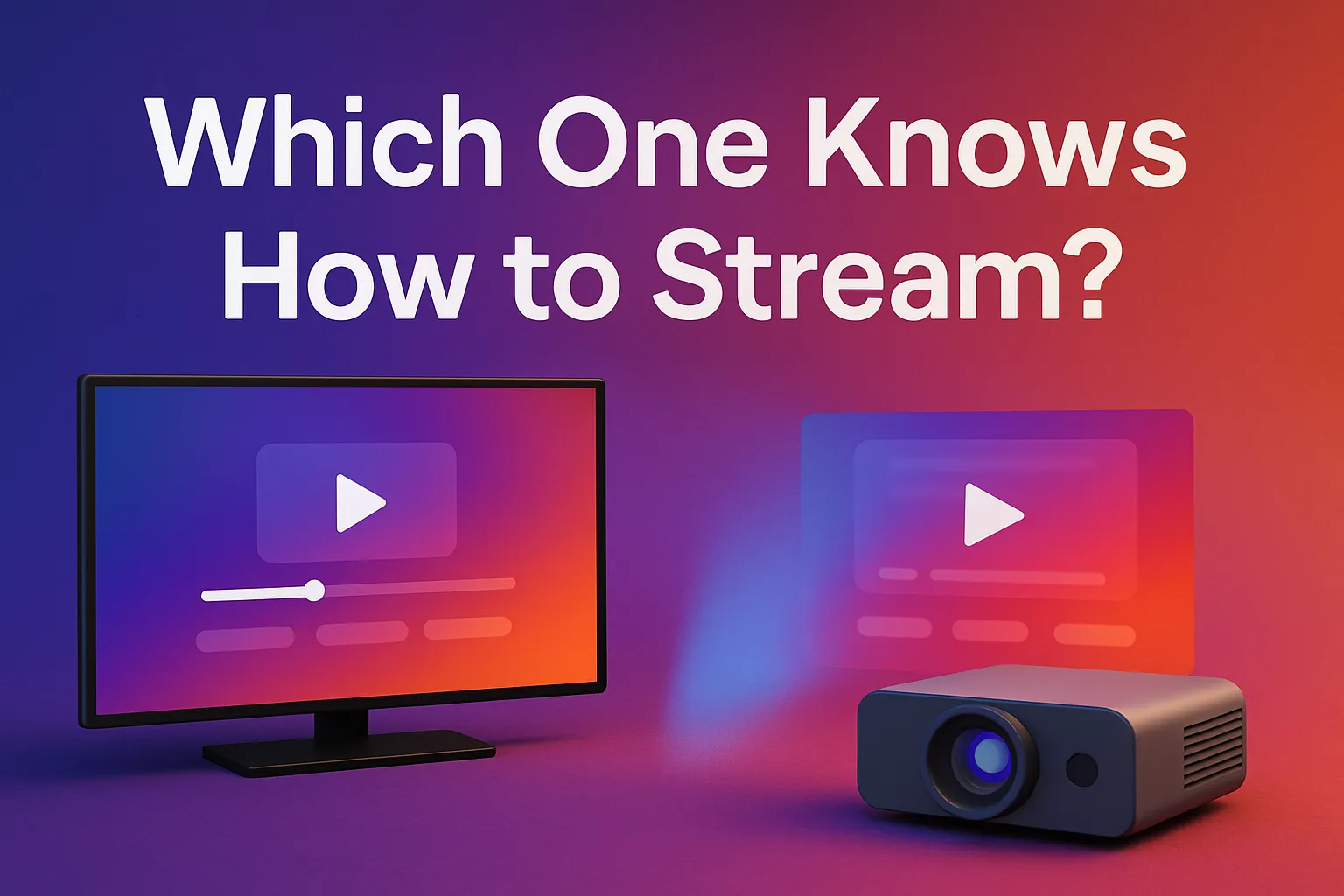
Projector
- Extra Gear Needed: While projectors are great for big-screen vibes, they’re usually not as “smart” as TVs. Most projectors still rely on external devices like Chromecast, Fire TV Stick, or even a laptop for streaming content. Some higher-end models come with built-in streaming apps, but it’s not as seamless as a TV’s integrated system.
- Connectivity Galore: On the bright side, projectors have plenty of HDMI and USB ports for connecting to your laptop, console, or gaming device. Just be prepared to plug in a few extra gadgets to make it work.
TV
-
All-In-One Convenience: If you want smart streaming without the hassle, TVs are your best friend. Modern smart TVs come with built-in apps (Netflix, YouTube, Disney+), voice control, and the ability to cast content directly from your phone. Everything you need is already there, no extra devices required.
Bottom Line: TVs are the clear winner here. If you want a smooth, easy experience with built-in apps, there’s no beating the convenience of a smart TV.
The Verdict: Projector or TV?

Alright, after all that, here’s what it comes down to:
-
Go for a Projector if:
-
You want a massive screen experience that feels like a movie theatre at home.
-
You love hosting movie nights or want the flexibility to set up a screen anywhere.
-
You’re cool with investing in sound equipment to elevate the audio.
-
You don’t mind a bit of setup and adjusting the light in your room.
-
-
Choose a TV if:
-
You want consistency, sharpness, and quality without the extra fuss.
-
You want a sleek, space-saving option that works perfectly in any room.
-
You’re looking for a smart, easy-to-use device that doesn’t need extra gadgets.
-
Conclusion
There’s no universal champion—it’s a match-up of context versus tech. A flagship OLED dazzles in daylight and annihilates latency, while a laser projector turns even a small Pasay studio into a bona-fide mini-cinema after sundown. Work through the five-factor map, trust your gut, and remember you’re buying an experience, not just hardware.
