You know that moment when the power blinks out, your fibre modem dies, and your deadline keeps marching closer like a zombie boss fight. Maybe you’re on a bus crawling up Kennon Road, or in the departure lounge praying the airport Wi-Fi lets you send one last e-mail. A pocket Wi-Fi can be the tiny hero that saves the day—but only if you bought the right one in the first place.
The trouble? In 2025, the shelf is packed: LTE sticks under a grand, chunky 5 G beasts promising “up to 4 Gbps,” eSIM-ready hotspots the size of a credit card, even Starlink’s pizza-box “Mini” for the weekend overlander crowd. Prices swing from a ₱1k impulse buy to a ₱30k splurge. So, how do you sift the hype from the must-haves?

Editor
Lloyd Kelly Miralles chevron_right
Table of Contents
Define Your Use-Case in One Sentence
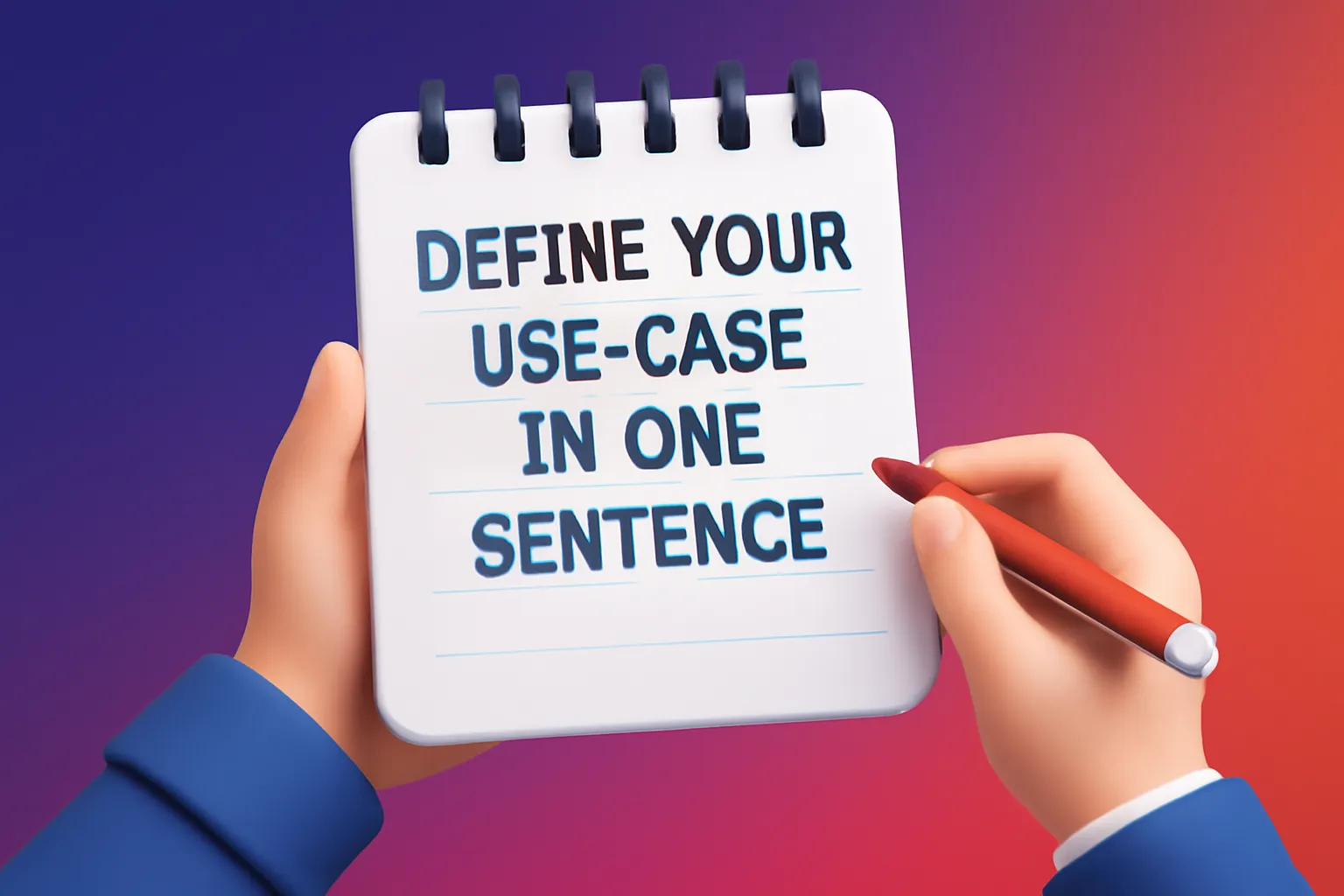
Before you stare at spec sheets, finish this line:
“I need a pocket Wi-Fi because __________.”
- Brown-out backup for WFH → Prioritize battery life and shareability.
- Barkada road trips & Netflix → look for 5 G speed and unlimited promos.
- Solo travel & e-mail checks → You can survive on a lighter, cheaper LTE model.
- Digital-nomad mountain life → Consider satellite-enabled kits or a hotspot with external antenna ports.
If a device isn’t built for you, why swipe left?
Match Bands to Your Barangay

The fastest modem is useless if it can’t latch onto the signal outside your window. Three quick hacks:
- Know your local bands.
- Smart leans hard on LTE B1/B3 and 5 G n78.
- Globe peppers B28/B40 and is rolling out N41/N77 on 5 G.
- DITO loves n78 and n28 for reach.
- Read the fine print on the box. If those numbers aren’t listed, the device is either ancient or wish-casting.
- Ask neighbours. Nothing beats a thirty-second convo with the sari-sari-store owner who already bought a unit last month.
If you bounce between provinces, spring for a multi-band unlocked hotspot—even if it costs more up front, it saves heartache (and reload money) later.
Speed and Stability

- LTE (4 G) models start under ₱1,500 and still hit 50–80 Mbps in most cities—plenty for HD streaming.
- 5 G hotspots such as Smart’s Pocket Pro (around ₱9,995) and Globe’s MyFi 5 G (₱7–8k street price) punch past 300 Mbps when the tower isn’t congested.
- Hybrid 4 G/5 G units are the new sweet spot: they fall back gracefully to LTE in rural patches instead of dropping to 3 G purgatory.
Tip: Look for devices that let you lock to specific bands. When towers are jam-packed, locking to a less crowded band can double your speed.
Wi-Fi Standard & Device Sharing

If you’re only tethering a phone, even ancient 802.11n works. For households or a van full of gadgets, aim higher:
|
Wi-Fi Standard |
Marketing Name |
Real-World Perk |
|
802.11ac |
Wi-Fi 5 |
Cheap, connects 10–12 devices, but 2.4 GHz congestion still hurts. |
|
802.11ax |
Wi-Fi 6 |
Handles 25–30 devices, better range, less lag in condos. |
|
802.11ax 6E |
Wi-Fi 6E |
Adds the 6 GHz band—great in dense apartments, still niche. |
Bottom line: Wi-Fi 6 is the sweet spot for 2025. Ignore 6 E unless all your gadgets support it or you love flexing on speed-test screenshots.
Battery & Charging

Capacity
- Entry LTE sticks: 2 000–3 000 mAh (4–6 hrs browsing)
- 5 G bricks: 5 000–6 000 mAh (8–12 hrs)
- Starlink Mini: runs off external 100 W power, so bring a car battery or beefy power station.
Charging Ports
- USB-C with PD (Power Delivery) wins. It lets you fast-charge off the same brick you use for a laptop.
- Passthrough mode (run plugged in while topping up) is a lifesaver during marathon Zoom sessions.
Pro tip:
Check if the hotspot stays cool under load. Some bargain units throttle when they pass 45 °C, turning your “unlimited” plan into a slideshow.
SIM Flexibility

- Locked devices come bundled with a carrier SIM—cheap upfront, but you’re stuck with their promos.
- Unlocked hotspots cost more but accept any nano-SIM; great if you juggle Smart and Globe for coverage.
- eSIM-ready hotspots (just hitting shelves this year) download a profile over Wi-Fi—awesome for frequent flyers who hate fiddly trays.
Hybrid heaven? A unit that’s both unlocked + eSIM. Pop a physical SIM for local use, store an eSIM for travel. Yes, they exist—just check the specs, not the marketing fairy dust.
Promo Compatibility

The best hardware means nothing if the data deal is garbage. Quick calculator:
(monthly promo price) ÷ (included GB) = ₱ per GB
- Anything under ₱4/GB for 5 G is solid in 2025.
- Truly unlimited plans (Smart UnliData 999, DITO Home 5 G Unli) remove math but often throttle past 300 GB—read the fine print.
If you’re a light surfer, burst-load cheap GO50 or GigaPower99 sachets instead of buying the “pro” hotspot.
Extra Features Worth Paying For

|
Pay For It |
Why It’s Useful |
Pass On It |
Why It’s Meh |
|
Ethernet port |
Lets you hard-wire a mesh router or smart TV |
Built-in power bank |
Jack-of-none: weaker battery, heavier brick |
|
External antenna ports |
Game-changer in rural areas |
RGB lights |
You’re not mounting it in a gaming PC |
|
Companion app with OTA updates |
Fixes bugs, adds bands over time |
“AI signal booster” marketing |
Fancy name for basic band steering |
|
VPN or parental-control tools |
Good for families, remote workers |
Touchscreen |
Eats battery, breaks faster than buttons |
Budget Tiers

|
Tier |
Example Devices |
Street Price |
Who It Fits |
|
Entry LTE |
Globe MyFi LTE, Huawei E5577S |
₱1 k – ₱1.5 k |
Students, solo travellers, backup link |
|
Mid 5 G |
Smart Bro 5 G Pocket Pro, Globe MyFi 5G |
₱7 k – ₱10 k |
Households, small teams, WFH pros |
|
Home 5 G CPE |
DITO WOWFi, Globe 5 G Home Prepaid |
₱ 4k – ₱ 6k (bigger, no battery) |
Apartment dwellers waiting for fibre |
|
Satellite / Specialty |
Starlink Mini Kit |
₱33 k + ₱9 k/mo |
Overlanders, island resorts, disaster-prep nerds |
If your budget hovers between tiers, ask yourself: Will an extra ₱ 3k save you daily frustration for the next two years? If the answer is yes, level up.
Future-Proofing

- DICT’s National Fibre Backbone is lighting up more rural towers, meaning 5 G band support will matter everywhere, not just in cities.
- Wi-Fi 7 gear looms on the horizon (late-2025 flagship phones first). Don’t panic; your Wi-Fi 6 hotspot won’t turn into a pumpkin overnight.
- Starlink V2 satellites promise lower latency, but the hardware price is still eye-watering. File under “nice to have” unless you live on a fishing boat.
- SIM Registration renewals are now yearly. Choose a hotspot whose app makes re-verification easy—trust us, selfie fatigue is real.
Conclusion
Match the device to your why, double-check the bands, don’t cheap out on battery life or Wi-Fi 6, and treat promo math like you treat iced coffee prices—any deal that looks too sweet probably melts fast.
