You know that moment right before a thunderstorm breaks—sky turning slate-gray, air so thick you feel it in your shoulders? That’s the vibe when you unbox a brand-new laptop. Possibilities crackle, but there’s a quiet pressure too: Did I pick the right machine—or did I just marry myself to three years of headaches?
Think of the operating system as the climate you’ll live in every single day. Pick wrong, and you’re the hapless tourist in a hoodie on a La Union beach. Pick right, and every keystroke feels like a cool Tagaytay breeze. Let’s zoom in on the three climates most Filipinos face in 2025—Windows, macOS, and Chrome OS—and figure out which forecast suits your daily forecast.

Editor
Lloyd Kelly Miralles chevron_right
Table of Contents
Windows vs. macOS vs. Chrome OS: Which OS is Best For You?
Windows — the workhorse that never clocks out
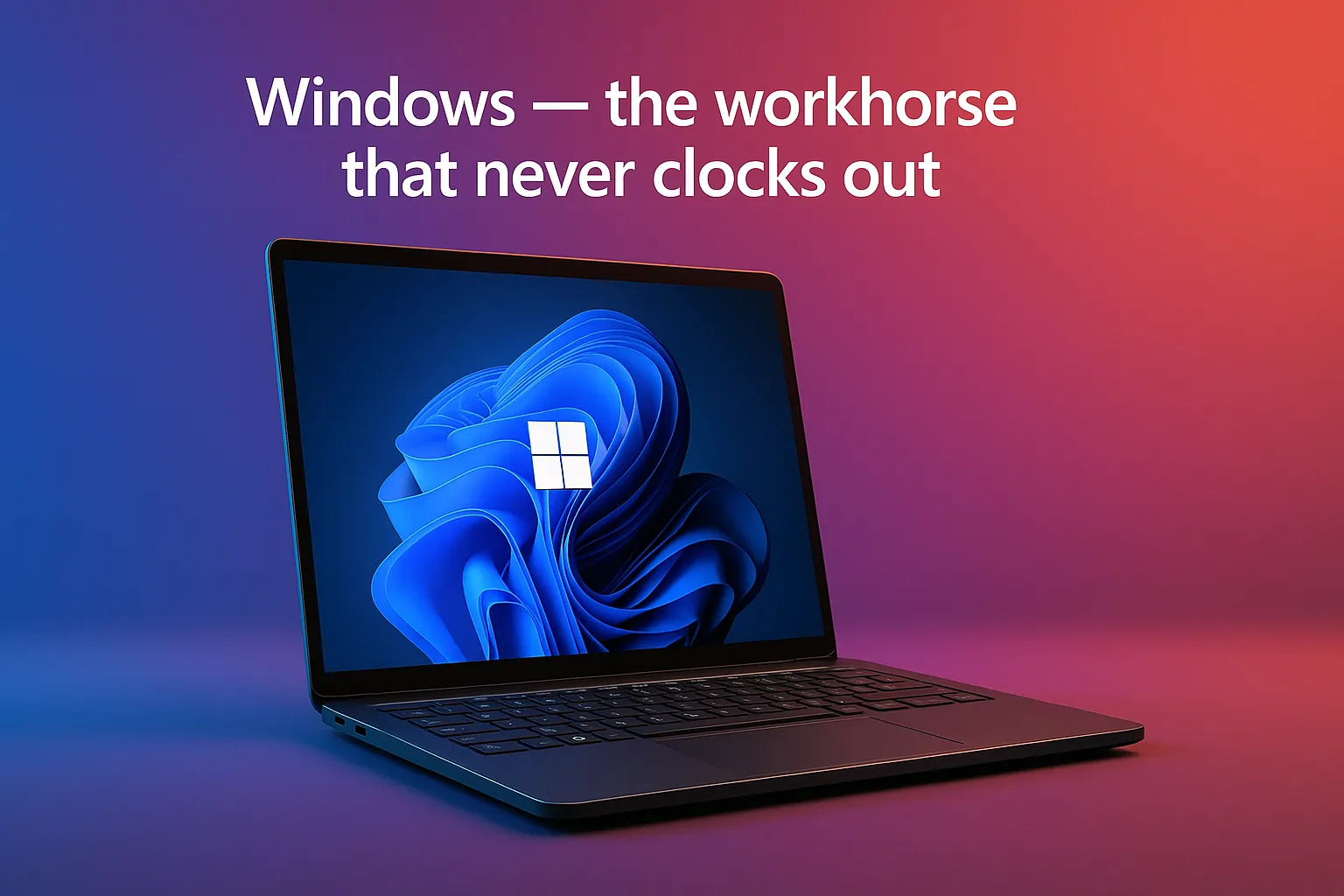
Why does it still rule the archipelago
- Market presence Industry trackers peg Windows at well above 70 percent of Philippine desktop traffic in 2025. “Most people use it” may sound cliché, but ubiquity has perks: virtually every bank portal, government form, and random USB printer in the barangay plays nicely with Windows.
- Hardware buffet Whether your budget stops at ₱18,000 or stretches past six figures, there’s a Windows laptop waiting. Local retailers even bundle mid-range machines with 0 % “home credit” deals, making upgrades palatable for first-jobbers.
- Feature momentum The 24H2 release of Windows 11 focuses on power-efficiency tweaks and bakes Copilot deeper into the desktop. The AI assistant can summarise PDF readings, clean up photos, or draft a polite e-mail to your boss—useful if you’re juggling deadlines and a 10 p.m. curfew.
Where Windows tests your patience
- Legacy baggage Backward compatibility is a blessing and a curse. You might nail that decades-old Excel macro, but you’ll also inherit occasional driver tantrums—think budget scanners that refuse to wake up after an update.
- Security discipline required Patch Tuesday is as regular as rent day. Skip a month, and you risk ransomware sneaking in through an unpatched browser plug-in.
Field note
A content-creator friend grabbed one of the first Qualcomm-powered “Copilot+” laptops. Editing 4K footage on battery felt nearly desktop-level, but the real eye-opener was silent operation: no fans screaming in the café. The catch? Some legacy plug-ins written for older Intel chips still hiccup. Translation: blazing new silicon can’t fix ancient code.
macOS — the premium powerhouse

What makes Apple hard to ignore
- Apple Silicon endurance Even the base MacBook Air ships with battery life north of 18 hours in mixed use. Translation: you can finish a thesis, a Crash Landing on You re-watch, and half a Spotify playlist before hunting for an outlet.
- Sequoia’s steady rollout macOS 15 (“Sequoia”) is now the stable branch, with security patch 15.5 landing this May—Apple’s sixth update in eight months. Frequent patches without drama build user trust, which is gold in a country where service centers aren’t always down the street.
- Ecosystem lock-in that feels more like a hug Airdrop, iMessage on desktop, FaceTime hand-off—the whole “it just works” storyline is real if you already own an iPhone or iPad. Share a 100-meg file in seconds, no cables, no microSD card gymnastics.
Reality check
- Sticker shock. Even with educational discounts, you’ll fork over at least ₱70,000 for a new MacBook Air from an authorized reseller. And yes, the price gap widens if you need more than 8 GB of RAM.
- Gaming caveats Apple’s Metal 4 graphics stack is impressive on paper, and blockbuster titles Resident Evil Village and Baldur’s Gate 3 run natively now. Yet majority of esports cafés are still Windows zones. If your weekend plans revolve around Valorant scrims, a Mac might not scratch the itch.
One to watch
WWDC 2025 is just around the corner. Rumour mill says macOS 16 will leverage a local “Apple Intelligence” model for image retouching and on-device language translation—no cloud, no extra fee. If you’re not in a rush, waiting a month could mean better-than-beta stability on day one.
Chrome OS — the featherweight cloud surfer

Good reasons to take it seriously
- Boot-and-go simplicity A Chromebook cold-boots in under ten seconds, thanks to a stripped-down Linux core and lightweight desktop. Imagine rushing into a Zoom class just as the professor hits record—no spinning wheel, no expletives.
- Ten-year update promise: New models bought today receive automatic updates through 2035. That’s remarkable in a market where abandoned Windows laptops silently stop getting firmware fixes after two revision cycles.
- Tough builds for tight budgets. Manufacturers offer ruggedized chassis: rubber bumpers, spill-resistant keyboards, and MIL-STD drop ratings. Perfect for education-sector bulk orders—and for anyone whose day involves unpredictable jeepney rides.
Short leashes
- Offline limitation: Google Docs, Sheets, and Gmail all support offline mode, but certain third-party Android apps won’t open without a connection. If your house still suffers from “witching-hour” fibre drops, plan accordingly.
- Software gap: Full-fat Adobe Premiere Pro? Not happening. There’s always a web workaround, but pros who need plug-ins and timeline color grading will feel boxed in.
A quick metric
Chrome OS hovers around 3 percent of nationwide desktop traffic, yet it’s growing double-digits year-on-year in public-school deployments. Translation: you may see more Chromebooks in coffee shops soon, especially during exam season.
Matching operating systems to real-life stories

|
Persona |
Typical workday |
Best-fit OS |
Why does it make sense |
|
First-year nursing student juggling Google Classroom modules and part-time online selling |
Browser tabs, Docs, Canva, Netflix downloads |
Chrome OS |
Low cost, long battery, stress-free updates let her focus on clinical readings, not patch management. |
|
Digital artist freelancing from Cebu, delivering 4K animation reels to clients in Japan |
Blender, Final Cut, heaps of PNG layers |
macOS |
Apple Silicon eats rendering jobs while staying cool; built-in color accuracy cuts the need for external monitors. |
|
SME accountant in Bulacan reconciling sales ledgers and BIR electronic forms |
Excel macros, QuickBooks, government eBIR forms |
Windows |
Maximum software compatibility, easier to find local tech support for the inevitable receipt scanner mishap. |
|
Corporate trainer flying between Manila and Davao, prepping slides, hosting webinars |
PowerPoint, Teams, AI-generated lesson transcripts |
Either Windows 11 Copilot+ or macOS |
Both now embed AI that drafts outlines and cleans audio, saving prep time in hotel lobbies. |
Takeaway: the “right OS” often aligns less with specs and more with jobs-to-be-done.
2025 trends that could sway your purchase
- AI moves to the edge. All three ecosystems are pushing on-device intelligence: Copilot, Apple Intelligence (rumoured), and Chrome’s “Help Me Write”-style autofill. Fewer round-trips to the cloud mean snappier responses and less data leakage.
- Arm chips go mainstream. Microsoft’s partnership with Qualcomm has legitimized Arm-based Windows machines; Apple is already three generations deep; and Google is flirting with its own silicon for Chromebooks. Expect battery life gains across the board.
- Philippine broadband finally breaks 100 Mbps median Speedtest charts confirm it, yet outages remain common outside Metro Manila. If your livelihood depends on cloud apps, invest in a decent LTE failover (or a dual-WAN router).
Quick buying tips before you swipe that card
- Ports still matter

Many ultraportables ship with only USB-C. If your workflow involves USB-A thumb drives or HDMI projectors, you’ll need a hub—and an extra pouch to keep from losing it.
- Keyboard layout.

Imported units sometimes arrive with non-US layouts. A mismatched “Enter” key might not sound like a big deal, but try coding at 2 a.m. with muscle memory screaming.
- Warranty reach

Apple’s authorized service centers cluster in big cities; Windows OEMs like Acer and Asus maintain provincial drop-off points; Chromebooks bought through DEPED-approved vendors usually include on-site service for schools.
- Resale value

MacBooks retain high second-hand prices in local Facebook groups. Windows machines depreciate faster but also cost less up front; Chromebooks sit in the middle, helped by those decade-long updates.
Conclusion
Operating systems are a lot like the country’s diverse transport options: Windows is the ubiquitous bus network, macOS the premium express train, Chrome OS the nimble motorbike darting through side streets. None is objectively “best,” but one of them is probably perfect for your daily commute.
