Let’s be honest—RAM sounds like one of those tech specs we pretend to understand.
You’re browsing tablets online. You see “6GB RAM” here, “8GB RAM” there, “12GB Ultra Super DDR5 RAM” over there. Your brain starts buffering. All you wanted was something to stream Netflix, maybe run a few apps, and keep up with the occasional Canva project. But now you’re wondering…
“Do I need that much RAM? Or am I just paying for numbers I don’t even understand?”
We’ve been there. So today, we’re unpacking the mystery of tablet RAM—what it is, what it does, and how much you need in 2025, based on how you use your tablet.
Let’s get into it. No jargon. No gatekeeping. Just straight-up, relatable tech talk.

Editor
Lloyd Kelly Miralles chevron_right
Table of Contents
First: What Is RAM, and Why Should You Care?
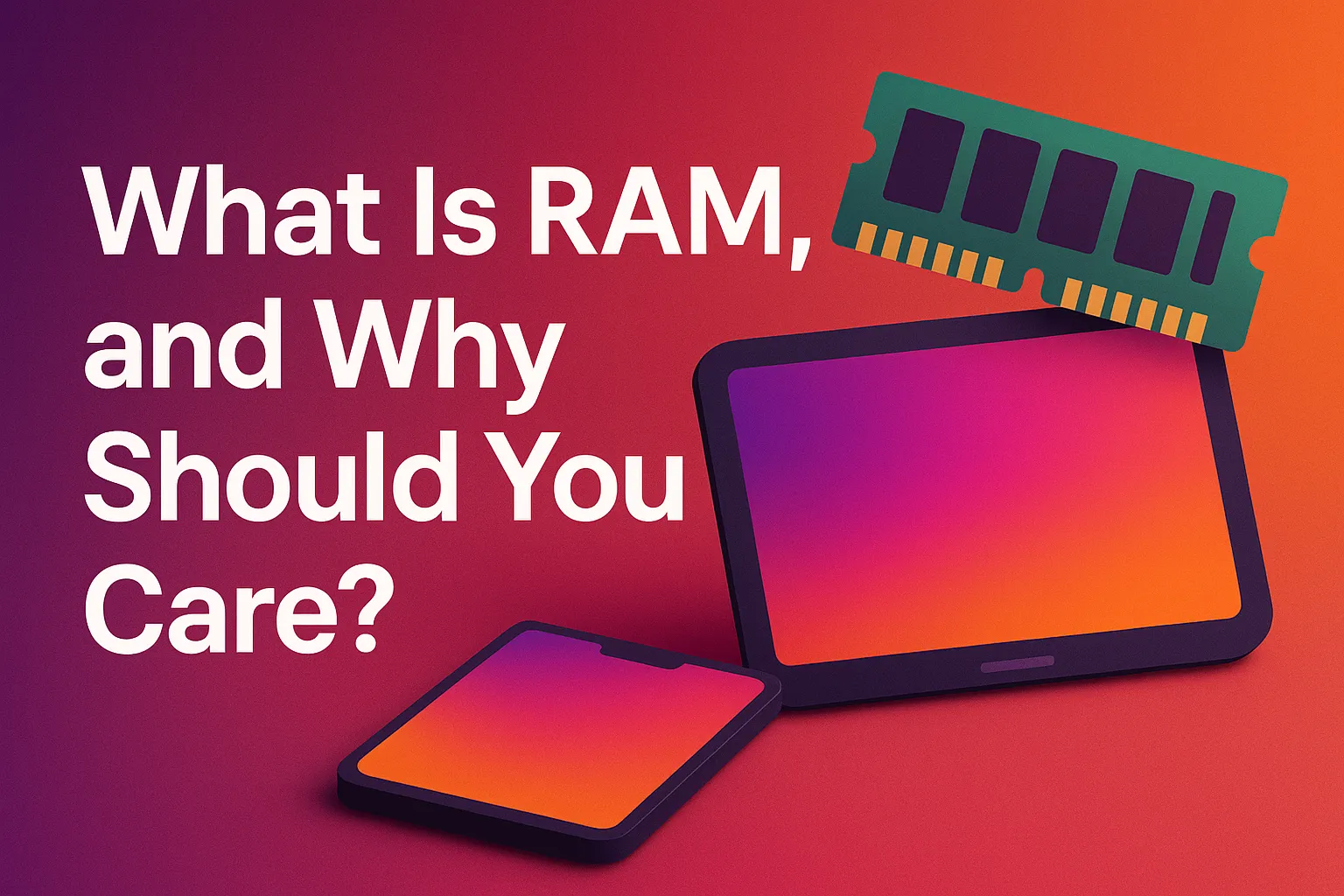
RAM stands for Random Access Memory, but don’t worry about the fancy name. Think of it like your tablet’s short-term memory.
The more RAM you have, the more tasks your tablet can juggle at once without slowing down. So if you’re switching between YouTube, Zoom, notes, Spotify, and a game—all in one go—RAM is what keeps things smooth.
Low RAM = lag, app crashes, stuttering, and that dreaded frozen screen right when you're in the middle of something important (or juicy in a K-drama).
The RAM Sweet Spot in 2025
Here’s a quick cheat sheet of how much RAM you need based on how you use your tablet:
|
Your Usage |
Recommended RAM |
|
Light (YouTube, social media, eBooks, browsing) |
4GB – 6GB |
|
Moderate (Zoom, Google Docs, streaming, Canva) |
6GB – 8GB |
|
Heavy (Gaming, multitasking, creative apps) |
8GB – 12GB |
|
Pro-level (Video editing, 3D design, DeX/Stage Mgr) |
12GB – 16GB+ |
Let’s break that down with real-life examples:
If You're a Casual User (4GB–6GB is enough)

You mostly use your tablet to:
- Watch Netflix or YouTube
- Scroll through Instagram or TikTok
- Browse the web
- Read eBooks or PDFs
A solid 4GB to 6GB RAM tablet will do just fine. No need to overspend.
There are tons of budget-friendly Android tablets in this range under ₱10K–₱12K that handle everyday stuff with no drama. Just don’t expect flawless multitasking or super-fast app switching.
Look for: Samsung Tab A9, Lenovo Tab M10, realme Pad Mini.
If You're a Student or Remote Worker (6GB–8GB is the sweet spot)
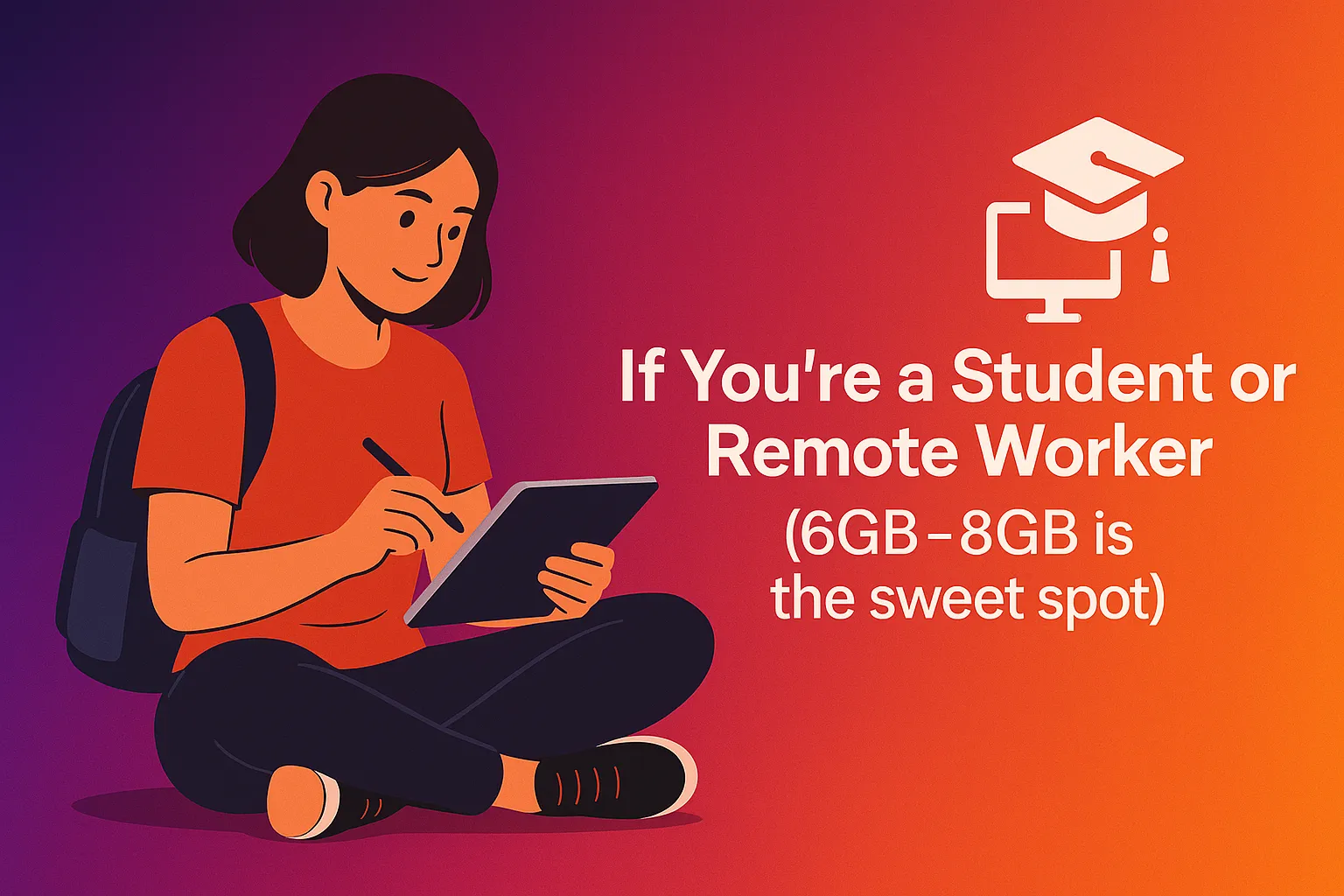
You're:
- Attending online classes or Zoom meetings
- Working on Google Docs, Canva, Nand otion
- Switching between apps often
- Maybe doing some light multitasking
6GB to 8GB of RAM gives you enough muscle to keep things smooth, especially if you’re juggling school, work, and the occasional Netflix break.
This is the new "standard" for mid-range tablets in 2025. Go lower, and you'll start noticing lag. Go higher only if you're using heavy apps.
Look for: Xiaomi Pad 6, Samsung Tab S9 FE, iPad (9th/10th Gen with 4 GB+ RAM but optimized by iPadOS).
If You’re a Gamer or Creative User (8GB–12GB is ideal)

You’re:
- Playing graphics-heavy games like Genshin Impact, CODM, or Fortnite
- Using stylus apps like Procreate or Infinite Painter
- Doing light photo/video editing
- Running Samsung DeX or iPad Stage Manager for productivity
In this case, 8GB RAM is your safe zone, 12GB if you want real breathing room. These tasks are memory-hungry, and the extra RAM means less lag, faster switching, and smoother rendering.
Also, if you’re using your tablet as a laptop alternative with a keyboard and external display, more RAM = less stress for your device.
Look for: iPad Air M2, Galaxy Tab S9, Lenovo Tab Extreme.
If You’re a Pro-Level User (12GB–16GB+ RAM recommended)

You:
- Edit 4K video or large graphics
- Use your tablet for professional content creation
- Run multiple apps in split-screen or extended monitor mode
- Expect it to act like a full-on laptop
First of all—hi, power user
Second, yes, go for 12GB or more. Especially if you're eyeing flagship tablets with M4 chips or Qualcomm’s latest Snapdragon X Elite-powered slates.
This is overkill for 90% of users, but if you’re building a mobile studio or running your business on a tablet? You’ll thank yourself later.
Look for: iPad Pro 11/13 M4 (with up to 16GB RAM), Galaxy Tab S9 Ultra.
More RAM Isn’t Always Better
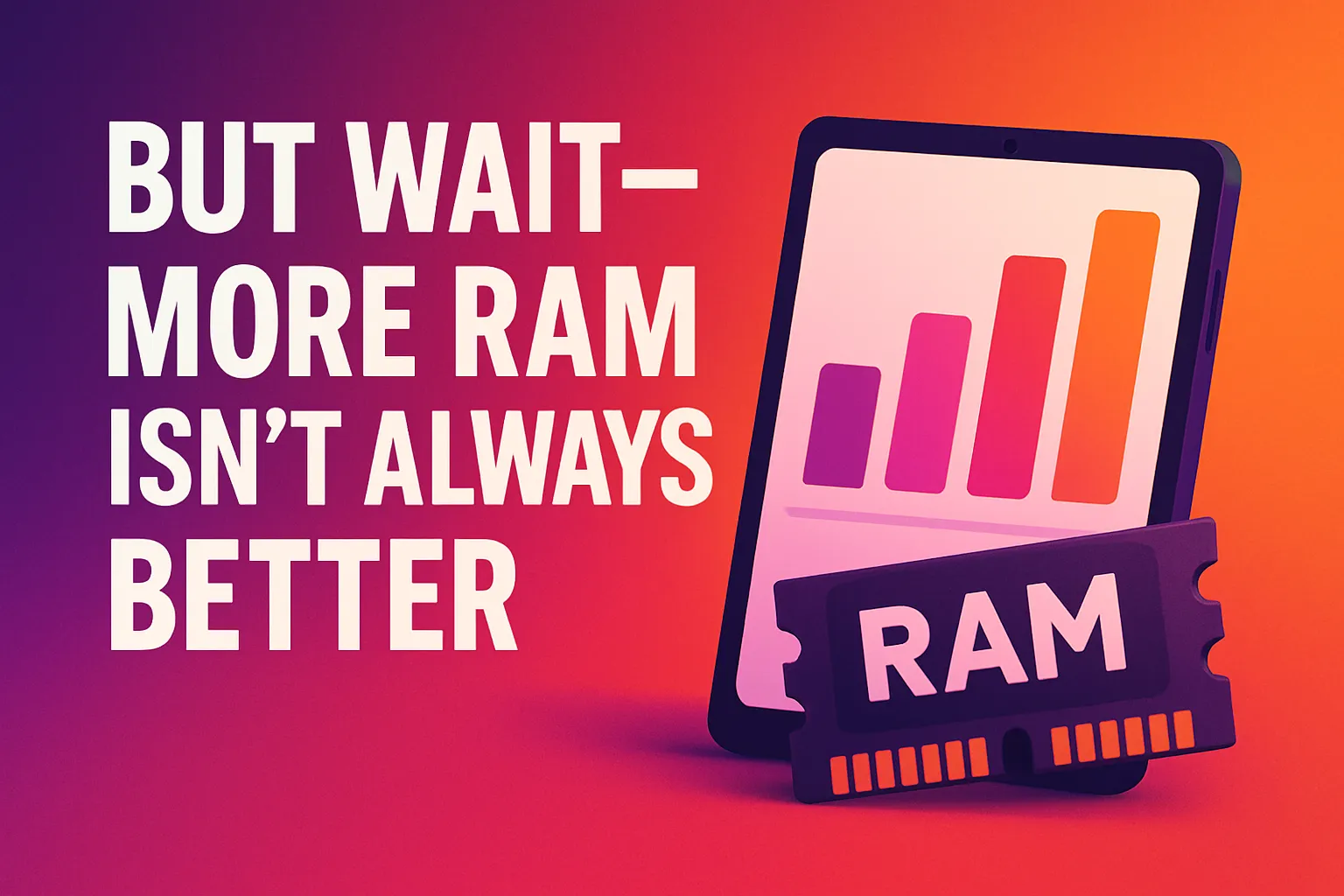
Here’s the twist: having more RAM doesn’t always make your tablet faster.
Why? Because RAM is only one part of the performance puzzle. Your processor, software optimization, and storage speed matter just as much.
For example:
- An iPad with 4GB RAM can outperform an Android tablet with 6GB, just because iPadOS is better optimized.
- A tablet with 12GB RAM and a weak processor will still lag under pressure.
So don’t fall for the “bigger is better” trap. Buy based on your actual usage, not just specs.
RAM Also Affects Battery Life
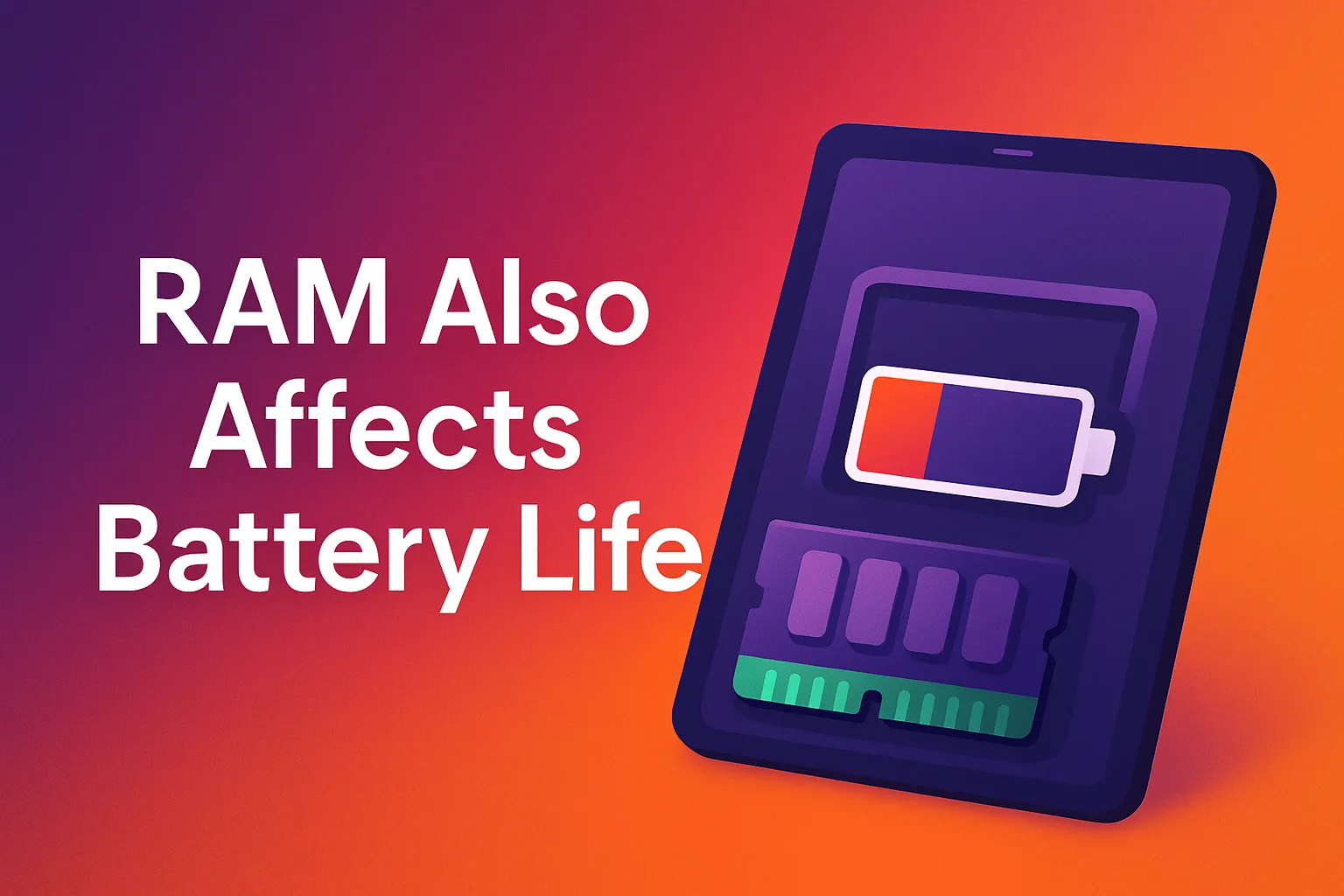
More RAM = more background activity = more battery drain (sometimes).
If you’re not using RAM-intensive apps, your tablet could last longer with less RAM. Something to think about if battery life is your top priority.
Looking for a tablet with just the right RAM for your workflow? Check out our guide to the best tablets with ideal RAM configurations this year
How Much RAM Do You Need?

|
User Type |
Recommended RAM (2025) |
|
Casual User |
4GB – 6GB |
|
Student/Office User |
6GB – 8GB |
|
Gamer/Creator |
8GB – 12GB |
|
Pro/Power User |
12GB – 16GB+ |
Conclusion
At the end of the day, RAM is just one piece of the puzzle. Don’t let a flashy “16GB” spec pressure you into overspending if all you want to do is watch YouTube and read manga.
Think about your real-life needs. Match the RAM to your routine. And don’t forget—if you’re unsure, try to test the device in-store or look for reviews with real-world usage (not just benchmarks).
Related Articles:
- 8 Tips for Optimizing Your Tablet’s Performance
- Tablet vs Laptop: Which is Better for You?
- Tablet Buying Guide for Filipinos
- Android vs iOS: Which Tablet OS Should You Choose?
- Best Tablets in the Philippines
