You're staring at two options—tablet or laptop. Both are powerful. Both are portable. Both promise productivity, entertainment, and all the digital goodness you need to survive 2025.
But choosing between them? That’s where things get tricky.
Maybe you're a student gearing up for the new school year. Maybe you’re working from home, hustling freelance gigs, or just need a solid device for Netflix, Canva, and a bit of doomscrolling. Whatever your story, the decision comes down to one very real question:
What fits your life?
We’re not here to tell you what to buy—we’re here to help you figure out what makes sense for you. So grab your coffee, get comfy, and let’s break it down ProductNation-style: honest, casual, and a little bit kulang-sa-tulog.

Editor
Lloyd Kelly Miralles chevron_right
Table of Contents
Comparison Table - Tablets vs. Laptop

| Category | Tablet | Laptop |
|---|---|---|
| Portability | Super lightweight and slim | Portable, but usually heavier |
| Battery Life | 10–14 hours on average | 5–10 hours, depending on usage |
| Performance | Great for basic to moderate tasks | Better for multitasking and heavy apps |
| Typing Experience | Add-on keyboards (not always comfy) | Full-sized keyboard built-in |
| Note-taking & Drawing | Optimized for stylus and handwriting | Not ideal unless using a touchscreen |
| App Compatibility | Mobile/tablet apps only | Full desktop programs (Windows/macOS/Linux) |
| Gaming | Great for mobile gaming | Better for PC/Steam gaming |
| Ports & Expandability | Limited (usually 1 USB-C port or less) | More ports, often upgradeable |
| Price Range | ₱5K to ₱70K+ (accessories often sold separately) | ₱15K to ₱100K+ (more complete out of the box) |
First, Let’s Set the Scene: What’s Changed in 2025?

Tablets aren’t just oversized phones anymore. And laptops? They're not the chunky bricks they used to be.
In 2025, tablets have levelled up with desktop-grade processors, stylus support, detachable keyboards, and serious multitasking. Think iPad Pro with an M4 chip. Samsung Galaxy Tab with DeX mode. Even mid-range Android tablets can now run apps side-by-side and connect to monitors. Wild.
At the same time, laptops have slimmed down, gained all-day battery life, and even added touchscreens and 2-in-1 modes.
The gap is thinner than ever, so the real question becomes: what do you need it for?
Decision Breakdown: What Matters Most?

Let’s compare them where it counts.
- Portability & Battery Life
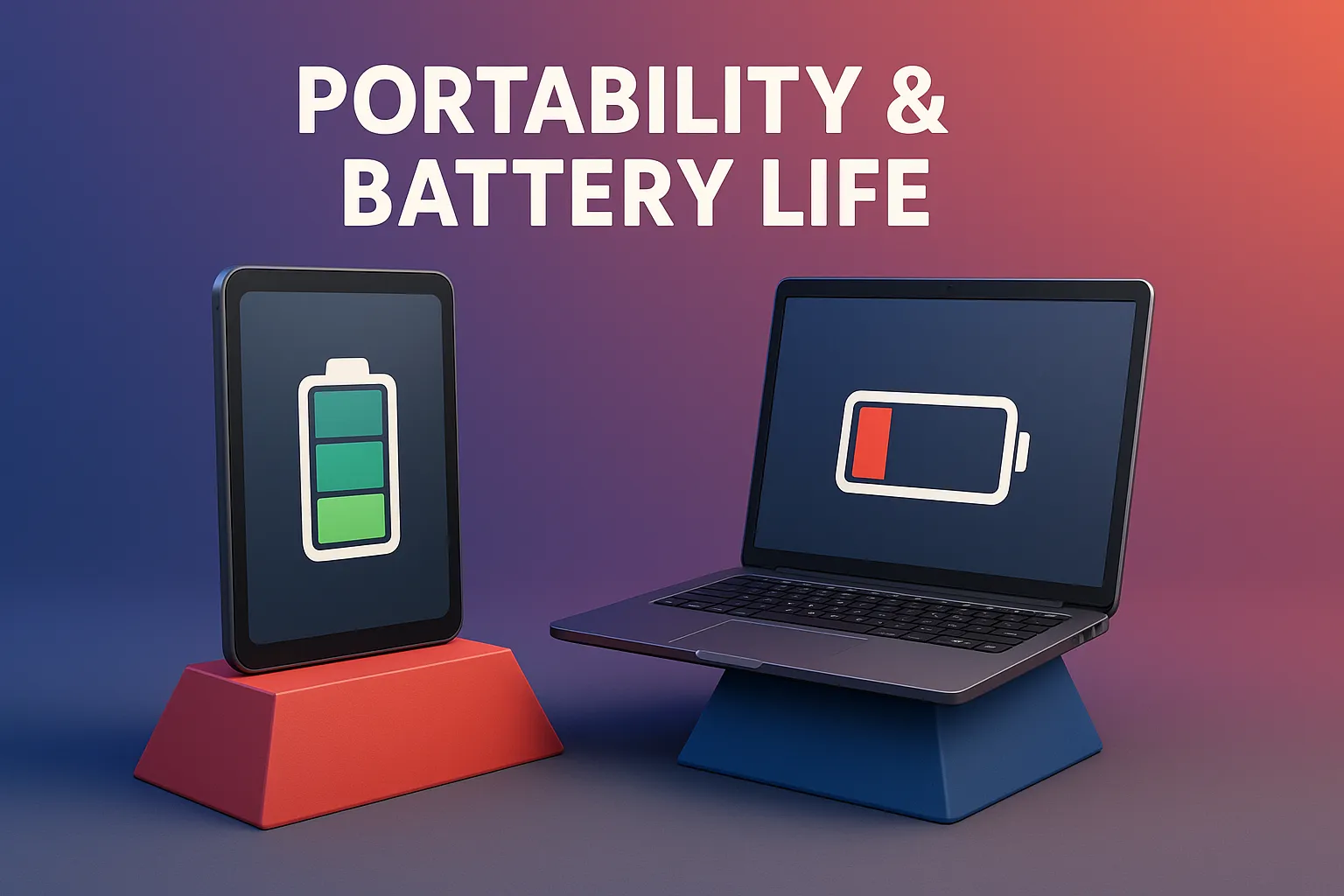
Tablet wins ✅
Tablets are lighter, thinner, and easier to carry—period. Most fit in a tote or sling bag, and some are lighter than your lunch. Plus, they have insane battery life. A good tablet can last 10–14 hours on one charge, perfect for long commutes or Netflix marathons.
Laptops have improved, but you’re still looking at 5–10 hours depending on the model (and how many Chrome tabs you open, let’s be honest).
If you’re always on the move, or hate charging mid-day? Tablet all the way.
- Performance & Multitasking

Laptop wins (for now) ✅
If you’re running heavy programs—like Photoshop, Blender, Premiere Pro, or serious Excel spreadsheet action—laptops still offer more power, more RAM, and better multitasking.
Yes, some tablets like the iPad Pro or Samsung Galaxy Tab S9 can keep up for most tasks. But when it comes to file management, high-end apps, or handling 10 things at once without lag, laptops still take the crown.
Serious work? Laptops. Period.
- Note-Taking, Drawing, and Casual Use
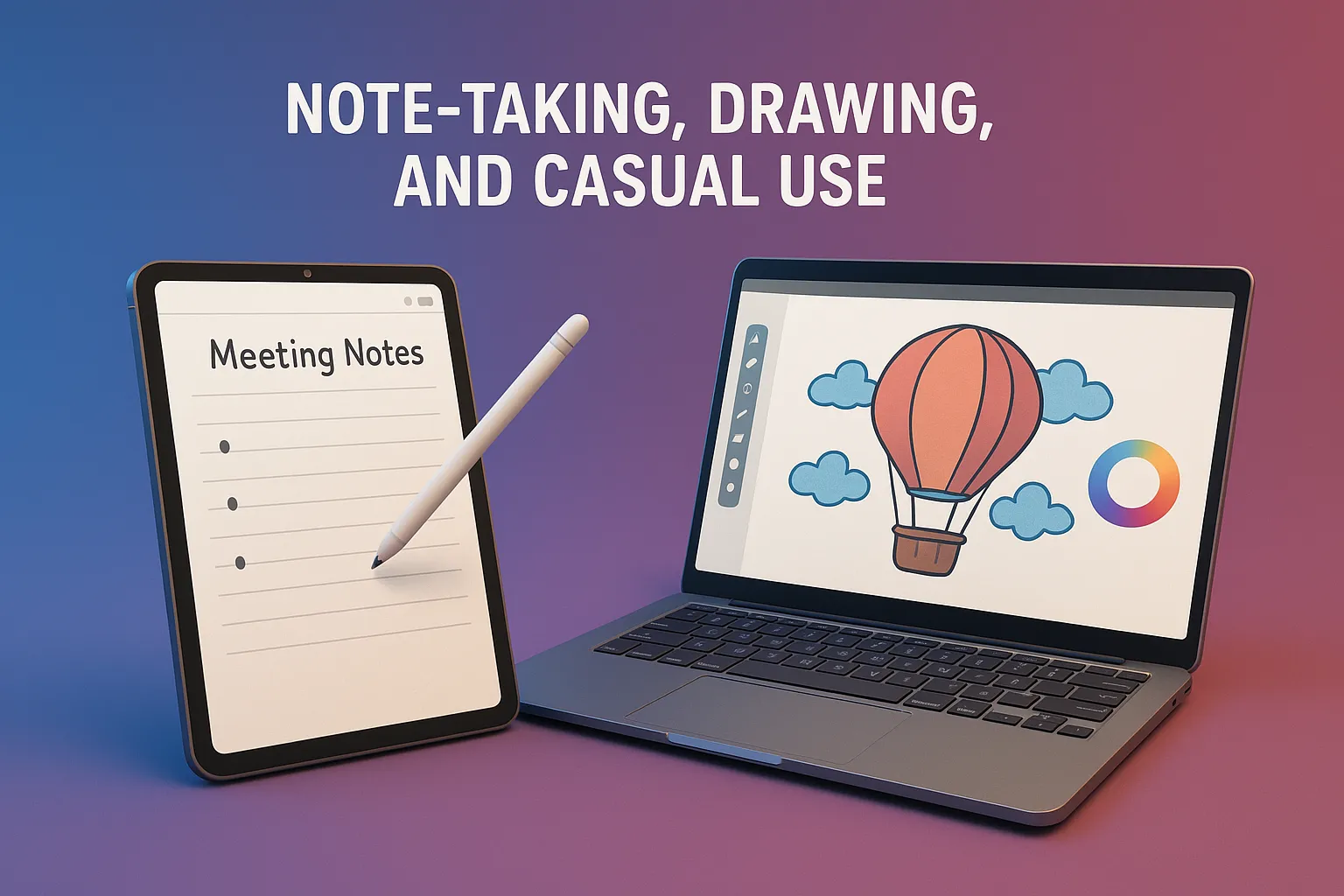
Tablet wins, hands down✅
Tablets were born for pen-based tasks. Pair one with a stylus (like the Apple Pencil or S Pen) and boom—you’ve got a digital notebook, sketchpad, planner, and Kindle in one.
Whether you're a student scribbling notes, an artist sketching on the go, or someone who just likes handwriting more than typing, nothing beats the feel of pen on glass.
Also: watching videos, browsing, or reading on a tablet just feels better. More casual. More comfy. More... tamad but productive.
If you’re leaning toward getting a tablet, don’t miss our roundup of the top tablets you can get today in the Philippines
- Typing Experience

Laptop wins ✅
Look, even the best tablet keyboards still feel like typing on a laminated banig. They work, sure—but if you’re writing long reports, coding, or just need speed and precision, you’ll want a proper keyboard.
Most laptops in 2025 come with spacious, backlit, responsive keyboards that make typing a breeze. Tablets can come close—especially high-end ones—but they’re just not built for typing all day.
Writers, students, or data-entry warriors? Stick with a laptop.
- Gaming and Entertainment

Tie. Depends on what you play ✅
If you're into mobile gaming (Genshin, CODM, Honkai, or Wild Rift), a tablet’s large screen and touch interface are perfect. Plus, the graphics are smooth and vibrant. Add a controller, and you're golden.
But if you're playing PC or Steam games, a laptop is the way to go. Especially gaming laptops—they’ll handle higher frame rates, larger files, and games that tablets simply can’t run natively.
Casual or mobile gamer? Tablet.
AAA gamer or streamer? Laptop.
- Upgradability and Ports

Laptop wins ✅
Most tablets are sealed shut. No SD card slots (unless you're lucky), no USB ports (except for USB-C charging), and forget about upgrades.
Laptops, even the thinner ones, usually come with more ports: USB, HDMI, headphone jack, card reader, and sometimes even upgradeable storage or RAM.
If you're the kind of user who plugs in flash drives, printers, projectors, or extra monitors—you’ll want a laptop.
- Price & Value

It’s complicated ✅
Budget tablets are very affordable—₱5K–₱10K gets you a decent Android tab for basic tasks. But the high-end ones? Like iPad Pro or Galaxy Tab S9 Ultra? Those can cost ₱60K+ without the keyboard and stylus.
Laptops, on the other hand, have a wide price range. You can get a solid productivity laptop for ₱20K–₱35K, and even the budget models usually come with everything included—no need to buy accessories just to type.
Entry-level or student budget? Go tablet.
Balanced or pro needs? Laptop might give more bang for your buck.
Real-Life Scenarios: Which One Fits You?

Here’s a quick vibe check to help you decide:
Go for a Tablet if you:
-
Mostly watch, read, browse, or play mobile games
-
Take digital notes or draw regularly
-
Prefer lightweight, super portable devices
-
Want something simple for Zoom, Google Docs, and Netflix
-
Are a student on a tight budget
Go for a Laptop if you:
-
Need to run full desktop apps (Excel, Premiere, VS Code, etc.)
-
Do a lot of typing, spreadsheets, or multitasking
-
Game beyond mobile-level titles
-
Work remotely or freelance and need all-in productivity
-
Want long-term value with upgrade options
But Wait... What About 2-in-1s?
Ah yes, the hybrids. Laptops that turn into tablets. Tablets that pretend to be laptops.
Devices like the Microsoft Surface, Lenovo Yoga, or Samsung Galaxy Book give you the best of both worlds. They're pricier, but if your needs land somewhere in the middle, they might be worth the splurge.
Just be sure to try the keyboard and stylus before buying—some hybrids still lean heavily toward one side.
Conclusion
There’s no “best” between tablet and laptop—just what’s best for you.
It’s like choosing between sneakers and sandals. Both are great. But if you’re going jogging, you know which one makes more sense.
So ask yourself:
-
How often do I type?
-
Do I need power or portability more?
-
What’s my budget—and what’s non-negotiable?
Answer those, and you’ll have your winner.
