Most of us treat our wireless earbuds like they’re indestructible. We toss them in bags, stuff them in pockets, wear them while sweating buckets at the gym, and sometimes (don’t lie) even fall asleep with them still in our ears.
Then, one day… poof. Left bud dies. The charging case stops charging. Audio starts cutting out mid-Taylor Swift.
And you’re sitting there thinking, “But I only bought these 6 months ago!”
Truth is, wireless earbuds—like any gadget—need a little TLC to survive the chaos of daily life. Especially here in the Philippines, where the heat, humidity, and "kulang sa outlet" lifestyle can wear down even the most high-end buds.
But don’t worry. You don’t need a tech degree or a fancy cleaning kit. Just a few good habits, some real talk, and this guide right here.

Editor
Lloyd Kelly Miralles chevron_right
Table of Contents
List of 7 Ways to Care and Maintain Your Wireless Earbuds
1. Keep 'Em Clean

Let’s just say it: earbuds get gross.
Between earwax, sweat, dust, and whatever’s floating around in your bag, those tiny speakers can turn into tiny biohazards if you’re not careful. Plus, dirty buds = muffled sound, bad fit, and a one-way ticket to ear infections. Ew.
What to do:
- Weekly wipe-down: Use a soft, dry microfiber cloth to clean the outside of the buds and the case. Gently, ha—no rubbing alcohol unless your brand specifically says it’s safe.
- Ear tip deep clean: If your earbuds use silicone tips, pop those off and rinse them with warm soapy water. Just make sure they’re completely dry before you put them back.
- Speaker grills: Use a dry, soft-bristled toothbrush or a small brush (even a clean, dry paintbrush works) to dislodge gunk from the mesh. Don’t poke it with a pin, please. You’re not performing surgery.
Always remember, regular cleaning and proper storage are essential to extend the life of your wireless earbuds.
Pro tip: Clean ears equal cleaner buds. So don’t forget the source.
2. Keep the Case Dry — Moisture Is the Silent Killer

Ever left your earbuds on the table after a sweaty jog? Or tossed them into your bag with your half-frozen C2 bottle? Bad idea.
Moisture is a wireless earbud’s worst enemy. And in a tropical country like ours, where it’s either raining or almost raining 80% of the time, it pays to be extra careful.
Do this instead:
- Wipe your earbuds and hands dry before putting them back in the case.
- Never leave the case in a humid bathroom or under direct sunlight.
- Got caught in the rain? Let everything air-dry (case open!) in front of a fan for a few hours before charging.
Never try to speed up drying with a hairdryer or by leaving them on top of the rice cooker. (Yes, I’ve heard stories.)
3. Avoid Overcharging — Yes, That’s a Thing
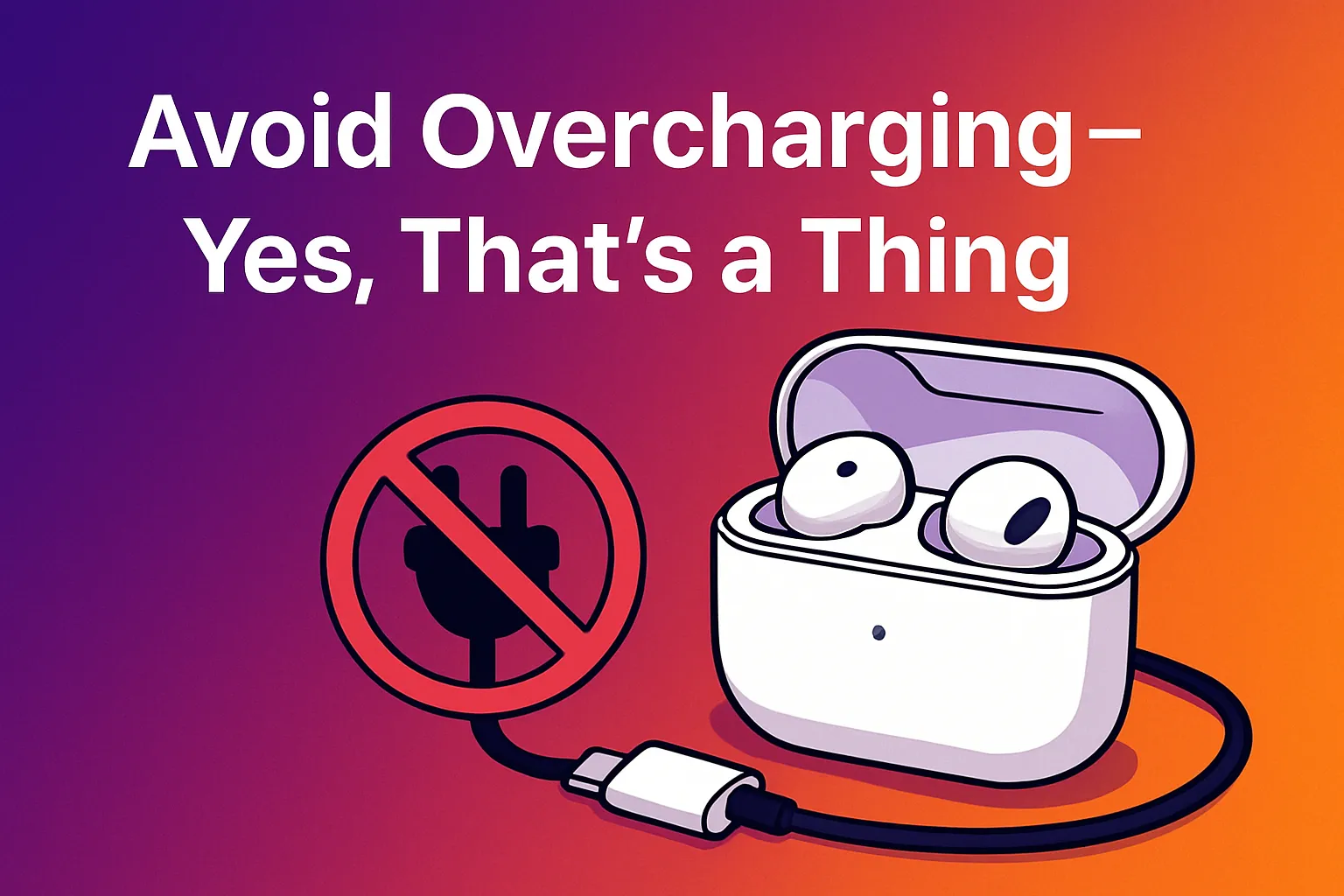
You might think, “It’s fine to leave them charging overnight, right?”
Well… sort of. Most modern earbuds have smart charging that should stop charging once full. But over time, especially with cheaper models, constant overcharging can reduce your battery’s lifespan.
Best practices:
- Unplug the charging case once it’s fully charged. No need to leave it connected 24/7.
- If you’re storing the buds for a while (say, you're switching to headphones for a month), charge them to around 50% first, not empty, not full.
Battery health tip: Heat is the enemy. So don’t charge your case while it’s sitting in direct sun (hello, dashboard charging during traffic) or in a zipped-up bag with a power bank. Let it breathe.
4. Watch Where You Store Them

This one’s easy to overlook—but important.
Wireless earbuds might look compact and rugged, but the truth is they’re still delicate tech inside. Tossing them around, stuffing them between your laptop and power bank, or letting them rattle around loose in your backpack is a surefire way to shorten their life.
Instead:
- Always use the charging case. That’s not just for charging—it’s protection!
- If you're bringing them on the go, store them in a separate pouch or a bag compartment that doesn't share space with keys, coins, or random chargers.
- Avoid leaving them in the car. The heat alone can damage the battery and even warp the plastics.
5. Keep Firmware Updated — Yep, That’s also a Thing

You know how your phone needs updates? So do your earbuds.
Most modern wireless earbuds (especially the name-brand ones like Apple, Samsung, Sony, etc.) receive firmware updates through their companion apps. These updates can fix bugs, improve battery efficiency, or even tweak ANC performance.
What you need to do:
- Install the brand’s app (like “Galaxy Wearable” or “JBL Headphones”) and check for updates every so often.
- Don’t skip the update just because “wala namang problema.” Some of the best improvements come quietly
6. Know Their Limits — Don’t Push Them Too Hard

We all love multi-tasking gadgets, but earbuds aren’t invincible. They weren’t built to survive everything.
Things to avoid:
- Wearing them in the shower — Even if they’re IP-rated, that’s just asking for water damage.
- Using them in saunas or steam rooms — Heat + moisture = nope.
- Dropping them repeatedly — Obvious, but you’d be surprised how often people casually flick their cases open and drop them on tile floors. That hinge won’t last forever.
If you want rugged, workout-proof buds, look for ones with proper IP ratings (e.g., IPX5 or higher). But even then, treat them like gadgets, not power tools.
7. Don't Ignore the Case — It’s Half the Equation

The case doesn’t just charge your earbuds. It keeps them alive.
A damaged charging case = no juice, no pairing, and sometimes, no hope.
Maintain the case by:
- Keeping the charging port clean. Use a dry brush to clear out lint or dust.
- Charging with a good-quality cable. That ₱50 cable from the gas station? Might not be worth it.
- Closing the lid gently. No need to snap it shut like you're sealing a time capsule.
Bonus: What If One Bud Stops Working?
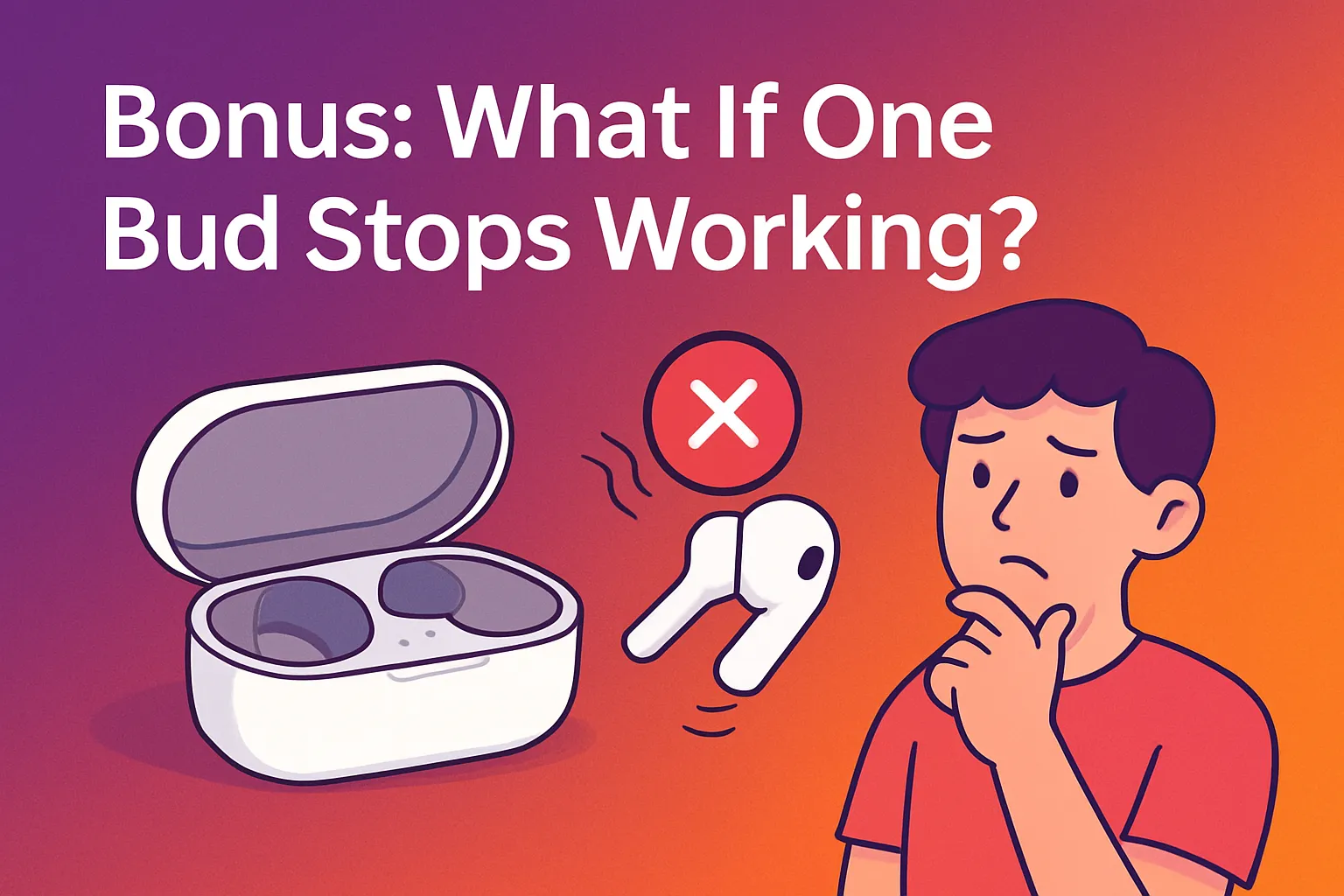
This one’s common and usually fixable.
Try this:
- Put both earbuds back in the case and close it.
- Wait 10 seconds.
- Take them out and pair again.
- Still broken? Reset the buds (check the manual or app for instructions).
More often than not, it’s a software glitch—not a death sentence. But if it happens often, it could be time for a warranty claim (or a replacement).
To make the most of your earbuds care routine, start with choosing from the top wireless earbuds picks that combine performance with durability.
Conclusion
Seriously. If you think of them like a Tamagotchi (remember those?), you’ll be less likely to abuse them. Keep them clean, feed them right (a.k.a. charge properly), protect them from the elements, and they’ll love you back with crisp audio, buttery bass, and hours of company through commutes, workouts, and late-night YouTube deep dives.
Related Articles:
- How to Pair and Troubleshoot Wireless Earbuds Guide 2025
- Wireless Earbuds vs. Wired Earbuds: Which Should You Choose?
- Top 7 Wireless Earbuds in Philippines for 2025 (Editor's Picks)
- How Active Noise Cancellation Works in Wireless Earbuds 2025
- Spotting Fake Wireless Earbuds Online - A Filipino Buyer's Guide 2025
