Have you ever found yourself stuck in traffic, needing to send an urgent email, only to discover your phone's signal is flatter than a pancake?
These days, with everything from job interviews to late-night binge-watching sessions happening online, staying connected isn’t just a luxury — it’s survival. Whether you're juggling Zoom meetings in a Baguio Airbnb or booking your next Siargao surf trip on the go, having a reliable pocket WiFi is like having your own portable portal to the world. Still weighing your options? Here’s how pocket WiFi compares to eSIM for travelers and remote workers.
Not sure where to start? Before diving into our picks, take a minute to read how to choose the right pocket WiFi based on your needs and lifestyle.

Editor
Lloyd Kelly Miralles chevron_right
Table of Contents
Buying Guide - How to Choose a Pocket WiFi in the Philippines
Finding the right pocket WiFi isn't just about picking the most expensive one or the model with the longest battery. It's about matching your lifestyle, budget, and even your barangay’s signal strength. So let’s break it down like a real-world checklist — no tech jargon, just what you really need to know.
Which Network Works Best for You: Globe, Smart, or DITO?

Not all pocket WiFis are open-line — meaning some are locked to one telco. That’s okay if you’re loyal to Globe or Smart, but if you're in a province where Globe drops to 1 bar after sunset (we see you, rural Rizal), you might want an open-line device. Brands like TP-LINK, ZTE, and Prolink offer flexibility to switch SIMs depending on where you are.
✔ Tip: Ask your neighbors what telco works best in your area before buying anything. Walang sayang sa pera!
How Long Does Your Pocket WiFi Need to Last?

If you’re mostly at home or near a socket, a 6–8 hour battery life should be enough. But if you're commuting, studying at cafés, or working remotely in La Union or Baguio (yes, please), look for something with 10 hours or more.
How many people are using it?

Planning to share with barkada during a road trip? Connecting your phone, laptop, iPad, and smart TV all at once? Go for a model that supports at least 10 devices. Some go as high as 20, which is great for households with multiple users (hello, family Zoom calls + Netflix + gaming).
Do You Need Portability and Sleek Design?

If you want something that can fit in your pocket (yes, actual pocket), go for compact models like the TP-LINK M7000 or Smart Evoluzn PR7. These are perfect for on-the-go use and don’t weigh you down.
Bonus: Sleek models like the Cherry Roam T2 Slim even look good beside your gadgets on a coffee shop table.
What’s Your Budget?

In the Philippines, price matters — especially if you're managing bills, tuition, and data loads. Here's a rough breakdown:
|
Price Range |
What You Can Expect |
|
₱999 – ₱1,500 |
Entry-level, prepaid locked models from Globe or Smart. Good for solo use and basic browsing. |
|
₱1,500 – ₱2,500 |
More options for open-line, slightly longer battery, better performance. Think ZTE, TP-LINK M7000. |
|
₱3,000 – ₱5,000 |
Mid-range models with LCD screens, open-line, and reliable battery life. Ideal for remote work. |
|
₱5,000 and up |
Premium devices for international travel or multi-user households. Long battery, strong signal, extra features. |
Tip: Check Shopee, Lazada, or authorized kiosks for bundles — some come with free SIM cards and load credits!
Where Can You Buy It Locally, and What About Support?

Some brands like Globe, Smart, and Cherry Mobile are easy to find in malls or phone kiosks, and their customer support is localized. Imported models like Netgear or Skyroam might be harder to service if something breaks, so take that into account when making a decision.
Comparison Table - Top Pocket Wifi to Buy Online
|
Device |
Product Image |
Price Range |
Where To Buy |
Max Devices |
Battery Life |
|
Smart Bro Evoluzn PR7 |
 |
₱1,695 |
10 |
~8 hrs |
|
|
Netgear Nighthawk M1 |
 |
₱17,000+ |
20 |
24 hrs |
|
|
Skyroam Solis Lite |
 |
₱7,500+ |
10 |
16 hrs |
|
|
Globe Pocket WiFi |
 |
₱999–₱1,499 |
10 |
~6 hrs |
|
|
TP-LINK M7350 |
 |
₱2,700–₱3,000 |
10 |
8 hrs |
|
|
ZTE U10S Pro |
 |
₱2,299 |
10 |
10 hrs |
|
|
Smart Bro Boosteven M281T |
 |
₱1,295 |
10 |
~6 hrs |
|
|
TP-LINK M7000 |
 |
₱1,800–₱2,300 |
10 |
8 hrs |
|
|
Cherry Roam T2 Slim |
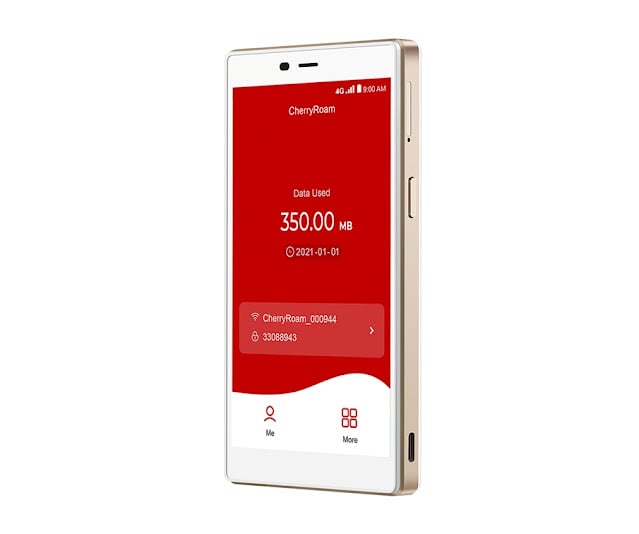 |
₱5,990 |
5 |
15 hrs |
|
|
Prolink DL-7202 |
 |
₱2,099 |
10 |
8 hrs |
Frequently Asked Questions Answered by ProductNation Team
Can I use these pocket WiFis abroad?

Yes — but only certain models. Devices like Skyroam Solis Lite and Cherry Roam T2 Slim are designed for international travel and don’t even need a SIM card. Regular pocket WiFis (e.g., from Smart or Globe) are usually locked for local use unless unlocked manually.
What's the difference between pocket WiFi and a mobile hotspot from your phone?

Your phone’s hotspot drains battery fast and gets hot. A pocket WiFi is made to handle longer hours and more connected devices. It's like comparing a powerbank to an electric fan — both work, but one’s built for the job.
Can I load data from GCash?
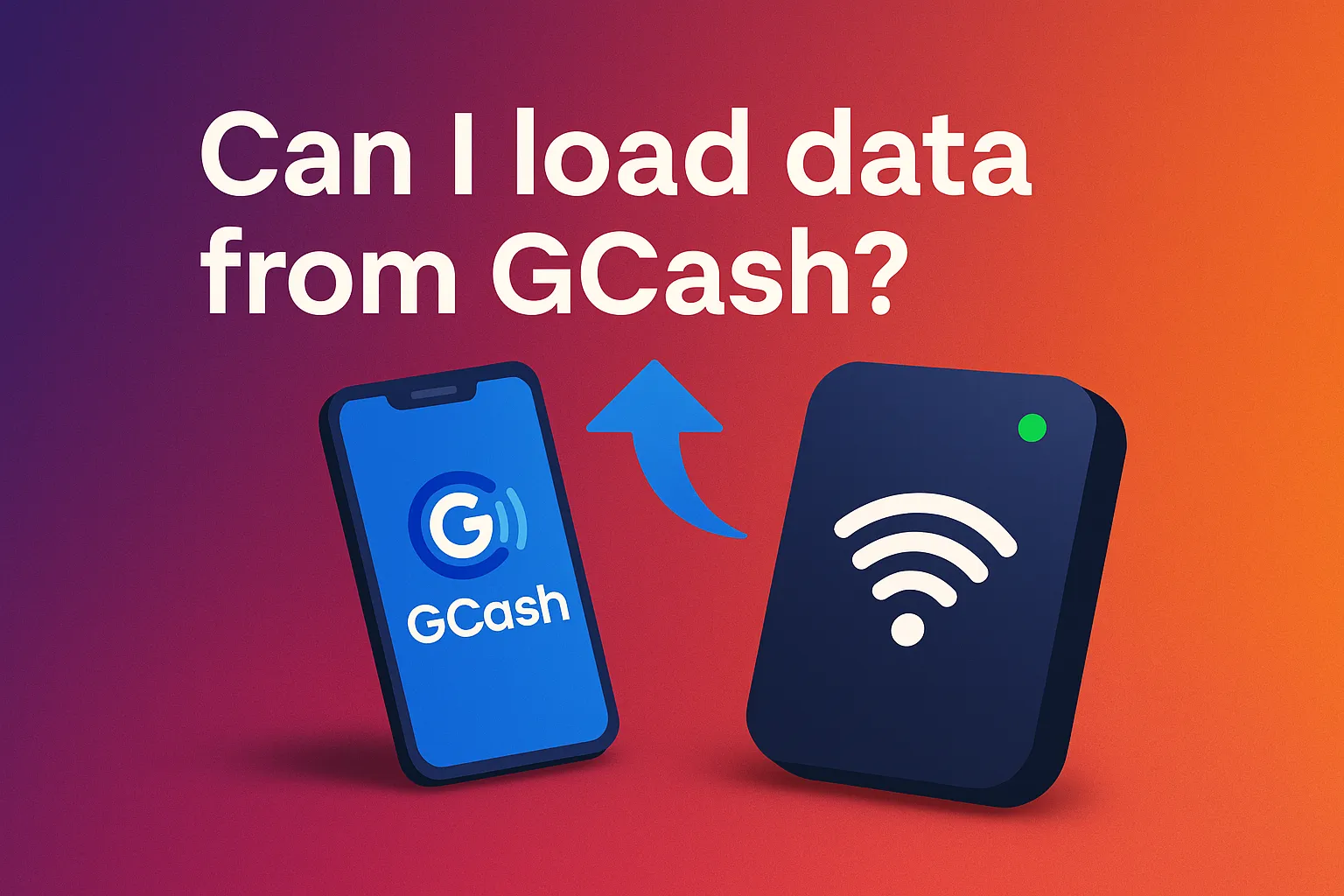
Absolutely. Most of the people are frustrated on how to load a pocket wifi but most pocket WiFis from local networks let you reload via GCash, Maya, or through apps like GigaLife and GlobeOne.
Are these devices secure?

Yes, as long as you change the default password. Most devices have settings you can access via browser or app. If it’s your first time using one, here’s a handy guide on how to set up your pocket WiFi.
Is it better to get postpaid or prepaid?

It depends. Prepaid is more flexible and budget-friendly — great for students, travelers, and part-time users. Postpaid makes sense if you need unlimited access and don’t want to worry about load all the time. If you’re unsure which is right for you, check out our full breakdown of the difference between prepaid and postpaid pocket WiFi.
Complete List of Top 10 Pocket Wifi's in the Philippines

Mini verdict
“Plug-and-play pang-araw-araw.” A student-friendly hotspot that works the moment you pop in a Smart SIM. It’s especially popular among students attending online classes and remote learners on a budget. It’s frequently bundled with data promos from Smart and available at affordable price points nationwide. Because it’s small and durable, many prefer this model for day-to-day tasks like social media, messaging, and email access while commuting or on campus.
Specs:
- Network: 3 G / 4 G LTE
- Max devices: 5 simultaneous connections
- Battery: 3 300 mAh (≈ 8 hrs surfing)
- Extras: Free car charger in the box
Why we recommend it
The cheapest way to get decent LTE on campus or in the jeep without fiddling with settings. It’s sold in almost every sari-sari Smart kiosk, so topping up is painless.
store.smart.com.ph
User tip
Keep it on a power bank during long Zoom classes; the battery drains faster once more than three devices jump in.

Mini verdict
A “mini-router” for power users and digital nomads. This device is a top pick for those who treat their pocket WiFi as a business tool. From uploading large video files to managing Zoom calls in less-than-ideal locations, the Nighthawk M1 gets the job done. It’s also a reliable choice for households with multiple users, as it maintains a stable connection even under load.
Specs:
- Network: LTE Cat 16 (up to 1 Gbps)
- Max devices: 20
- Battery: 5 040 mAh, roughly 24 hrs use
- Screen / ports: 1.77″ LCD, Gigabit Ethernet, USB-C
Why we recommend it
Handles large uploads, 4K streams, or a five-person remote-work team with zero choke. Ethernet lets you hang a full home router off it when brownouts kill your fiber.
User tip
Set “Data Off-loading” to Wi-Fi in hotels—extends battery by letting the M1 rebroadcast the hotel network instead of burning LTE.

Mini verdict
“Roam like a boss” hotspot for cross-border travellers. Its ease of use makes it especially attractive to non-techy travelers who want connectivity without the drama of switching SIMs in every airport. With a reliable daily rate system and long-lasting battery, it’s perfect for short-term international trips or extended stays abroad.
Specs:
- Network: Cloud SIM, 140-plus countries
- Max devices: 10
- Battery/bank: 4,700 mAh, 16 hrs, doubles as power bank
Why we recommend it
Skip the airport-SIM scramble—buy a 24-hour pass in the app and you’re online in minutes from Tokyo to Toronto.
User tip
Pre-download the Solis app and buy a day-pass while still on airport Wi-Fi; it activates the moment the plane lands.

Mini verdict
The “pang-bahay” prepaid for casual scrolling and Light YouTube. Many users say it’s perfect for messaging, browsing, and light YouTube use — just don’t expect it to handle video conferences with multiple tabs open. It’s often bought as a first WiFi device for students or seniors learning how to navigate online services.
Specs:
- Network: 4 G LTE (up to 100 Mbps)
- Max devices: 10
- Battery: 3 300 mAh, 4–6 hrs mixed use
- Display: Basic signal/battery LCD
Why we recommend it
Cheapest LTE hotspot you’ll find in any Globe store; pairs neatly with Go+ or GoEXTRA promos and is dead-simple for lola or the kids.
User tip
Stick a ₱50 load then register SURF4ALL99 so family phones can piggy-back without draining your wallet.

Mini verdict
A polished, open-line “office buddy” with a handy info screen. A favorite in coworking spots and among work-from-home teams, the M7350 gives off a more polished, businesslike vibe. The screen is a practical feature for checking signal strength and data usage — especially helpful when managing a prepaid SIM. You’ll see this model in cafes, online hubs, or being used as backup in small offices.
Specs:
- Network: 4 G LTE (150 / 50 Mbps)
- Max devices: 10
- Battery: 2 550 mAh, 10 hrs stated
- Extras: micro-SD file-sharing slot
Why we recommend it
LCD shows data used and signal strength at a glance—no nasty surprise cut-offs during an upload. Open-line, so you can hop between Globe, Smart, and DITO.
User tip
Drop a 32 GB micro-SD inside; teammates can grab hand-outs over Wi-Fi even with zero mobile data.

Mini verdict
“Murang open-line” workhorse that punches above its peso. This one’s a crowd favorite among budget-conscious users. Whether it’s being used in apartment blocks, barangay centers, or mobile businesses, the ZTE U10S Pro holds up well in day-to-day use. A lot of users say it’s surprisingly reliable considering its price — and it’s compact enough to just throw in a bag or even a jacket pocket.
Specs:
- Network: 4 G+ (300 Mbps)
- Max devices: up to 32 (real-world sweet spot ≈ 10–15)
- Battery: 3 000 mAh, ~10 hrs
- Display: LED status bar only
Why we recommend it
Often P2-3 K cheaper than brand rivals yet stays stable for online-class marathons. Removable battery = buy a spare for all-day field work.
User tip
Hold the power button 10 sec for a quick network-reset when hopping from Smart to Globe SIM on provincial trips.

Mini verdict
The true plug-and-play king for zero-tech-skills households. If you like things simple — no apps, no menus, just WiFi — this one’s a solid pick. It’s super common in households and small offices that rely on prepaid connectivity. Just turn it on, and it does its job. Users who don’t want the extra fuss seem to gravitate toward this model for just that reason.
Specs:
- Network: 3 G / 4 G LTE
- Max devices: 5
- Battery: 3 300 mAh
- Band: Single-band 2.4 GHz only
Why we recommend it
Boots in under 15 seconds and auto-registers the included 15-day UNLI DATA—perfect backup when DSL dies during NBA finals.
User tip
Tape the tiny reset pinhole; kids love poking it and wiping your UNLI-DATA counter mid-binge.

Mini verdict
A palm-sized “weekend warrior” for sudden getaways. Many local users pair this with a DITO SIM to take advantage of their low-cost data promos, especially when traveling to less congested areas. It’s known for being easy to set up, and because it’s unlocked, you can switch telcos depending on who has the strongest signal where you are.
Specs:
- Network: 4 G LTE (FDD/TDD)
- Max devices: 10
- Battery: 2 000 mAh, ≈ 8 hrs
- Weight: just 86 g
Why we recommend it
Small enough to live in your pocket; pairs well with cheap DITO 5 G promos when city signal gets congested.
User tip
Enable the power-saving timer inside the tpMiFi app—shuts Wi-Fi down after 10 min idle and adds an extra hour of juice.
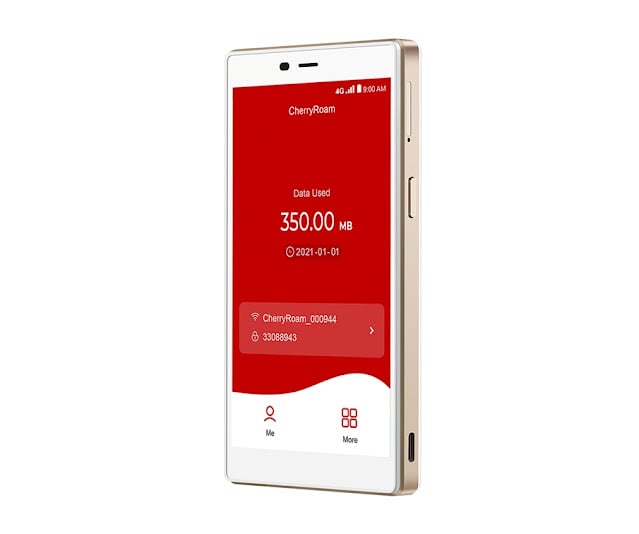
Mini verdict
Stylish global hotspot for OFWs and balikbayans. Here’s the deal — if you’re planning to fly out anytime soon, this one’s a strong candidate. The T2 Slim is sleek, user-friendly, and built with global connectivity in mind. Users enjoy the Cherry Roam app that controls everything, from buying data passes to checking battery life.
Specs:
- Network: Cloud SIM, 100 + countries
- Max devices: 5
- Battery: 3 900 mAh, up to 24 hrs
- Screen: 5-inch HD touch panel
Why we recommend it
Local PH service centers + an app that lets you top-up USD or peso credits in seconds—no more scrambling for foreign SIM cards.
User tip
Load ₱600 of “Asia-Lite” passes before the flight; unused GB roll over for a year, handy for future trips.

Mini verdict
Budget back-up hotspot that quietly gets the job done. Prolink is often recommended in budget roundups because of its balance of features and price. It's commonly found in households with multiple kids attending online classes or as a back-up internet for home-based workers who can’t afford interruptions.
Specs:
- Network: LTE Cat 4 (150 / 50 Mbps)
- Max devices: 10
- Battery: 3 000 mAh, up to 12 hrs
- Screen: 1.44″ TFT status display
Why we recommend it
Durable shell, open-line by default, and a tiny color screen for data tracking—great as a “Plan B” when brownouts hit.
User tip
Switch to “Low-Power” in settings before bedtime; it idles on one LED bar and still wakes instantly when you unlock your phone.
Conclusion
So, which pocket WiFi is calling your name?
Is it the ultra-reliable, no-frills unit that gets the job done for class and K-dramas? Or the all-powerful, 20-device beast that keeps your side hustle running while you sip lattes in a BGC café? Whatever your vibe, there’s one truth in 2025: being offline is no longer an option — even when you’re off the grid.


