Are you bored of waiting forever on your slow computer yet unable to purchase a new one? I can certainly respond to that! Suppose you don't want to buy a new computer. In that case, you may just upgrade your old and slow computer's SSD to the bigger capacity you like because bigger SSDs are quicker, more energy-efficient, more robust, more portable, and quieter than the traditional ones.
SSDs also provide faster data transmission, shorter start-up periods, and better bandwidth for your computer. They process data at the ultra-speeds required in today's technology, particularly when processing applications like operating systems that access enormous volumes of data.
Turtle-like and old-age technology cannot grasp the changes of innovations without upgrading; therefore, if money isn't enough, you don't need to suffer because bigger and more amazing SDDs can save the day!

Editor
Mae An NG chevron_right
Table of Contents
12 Best SSDs in Philippines 2026: Top Solid State Drives

Why It's Our Top Pick
When reviewing the best SSD, we discover that the finest models are those that cost more money but are dependable and function to a greater extent. As a result, the Western Digital SSD is our top choice. It is more expensive than other brands, but it serves a purpose that is very helpful to everyone, especially those who work professionally or play games. It is also a powerful brand that is simple and quick to attach to your computers.
What makes it better is that it includes a warranty that lasts up to 3 years, assuring the customer that the company is responsible for their SSD.
Specifications
- Form Factor: 2.5”
- Interface: SATA 6 GB/s
- Capacity: 480GB
- Dimension: 7.00 x 69.85 x 100.50 (mm)
The Western Digital is an amazing SSD with a great capacity of 480GB for your documents and files. It is also lightweight, shock resistant, and less powerful but can do more play. In addition, WD SSD is compatible with most desktops and laptops since it is available in 2.5 inches and M2 2280 models for simple and hassle-free upgrades.
Performance
Since it can improve your desktop or laptop's daily computing experience, the SSD has quick performance and is dependable. With its improved performance, you can launch your PC quickly, surf the web, or play games.

Specifications
- Form Factor: 2.5”
- Interface: SATA Rev. 3.0
- Capacity: 240GB
- Dimension: 100 x 69.9 x 7.0 (mm)
The Kingston is an excellent SSD with a 240 GB storage capacity and a SATA Rev. 3.0 interface. Additionally, the A400 SSD is made to meet consumer needs and is perfect for desktops and notebooks because of its 7 mm form factor, which allows it to fit in a larger range of systems.
Performance
In comparison to a 7200RPM hard drive, the SSD is ten times faster. The drive can load quickly and transfer files. It is also renowned for having multiple capacities for applications or a hard drive replacement, making it more dependable and long-lasting than a hard drive.

Specifications
- Form Factor: 2.5"
- Interface: SATA 6.0 Gb/s
- Capacity: 120GB
- Dimension: 69.85 x 7 x 100 (mm)
The Gigabyte is a cheap SSD with a 120 GB storage capacity and a SATA 6.0 Gb/s. It also has a sequential read speed of up to 350 MB/s and a sequential write speed of up to 280 MB/, supported by TRIM and S.M.A.R.T.
Performance
This SSD is better than the traditional hard drive because it is fast in performance but low in power consumption. It also has a better vibration resistance and lower heat produced.

Specifications
- Form Factor: 2.5 inch
- Interface: SATA 6 GB/s
- Capacity: 250GB
- Dimension: 3.94 X 2.76 X 0.27 (inches)
The Samsung 870 EVO is a great SSD with a 250 GB storage capacity and a SATA 6 Gb/s interface. It also has a sequential read up to 560 mb/s sequential reads and sequential write of 539 MB/s with an approximate 45.0g weight.
Performance
Its professional-level SSD performance maximizes the SATA interface limit to 560/530 MB/s sequential speeds. It also increases write speeds, and sustains excellent long-term productivity with a wider variable buffer, enabling users to use it daily.
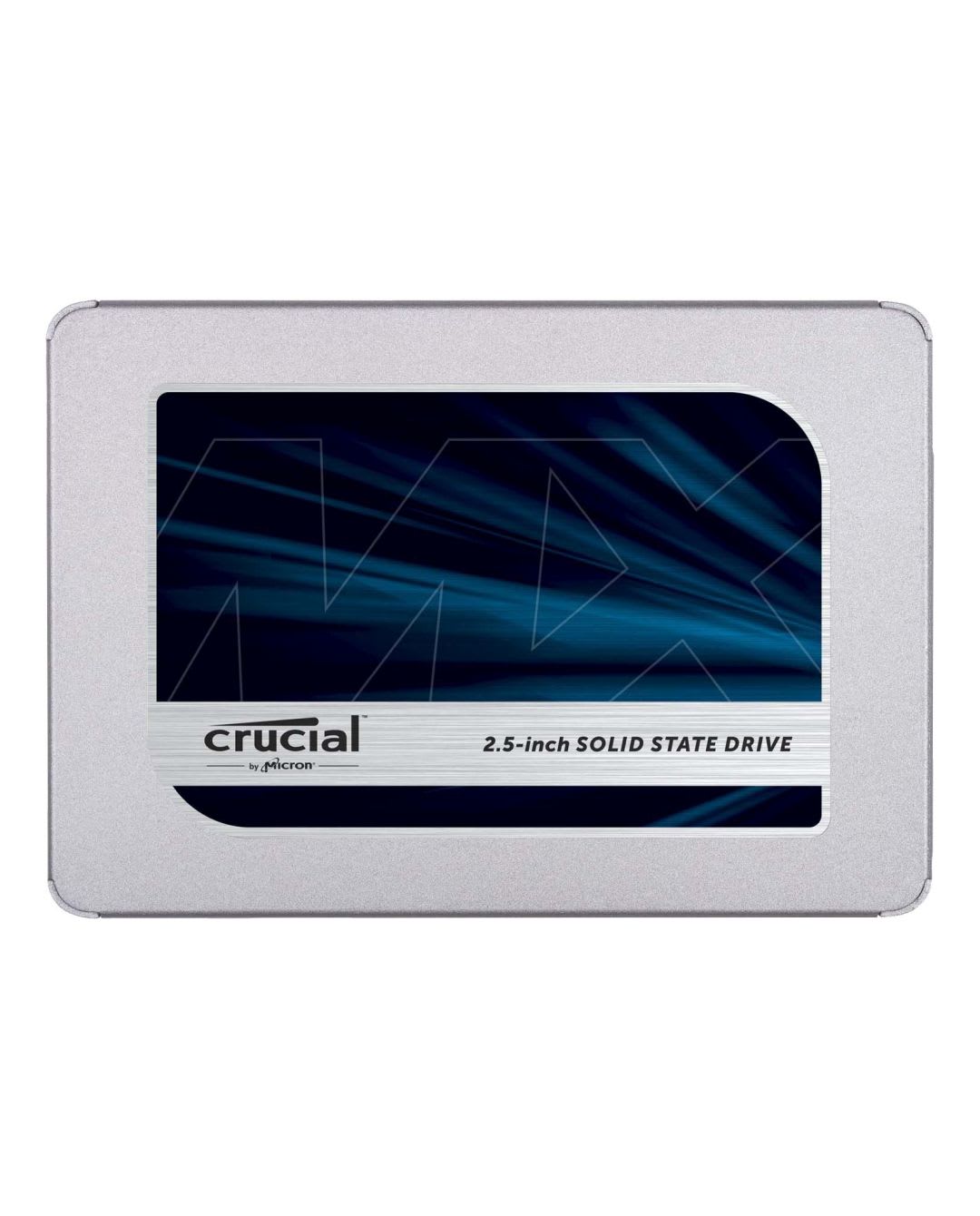
Specifications
- Form Factor: 2.5 inch
- Interface: SATA 6 GB/s
- Capacity: 500GB
- Dimension: 4.06 x 0.28 x 2.76 inches
The Crucial MX500 is a reliable SSD with a 500 GB storage capacity and SATA III 6 Gb/s interface. It offers various capacities such as 250 GB, 500GB, 1TB, 2TB, and 4TB2. You can save anything such as movies, videos, documents, and even games without worrying about slow performance.
Performance
With this SSD, you can load files almost instantaneously, start your computer in a matter of seconds, and speed up even the most demanding programs. In addition, using an adaptive pool of high-speed single-level cell flash storage, its flexible write acceleration technology can save enormous quantities of photographs, music, and movies quickly and safely.
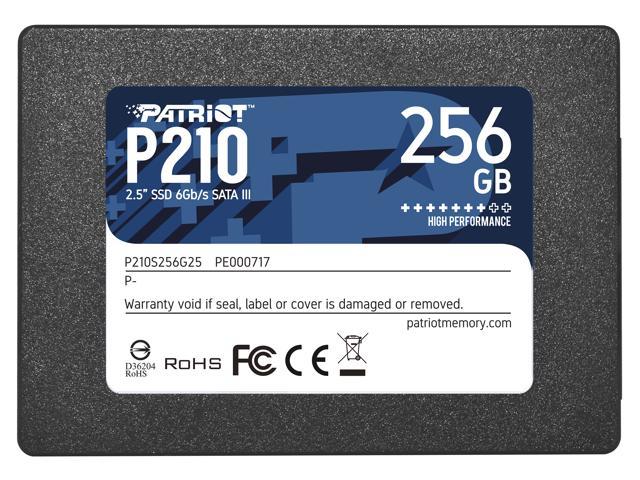
Specifications
- Form Factor: 2.5"
- Interface: SATA III
- Capacity: 256GB
- Dimension: 3.93” x 2.75” x 0.15”
The Patriot is a trusted SSD with a 256 GB storage capacity and a SATA III interface. It also has sequential reads up to 500 MB/s and sequential writes of 400 MB/s. Furthermore, Patriot SSD has the latest SATA 3 controller supported by S.M.A.R.T health information and TRIM command.
Performance
With the ability to pack more content into a smaller space, a Patriot SSD allows you to manage all of your data conveniently. It also offers more storage than ever before, enhancing the performance of your system.

Specifications
- Form Factor: M.2 2280
- Interface: SATA Rev. 3.0 (6Gb/s)
- Capacity: 256GB
- Dimension: 80(L) x 22(W) x 3.5(H) mm
The Team Elite from the Team Group brand comes with a 2560 GB storage capacity and a SATA Rev. 3.0 (6 GB/s) interface. It also has sequential reads of up to 500 MB/s and sequential writes of up to 400 MB/s.
Performance
With the GX2 SSD, your computer can be given new life by reducing the time it takes to start-up and shut down, improving multitasking efficiency. It also enables the Windows TRIM optimization command, rapidly releasing space for use by system writes.

Specifications
- Form Factor: 2.5”
- Interface: SATA III
- Capacity: 1TB
- Dimension: 9.8 x 6.8 (mm)
With 1TB of storage space and a SATA III interface, the Walram is an exceptional SSD. It has sequential read speeds ranging from 180 to 550 MB/s, while sequential writes range from 43 to 500 MB/s.It is also a high-quality TLC flash, combined with an industry-leading excellent controller.
Performance
It is best suited for desktops and notebooks since it can react swiftly and simply to all types of software. The 7mm form factor is ideal for systems with constrained space and thinner notebooks. Additionally, it is very reliable, strong, and shockproof.

Specifications
- Form Factor: 2.5”
- Interface: SATA 6GB/s
- Capacity: 240GB
- Dimension: 100.45 x 69.85 x 7 (mm)
With 240 GB of storage and a SATA 6 GB/s interface, the Adata is a fantastic SSD. It has capacities such as 480GB, 960GB, 1.92TB, and 3.84TB. In addition, the Adata SSD can reach read and write speeds up to 520/450 MB/s.
Performance
As a result of its high speed, shockproof, anti-vibration, and low noise qualities, it is regarded as tougher, quieter, and more dependable. Additionally, it offers superior data protection because it is more resistant to shock, vibration (1500G/0.5ms), and severe temperatures (0°C-70°C), making it uses less power and operates quietly.

Specifications
- Form Factor: 2.5”
- Interface: SATA III 6GB/s
- Capacity: 240GB
- Dimension: 100 x 70 x 6.9 (mm)
The RAMSTA SSD features SATA III 6 GB/s interface and a 240 GB storage size. It has sequential read/write of up to 530 MB/s, perfect for PC and laptops. Furthermore, the Ramsta SSD has a flash type of 3D Nand Flash TLC and SMI controller.
Performance
It provides a promising option for a backup system in a laptop or tablet PC since it has improved results, less latency, and uses less power.

Specifications
- Form Factor: 2.5”
- Interface: SATA 3.0
- Capacity: 240GB
- Dimension: 69.9 x 100.1 x 7.0 mm
The Hikvision SSD has 240 GB storage capacity and a SATA 3.0 interface. It has a speed of up to 560/520MB per second and is built with next-generation 3D NAND flash. The Hikvision SSD can also detect and fix errors to ensure data integrity with the support for LDPC (Low-Density Parity-Check).
Performance
Its sophisticated caching mechanism boosts performance and enables NAND to flash memory to function in single-level cell mode. In addition, due to its lack of a mechanical component, this SSD performs better than traditional HDDs and is more resistant to shock, vibration, and extreme heat.

Specifications
- Form Factor: M.2 2280
- Interface: PCIe Gen 3x4 NVMe
- Capacity: 256GB
- Dimension: 22 x 80 x 2 (mm)
With 256 GB of storage space and a PCIe Gen 3x4 NVMe interface, the PNY is an excellent SSD. It features sequential read and writes speeds of up to 1,500 MB/s and 1,700 MB/s, respectively.
Performance
It has the feature of faster boot-up and quicker application launch, making the SSD better for overall system performance. It is also known as reliable storage with cool and quiet operation.
What is a Solid State Drive / SSD?
Solid-state drives, or SSDs, are a form of storage system found in computers and laptops. Persistent data is stored on sturdy flash memory in this non-volatile backup system. SSDs handle the same fundamental tasks as a hard drive and are used in place of conventional hard disk drives.
Different Types of SSDs
If you want to upgrade the SSD of your computer or laptop, it is important to know the two types of SSD to have the best purchase.
SATA SSD
The initial version of SSDs is SATA SSDs. Their maximum read speed is 570 MB per second and typically operates at a speed of five times that of a traditional HDD.
NVEMe SSD
An NVMe SSD may achieve a read speed of 2600MB per second according to the NVMe protocol, which enables significantly faster rates than with a SATA SSD.
SSD vs HDD: Which is Best for You?
The decision between SSDs and HDDs hinges on your individual requirements. SSDs excel in speed, durability, and energy efficiency, though they come at a higher cost. In contrast, HDDs boast larger storage capacities at a more budget-friendly price point, albeit with slower speeds and lesser durability. If you prioritize snappy performance, especially for tasks like booting up and running applications, SSDs are the way to go. On the other hand, if you're looking to store vast amounts of data without breaking the bank, HDDs offer an economical solution. For many users, a balanced approach involves utilizing SSDs for essential tasks and frequently accessed data, and relying on HDDs for storing larger files and backups. This amalgamation allows you to enjoy the best of both worlds.
Best SSD Brands in the Philippines
With so many varieties of solid state drive brands on the market, you can surely take your time and choose the best one. The following ssd on sale brands highlight the highest quality of the best ssd Philippines.
-
Samsung: Samsung has been a leader in SSD technology and performance. Their SSDs were known for their reliability and speed.
-
Crucial: Crucial, a brand of Micron Technology, was known for offering solid-performing SSDs at competitive prices. They were often recommended for budget-conscious buyers.
-
Western Digital: Western Digital (WD) offered a range of SSDs that catered to different needs, from entry-level to high-performance. Their WD Blue and WD Black series were quite popular.
-
Kingston: Kingston's SSDs were well-regarded for their quality and performance. Their HyperX series, in particular, was favored by gamers and enthusiasts.
-
ADATA: ADATA provided a variety of SSD options with good value for the price. Their SATA and NVMe SSDs were generally well-received.
SSD Price Range in the Philippines
Here's a rough price range for SSDs in the Philippines based on capacities and types:
-
SATA SSDs:
- 120GB - 240GB: PHP 1,500 - PHP 3,000
- 480GB - 512GB: PHP 2,500 - PHP 5,000
- 1TB: PHP 4,000 - PHP 8,000
-
NVMe SSDs:
- 128GB - 256GB: PHP 2,000 - PHP 4,000
- 512GB: PHP 3,500 - PHP 7,000
- 1TB: PHP 5,000 - PHP 10,000
Where to Buy SSDs in the Philippines?
Shopee and Lazada, two of the best and most popular online retailers in the Philippines, have established themselves as favorable markets for any type of SSD. They also offer a range of goods for picky and cost-conscious customers.
Conclusion
The top 12 SDDs in the Philippines are now available. We can promise you that this list features products from reputable and well-known companies. They have also benefited people seeking extraordinary experiences with their laptops and computers.
Additionally, SDD can assist anyone who wants to replace their slow, outdated computers with new ones with excellent features. It benefits everyone who wants to store their documents, data, and memories on their computer for a long time, not just those who work. So, if you're considering purchasing one, we advise you to check it out with these SDDs. Have a wonderful day, and thank you!


