Finding a reliable tablet without breaking the bank is entirely possible in the Philippines. Whether you're a student, professional, or casual user, there are several budget-friendly options that offer impressive performance and features. From sleek designs to powerful processors, these tablets provide great value for money. In this guide, we'll explore some of the top budget tablets available in the Philippines to help you make an informed decision.

Editor
Lloyd Kelly Miralles chevron_right
Table of Contents
Comparison Table
| Tablet Model | Product Image | Display Size | Special Feature | Price Range | Where to Buy | Ideal For |
|---|---|---|---|---|---|---|
| Redmi Pad SE |
 |
10.1 inches | 90Hz refresh rate | ₱10,000 - ₱12,000 | Casual gaming & media consumption | |
| HONOR Pad X8a |
 |
8.7 inches | Sleek, portable design | ₱8,000 - ₱9,500 | Portability and productivity | |
| Samsung Galaxy Tab A9 |
 |
8 inches | Samsung’s vibrant display | ₱9,000 - ₱11,000 | Everyday tasks | |
| Huawei MatePad SE 11 |
 |
11 inches | Full HD Display | ₱14,000 - ₱15,500 | Streaming and immersive viewing | |
| Lenovo Tab M8 |
 |
8 inches | Up to 12-hour battery life | ₱7,000 - ₱8,500 | Reading & light browsing | |
| Redmi Pad Pro |
 |
10.3 inches | 2K display, multitasking power | ₱15,000 - ₱17,000 | Multitasking and productivity | |
| Oppo Pad Neo |
 |
10.4 inches | Sleek design, balanced performance | ₱10,000 - ₱12,000 | Versatile use | |
| DOOGEE T10S |
 |
10.1 inches | Rugged, water-resistant design | ₱13,000 - ₱14,500 | Outdoor and heavy-duty use | |
| Teclast P20HD |
 |
10.1 inches | Affordable with decent display | ₱6,500 - ₱7,500 | Basic tasks and media consumption |
Buying Guide: What to Look for When Buying a Budget Tablet
- Display Quality

Whether you’re watching movies, playing games, or reading, the display is one of the most important factors. Opt for a tablet with at least a Full HD resolution, and if you can get one with a higher refresh rate (like 90Hz or 120Hz), even better!
- Battery Life

We all need a tablet that can keep up with our busy days. If you’re on the go a lot, look for one with long battery life—12 hours or more would be ideal.
- Performance

Make sure the tablet has enough RAM and a decent processor to handle everyday tasks. If you plan to use the tablet for gaming or multitasking, go for one with more power (like 4GB or more of RAM).
- Design and Portability

Will you be carrying this tablet around? If so, choose one with a slim, lightweight design for easy portability. But if you need a larger screen for productivity or media, don’t hesitate to go for a bigger tablet.
- Price

Consider how much you're willing to spend. Remember, budget tablets can still offer solid features without breaking the bank!
Top 9 Budget Tablets in Philippines 2026

If you’re the type who loves watching videos or gaming a little on the side, this tablet’s 10.1-inch display is going to make you rethink what a budget tablet can do. It’s not just big; it’s a 90Hz refresh rate, which means smooth scrolling and an overall buttery experience when swiping through apps or playing casual games.
But here’s the catch: while it’s got all the right features, don’t expect the fanciest camera or mind-blowing sound. For most of us, though, that’s not a dealbreaker—it’s a steal if you want solid media consumption and gaming at a budget price. Honestly, the smoothness alone makes it feel like you’re holding a more expensive tablet.

If you’re into style (and who isn’t?), the HONOR Pad X8a is a game-changer. It’s sleek and ultra-portable, making it the perfect option for anyone who needs a tablet they can easily throw into a bag and take on the go. The 8.7-inch display is perfect for light work, reading, and watching videos without feeling like you're carrying a mini laptop around.
It’s one of the few budget tablets with this kind of design, so if you care about how your gadget looks and feels in your hand, this one’s a keeper. Plus, HONOR’s Magic UI is intuitive and easy to navigate, especially for anyone who’s used an Android phone before.
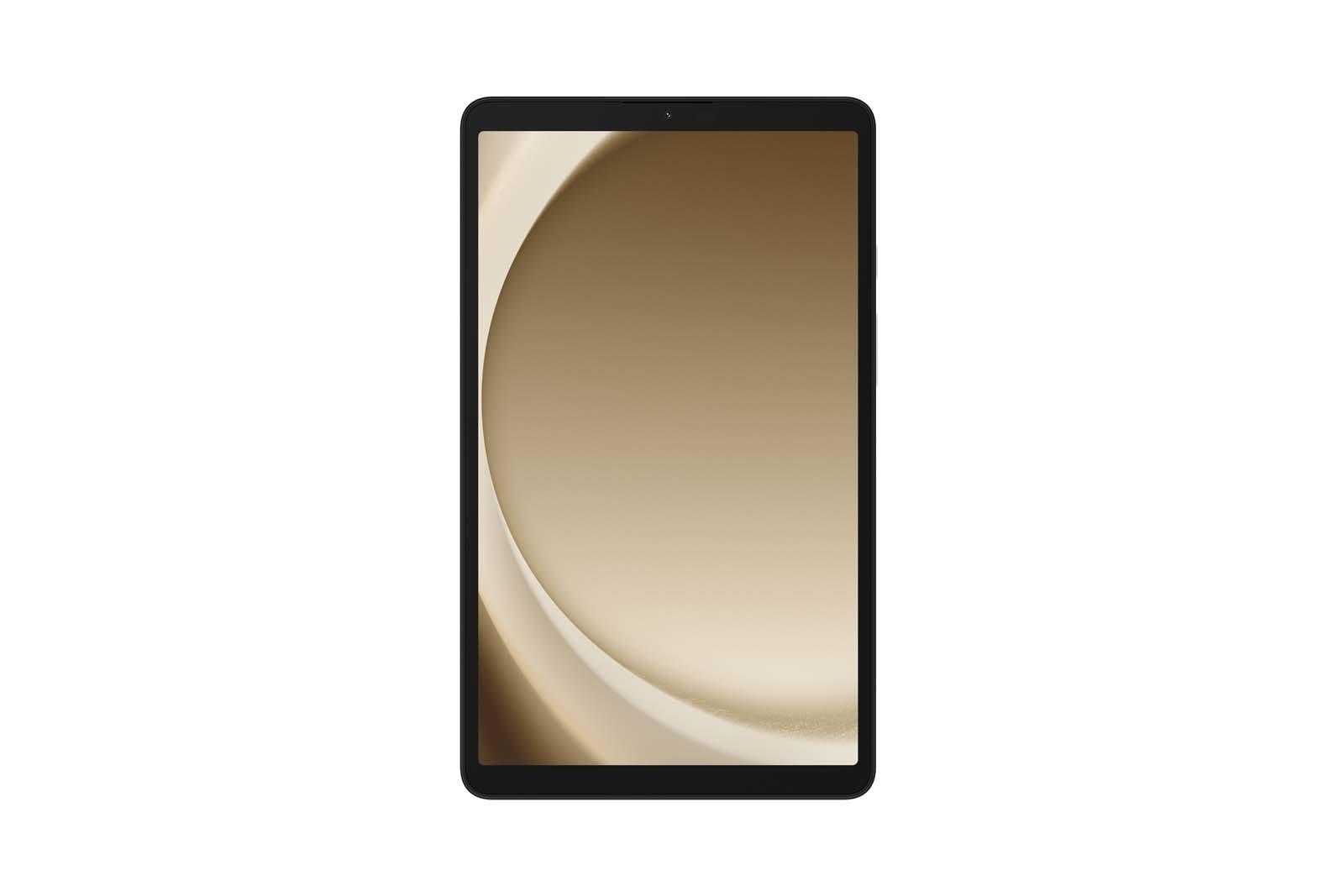
Let’s be real, when you think of a tablet, Samsung probably pops into your head. The Galaxy Tab A9 is no different. It’s that reliable friend who always shows up on time. With a fantastic screen quality and solid performance for all your basic tasks, you’re getting the tried-and-true Samsung experience for an affordable price. Whether you're using it to check emails, watch YouTube, or scroll through social media, this tablet gets the job done—no frills, just solid performance.

If you’re a media junkie, the Huawei MatePad SE 11 is like a mini-theater in your hands. The 11-inch Full HD screen is perfect for movie nights or catching up on your favorite shows. Whether you’re streaming Netflix, YouTube, or TikTok, the colors pop, and the visuals are crisp—making this a solid option for media consumption.
One thing to keep in mind though is that Huawei tablets don’t come pre-installed with Google apps. So if you rely heavily on Google Play, you might have to jump through some hoops to get everything set up. Still, for the price, you’re getting a fantastic display.

The Lenovo Tab M8 is your go-to for a long-lasting tablet that won’t die on you mid-binge session. With up to 12 hours of battery life, this tablet can easily take you through the day without needing a charge. I’ve used a similar model in the past, and trust me—if you're someone who likes to use their tablet all day long, this one will keep up with you.
It’s lightweight and compact, with an 8-inch screen that’s ideal for reading eBooks, browsing the web, or catching up on social media while you're lounging at a café (you know, that perfect vibe).

If you need a tablet that balances work and play, the Redmi Pad Pro is your best friend. Whether you're taking notes for a meeting, attending a virtual class, or watching videos on your break, this tablet handles everything with ease. The 2K display offers a great viewing experience, while the powerful performance ensures you can juggle apps without any annoying lag.
It’s a bit pricier than some of the other budget options, but for the extra power and smooth performance, it’s totally worth it.

If you want a tablet that offers a balance between performance and design, Oppo Pad Neo is your go-to. It’s a sleek, stylish tablet that performs well for everyday tasks like web browsing, media consumption, and even light gaming. Plus, it’s got a decent camera for video calls, so it’s perfect for work or school.
The only catch? The charging speed could be a little faster, but if that’s not a dealbreaker, then it’s a solid tablet all-around.

If you’re the type who takes your tablet on outdoor adventures (or just needs something that can handle a bit of rough handling), the DOOGEE T10S is perfect. It’s water-resistant and built tough, so it can withstand drops and spills, making it an excellent choice for someone who needs a durable tablet for work or play.

The Teclast P40HD is one of the most affordable tablets on the market, and if you’re just looking for something to browse, watch videos, or check emails, this one will get the job done. It’s not the fastest tablet, but it provides great value for the price.
Frequently Asked Questions answered by ProductNation.co team
Can I use these tablets for work or school?
Absolutely! Most of these tablets are great for tasks like reading documents, attending online classes, and taking notes. Tablets like the Redmi Pad Pro and vivo Tablet are especially good for multitasking.
Are these tablets good for gaming?
Some of them are better suited for light to casual gaming. Tablets like the Redmi Pad SE and Redmi Pad Pro handle casual games well, but if you’re looking to play high-end games, consider options with better specs, such as the vivo Tablet.
Do any of these tablets support stylus input?
Some tablets like the Redmi Pad Pro support stylus input, so you can use them for drawing or taking handwritten notes.
What about the camera?
The camera quality on most budget tablets isn’t the greatest, but they’re fine for video calls and quick photos. If you need a high-quality camera, you may want to look at higher-end options.
Conclusion
So, which one caught your eye? Whether you’re after a tablet with a killer display, something rugged for your adventures, or a reliable all-rounder, there’s a budget-friendly option here for everyone. Let me know which tablet you’re most excited about!


