Tired of laggy video calls, buffering streams, or getting disconnected mid-game? A lot of the time, it’s not your internet provider—it’s your router. If you’ve been dealing with spotty Wi-Fi or dead zones at home, upgrading your router might be the simple fix you didn’t know you needed.
This guide rounds up ten of the best routers you can buy in the Philippines this 2025. Whether you're a student, remote worker, gamer, or just someone who wants a smooth online experience, we’ll help you find the one that fits your budget, space, and connection type.

Editor
Lloyd Kelly Miralles chevron_right
Table of Contents
Buying Guide: How to Choose a Router in The Philippines
Buying a router in the Philippines isn’t just a matter of speed or price. It’s about what fits your lifestyle. Do you live in a condo with thick concrete walls? A big bahay with multiple floors? Or somewhere where signal is more precious than taho on a rainy morning?
What Kind of Network Do You Have at Home?

Have you ever plugged in a SIM card, waited for the signal bars... and nothing happened? It’s a frustrating moment. And more often than not, the issue isn’t the router—it’s compatibility.
So ask yourself: what kind of internet do you actually have?
If you’re using fiber or DSL, you'll want a router that supports PPPoE, Dynamic IP, or Static IP. Most local providers—PLDT, Globe at Home, Converge, Sky—use these protocols. These setups tend to be stable and are great for homes in areas with strong wired infrastructure.
No wired internet at home? Then your best option might be a 4G LTE router. Just insert a SIM card from Smart, Globe, or DITO, and you’re online in minutes. No technician, no waiting. Just make sure the router supports local LTE bands—700 MHz and up—for better coverage and speed.
Planning to upgrade later? It might be smarter to choose a router that’s mesh-ready or Wi-Fi 6 compatible. It’s the kind of decision that saves you from replacing everything when your internet needs grow. Future you will be glad you did.
Do You Need a Battery-Backed Router for Brownouts?
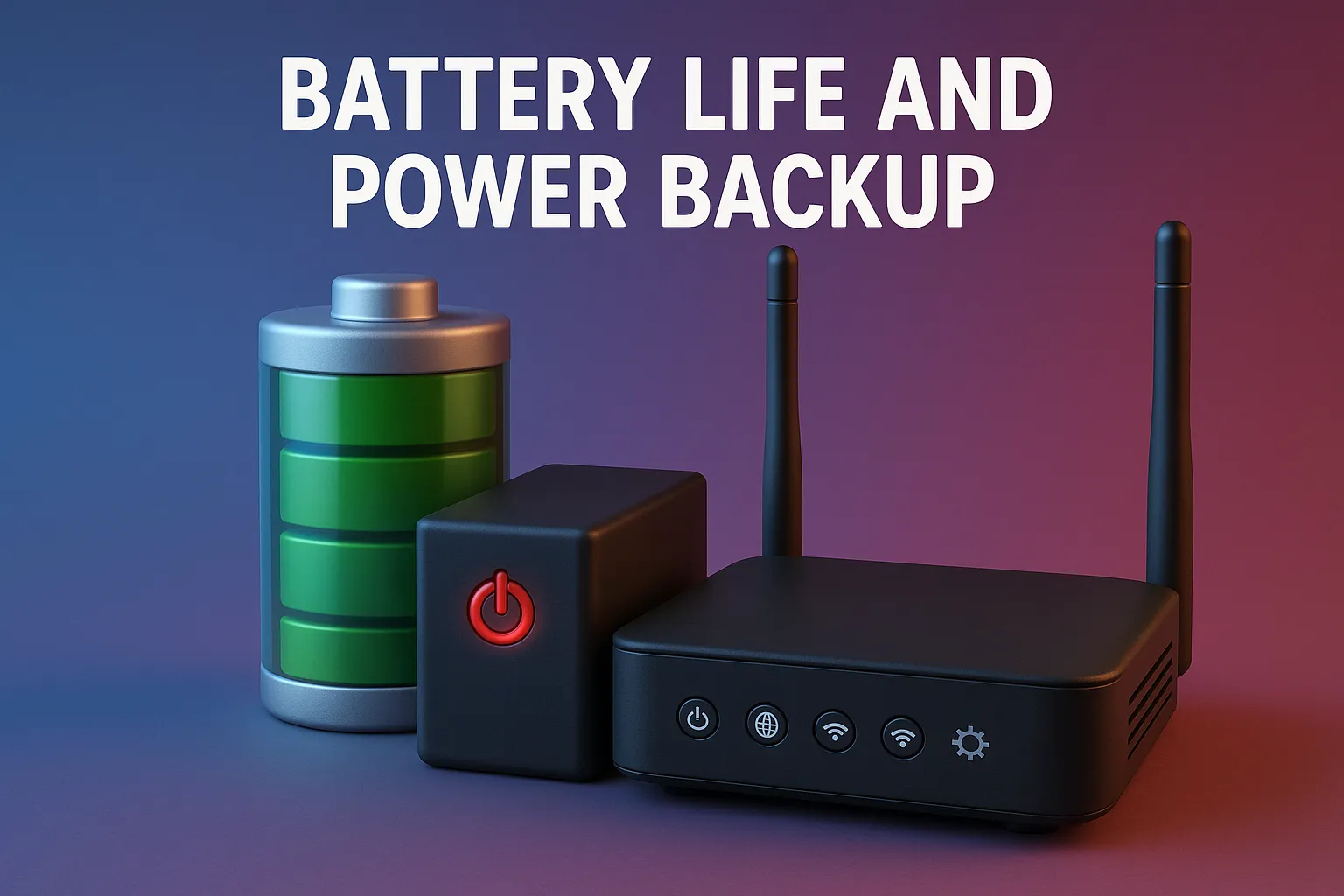
Here’s a question we get a lot: do routers have batteries? Short answer—no, most of them don’t.
Standard routers are built to stay plugged in. They’re not designed to be moved around or used on the go. But what if you live in an area with frequent brownouts? A quick solution is to connect your router to a small UPS (Uninterruptible Power Supply). It won’t last all day, but it’ll keep your connection alive for an hour or two—just enough to finish that meeting or submit a school report.
Looking for something you can carry around, like a mobile hotspot? In that case, you’re not looking for a router—you’re looking for a pocket Wi-Fi. Those are a different story entirely.
How Many Devices Will You Connect?

Ever wondered why your connection slows down when everyone’s at home? Maybe someone’s in a video call, another is watching YouTube, and someone else is on TikTok. All of a sudden, your Wi-Fi grinds to a halt.
That’s because every router has its limit. Not just in speed, but in the number of devices it can handle without falling apart.
Here’s a rough idea:
- Entry-level routers
Handle 5 to 10 devices. Great for solo users or small families who mostly browse or stream on one or two screens. - Mid-range routers
Support around 15 to 25 devices. A solid choice for households with multiple users and gadgets. Perfect for online learning, work-from-home, and streaming. - High-performance routers
Can handle 50 or more connected devices. These are best for digital-heavy homes, smart appliances, gamers, and families who are always online.
Still unsure which range you fall into? Try counting your current gadgets—phones, laptops, tablets, TVs, maybe even smart bulbs. The number adds up quickly, doesn’t it?
Do You Need a Portable Router?
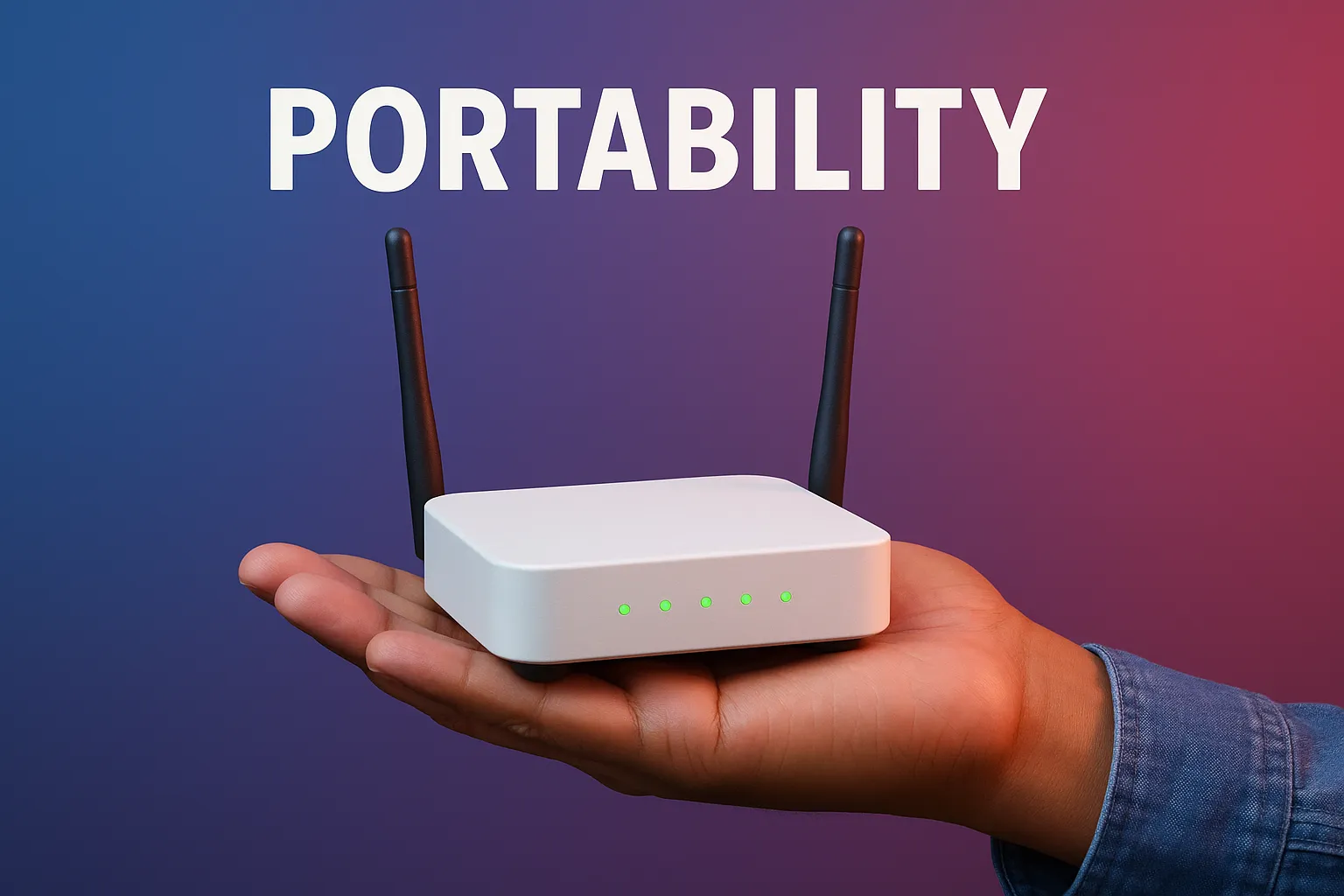
Let’s be real—most routers aren’t portable. They’re meant to stay in one place, quietly doing their job. But what if you’re a student who moves between dorms? Or someone who lives in a shared space where permanent installation isn’t an option?
In that case, go for a compact model. There are lightweight routers that you can pack and plug in anywhere without too much hassle. They're not battery-powered, but they’re easy to set up, take down, and move.
Need something you can truly carry with you, use outdoors, or bring to work in the field? That’s not a router you’re after. That’s a pocket Wi-Fi, and it's built for exactly that.
What’s Your Budget for a Router?

Not sure how much to spend? That’s a good place to start. Let’s make it simple:
- ₱999 to ₱1,500
These are the basics. They get you online, let you stream casually, and handle one or two devices without much stress. Ideal for light users or single-person setups. - ₱1,500 to ₱3,000
This is the sweet spot for many Filipino households. You’ll get better coverage, smoother performance, and the ability to multitask without pulling your hair out. - ₱3,000 to ₱5,000
You’re now looking at dual-band routers, better range, and models that support multiple users comfortably. Perfect for families working and studying from home. - ₱5,000 and up
Premium features live here. Tri-band speeds, mesh compatibility, advanced control features, and support for tons of devices. Great for gamers, power users, and smart homes.
Do you really need to go premium? Not always. Think about how you use the internet daily. If it’s mostly video calls, emails, and streaming, a mid-tier router might be more than enough. But if your home runs on Wi-Fi, it’s worth investing in something that can keep up.
Where’s the Best Place to Buy Your Router?

You’ve made your choice—but where’s the best place to buy?
- Lazada & Shopee: Look for official stores or LazMall/ShopeeMall for legit warranty support. Tip: watch out for payday sale vouchers!
- Telco stores: Globe, Smart, and DITO sometimes bundle LTE routers with load promos or postpaid plans. These are great if you want plug-and-play convenience.
- Local tech hubs: Visiting places like Gilmore in Quezon City or SM Cyberzone stores nationwide can be useful if you want a real-life look (and sometimes better prices).
One final reminder: always check reviews before checking out. And if you see a deal that’s too good to be true? It probably is.
Comparison Table - Top 11 Routers To Buy Online
|
Model |
Product Image |
Ideal Budget |
Where To Buy |
Bands |
Speed |
|
TP-Link TD-W8961N |
 |
₱1,000–₱1,500 |
Single |
300Mbps (2.4GHz) |
|
|
TP-Link TL-WR840N |
 |
₱1,200–₱1,500 |
Single |
300Mbps (2.4GHz) |
|
|
TP-Link TL-MR150 |
 |
₱2,800–₱3,500 |
Single |
150Mbps LTE / 300Mbps Wi-Fi |
|
|
ASUS RT-AC59U AC1500 |
 |
₱4,000–₱5,000 |
Dual |
1500Mbps (combined) |
|
|
Huawei WiFi AX3 Quad Core |
 |
₱5,000–₱6,500 |
Dual (Wi-Fi 6) |
Up to 2976Mbps (Wi-Fi 6) |
|
|
Tenda AC23 AC2100 |
 |
₱3,500–₱4,500 |
Dual |
2033Mbps (combined) |
|
|
Xiaomi Mi Router 4C |
 |
₱999–₱1,200 |
Single |
300Mbps (2.4GHz) |
|
|
Tenda F3 300Mbps |
 |
₱999–₱1,200 |
Single |
300Mbps (2.4GHz) |
|
|
ASUS ROG Rapture GT-AX11000 |
 |
₱14,000 and up |
Tri-band (Wi-Fi 6) |
11000Mbps (tri-band) |
|
|
Tenda AC5 AC1200 |
 |
₱2,000–₱3,000 |
Dual |
1200Mbps (combined) |
Frequently Asked Questions Answered by the ProductNation Team
Can I use any SIM with LTE routers?

Most models are open-line and support all major PH networks. But always double-check frequency bands.
Do I need a dual-band router?
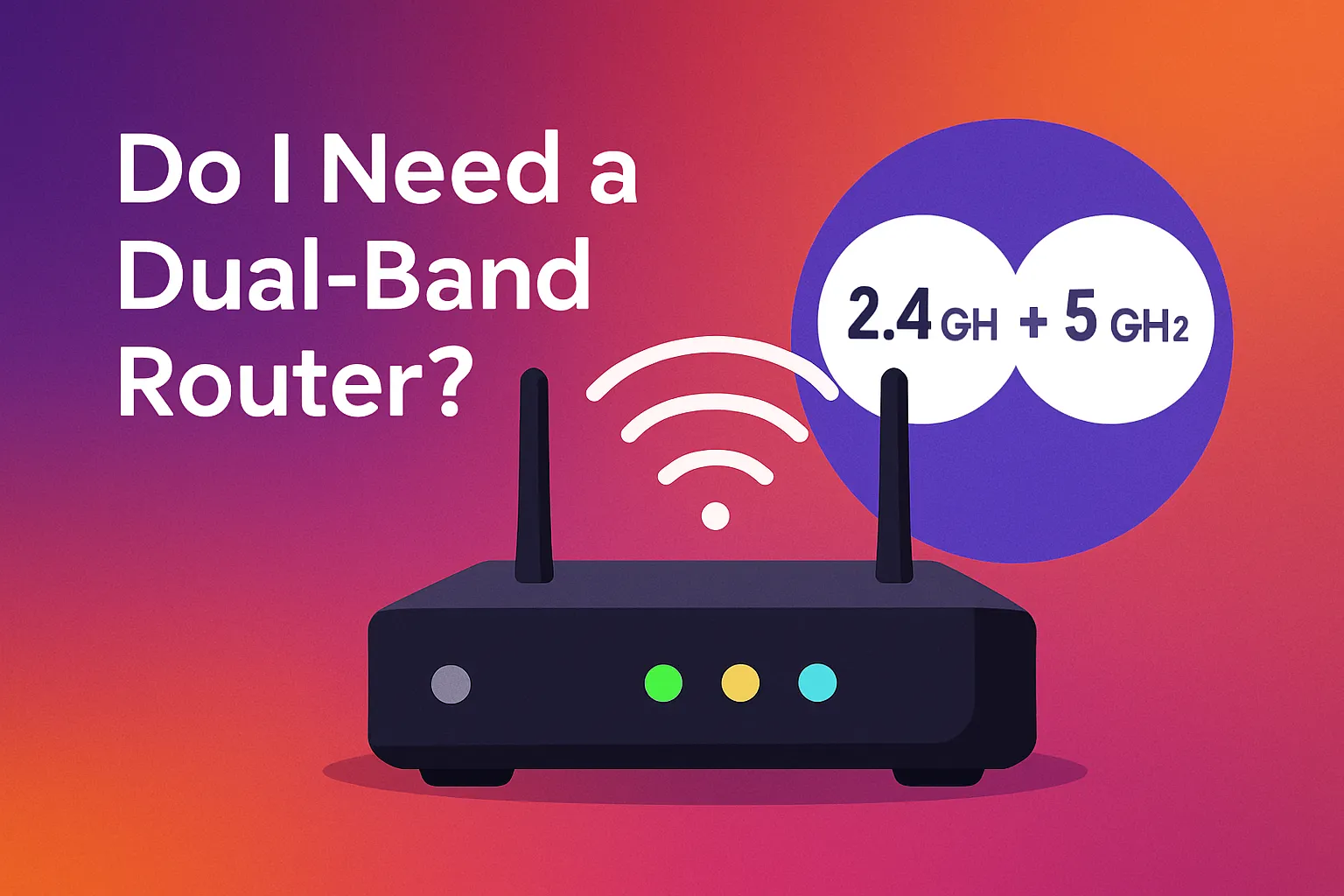
If you stream, game, or have more than 5 devices, yes. Otherwise, 2.4GHz is okay for basic use.
How can I make my Wi-Fi signal stronger at home?

Place your router in a central location, avoid thick walls, and consider models with more antennas or mesh support.
Is Wi-Fi 6 worth it?

If you have a modern phone or laptop and many devices, definitely. It’s faster and more efficient.
Complete List of Top 11 WiFi Routers in Philippines 2025

Mini verdict
A pocket-friendly ADSL modem-router that nails the basics: steady 300 Mbps N-class Wi-Fi, four LAN ports for desktops or IPTV boxes, and an interface simple enough that even non-tech parents can get it running in minutes. Perfect for households that mostly browse, social-scroll, and stream SD/HD dramas.
Specs:
- Network : 802.11n 2.4 GHz, up to 300 Mbps
- Ports : 4 × 10/100 Mbps LAN, 1 × RJ-11 ADSL2+ WAN
- Antennas : 2 × 5 dBi fixed
- Extras : All-in-one modem+router, WPA/WPA2 security
- Power : 9 V DC adapter
Why we recommend it
Combines DSL modem and router in one tidy shell, so you save on hardware and cables. Its rock-solid stability for light duties makes it a true “set-and-forget” option for starter homes still on copper lines.
User tip
Switch the Wi-Fi channel to 1, 6, or 11 (whichever is least crowded) in densely populated barangays—this simple tweak often bumps up speed and lowers drop-outs.

Mini verdict
A dual-band, four-antenna workhorse that keeps peace in medium-sized homes where prime time means simultaneous Zoom, YouTube, and Mobile Legends. AiMesh-ready, so you can bolt on another ASUS later and grow into whole-home coverage. And did we mention it plays well with others? It’s AiMesh compatible, meaning if you upgrade in the future, you can just link another ASUS router to create a mesh system. Future-proof, much?
Specs:
- Network : 802.11ac dual-band, up to 400 Mbps @ 2.4 GHz + 867 Mbps @ 5 GHz (≈ 1500 Mbps combined)
- Antennas : 4 × 5 dBi external
- Processor/RAM : 1 GHz, 128 MB
- Ports : 4 × Gigabit LAN, 1 × Gigabit WAN, 1 × USB 2.0
- Features : MU-MIMO, AiMesh, ASUS Router app
Why we recommend it
Delivers balanced speed, range, and device handling (10–15 active clients) without jumping to premium pricing. MU-MIMO keeps streams smooth even when the whole barkada is over.
User tip
Enable Adaptive QoS and drag-and-drop “Gaming” or “Streaming” to the top—this auto-prioritises traffic so evening lag spikes disappear.

Mini verdict
A futuristically slim Wi-Fi 6 sprinter built for gig-level fibre and smart-home overload. Near-3 Gbps throughput, 128-device capacity, and tap-to-connect NFC (on Huawei phones) push it well into next-gen territory without the eye-watering price of flagship mesh kits. The best part? Features like Huawei Share let you connect phones with just a tap (if you're using a Huawei device, of course). And while it shines brightest in Huawei-centric setups, it's still excellent with any brand.
Specs:
- Network : Wi-Fi 6 (802.11ax) 574 Mbps @ 2.4 GHz + 2402 Mbps @ 5 GHz
- CPU : Gigahome Quad-Core 1.4 GHz
- Antennas : 4 × high-gain hidden
- Ports : 1 × Gigabit WAN, 3 × Gigabit LAN
- Extras : OFDMA, TWT power-saving, Huawei Share NFC
Why we recommend it
Lightning-fast, low-latency performance makes it a treat for fibre plans 300 Mbps and up, VR gaming, and 4K multi-stream households. It’s also one of the sleekest routers you’ll actually want on display.
User tip
Inside the Huawei AI Life app, toggle “Wi-Fi 6 Plus” only for devices that support it—older phones may speed up on the standard 5 GHz SSID.

Mini verdict
Seven chunky antennas broadcast a blanket of dual-band AC Wi-Fi that sails through concrete walls and two-storey homes. Beamforming+ and MU-MIMO keep dozens of devices happily scrolling even at Sunday-lunch internet rush hour. It’s also a strong pick for homes with multiple floors or thick walls. Users love how the signal doesn’t just drop off when you walk upstairs.
Specs
- Network : 802.11ac, 300 Mbps @ 2.4 GHz + 1733 Mbps @ 5 GHz
- Antennas : 7 × 6 dBi external
- Hardware : 1 GHz CPU, 128 MB RAM
- Ports : 3 × Gigabit LAN, 1 × Gigabit WAN
- Features : Beamforming+, MU-MIMO, Tenda app
Why we recommend it
Excellent coverage-per-peso ratio for large Filipino households packed with online classes, WFH calls, and binge streams. Users rave about how dead zones upstairs simply vanish.
User tip
Mount it on a high shelf in the middle of the house; those seven antennas work best when they’re not boxed in by cabinets or appliances.

Mini verdict
A no-frills 2.4 GHz trooper that brings steady 300 Mbps N-Wi-Fi to studios, dorms, and starter apartments. Light on the wallet, light on power draw, yet packed with handy parental-control timers. What makes this one stand out? Simplicity. It’s one of those plug-it-and-forget-it routers. People like how stable it feels for everyday use, and the parental control feature is a hidden gem for parents looking to manage screen time (yes, even if it’s their own).
Specs:
- Network : 802.11n 2.4 GHz, up to 300 Mbps
- Antennas : 2 × 5 dBi fixed
- Ports : 4 × Fast-Ethernet LAN, 1 × Fast-Ethernet WAN
- Extras : IP-based QoS, parental controls, WDS repeater mode
- Power : 9 V ⎓ 0.6 A
Why we recommend it
Plug-and-forget reliability for browsing, SD streaming, and MLBB matches on a handful of devices—exactly what many budget-minded renters need.
User tip
Activate the Access Control whitelist during study hours to keep TikTok off-limits without killing the whole connection.

Mini verdict
Wherever there’s a cell signal, this 4G LTE router spins it into full-home Wi-Fi—perfect for provinces, construction sites, or as an emergency backup when the fibre line gets snagged. What people love? The freedom. There's no dependency on fiber or DSL installations, and it's compatible with Smart, Globe, and DITO. Plus, the external antennas boost the signal just enough to keep those video calls smooth, even in semi-rural zones.
Specs:
- Network : LTE Cat 4 (150 / 50 Mbps), 802.11n 2.4 GHz 300 Mbps
- SIM : Micro/Nano (via adapter)
- Antennas : 2 × 4G external detachable
- Ports : 4 × Fast-Ethernet LAN (1 × LAN/WAN combo)
- Device limit : Up to 32 clients
Why we recommend it
Open-line compatibility with Smart, Globe, or DITO plus external antennas that you can swap for higher-gain whips to pull usable data from fringe areas.
User tip
Log in to the dashboard and set a monthly data cap alarm—handy for prepaid buckets so you don’t blow through 50 GB in a weekend.

Mini verdict
A minimalist-white 2.4 GHz cube that keeps costs—and setup angst—near zero. Great for students, bedsitters, or anyone who just wants Facebook, YouTube, and light Netflix without shelling out more than a take-home pizza. The Mi Wi-Fi app also deserves a shout-out—it simplifies management so much that even your lola could probably use it. Set up limits, reboot remotely, or monitor usage with just a few taps. Pretty cool for something this affordable, right?
Specs:
- Network : 802.11n 2.4 GHz, up to 300 Mbps
- Antennas : 4 × 5 dBi external
- Ports : 2 × Fast-Ethernet LAN, 1 × Fast-Ethernet WAN
- Extras : Mi Wi-Fi app management, QoS speed limit
- RAM / Flash : 64 MB / 16 MB
Why we recommend it
Gives rock-steady Wi-Fi for a tiny price, and the Mi app makes rebooting or bandwidth-capping a breeze—even for total beginners.
User tip
Use the app’s “Wi-Fi Optimise” button every few weeks; it scans neighbourhood congestion and auto-shifts you to a clearer channel.

Mini verdict
Think of it as the jeepney of routers: inexpensive, available everywhere, and it just keeps going. Ideal for first-time buyers who want hassle-free browsing and video calls in small bungalows or condos. A lot of Filipino users like it for its good value and ease of use. No complicated firmware or deep settings here—just plug, power, and connect. Sometimes, that’s all you need.
Specs:
- Network : 802.11n 2.4 GHz, 300 Mbps
- Antennas : 3 × 5 dBi fixed
- Ports : 3 × Fast-Ethernet LAN, 1 × Fast-Ethernet WAN
- Extras : Bandwidth control, WISP repeater mode
- Power : 9 V ⎓ 0.6 A
Why we recommend it
Setup takes under five minutes, replacement parts are cheap, and it punches above its price in signal strength for smaller spaces.
User tip
Turn on “Client Filter” to block freeloading neighbours if you suspect someone guessed your password.

Mini verdict
A tri-band, Wi-Fi 6 war machine forged for esports glory: 11 Gbps combined throughput, a 2.5 Gbps WAN/LAN port, and gamer-centric tools (Game Boost, WTFast, VPN Fusion) that slice latency like a hot balisong through taho. For streamers and multi-gig fibre warriors only. Yes, it’s expensive. But if you’ve ever screamed at your router mid-match, this might be the peacekeeper your household needs.
Specs:
- Network : 802.11ax tri-band (4 × 4 @ 2.4 GHz & 5 GHz-1, 4 × 4 @ 5 GHz-2) up to 11000 Mbps
- CPU/RAM : 1.8 GHz Quad-Core, 1 GB RAM
- Antennas : 8 × detachable high-gain
- Ports : 1 × 2.5 Gbps WAN/LAN, 4 × Gigabit LAN, 2 × USB 3.0
- Features : Aura RGB, DFS channels, AiMesh, Game Radar
Why we recommend it
Nothing else in the mainstream market pairs this raw speed with such deep gaming software. If every millisecond counts in Valorant finals, this is your edge.
User tip
Open the dashboard → Game Acceleration → QoS and drag “Gaming” to the top; combined with the dedicated gaming port you’ll lock ping stability even when housemates are 4K streaming.

Mini verdict
A sensible dual-band step-up for families that outgrew single-band N routers but don’t want premium-brand prices. Handles HD streaming, online classes, and casual gaming across 20-ish devices with quiet confidence. The AC5 gives you dual-band Wi-Fi with decent speeds and stable coverage for a mid-sized home. Stream Netflix in the sala while your partner takes a video call in the kitchen—and no one complains about lag. It also comes with an app for easy setup, and even supports bandwidth control and guest networks.
Specs:
- Network : 802.11ac, 300 Mbps @ 2.4 GHz + 867 Mbps @ 5 GHz
- Antennas : 4 × 5 dBi external
- Ports : 3 × Fast-Ethernet LAN, 1 × Fast-Ethernet WAN
- Extras : Tenda WiFi app, bandwidth control, guest network
- CPU : 1 GHz
Why we recommend it
Dual-band performance plus app-based setup at a “pang-masa” price make it a sweet spot for households chasing smoother 1080p Netflix without splashing out on gigabit gear.
User tip
In the Tenda app, create a 5 GHz-only SSID named “FastLane” and move newer phones/laptops there—it keeps slower 2.4 GHz gadgets from dragging everyone’s speed down.
Conclusion
Finding the right router isn’t just about getting the fastest one or the most expensive. It’s about matching it with how you live online. Whether you’re streaming on a budget, working remotely, or setting up Wi-Fi for the whole pamilya, there’s a perfect match waiting on this list.


