So much to do, so little time. Lucky for us, we live in a time where there’s an app for almost anything! With productivity and organisation apps, you’ll be able to sort your life out and be on track in no time. What are you waiting for? Stop procrastinating, form good habits, save time and learn to spend money wisely with these curated apps.
Table of Contents
If You Need To Be More Productive
Evernote
Get it: Apple, Android
A classic, but still loved and used by many worldwide. Sure, you have your default notes app on your phone, but Evernote is more than just your typical note-taking app. You can clip web articles, scan documents and even search through handwritten notes. With Evernote, you can sync across all platforms. Yes, that means between iOS and Android devices too!
Trello

Get it: Apple, Android, Web
Trello is a unique productivity app, it uses the concept of “boards” and “cards”, think bulletin boards and sticky notes. Assign tasks, colour code, set due dates and reminders for your cards. Use it alone or invite people to collaborate with you. You can also use Trello on the web!
Habitica

Get it: Apple, Android
Make mundane tasks more fun with Habitica, a task management app and an RPG (role-playing game), all in one. Create an avatar and track your real-life tasks. Completing tasks reward you, while bad habits cause you to lose health. Level up to unlock more features such as pets, armour, and quests!
More: 6 Ways to Crush your New Year’s Health & Fitness Goals
When Managing Your Finances Drives You Crazy
Daily Budget Original

Get it: Apple
This minimalistic budgeting app is great for beginners because it’s simple and easy to use. Just input your regular income, recurring expenses and how much you want to save. This app will then calculate how much you can afford to spend in a day. Add or subtract from your savings with a touch of a button. Saving has never been so easy.
Wallet – Daily Budget & Profit

Get it: Apple, Android
If you require more precision in tracking your expenses, this app is the way to go. This app supports multiple currencies and provides in-depth analysis of your finances, with detailed charts and reports. Create categories for different types of expenses and filter through them to take full control of your finances.
Splitwise

Get it: Apple, Android, Web
Tired of keeping track how much money your friends and family owe you? This is an app for you. Splitwise allows you to split bills and expenses with friends, housemates, and family. Perfect for calculating expenses for a group vacation or just to remember how much someone owes you for lunch.
Read, read, read
Pocket: Save Stories for Later

Get it: Apple, Android
See an interesting article but don’t have time to read it just yet? Save it in Pocket! With Pocket, you can save articles, videos and pretty much anything to view later. Once you save it, you can view it offline and browse your favourite links all in one place. Pocket is integrated into over 500 apps, so you can even save your favourite tweets and Facebook posts.
More: 18 Books You Should Definitely Read in 2018
LINER: Highlighter for Web

Get it: Apple, Web
Collect your favourite ideas and phrases on the Internet with LINER. Simplify your reading by focusing on key sentences. A great app for students especially! Categorise your highlights into folders to make searching for your highlighted content easier. This app is currently only available on iOS but an Android version is in the works, meanwhile, you can download an extension for your browser.
Time To Declutter
Google Photos

Get it: Apple, Android, Web
Is your phone running out of space because of all the #instaworthy pictures you took on vacation and can’t bear to delete? Google Photos is a great way to declutter pictures on your phone and get you that much-needed storage space. Here’s the best part: you get free unlimited storage if you choose to store your photos at a slightly reduced quality (16MP for photos, 1080p for videos).
More: #instafamous Hashtags That’ll Boost Your Instagram Feed in 2018
Astro Mail: Email Meets AI

Get it: Apple, Android
Astro Mail will help keep your inbox focused and save you the time of going through all your emails every day. Add multiple email addresses and manage them with the in-app chatbot, it tells you which emails to unsubscribe to, who to make a VIP and what to archive. Never forget to reply again, you can snooze emails for attention later.
Because Time and Tide Wait for No Man
SaveMyTime – Time Tracker

Get it: Android
It’s the end of another week and you’re wondering where all that time went, with SaveMyTime you’ll know exactly how you’re spending your time and where you’re investing too much time. Instead of your usual lock screen, this app asks you what you’ve been doing when you turn on your phone.
Gboard

Get it: Apple, Android
Ever need to do a quick Google search in the middle of a conversation? You can now do it with Gboard. Search for links, news, images, and GIFs from Google and send it right away! There’s no need for app-switching. Gboard even has emoji and glide typing integrated into it, you can do it all with just one keyboard.
[caption id="" align="alignnone" width="500"]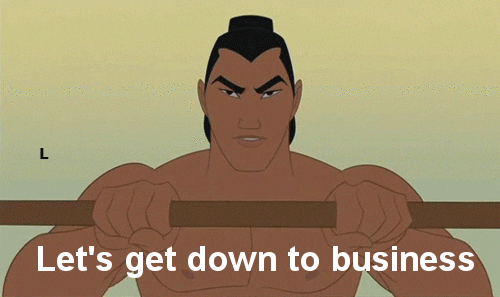
d get productive![/caption]


