
Editor
Jodee Tan chevron_right
In this era, the tide is surely high for AI. Today, it’s best used to complement our productivity in order to achieve great results efficiently, and this is possible when it comes to the perfect photo and video as well.
With how fast news gets circulated, the content creation circle becomes a rat race to see who can deliver the best version of a story. Thankfully, with tools akin to Samsung's Galaxy AI, a busy videographer, journalist or blogger can easily partake in speedy professional-level editing, making it easier than ever to create stunning content without needing expensive software or advanced editing skills.
Here are the AI features you need to try when working on a Samsung Galaxy smartphone.

Generative Edit: A One-Tap AI-Powered Studio
Ever taken a photo where everything was perfect except for one small detail? Maybe there's too much crowd in the background, or maybe you wish you could move a subject slightly to the left for better composition. That's where Generative Edit comes in.
This easy yet powerful AI feature allows you to reimagine your photos in ways that were previously only possible with complex desktop editing software. Now with in-built advanced AI algorithms, Generative Edit can fill in gaps, remove unwanted objects, or even reposition elements within your image while maintaining natural-looking results.

Best Face: Fix Closed-Eye Photos in a Jiffy
We've all been there. You’re taking a series of group photos, and there’s a single image that’s almost perfect, except that one person has their eyes closed or with an awkward expression. Here’s when fixing group photos becomes more seamless with Best Face.
This feature analyzes multiple photos from the same session and then chooses to combine the best facial expressions from each person in every photo into one perfect shot. The AI essentially recognizes faces across different frames and seamlessly swaps them to ensure everyone looks their best in the final image.

Audio Eraser: Clean Video Soundtracks Easily
A great video isn't just about what you see on the front-end. It's also about what you hear. But capturing clean audio on a smartphone can be challenging, especially in busy environments.
By using Audio Eraser, it gives you unprecedented control over your video's soundscape.
This feature can identify and isolate different types of sounds in your video, be it from voices and music to wind, traffic, or background chatter. You can then selectively reduce or eliminate unwanted noise while preserving the sounds that matter most to your content.
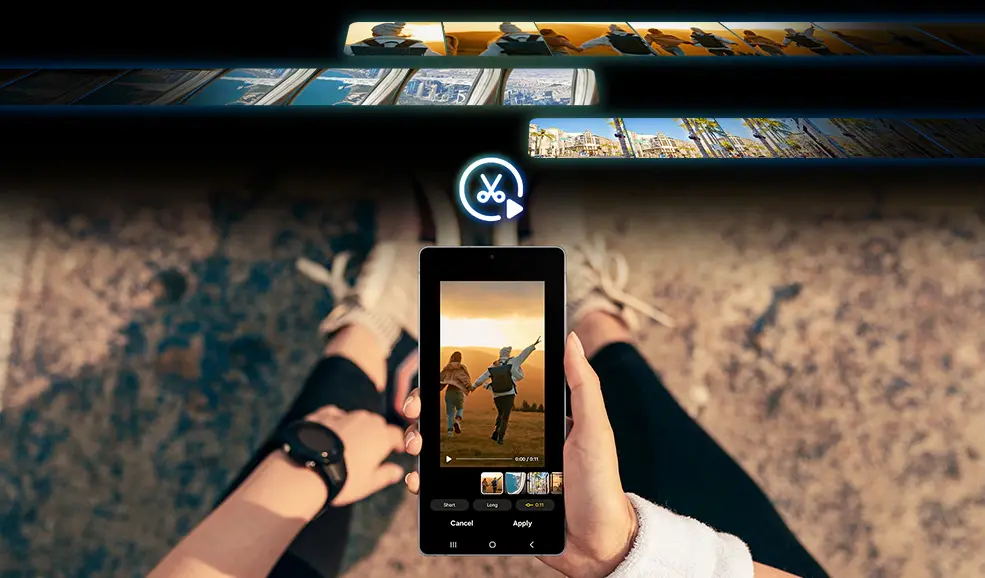
Auto Trim: Automatically Trim A Long Clip
Worrying about pleasing your audience with the best hooks? We know how grueling it is to scroll through minutes of video footage to find the best moments. That’s when you can get Auto Trim to take the grunt work out of video editing by using AI to identify and suggest the most engaging moments from your recordings.
Samsung highlights that the feature analyzes your video content for movement, faces, key actions, and other engaging elements. The AI will then automatically create suggested trim points or highlights. This means you can quickly compile your best moments without manually scrubbing through entire videos.
Take a look at our video below to find out more:
View this post on Instagram
Samsung Galaxy AI features sound like a handful to digest. But they are all very easy to use and activate. That’s the true essence of how it should be when it comes to working with AI; they do the nitty-gritty work for us humans to quickly get right into what matters most.
The best part? All of these features are integrated directly into the latest Galaxy devices, meaning you can capture, edit, and share without needing to switch to your desktop computer or even upgrade to the latest phone. No subscriptions, no complicated tutorials; just tools that make your content look its best.
If you’re interested in the latest, best Galaxy smartphones for photography & videography, visit this Samsung Malaysia website page here.
[This post was made in collaboration with Samsung Malaysia.]
More related recommendations:
