
Editor
Jodee Tan chevron_right
Whether you’re a budding photography beginner or professional, there’s nothing more frustrating than taking a shot that’s… not winning.
There’s the old saying that you need to take the first 1,000 shots before you actually produce something decent. And even after that, there’s always a lot to improve no matter how long your experience is in taking photos or videos.
If you want to get better and more efficient, how about taking photos with Samsung Galaxy smartphones? With some beginner-friendly tips onscreen, you’ll be accelerating your learning curve. Here are some features we bet you didn’t know.
Shot Suggestion
Ever wondered why your photo seems off, even if you had followed your favourite photographer’s guide to the tee? Chances are that your angles and composition or even lighting and settings are slightly different.
Well, the Galaxy S25 series has a Shot Suggestion feature that looks through your camera to determine a good photo opportunity. Say you want to take a shot of the KL Tower. Depending on your location, you can enable Shot Suggestion on your Galaxy S25 series and it will analyse onscreen the best possible shot or angles you can achieve.
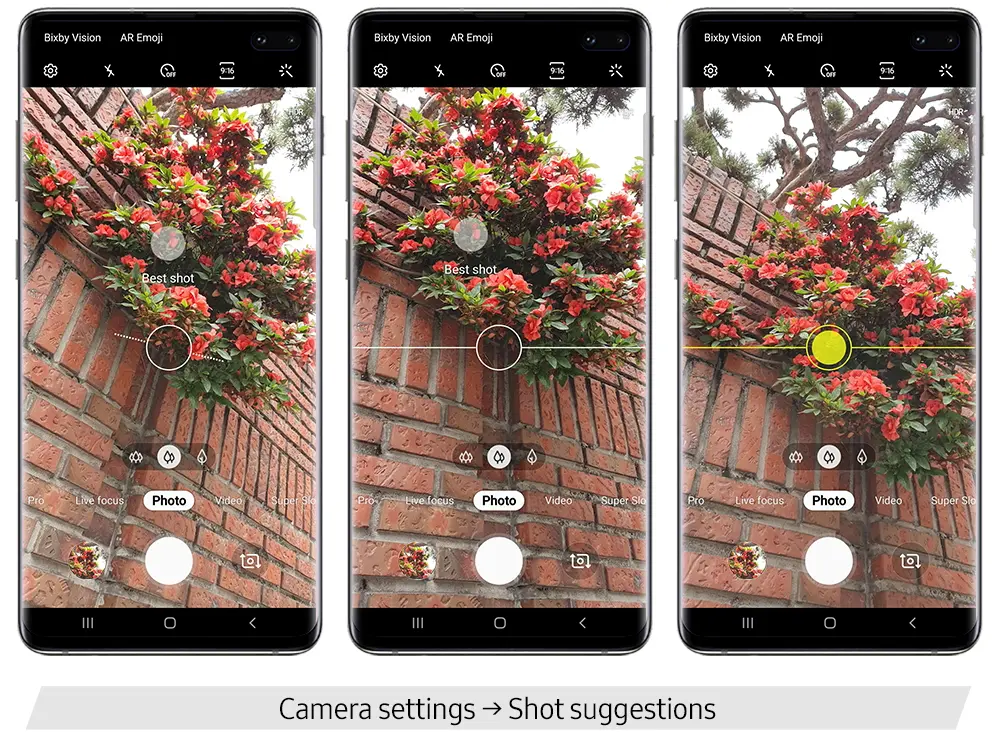
To use, you can manually activate it with the following steps:
- Open the Camera app
- Tap the Settings icon
- Toggle the switch next to “Shot suggestions”
- Point your camera at what you want a photo of
- Line up the two dots on screen, then take the winning shot!
Scene Optimizer
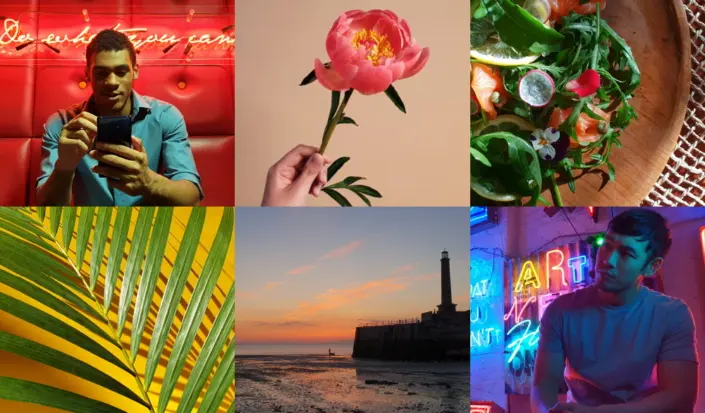
Speaking of which, an old photography rule is to maximise lighting especially if it’s natural. This means you’re also tied to the limitations of timing and your geographical position. If controlling artificial lighting is not your best skill, you can utilize Scene Optimizer which automatically adjusts the colour, contrast and exposure.
This is one step ahead of basic camera settings as it lets you tweak scenes with complicated lighting. Best of all, it’s applicable to the scenes it will recognise based on their themes, like Food and Pets, offering you the best lighting for each theme.
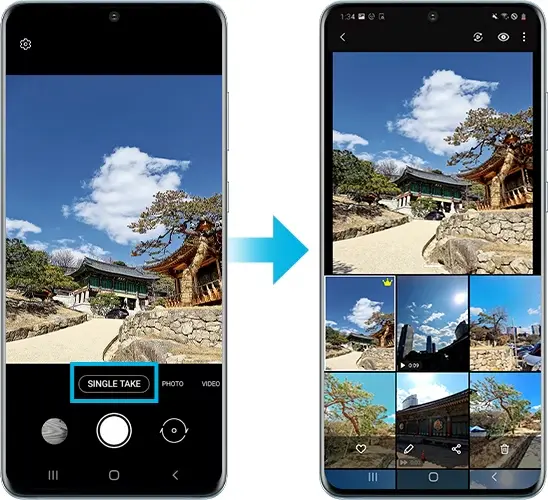
Single Take
This is one of the more interesting features that Samsung Galaxy smartphones have to offer.
If you’re struggling to take the best shots or need to juggle with multiple media formats during busy events, you can turn on Single Take. This feature will prompt you to take a 15-second video that also captures the best shots, boomerangs and clips at once. It’s great to ensure you get the best moments.
Bonus: Upgraded Camera & Software
There’s something beautiful and charming about using old camera gear to capture today’s fast-paced world, but it can be difficult to achieve good results especially if you don’t have all the time in the world.
Unless you know how to manipulate lighting, you’ll need to make sure your camera has enough megapixels and big enough sensors so your shots don’t look like it was taken on a potato.

Take the latest mid-tier Samsung Galaxy model, which is the Galaxy S25 FE. Compared to the flagship Galaxy S25, Galaxy S25 FE has the same 50MP main camera, 12MP ultrawide lens, and an 8MP telephoto lens with 3x optical zoom. Photos will look sharp with complete details, and with the cool Galaxy AI features we just mentioned above.

If you love exploring interesting angles for content, you should check out the unique Galaxy Z Flip7; a clamshell-style smartphone known for its form factor that can achieve angles not possible on regular candybar phones.
Galaxy Z Flip7 has the same 50MP and 12MP main camera that's designed to work seamlessly with the phone's unique foldable form factor, with the front camera as a 10MP camera. When you enter it into Flex Mode—partially folded— the phone sits up like a laptop. This mode stays stable when shooting, dismissing the need for a tripod! You can also easily adjust angles to check for the best shot using the FlexWindow.
Interested to know more? Check out the latest, best Galaxy smartphones for photography on Samsung Malaysia website here.
[This post was made in collaboration with Samsung Malaysia.]
More related recommendations:
