Wondering why people love the Samsung Galaxy Z Flip7? This phone is known for not just its aesthetic form but also for its camera capabilities.
Packed with a capable dual 50MP & 12MP camera setup, the Galaxy Z Flip7 also comes with a handy FlexWindow mode where you use only the external display to take photos and videos. This mode is accessible when you bend or fold the phone halfway, which you can proceed to balance it on surfaces, making the Galaxy Z Flip7 incredibly convenient for quick shots and unique photography angles.

Editor
Jodee Tan chevron_right
Table of Contents
How Good is The Camera?

Samsung has fitted the Galaxy Z Flip7 with a 50MP and 12MP main camera that's designed to work seamlessly with the phone's unique foldable form factor. Meanwhile the inner camera is a 10MP camera that provides sufficient day-to-day selfie captures.
A cherry on top is when the camera works with Samsung's enhanced Galaxy AI features, supported by the Galaxy Z Flip7’s Exynos 2500 CPU.
This chipset allows for AI-based image processing and shooting videos with up to 8K resolution and playback of up to 60 FPS. In short, the CPU delivers processing power that is on par with many other camera-focused mid-range smartphones.

FlexWindow: The Secret To Galaxy Z Flip7 Photography
Now accessible on a 4-inch Super AMOLED cover screen, the FlexWindow display isn't just for notifications – it's a game-changer for photography. Think of it as having a professional photographer's monitor right on your phone. You can now compose shots, adjust settings, and review photos without even opening the device.

Compared to the previous generation, on the Galaxy Z Flip7 you can now control the zoom settings, edit and set lighting settings, as well as even enable real-time filters during shooting.
Pro tip for Malaysian content creators: Use the FlexWindow for discreet street photography. The small external display is perfect for capturing candid moments at busy markets like Central Market or during cultural festivals without drawing attention.
How To Fully Utilise Your Galaxy Z Flip7 Performance

1. Flex Mode Photography
This is where the Z Flip7 truly shines. When partially folded, the phone becomes its own tripod. The phone also stays stable while you adjust angles using the FlexWindow.
Because it can stand up on its own, Galaxy Z Flip7 is great for group photos. Just set it up on any surface, use the timer or hand gesture function, and capture group shots without needing a selfie stick.

The phone is also great for table-top shots. If you want to achieve some Instagram-worthy shots for your business or influencer work, you can easily grip the phone to easily align and take overhead shots.
Aside from filming yourself without any help, you can also fully capture great time-lapse videos, such as capturing stunning sunset time-lapses from Penang Hill or KL Tower – the stability is unmatched.
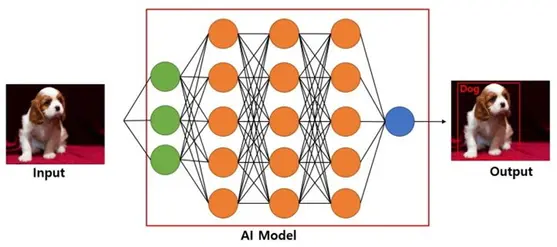
2. AI-Powered Scene Recognition
Did you know that Galaxy AI doesn't just recognize scenes, but is actually optimized for weather too? Whether you're shooting in the humid outdoors of Genting Highlands or the low-light environment of a traditional kopitiam, the AI adjusts exposure, color balance, and noise reduction automatically. Samsung banks on several settings to help the Galaxy Z Flip7 achieve the perfect image.

The Galaxy Z Flip7 has a Scene Optimizer that detects and enhances over 30 types of scenes. In case you need inspiration for an interesting photo, you can also get Shot Suggestions whereby Galaxy AI will recommend a better composition through your viewfinder.
And whenever you feel you have captured the right shot, but it’s distracted by an unwanted subject, you can use Object Eraser during post-editing to remove unwanted elements—handy for a photo of a busy street scenes.

3. Night Photography Made Simple
We are blessed with various vibrant Malaysian nights, be it from the city skyline views from Skybar, or the sunsets in East Malaysia. Want to capture these images perfectly? Use the Galaxy Z Flip7 which has been optimised and enhanced to capture night moments with impressive clarity.

Say if you’re capturing the likes of a night sky full of stars in Cameron Highlands, you can attempt it on the Galaxy Z Flip7. Some tips: Use Flex Mode for stability during long exposures. Make sure you enable Night Mode Portrait if it’s people subjects you are shooting in low light. Otherwise, if you have the knowledge, you can also try the Pro mode to access manual control over ISO and shutter speed.

Video Capabilities Are Present As Well
Content creators, take note: the Galaxy Z Flip7's video features are built for this social media generation. Now with improved image stabilization and AI-enhanced audio recording, your TikTok videos and YouTube content will look higher quality.

Some key video features include Super Steady Mode, which is essential for walking shots through a busy street. Because the Galaxy Z Flip7 has a dual camera set up, you can choose to use Director's View which lets you switch between the 50MP and 12MP lenses while recording.
And like the previous Samsung Galaxy generations, Galaxy Z Flip7 comes with Auto Framing which ensures subjects are in focus during video calls or live streams—great for solo projects without a cameraman.

Battery Optimization for Photography
With a 4300mAh battery that offers 31 hours of video playback, the Galaxy Z Flip7 can handle extensive photo sessions . However, camera-intensive use can drain power quickly. Here's how to maximize battery life during photography:
- Use Adaptive Battery to prioritize camera app performance
- Close unused apps running in the background
- Consider carrying a portable charger for all-day shooting sessions
Whether you're a content creator, photography enthusiast, or just someone who wants killer photos for Instagram, this device is a foldable marvel that helps you to capture the best moments in whatever tricky situation you’re in.
Interested to know more? Check out the new Galaxy Z Fold7 on Samsung Malaysia website here. Also, stay updated with ProductNation on here, Instagram & TikTok as well.
[This post was made in collaboration with Samsung Malaysia.]
More related recommendations:
