If you're looking to enhance your podcast, audio recordings, or gaming streams with an upgraded microphone setup, I think the HyperX QuadCast 2 can worth including in your list of consideration.
Not only is it incredibly beginner- and user-friendly, it's been a staple in the setups of streamers, gamers, and content creator because of its solid audio quality.

Editor
Celine Low chevron_right
Table of Contents
Design & Controls
Pulling it out of the box, the QuadCast 2 has a sleek and premium aesthetic, thanks to its classy black finish. It feels well-built and sturdy with a multifunction knob that consolidates controls into one dial. A simple long-press allows you to choose your desired polar pattern, while a quick twist left or right adjusts your microphone gain and playback volume.
The microphone features a tap-to-mute sensor on top, which allows for instant silencing of your microphone. The sensor is complemented by a customisable LED status indicator, providing a clear visual cue for whether you're live or muted.

Furthermore, the microphone is flexible for any setting. You can easily remove the microphone from its included mount and place it on any compatible stand you prefer, thanks to the shock mount joint's compatibility with both 3/8” and 5/8” threading. When you're done, it clicks back into its original position with satisfying ease.
For those who like a bit of flair, the LED lights can be controlled to appear as waves, blinks, or other dynamic patterns. More than just aesthetics, these lights serve a practical purpose: the visualisation of the four polar patterns (cardioid, omnidirectional, bi-directional, stereo) via the LEDs makes it easy for even non-audio experts to understand how they work and know where you should speaking into.
Audio & Versatile Patterns

The QuadCast 2 now offers 24-bit, 96kHz high-resolution recording, impressively capturing detailed, studio-quality audio. Overall clarity is good, and the vocal is pretty crystal clear, especially when speaking directly into the mic — the difference compared to speaking away is quite obvious.
However, during a recording test, I did notice that the plosive sounds (harsh "p" and "b" sounds) were quite sensitive. Additionally, there was a noticeable rumble or handling noise when the microphone was bumped or touched.
The four selectable polar patterns (cardioid, omnidirectional, bi-directional, stereo) lets you to adapt the mic for various recording scenarios, from solo commentary to interviews. It's easy to pick up as the microphone's "listening shape" determines where the microphone picks up sound most effectively.
In omnidirectional mode, the entire rim at the top of the microphone lights up, indicating that sound will be picked up equally from all directions.
Conversely, in bi-directional mode, only the top and bottom sections of the rim illuminate. This visual cue immediately tells you that sounds from just the front and rear of the microphone will be captured, while noises from the sides are largely ignored.
Key Controls and Compatibility
The QuadCast 2 offers direct control over playback audio and microphone gain right on the unit. For deeper customisation, it's compatible with HyperX NGENUITY software, so you can fine-tune settings.
There is an option to toggle between different lighting effects and tune the mic via HyperX NGENUITY. It is also compatible with a number of gaming devices, including PC, Mac, PS4, PS5, Nintendo Switch, and Steam Deck.
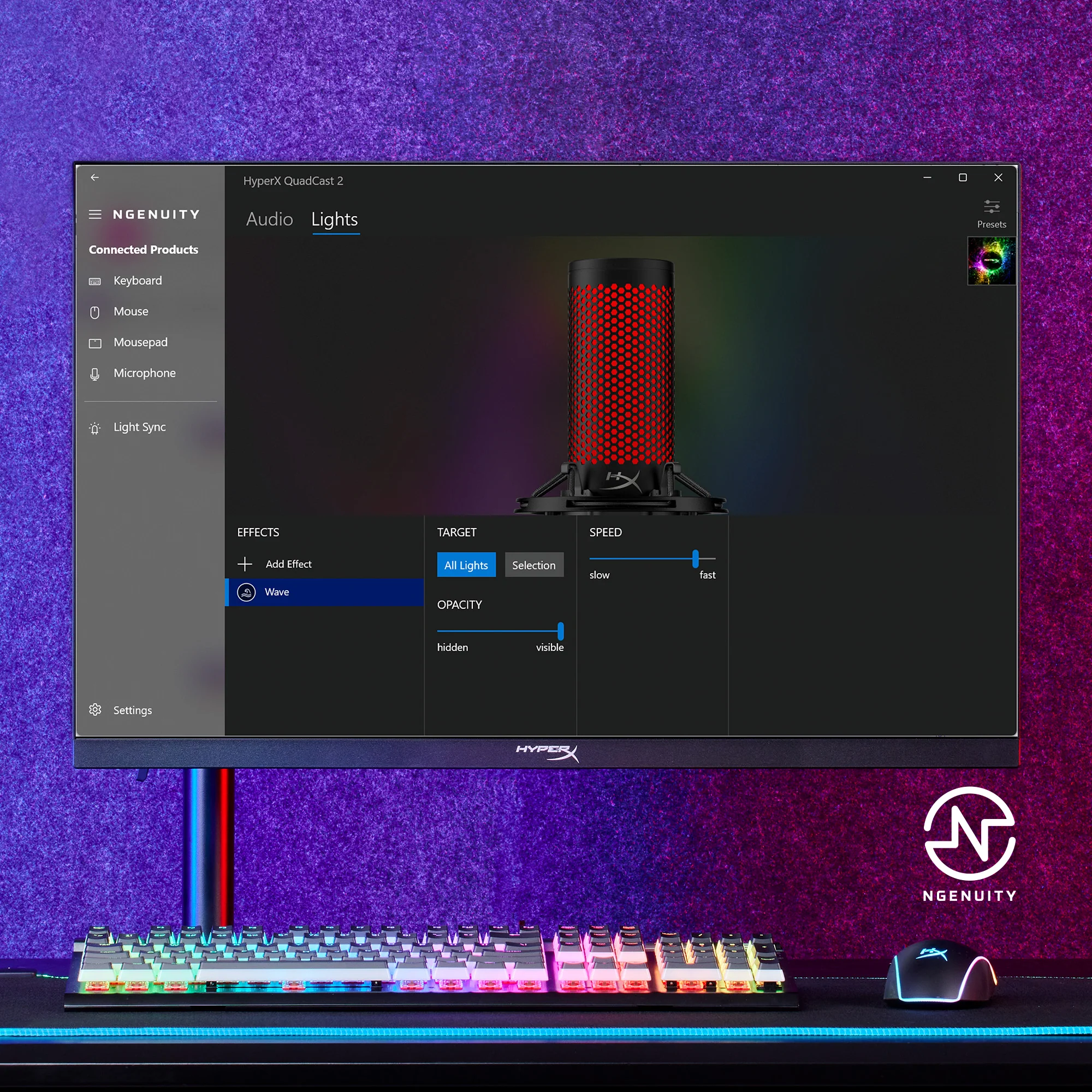
What We Liked vs Disliked
Starting off with my favourite thing about the Quadcast 2: the LED indicators for mute status and the visual representation of polar patterns. It's super user-friendly for those who've never even heard of polar patterns (ME!). For any scenario, I know what works best for audio recordings and which part of the mic I should be speaking into.
Next, I think having a multipurpose knob for quick adjustments is really handy! The instructions are clear and it isn't confusing to navigate the knob. Besides that, the ability to remove the mic from its included mount is great. You can attach to other stand mounts for different desk setups, but hey, if you prefer holding a mic in your hand without an obstructive stand in the way, you can totally do that too!

But, there is a noticeable rumble when the microphone is bumped or touched, so there is some vibration transfer. And I did think the mount itself could be heavier, because the stand does move easily and can feel a bit unstable on certain surfaces.
Lastly, this is a minor gripe from me, but the LED lights are restricted to red colour only, which might not suit content creators looking to colour-code their gaming or streaming setup with other hues.
Who is This For?

Priced at RM465.31, the HyperX QuadCast 2 is great for people who want to take their spoken-word audio more seriously without carving out money for a more professional setup.
If you're a streamer, gamer, podcaster, or content creator looking for a high-quality USB microphone that can offer quality sound, easy-to-use controls, and compatibility for multiple devices, this mic is a strong contender. While it has a few minor quirks, its overall performance, I think, make it a worthwhile investment.
You can check it out here.
Stay updated with ProductNation on here, Instagram & TikTok as well.
Read more ProductNation reviews here:
