
Editor
Celine Low chevron_right
For many users, one of the handy features of the original Google Assistant was its ability to identify a song playing nearby, or even one hummed by the user. When Google transitioned its Assistant to Gemini, this popular feature was initially missing, leaving many Android users without a quick way to identify an unknown tune directly through their AI assistant (unless they owned a Pixel phone with its built-in "Now Playing" feature, or used a separate app like Shazam).
However, Google has now quietly reintroduced this capability. Over the past several weeks, users online have noticed a new "Search a song" button appearing at the bottom of the Gemini assistant interface on Android devices.
How to Use Gemini's New Song ID Feature
Simply activate Gemini with a command like, "What song is this?" or "Search a song". Gemini will launch a full-screen mode and you'll have to play, sing, or hum the tune you're thinking of.
As it listens, a pulsing sphere animation will appear on the screen, much like Shazam that's actively working to match the audio using Google's extensive music database.
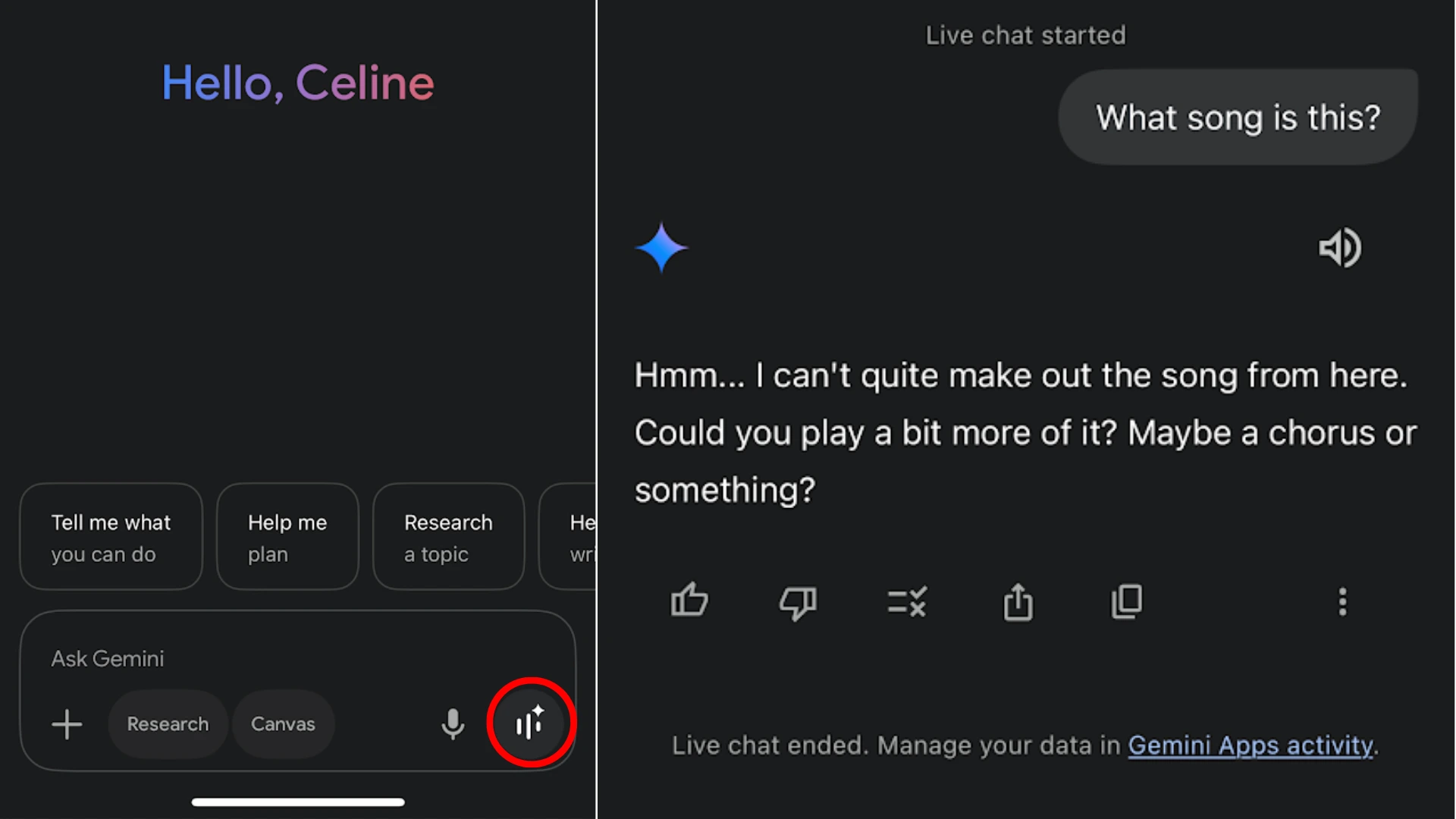
Room for Improvement
While the return of song identification is a welcome addition, the current implementation isn't smooth and requires switching between windows. The "Search a Song" feature hasn't been seamlessly integrated into the Gemini experience. When you ask Gemini to identify a song, the feature hands off the task to the Google app's full-screen listening mode. So instead of providing an answer directly within the Gemini chat interface, the results are displayed on a standard Google Search page.
For comparison, Siri on iPhones delivers song results directly to you via a convenient pop-up window, allowing you to see the song's name and artist right within your current activity without being redirected to a separate app or search page.
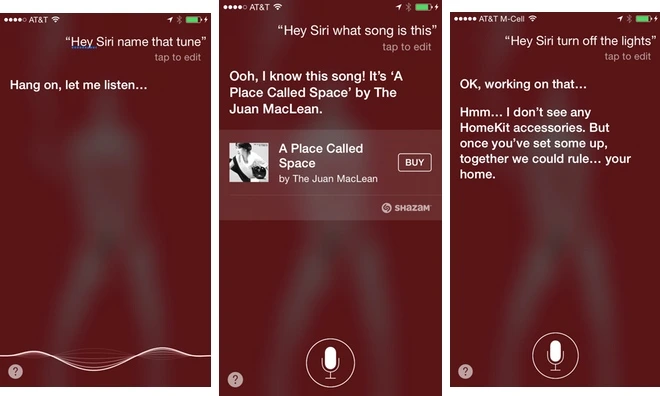
Currently, this song search capability is only available in Gemini on Android devices. Google has not yet made an official announcement regarding its availability on iOS. Stay updated with ProductNation on here, Instagram & TikTok as well.
Read more news here:
