
Editor
Celine Low chevron_right
Apple has announced a new service programme to address a specific "no power" issue affecting a small percentage of Mac mini (2023) equipped with the M2 chip.
Is Your Mac mini Eligible?

This service programme specifically targets Mac mini (2023) models featuring the M2 chip that are experiencing an unexpected "no power" problem.
No other Mac mini models are part of this particular programme, so if you have an M1 or an M2 Pro/Max model, this programme doesn't apply to you.
How to Find Your Mac mini's Serial Number
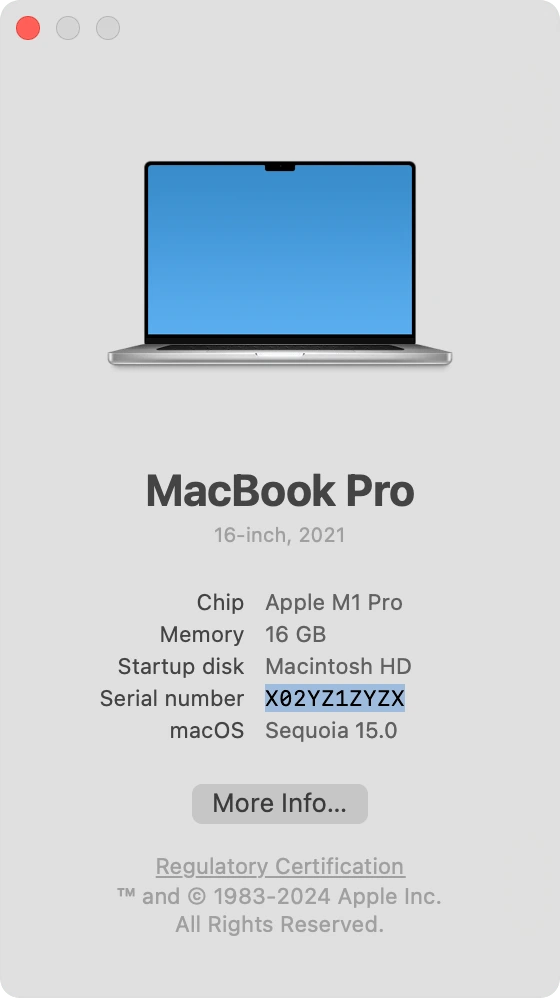
Before you head to a store, check if your device qualifies for the programme. You'll need your Mac mini's serial number, and then use Apple's dedicated serial number checker (usually found on Apple's support website for these programs).
Here's how to easily find your serial number:
- About This Mac: Click the Apple menu in the corner of your screen, then choose "About This Mac". The window that appears will display your model name and serial number.
- System Information App: Hold the Option key, then click the Apple menu > System Information. Select "Hardware" in the sidebar, and you'll find the serial number on the right.
- Physical Device or Packaging: The serial number is often printed on the underside of your Mac mini, near the regulatory markings, or on the original product packaging.
- Apple ID Account: Sign in to account.apple.com, click "Devices" in the sidebar, then select your Mac mini if listed.
Once you have your serial number, you can enter it on the "Mac mini Service Programme for No Power Issue" website. This will confirm your exact model name and allow you to see if your device is eligible for this specific programme.
Getting Your Mac mini Repaired (Free of Charge)
If your Mac mini is eligible, you can send it for service by:
- Apple Authorised Service Provider: Find a service center near you.
- Apple Retail Store: Make an appointment at the Apple Store at The Exchange TRX.
- Apple Support: Contact Apple directly for further assistance and guidance.
Before any service is performed, your Mac mini will be examined to confirm its eligibility.
This worldwide Apple programme covers eligible Mac mini devices for three years after the first retail sale of the unit.
Stay updated with ProductNation on here, Instagram & TikTok as well.
Read more related news here:
