
Editor
Celine Low chevron_right
Google has officially rolled out Android 16, the latest major update to its mobile operating system, now available for compatible phones. If your device isn't ready just yet, don't worry — new phones hitting shelves in the coming months will come preloaded with this exciting new OS.
Live Notifications
Ever found yourself constantly opening an app just to check the progress of your food delivery or ride-share? Android 16 solves that with live updates in notifications. A progress bar will appear in your notification shade, showing you exactly where your food orders is without needing to open the delivery app repeatedly.
On top of that, your notification shade will become much tidier as notifications from the same app will now be automatically grouped together, drastically reducing clutter.
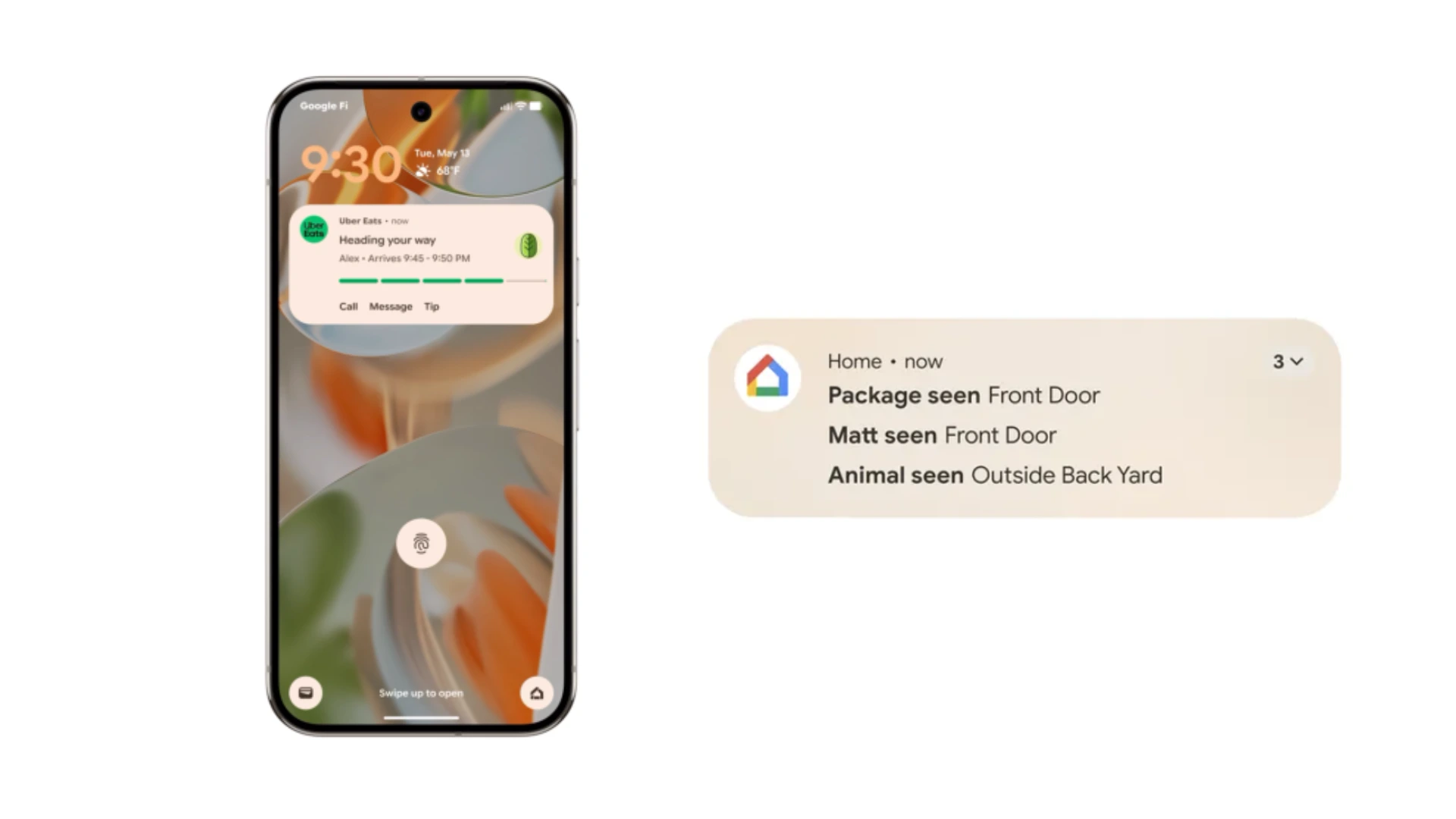
Easier Assessibility For Hearing Devices
There's now native support for LE Audio hearing aids, which means clearer conversations in noisy places. Previously, these devices relied on their built-in front-facing mics, designed to pick up the sound of others, not your own voice. Now, you can easily switch to your phone's microphone for calls, ensuring your voice comes through clearly. Plus, you can finally control settings like volume directly from your Android phone.
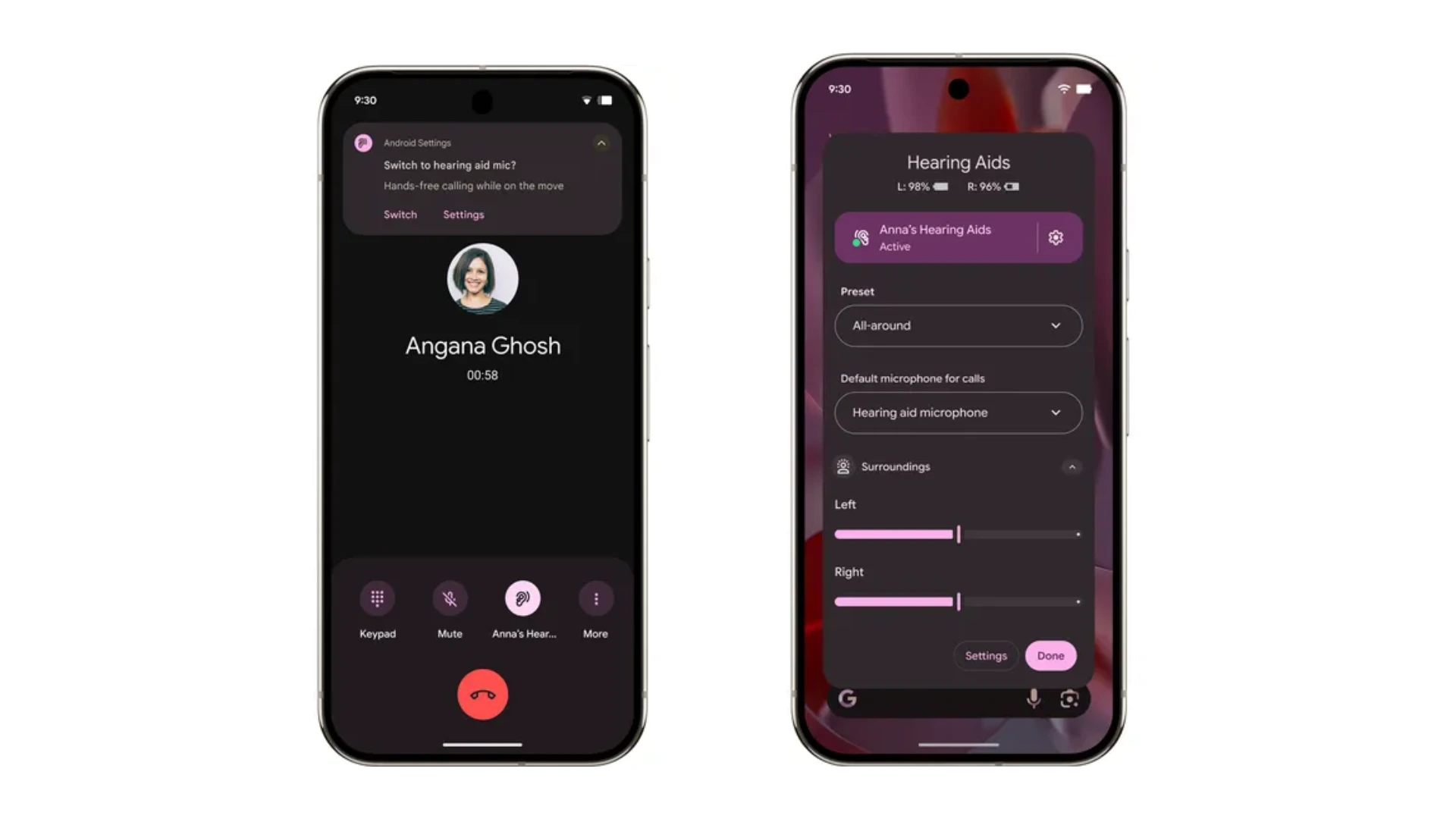
Camera Upgrades for Shutterbugs
If you love taking photos and videos with your phone, Android 16 has some robust new capabilities, including automatic night mode scene detection so your low-light photos look amazing without extra effort. You'll also benefit from hybrid auto exposure and more precise colour temperature adjustments for more accurate and vibrant shots. Images captured in UltraHDR have been improved with support for HEIC encoding, and videos appear in better quality with Advanced Professional Video (APV) codec.
Better Multitasking
For tablet users and those with foldable phones, Google is finally introducing desktop windowing to Android, allowing you to open, move, and resize multiple app windows on a single screen, just like you would on a traditional desktop computer. While this powerful feature will roll out later this year on compatible devices, it promises a whole new way to work across apps on larger screens.
Future updates will also bring enhancements like custom keyboard shortcuts and a taskbar overflow feature to help you find apps even when your taskbar is full, further bridging the gap between tablets and traditional PCs.
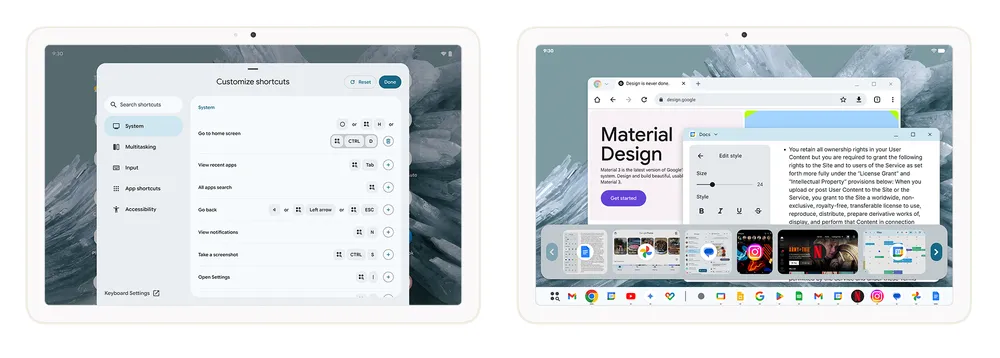
Stronger Security
Google has tied all of its robust security features together into a single, easy-to-manage system called Advanced Protection. With just a tap, you can now activate comprehensive safeguards that protect you from online attacks, harmful apps, unsafe websites, and even scam calls. When you’re enrolled in Advanced Protection, the Google Play Protect app scans your Android devices automatically.
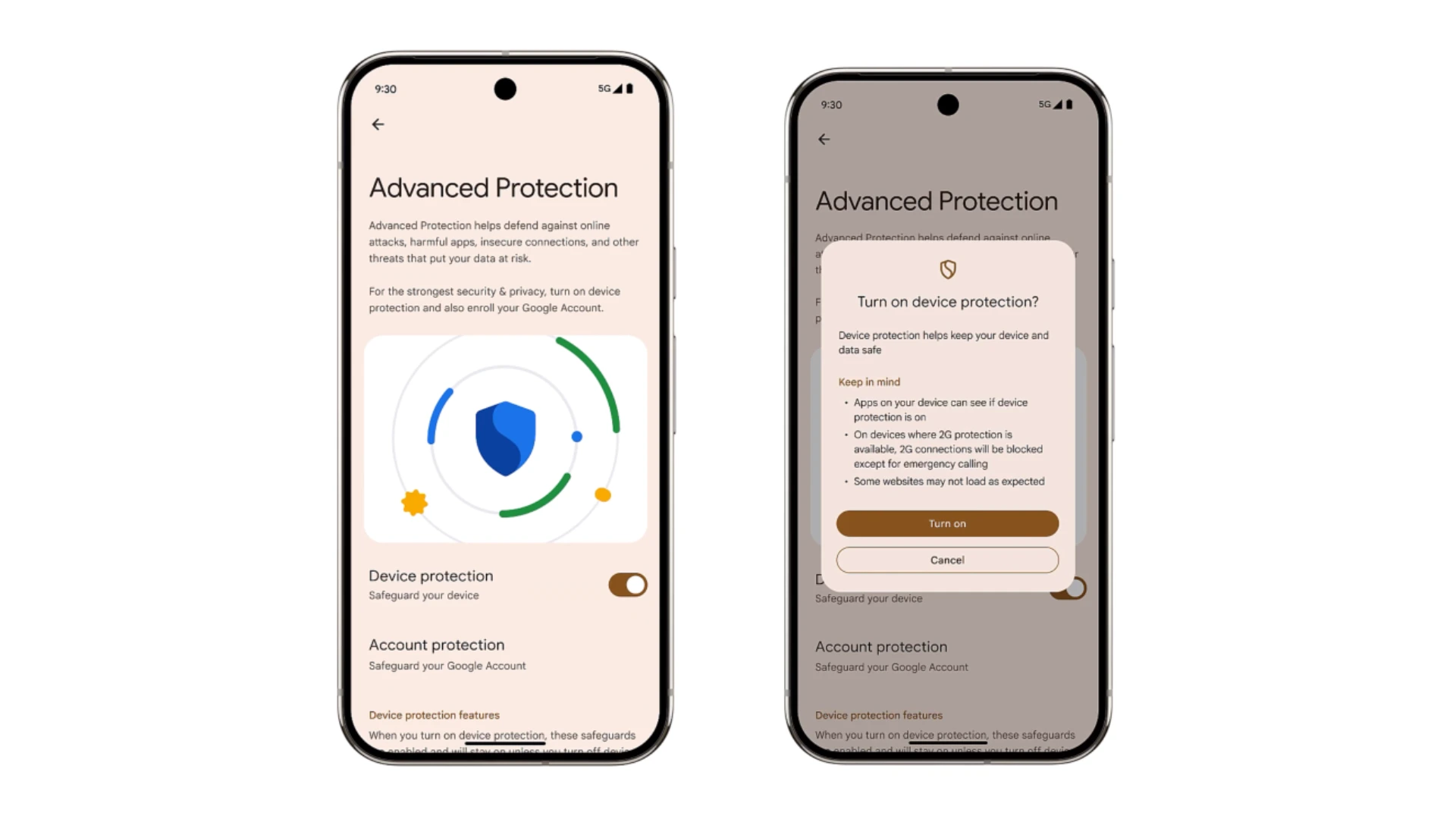
The improvements in Android 16 extend across the entire Google ecosystem, with more exciting features expected to be rolled later this year. Additional updates include Wear OS device users to pay for transit fares without having to open a dedicated app and Google Photos offering an AI-enhanced image editor that will recommend suggested edits to improve pictures.
Stay updated with ProductNation on here, Instagram & TikTok as well.
Check out what else Google has been up to:
