The annual Apple Worldwide Developers Conference (WWDC25), happening from June 9–13 (pacific time) showcased Apple's latest features and tools across iOS, macOS, tvOS and WatchOS and more.
Want to know how to get the most out of your Apple iPads? Here’s your ultimate guide to making the most of iPadOS 26 and updates from WWDC25.
iPadOS 26 will be coming this July/Fall 2025.
Liquid Glass Design
Like the other OS 26 updates this year, the iPadOS 26 also comes with the refreshed Liquid Glass interface. With this Liquid Glass design, it reacts to user input and dynamically transforms to bring greater focus to the content we care about most.
Some new experiences to enjoy include the Lock Screen and Control Center, new ways to personalize the Home Screen in light or dark appearances, or with colorful new light and dark tints.
More Intuitive Windows
iPadOS 26 lets you control, organize, and switch between app windows — all while maintaining the immediacy and simplicity that iPad users expect. You'll be able to place the windows exactly where you want, and open even more windows at once.
Apple Intelligence on Live Translation

Live Translation in Phone, FaceTime, and Messages will enable you to communicate seamlessly across languages.
Say in Messages, incoming texts — including group messages — are automatically translated into your preferred language, and vice versa for your recipient. If on FaceTime, you can follow along with translated live captions while still hearing the speaker’s voice.
Genmoji & Image Playground with ChatGPT
With Apple Intelligence's integration with ChatGPT, iPadOS 26 lets you enjoy Genmoji and Image Playground with more customisability. You'll be able to start with existing emoji and descriptions, modify personal attributes like hair length or accessories, and select expressions.
More Intelligent Shortcuts
You can now enjoy quicker shortcuts including summarizing text with Writing Tools and creating images with Image Playground, or access directly into Apple Intelligence models to get responses to feed into the rest of your shortcuts.
Seamless File Management System

On the iPadOS 26 is a new, powerful way to manage, access, and edit files.
The Files app is now enhanced with an updated List view where you can see more of your document details in resizable columns and collapsible folders. For quicker access, you can now drag any folder from the Files app right into the Dock.
Preview Now on iPad

This popular macOS feature is now on iPad, where you'll get to access a dedicated, quick-editing app for creating a quick sketch, as well as viewing, editing, and marking up PDFs and images with Apple Pencil or by touch.
You'll be able to access your PDFs and images, use Apple Pencil to draw and write, and AutoFill to quickly fill out PDF forms.
Clearly Manage Background Tasks
iPadOS 26 has unlocked the ability to perform computationally intensive Background Tasks.
When you are running any long processes in an app, Background Tasks will show up with Live Activities, you'll get complete control and a clear sense of what is running.
Enhanced Audio Features
Unique to the iPadOS 26 is new audio features. You can now have better control over your audio input, with the ability to choose different microphones for each app, as well as individual websites.
New Games App
iPadOS 26 also gets a new Games App where you can treat this gaming portal as an "all-in-one" to access your favourite games, play and chat with friends, get game updates and more.
Shiny New Journal App
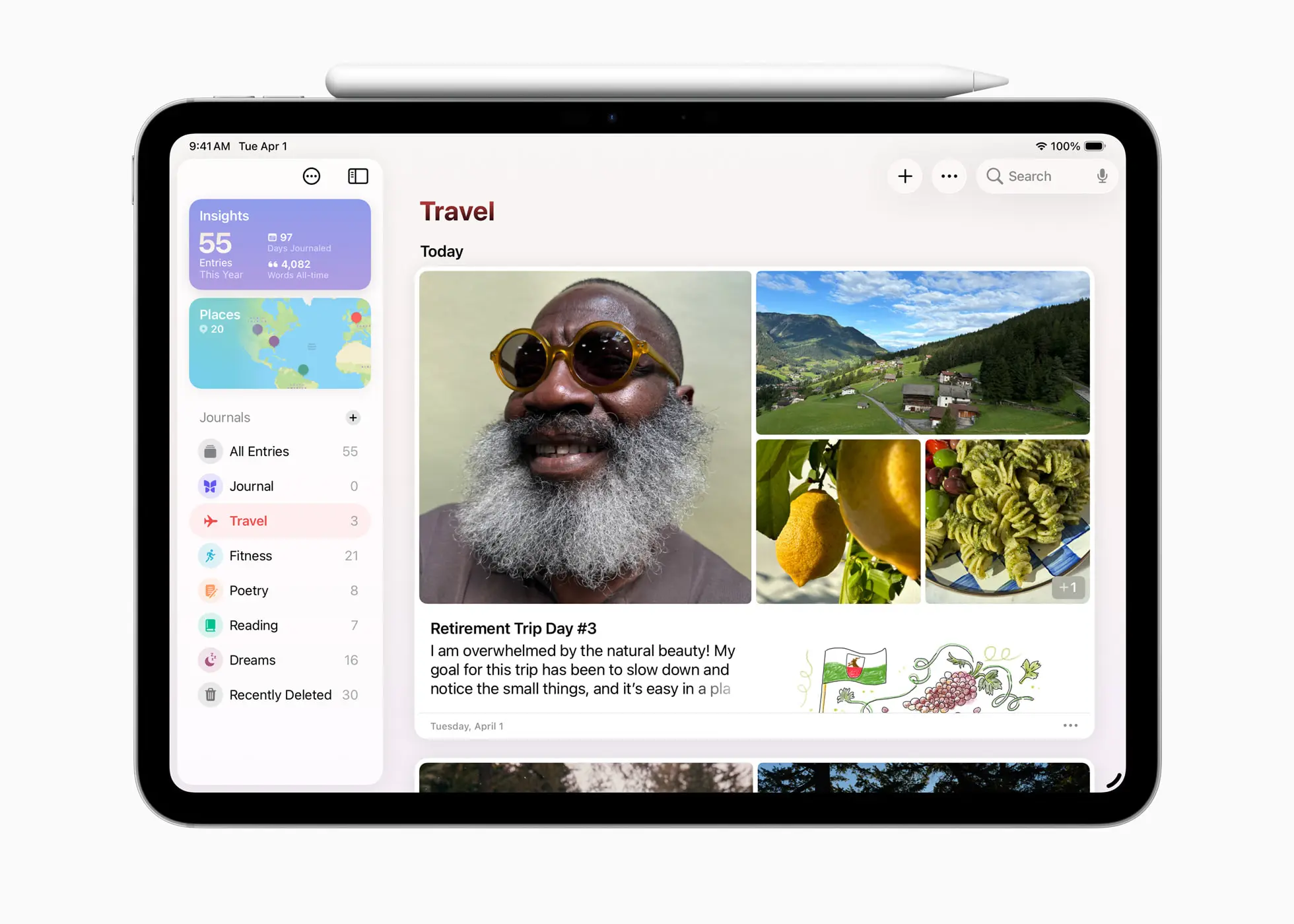
Make it easier to log and record your day with the new Journal app, where you'll be able to make content easily and whenever idea/inspiration strikes. This is accessible across all of your Apple devices.

Editor
Jodee Tan chevron_right
Table of Contents
Other iPadOS 26 Updates
- Phone app has come to iPad, and includes updates like Hold Assist and Call Screening.
- Message app gets more detailed by letting you see typing indicators, Background customisation, create Polls and send Apple Cash.
- New reed pen tool enables a traditional calligraphy experience in apps like Notes, Preview, Freeform, and Journal.
- The Calculator has a new 3D graphing capability in Math Notes.
- Notes now lets you do Import and Export files much easier at Markdown, as well as save Audio recordings with transcriptions easily.
- Enhanced Accessibility features including Reader for enhanced text for vision-impaired users, and a new Braille Access experience.
- Share Accessibility Settings can temporarily be used in the accessibility settings on another person’s device.
For more information, visit Apple Newsroom here. Or, watch the WWDC 2025 Livestream here:
Click here for more Apple WWDC25 stories by ProductNation, or visit our Instagram & TikTok!

