
Editor
Celine Low chevron_right
Artificial Intelligence (AI) has been the buzzword for a while, but for many, it's still something happening "out there" in the cloud. Apple is changing that. Today, they unveiled exciting new Apple Intelligence features that promise to make your iPhone, iPad, Mac, Apple Watch, and even Apple Vision Pro more helpful, more intuitive, and deeply personal than ever before.
Say "Zai Jian" To Language Barriers
Ever found yourself travelling, chatting with new friends, and hitting a language barrier? Live Translation translates what you're saying and receiving in real-time, fully integrated into Messages, FaceTime, and even Phone calls.
Your messages are automatically translated as you type, and is delivered in the preferred language of the person you're in conversation with. When they reply, their messages are instantly translated back for you. On FaceTime calls, you can see live translated captions while still hearing the speaker's voice, helping you follow along. Even on regular phone calls, the translation can be spoken aloud during the conversation. Thanks to Apple-built models, this translation feature happens entirely on your device, so your conversations stay only between those involved.

Your Camera Is Your Teacher
Building on the existing Visual Intelligence that helps your iPhone identify objects and places through its camera, this feature now extends to anything you're viewing on your screen across your apps.
You can ask ChatGPT questions about what's on your screen to learn more, or even search Google or other supported apps to find similar images and products. Say, you come across a stylish jacket on Instagram, you can activate Visual Intelligence by taking a screenshot. This will bring up an action widget where you can highlight the jacket you're interested in and search for that specific item or similar ones online.
Visual intelligence can even recognise events on your screen and suggest adding them to your calendar, automatically filling in key details like date, time, and venue.

Your Apple Watch Gets A Pep Talk Feature
Workout Buddy is a first-of-its-kind experience that uses your workout data and fitness history (like heart rate, pace, distance, and Activity rings) to produce personalised, motivational insights during your session.
Built from Fitness+ trainers' voices, you'll receive real-time encouragement tailored to your performance during your workouts.
Smarter Shortcuts for Effortless Automation
With intelligent actions powered by Apple Intelligence, Shortcuts can do more than ever.
For example, a student could build a shortcut that uses Apple Intelligence to compare an audio transcription of a lecture to their own notes, highlighting any key points they might have missed. You can even choose to tap into ChatGPT for responses that feed into their shortcut, all while maintaining the privacy of their information.

Genmoji and Image Playground
The popular Genmoji feature got a colourful and playful upgrade. Now, you can not only turn text descriptions into unique emoji, but also mix existing emoji with descriptions to create something brand new. Want an owl emoji wearing a party hat? You'll get it!
With Image Playground, you can u can tap into brand-new styles from ChatGPT, like an oil painting or vector art, or describe anything you want with the "Any Style" option.
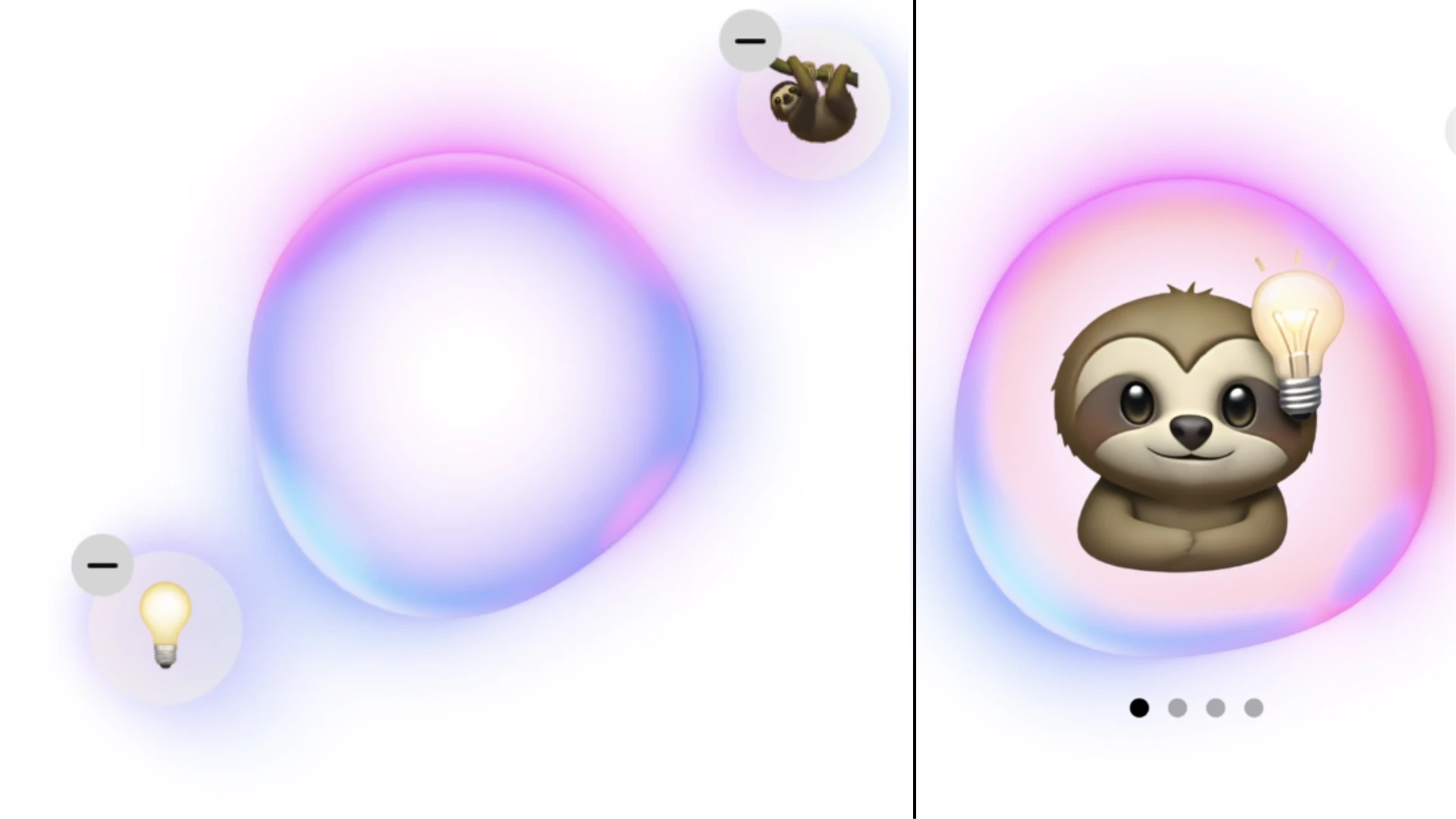
All These Stay Private, On Your Device
At the heart of Apple Intelligence is an on-device large language model, ensuring that many of these powerful features work locally on your device, even when you're offline, keeping your personal data private.
Currently, these Apple Intelligence features are available for testing starting today, 10 June, through the Apple Developer Program, with a public beta arriving next month.
For more information, visit Apple Newsroom here. Or, watch the WWDC 2025 Livestream here:
Click here for more Apple WWDC25 stories by ProductNation, or visit our Instagram & TikTok!
