
Editor
Celine Low chevron_right
Daily routines, staying informed, and managing tasks can often feel overwhelming. Now, Google has rolled out a new update to Gemini that can help take some of that load off your shoulders. With its "scheduled actions" feature, Google Gemini is set to become a true personal assistant, ready to deliver the information you need, exactly when you need it.
No More Manual Checks
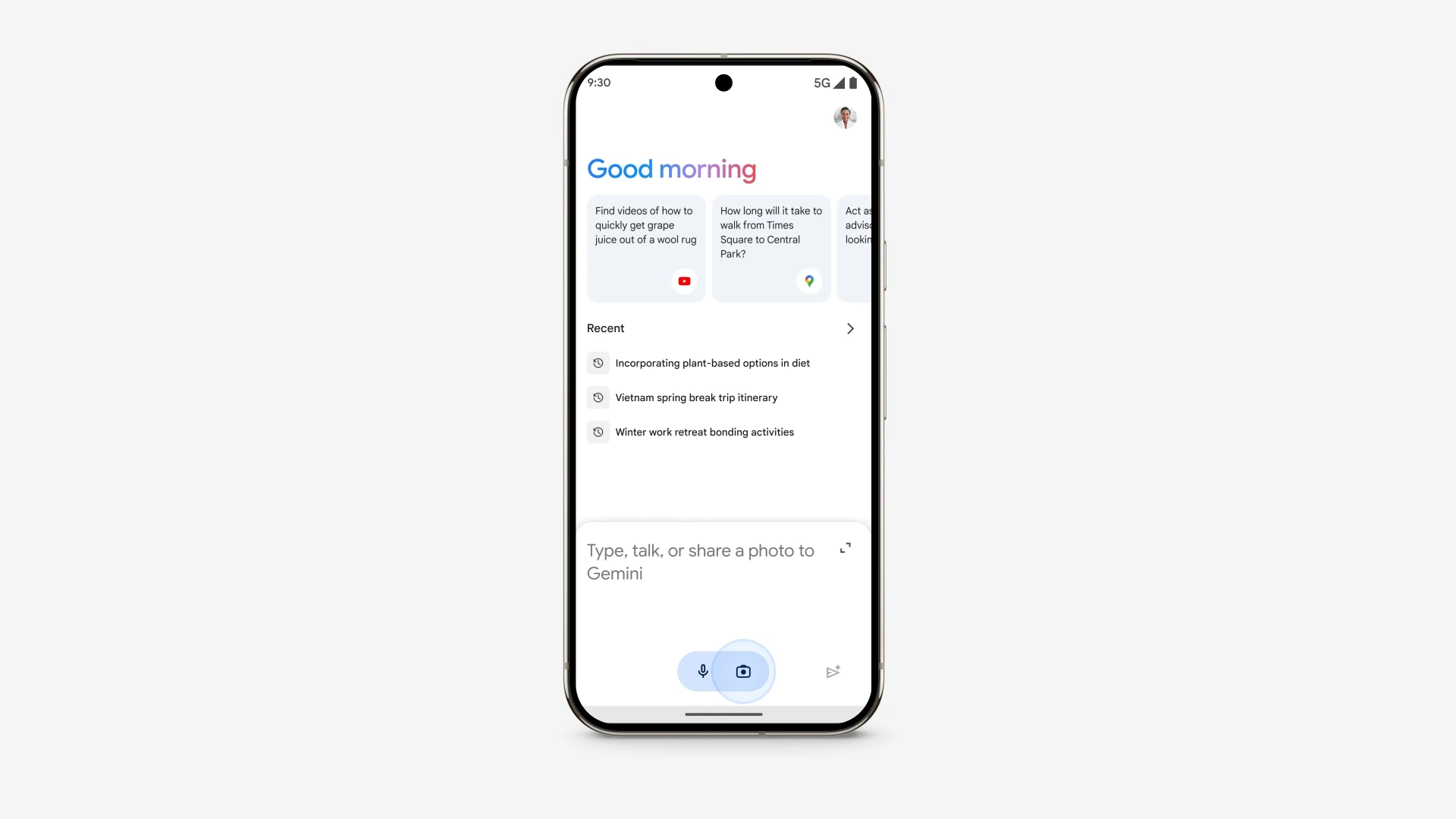
With scheduled actions, you can now streamline routine tasks and get personalised information directly from Gemini, without having to ask every single time.
Setting it up is incredibly easy. Simply tell Gemini what you'd like it to do and when, and it'll handle the rest, delivering summaries, ideas, or updates right to your Gemini chat.
Here are just a few examples of what you can schedule:
- A daily summary of your calendar, to-do list, and unread emails for the day ahead.
- Daily weather forecasts and outfit ideas based on your wardrobe items (which you can provide to Gemini).
- Weekly news updates on topics you care about, or details about upcoming events for your favourite artist or sports team.
- Weekly roll-ups of new local cafes and restaurants to check out over the weekend.
- Have Gemini write five ideas for your blog every Monday, or summarise an award show the day after it happens.
Gemini will then remember your request and deliver the information as scheduled. You can even turn a prompt you're already using into a recurring action.
However, It Isn't Available For Everyone
Google has also made it simple to manage these new automated tasks. You can pause, resume, edit, or even delete any scheduled action directly from the "scheduled actions" page within Gemini's settings. This handy "scheduled actions" feature is currently available to Gemini app users who have a Google AI Pro or Ultra subscription, as well as users with qualifying Google Workspace business and education plans.
Stay updated with ProductNation on here, Instagram & TikTok as well.
News sources: Google Blog, Google Apps Help
Here's what else Google Gemini can do for you:
