
Editor
Celine Low chevron_right
After launching Photoshop on iOS, Adobe has now released the beta version of its powerful photo editing app for Android.
You can finally edit your photos with professional-grade features, all from the palm of your hand.
Not A Stripped-Down Version
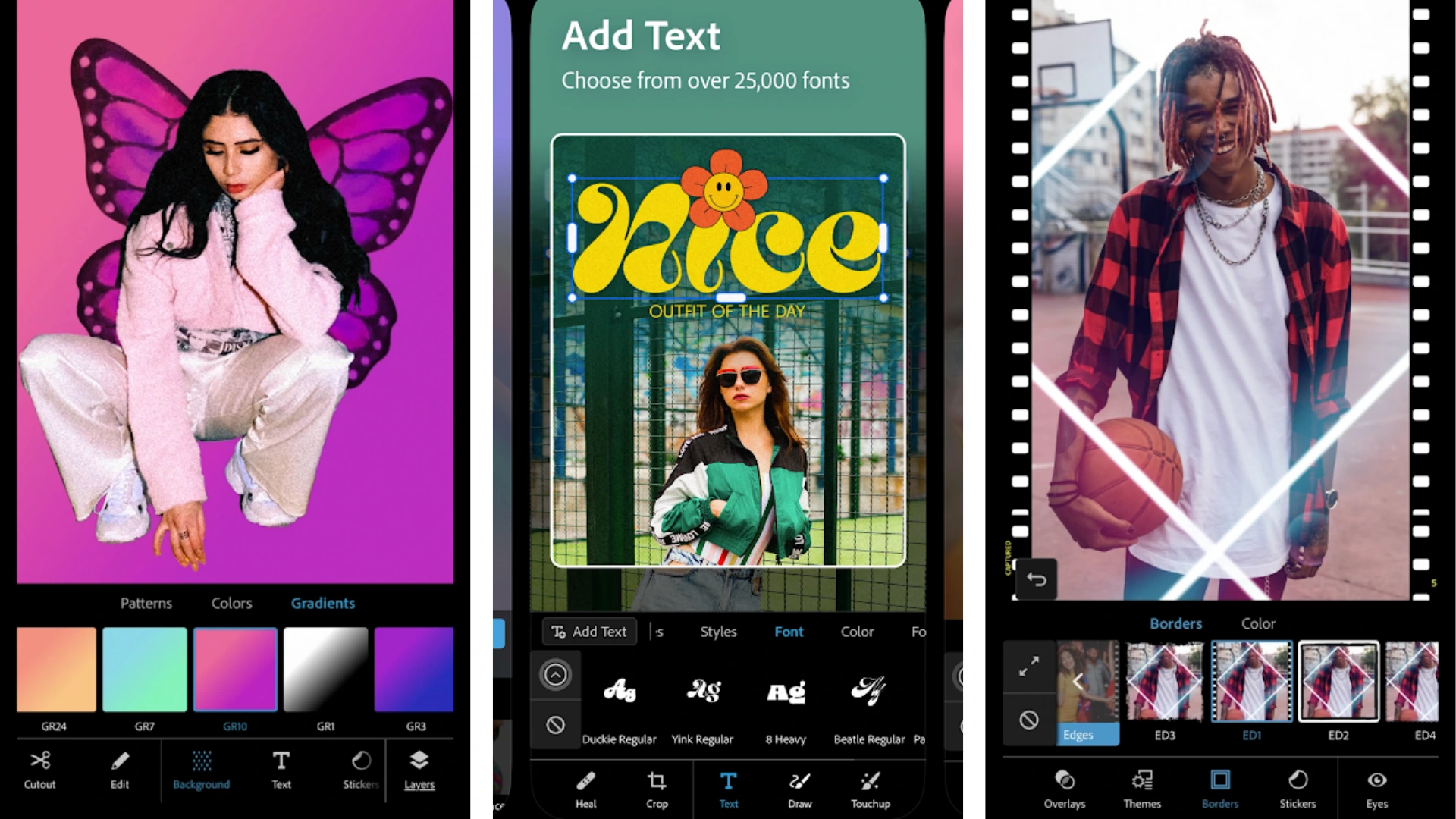
Adobe says the app offers a similar set of popular editing tools found in the desktop version, but it's been cleverly optimised for smaller mobile screens and touch controls.
Here's a glimpse of what's included in the app:
- Layers and Masks: You can now combine and blend multiple images, allowing for complex edits where you non-destructively adjust different elements of your picture.
- Generative Fill: Adobe's incredibly popular AI feature lets you quickly add new objects or transform existing ones in your image simply by typing what you want.
- Precise Selections: You can be specific with your editing with tools like "Tap Select", "Object Select", and the "Magic Wand".
- Remove Distractions: The "Spot Healing Brush", "Remove", and "Clone Stamp" tools are available to help you easily get rid of unwanted distractions, blemishes, or objects in your photos.
- Creative Control: You'll also get access to a library of free Adobe Stock assets to improve on your creation, as well as control layers and effects with blend modes and adjustment layers, just like on desktop.
Getting Started: What You Need to Know

Since this is a beta version, you'll be able to access all of the app's features for free during the initial testing period.
To download Photoshop on your Android device, you'll need:
- Android 11 or later: Make sure your phone's operating system is up to date.
- Minimum 6GB of RAM: Adobe recommends 8GB or more for the best performance, so the more RAM your device has, the smoother your experience will be.
Adobe has also stated that they plan to bring even more capabilities to the app in the near future, so expect more features and enhancements down the line.
Stay updated with ProductNation on here, Instagram & TikTok as well.
News sources: TechCrunch
More news & updates you may have missed:
