
Editor
Celine Low chevron_right
You want to use AI but there isn't any stable Wi-Fi or cellular connection. But, that won't be a problem anymore.
Google has launched a new experimental app called Edge Gallery, where you can chat, answer questions, generate ideas, or even describe images — all without needing an internet connection.
On-Device Generative AI
We're all familiar with AI tools like ChatGPT or Google's own Gemini, which require an internet connection to work their magic. But Edge Gallery changes the game. This new Android app allows you to download and install various "openly available AI models" — some of which come from platforms like Hugging Face.
If you're not familiar with Hugging Face, it's basically a massive online library where developers share and access ready-to-use AI models. Google's new app essentially lets you pick and choose these advanced AI models, bring them locally onto your phone, and then use them just like you would an online AI assistant.
"The Google AI Edge Gallery is an experimental app that puts the power of cutting-edge Generative AI models directly into your hands, running entirely on your Android (available now) and iOS (coming soon) devices," according to the Google AI Edge GitHub repository.
What Can This Offline AI Do For You?
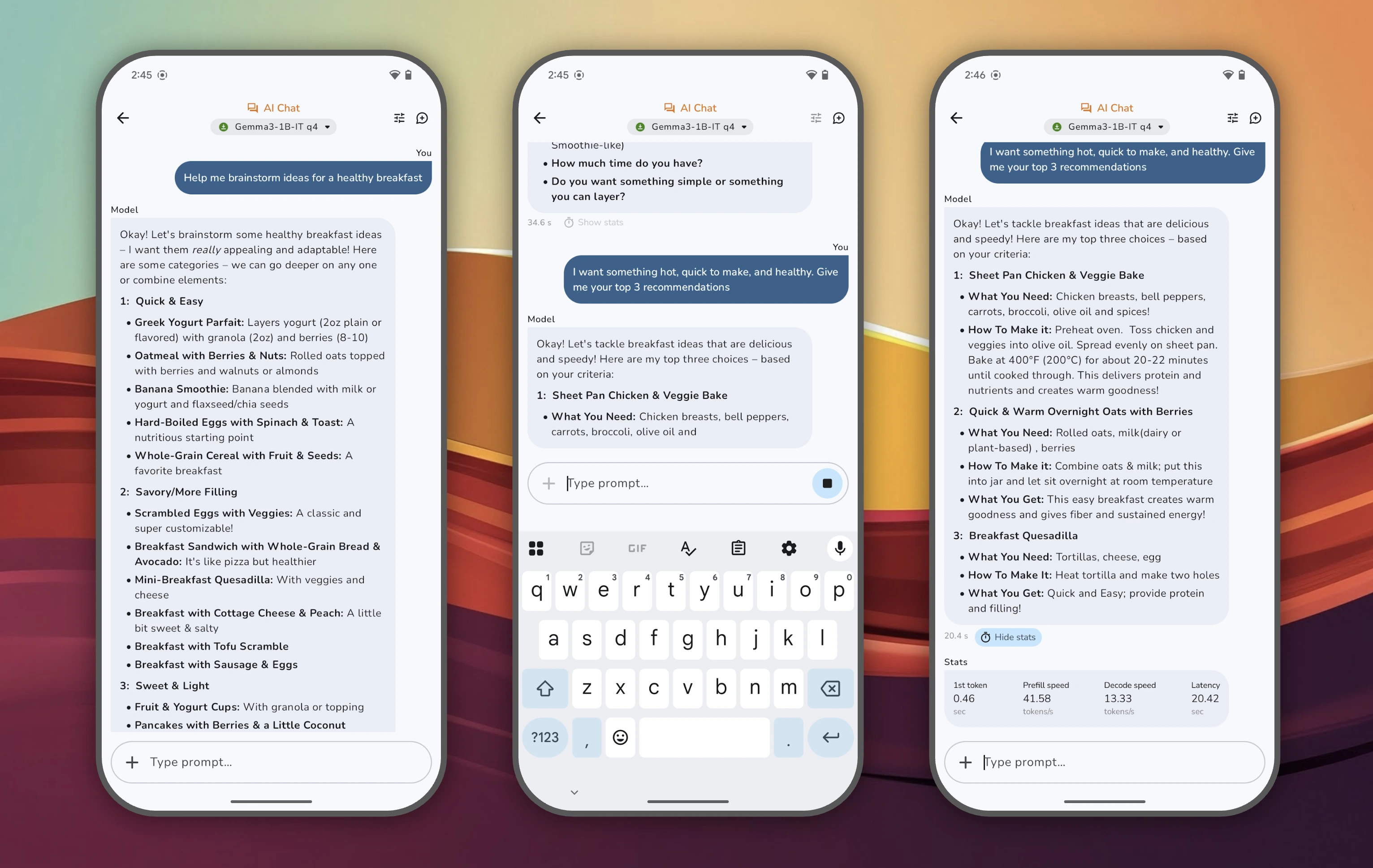
Even if you're in a remote area with no signal or just trying to save on data, you can still prompt the AI to generate summaries of text and rewrite sentences. You can even engage in multi-turn conversation, asking questions and receiving replies in return.
Besides that, the AI can help you brainstorm ideas or write basic code directly on your device. It also works with images. All you need to do is upload a picture, and the AI can describe objects, identify items, or even help you solve problems related to what's in the image.
All of this happens directly and locally on your device, so you can keep your information private.
How to Get Your Hands on Edge Gallery
Currently, Google AI Edge Gallery is an experimental app available for Android devices. You won't find it on the Google Play Store just yet. Instead, you'll need to download and install it directly from the Google AI Edge GitHub repository.
You can download the app and follow its official guide on Google's GitHub page. Once installed, just tap "Open" to launch it.
To help you get started, the app offers three example tasks for you try: Ask Image, AI Chat, and Prompt Lab. Just tap on any of these to begin. You'll also find the app's icon in your app library for future use.
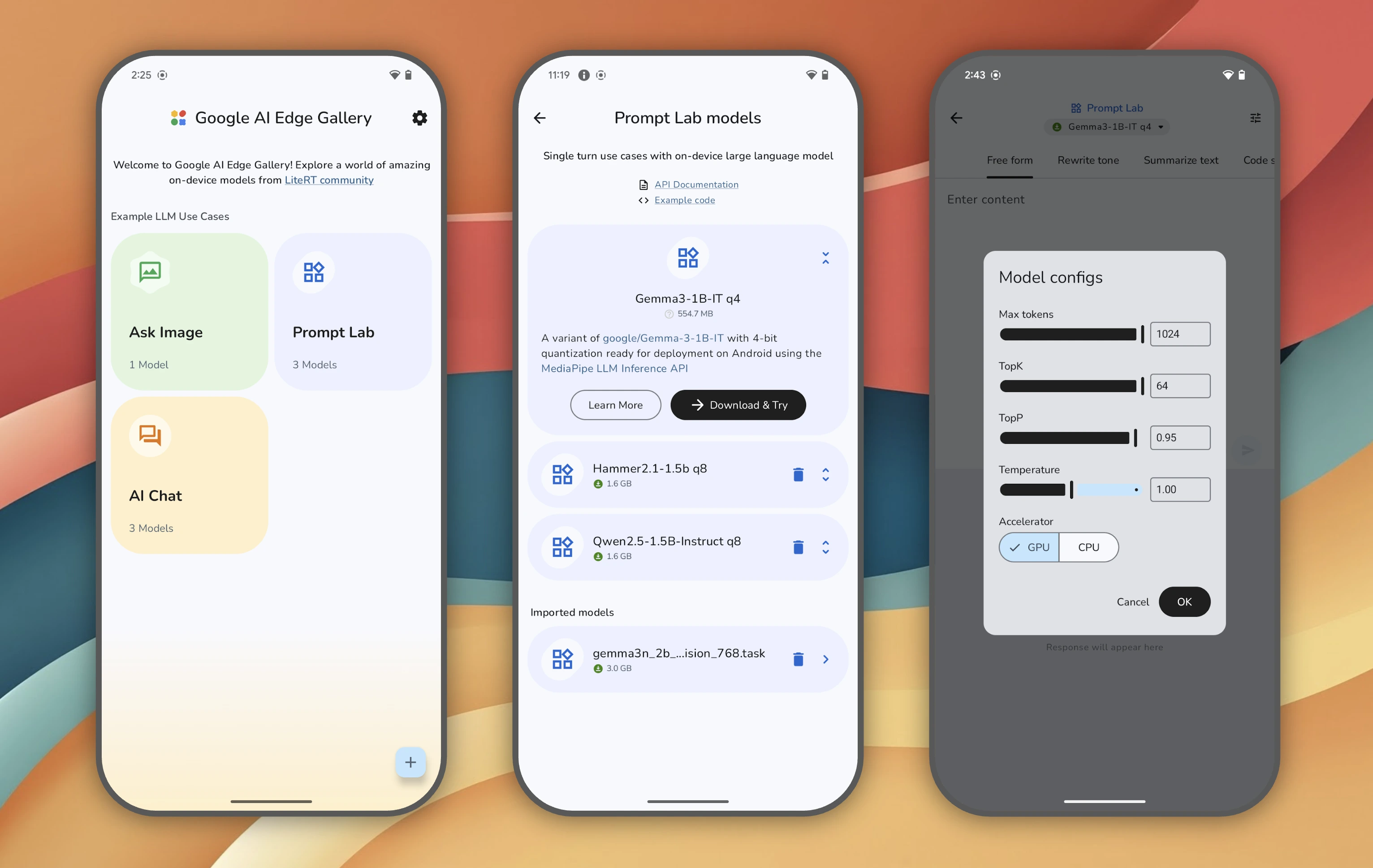
iPhone will need to wait a little longer for the iOS version, which the app creators say is "coming soon".
Stay updated with ProductNation on here, Instagram & TikTok as well.
News sources: Google AI Edge GitHub repository, Android Police, ZDNET
Here are what else that's new with Google:
