
Editor
Celine Low chevron_right
Ever scrolled through YouTube Shorts and spotted a scrumptious-looking dish or a stunning waterfall, instantly thinking, "I wonder what that is?" or "Where is that?"
Usually, you'd have to jump out of the app, open Google, and try your best to describe what you saw. But, YouTube Shorts is has announced that the app has integrated the Lens feature, letting you search for more information about literally anything you see in a video clip, right then and there.
Pause, Point, Search on YouTube Shorts
Starting this week (in beta testing), you'll be able to use Lens to search what you see while watching Shorts. All you need to do is draw a box around the object you're curious about and Lens will search for it and give you more information about it.
If you're watching a Short about a historical landmark you don't recognise, you can highlight that specific landmark to identify it. All the relevant information and facts will appear overlaid on the video, without you ever needing to leave the app.
How Does It Work?
- Go to your YouTube app and watch any video on the "Shorts" tab at the bottom.
- Pause the screen and you'll see a "Lens" option appear in the top menu.
- Select it and search what you see.
- Visual matches and search results will pop up overlaid on the Short.
- After you're done reading, you can continue watching the video or move on to the next one.
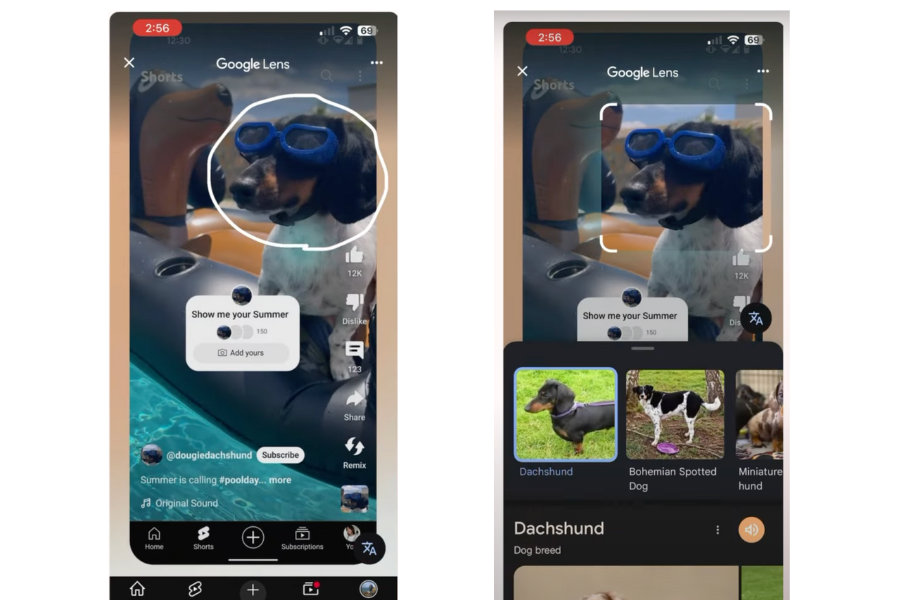
While this beta test is currently focused on pure discovery and learning — Google explicitly states that advertisements won't be shown in the results during this phase, and it won't be available for Shorts with shopping links.
But, imagine seeing a cool outfit or a unique piece of furniture in a Short. In the future, tapping "Lens" might directly show you where to buy it. This could transform YouTube Shorts into a powerful visual shopping tool.
While this is just the beginning, the integration of Google Lens into YouTube Shorts marks a huge step towards a more interactive and informative short-form video experience.
Stay updated with ProductNation on here, Instagram & TikTok as well.
News sources: Google Support
More tech news on ProductNation:
