
Editor
Celine Low chevron_right
Beyond just shrinking lengthy PDF documents, Google has rolled out a super handy update for its AI assistant, Gemini. Soon, Gemini will be able to watch and summarise your videos stored in Google Drive for you, making it easier than ever to get the information you need, much faster!
No more sifting through and rewinding a 30-minute (or sometimes even a 2-hour) video just to find that one crucial detail.
Your Personal Video Assistant is Here!
If you have a video in your Google Drive, you can simply "Ask Gemini" to:
- "Summarise this video"
- "List action items from this meeting recording"
- "What are the highlights from this announcement video?"
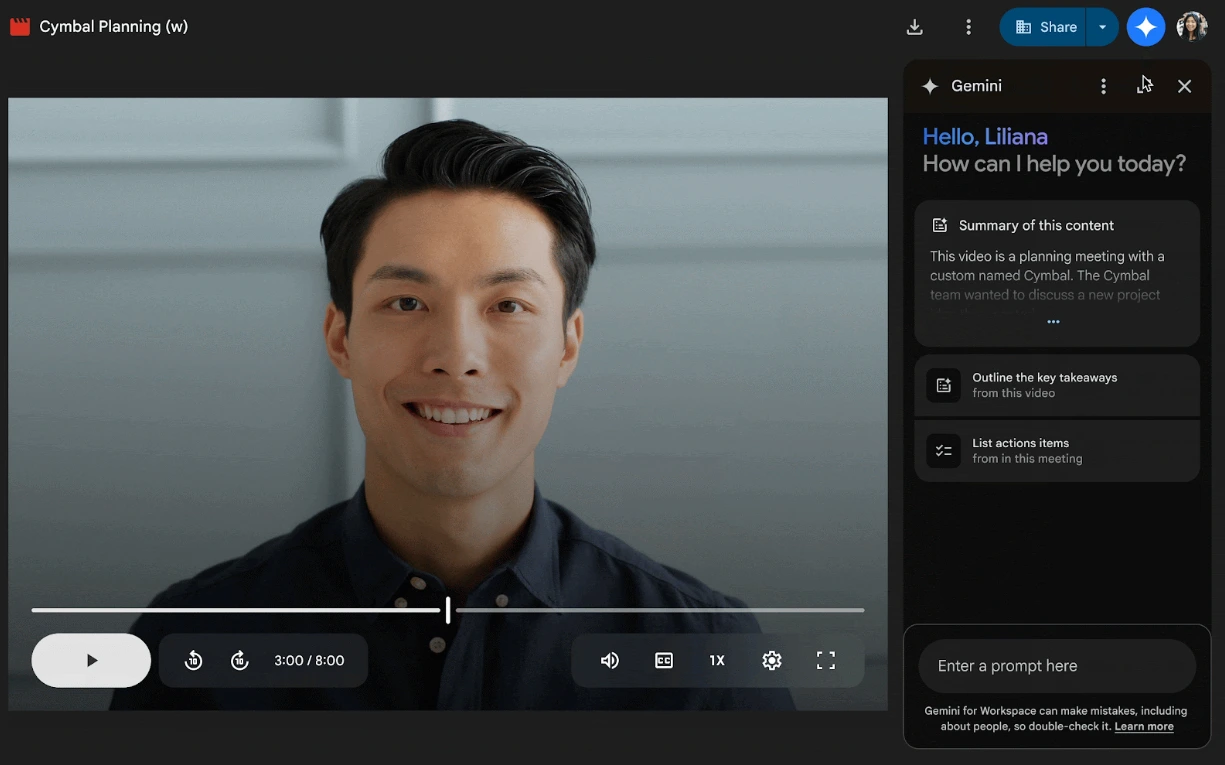
You can leverage on AI to get exactly what you need from your videos and those long PDF documents.
Gemini can extract key points from a PDF in your Google Drive, summarise its content, and synthesise the info for you with just a click of a button.
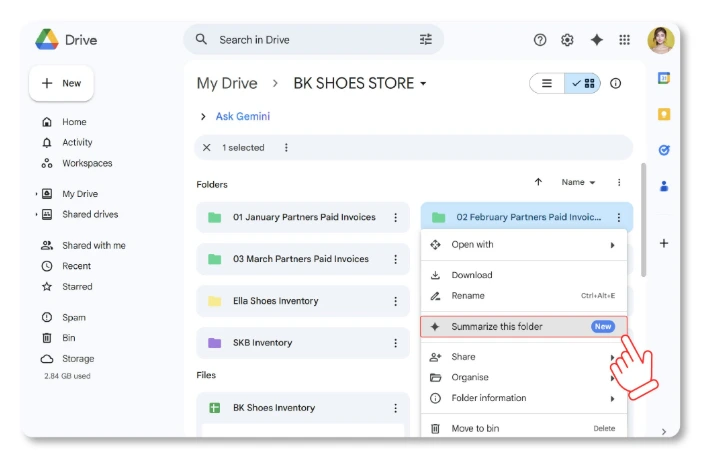
How to Get Started
This cool new feature is currently available in English only. To access it, you'll need to use Google Drive's "overlay previewer" (when you double-click a video in Drive) or open the video in a new browser tab.
For everyday users, you can double-click on any video from your Google Drive file list, and then look for the "Ask Gemini" (star button) in the top right corner.
Meanwhile Workspace Admins, you'll need to make sure that "Smart Features and Personalisation" are turned on for your users, and that "automatically-generated captions" are enabled for videos in your domain. This allows Gemini to "understand" the video content.
The new Gemini video summary feature is being rolled out gradually, starting 28 May for Rapid Release Google Workspace domains and 16 June for Scheduled Release domains.
It's available for specific Google Workspace plans, including:
- Business Standard and Plus
- Enterprise Standard and Plus
- Customers with the Gemini Education or Gemini Education Premium add-on
- Google One AI Premium
Stay updated with ProductNation on here, Instagram & TikTok as well.
News sources: Google Workspace Updates, Google Drive's X account
More related recommendations:
