
Editor
Celine Low chevron_right
We've all been there: you open Instagram for "just a minute," one Reel leads to another, and suddenly two hours have vanished — along with your phone's battery life. If you're an Android user and find yourself constantly reaching for the charger, Google has just revealed a simple yet crucial reason why.
Turns out, that annoying battery drain could be fixed with nothing more than a quick update to your Instagram app!
Instagram's Battery Bug & How To Fix It
For a while now, many Android users have noticed Instagram being a bit of a battery drainer.
According to Google's Android Help Community page, Instagram has rolled out an update specifically designed to fix this battery drain issue on Android devices yesterday, 28 May.
"Please make sure you have the latest version of the Instagram app (build 382.0.0.49.84) to resolve this issue," the post reads.
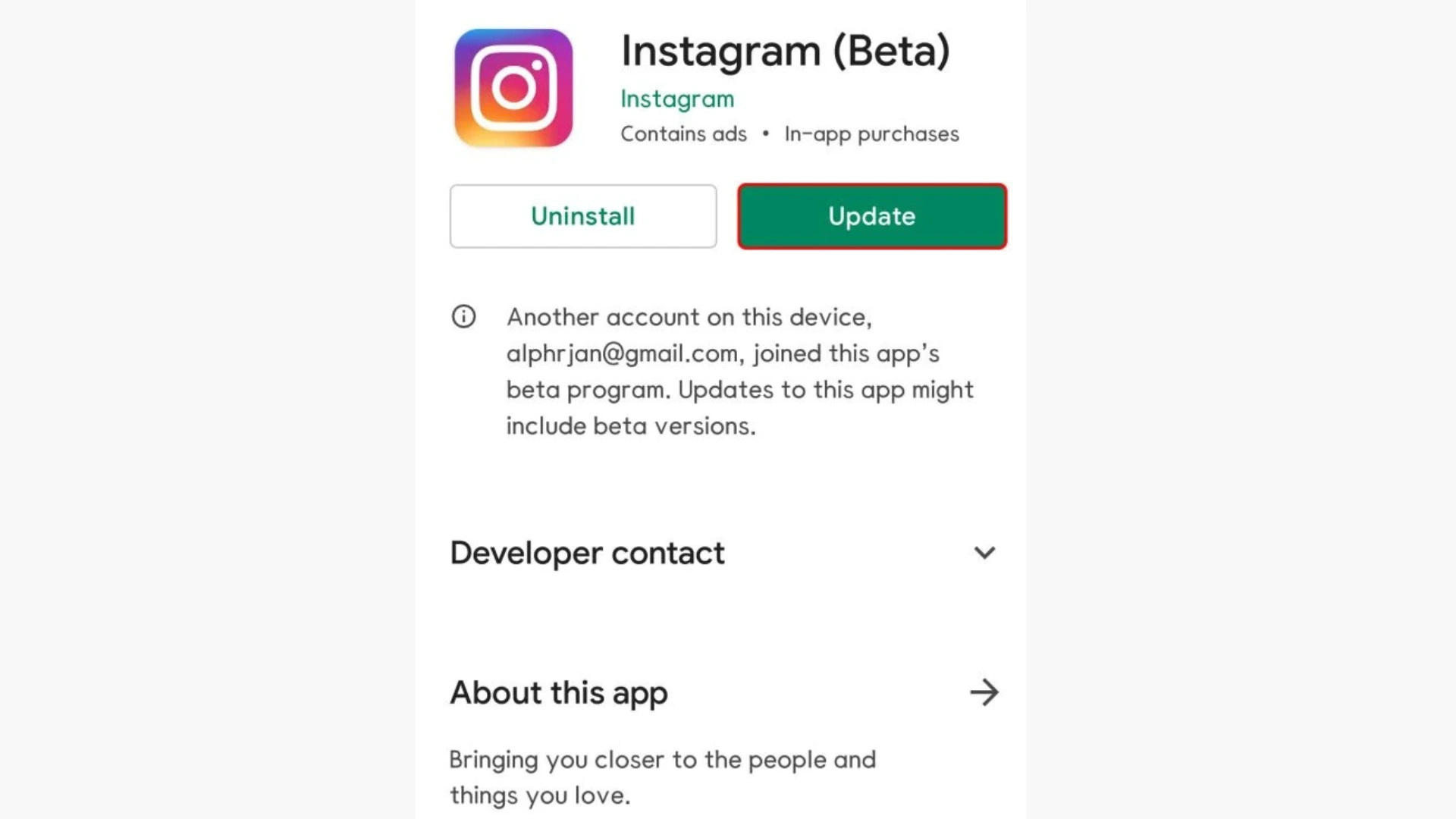
Here's how to check and update your Instagram app on Android:
- Head to your Google Play Store and search for "Instagram".
- Tap on the "Update" if the option is available.
- Once updated (or if you already have the latest version), open the Instagram app.
- Go to your Profile (the person icon in the bottom right).
- Tap the three lines menu in the top right corner and find "Settings and privacy".
- Scroll all the way down to the bottom and tap on "About".
- Look for "App Version" or "Instagram Version". If it's 382.0.0.49.84 or higher, you're good to go.
If you don't see an "Update" button, or your version number is already the same or higher, you've likely received the fix automatically. Give your phone a restart after updating for a safer bet.
Stay updated with ProductNation on here, Instagram & TikTok as well.
News sources: Android Help
More tech stories here:
